
How to Secure Website? 7 Best Practices to Protect Web Pages
In the digital age, website security is essential to the success of any business. Without ensuring that your web page is safe, you not only expose your company to several problems but also risk losing your customers’ trust. Do you know how to secure a website effectively? In this blog post, we'll describe what practices are most effective.
What is website security?
Website security is a complex issue that encompasses a range of strategies and tools to protect a web page and the information it processes. That is not only to protect against cyber attacks such as hacking, malware, and phishing but also to ensure the privacy and protection of the data the website manages.
Another critical element of website security is maintaining content integrity and guaranteeing that users can always access correct and up-to-date information. Web page safety also protects against various errors that can cause crashes or interruptions.
Why should you secure your website?
Website protection is an essential aspect that affects your entire online business. There are many reasons why every entrepreneur should pay special attention to it. Here are examples of just a few of them:
- Data leakage - if a website is not secured correctly, there is a risk of valuable data leakage. Both those of the organization and its customers are exposed. This can lead to significant financial loss and, even worse, the lack of web users’ trust.
- Website interruptions - cyber-attacks can lead to disruption in access to your website, which can result in missing potential customers and reduced satisfaction of existing users.
- Impact on SEO - website security also translates into its positioning in search results. Search engines such as Google penalize web pages that have accessibility problems caused, for example, by Distributed Denial of Service (DDoS) attacks. As a result, they lower their ranking and, thus, spots where they appear to potential customers. For example, the lack of an SSL certificate on a website causes Google to exclude such a site from search results entirely.
- Damage to brand image - Website security also directly impacts a company's image. Security incidents can damage a business's reputation and can be time-consuming and costly to repair.
How can you tell if a website is secure?
Verifying that your website is secure requires assessing several vital elements. As a website owner, you can check some of them by yourself:
- SSL certificate validity - SSL (Secure Sockets Layer) certificate is a technology that provides a secure connection between the browser and the server. Its presence is indicated by a padlock symbol in the browser address bar on the left side.
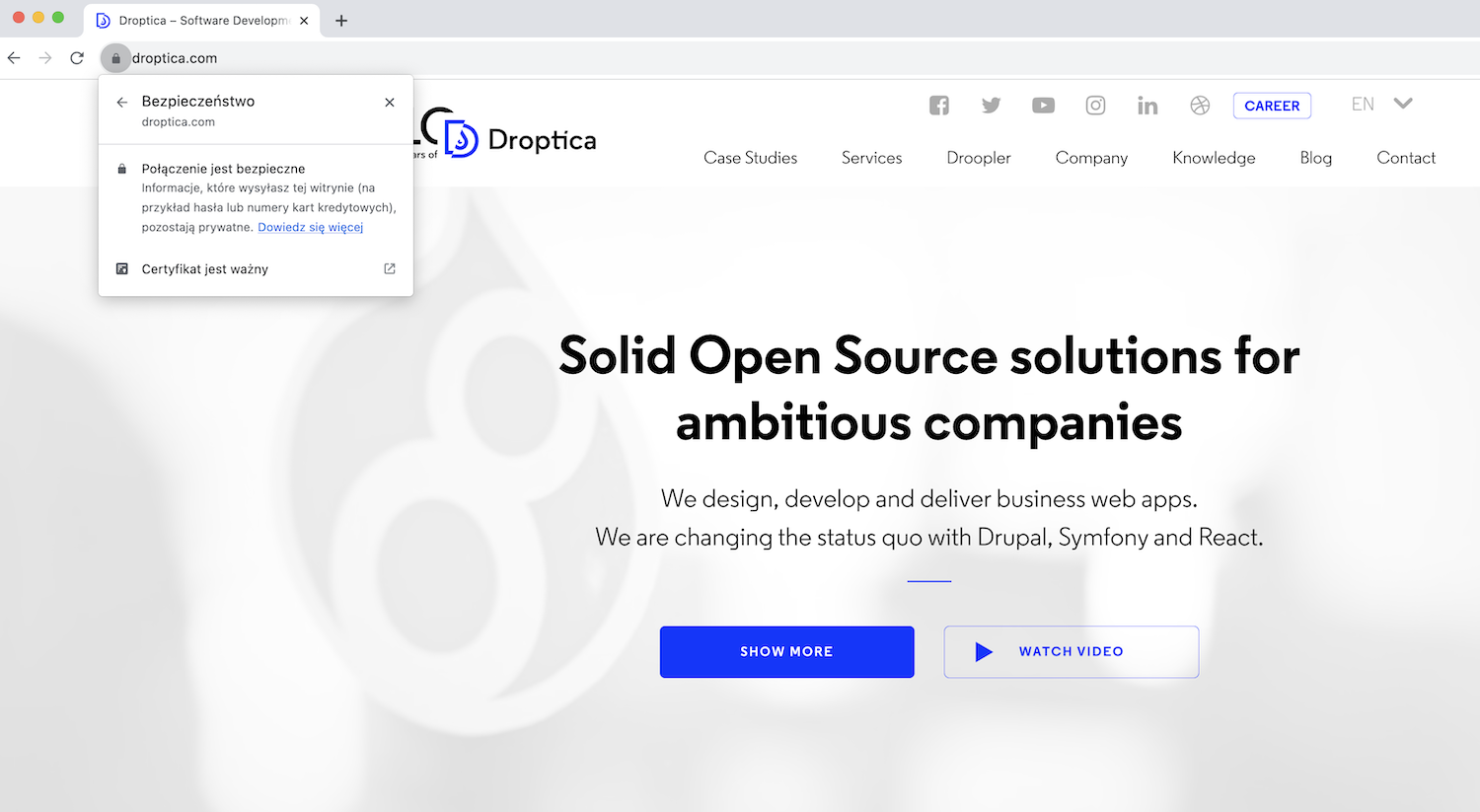
An example of an SSL certificate as seen in the browser address bar
- Incidence of malware - regular scanning of your website for malicious software (aka malware) is recommended. With antivirus support, you can easily reduce the chances of your website being infected with unwanted, dangerous content.
- Keeping the solutions up to date - checking that the website is current is one of the easiest ways to keep it secure. This applies to both the content management system and any plugins used on the web page. For CMS systems, you can usually find such information in the administration panel.
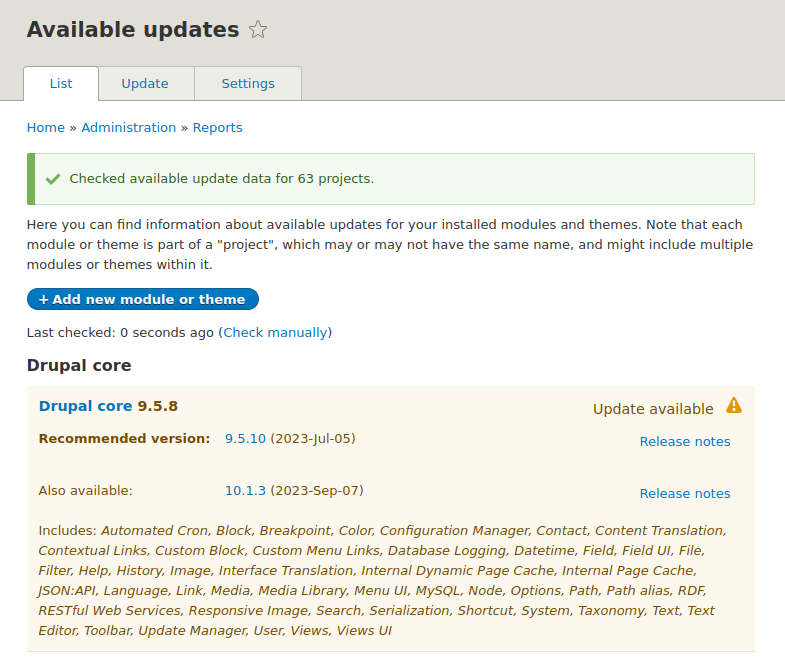
Drupal up-to-date information visible in the administration panel
Although you can perform these basic checks yourself, the complicated aspects of security require the help of professionals. A security audit conducted by an outside company will allow you to thoroughly evaluate all aspects of securing your website.
Experts can detect potential vulnerabilities that may not be apparent to the non-specialist and suggest best practices to ensure long-term protection by preparing a detailed security audit report.
How to secure a website?
Website security is an ongoing process that requires regular attention and frequent intervention. There are many effective strategies you can employ to secure a website. Here are some basic steps to help you keep your web page protected at the highest level.
Update software and plugins
Updates to software and plugins are significant for your website security. As technology evolves, cybercriminals are finding new vulnerabilities and can exploit them for their nefarious purposes.
For this reason, software manufacturers regularly release updates that close these security holes. Ignoring them exposes your website to attacks. Whether you use Drupal, WordPress, Joomla, or any other system, always remember to update your software and all plugins to the latest versions.
SSL and HTTPS
A secure connection is provided by the inextricably linked SSL and HTTPS (Hyper Text Transfer Protocol Secure) technologies. They encrypt the data sent between the browser and the server, which protects it from interception by third parties. Without an SSL certificate, data sent between the server and the browser can be captured by unauthorized users.
Such a situation poses a security risk to your website visitors. The use of HTTPS (which shows sites that aren’t secured with an SSL certificate as unsafe) is standard for all web pages and is one of the primary conditions for maintaining website security.
Setting strong passwords
Strong passwords are critical to the security of any website. Many people use easy-to-guess passwords, putting them at risk of attack. Change them regularly and never choose the same combinations across different systems or applications. It’s best to implement long passwords that combine numbers, letters, and special characters.
If you're afraid that you might have trouble remembering your passwords, try creating ones that you can easily associate with (it could be a variation on a quote from your favorite movie, for example). It's also a good idea to use a password manager, which allows you to save all your combinations in a safe place. This is definitely a safer option than putting a sticky note under your monitor.
Multi-component authentication
It involves entering at least two components to verify that a person should have access to an account. Typically, two-factor authentication requires confirmation by entering a short code that changes every 30-60 seconds. The code is, in most cases, generated on a mobile device, which, for obvious reasons, increases the security level. Even if the attacker enters the correct password (e.g., it was weak or was made public by a data leak), he won't log into the account without knowing the second component.
In addition to the code, some websites enable you to use physical security keys that plug into a USB port (or charging slot for mobile devices), which further helps secure your account from unwanted access.
Regular backups
Even the best-secured website can fall victim to a hacking attack. In such a case, it may be necessary to restore the web page to its state before the incident. To be able to do this quickly and efficiently, regular backups are required.
You should generate backups for the database and the website files and store them in a secure location. In the unfortunate event of a hacking attack, or sometimes even a simple crash, a system backup allows you to bypass the lengthy and expensive process of repairing the damage.
Use of web application firewalls
Web application firewalls (WAFs) are powerful tools that can protect a website from various types of attacks, such as DDoS attacks (disruption of a website due to numerous requests sent to a server outweighing its capabilities). WAF monitors site traffic and blocks suspicious activity. It acts as a shield between your web page and potential attackers.
WAF, as a guard against DDOS attacks, is usually combined with the use of additional external solutions, such as Cloudflare. In this case, access to the website is made exclusively through Cloudflare servers, which query the web page and transmit the response to the user. Having such a service, it’s necessary to configure the WAF so that it doesn’t allow anyone who can’t identify themselves with a Cloudflare IP address to access the resource.
Why is this essential? If you don't, an attacker will still be able to access your resources directly from your server by referring to the IP address of your server (which can be identified even if your website is “hidden” behind Cloudflare, using, for example, free sites that archive information on DNS entries, the network name system).
Using Cloudflare also has the advantage of serving static versions of your website when the server isn’t responding. If, for some reason, it stops working temporarily, thanks to this tool, your users probably won't even notice the outage.
Regular security audits
Regular security audits, such as Drupal's, preferably by a third-party company specializing in cyber security, will protect your website to the highest standards. During such an inspection, experts can spot potential vulnerabilities before they pose a real threat to your web page.
These types of audits provide a complete picture of a website's security status, allowing you to identify and fix vulnerabilities quickly and efficiently. If you take advantage of professional support, you can also count on help in solving the detected problems and developing solutions to protect your web page in the future.
How to secure website - summary
Remember that not only technology matters for website security but also awareness and proper management practices. Particularly important is the responsibility for the organization's and users' data and, as a result, concern for customer trust.
Taking care of aspects such as regularly updating software and plugins, using an SSL certificate, strong passwords, creating backups, using web application firewalls, and regular security audits will definitely increase the security level of your web page. Monitoring and understanding potential threats is the key to keeping security at the highest level. If you need help analyzing your website for protection, opt for the support of an experienced Drupal agency.













