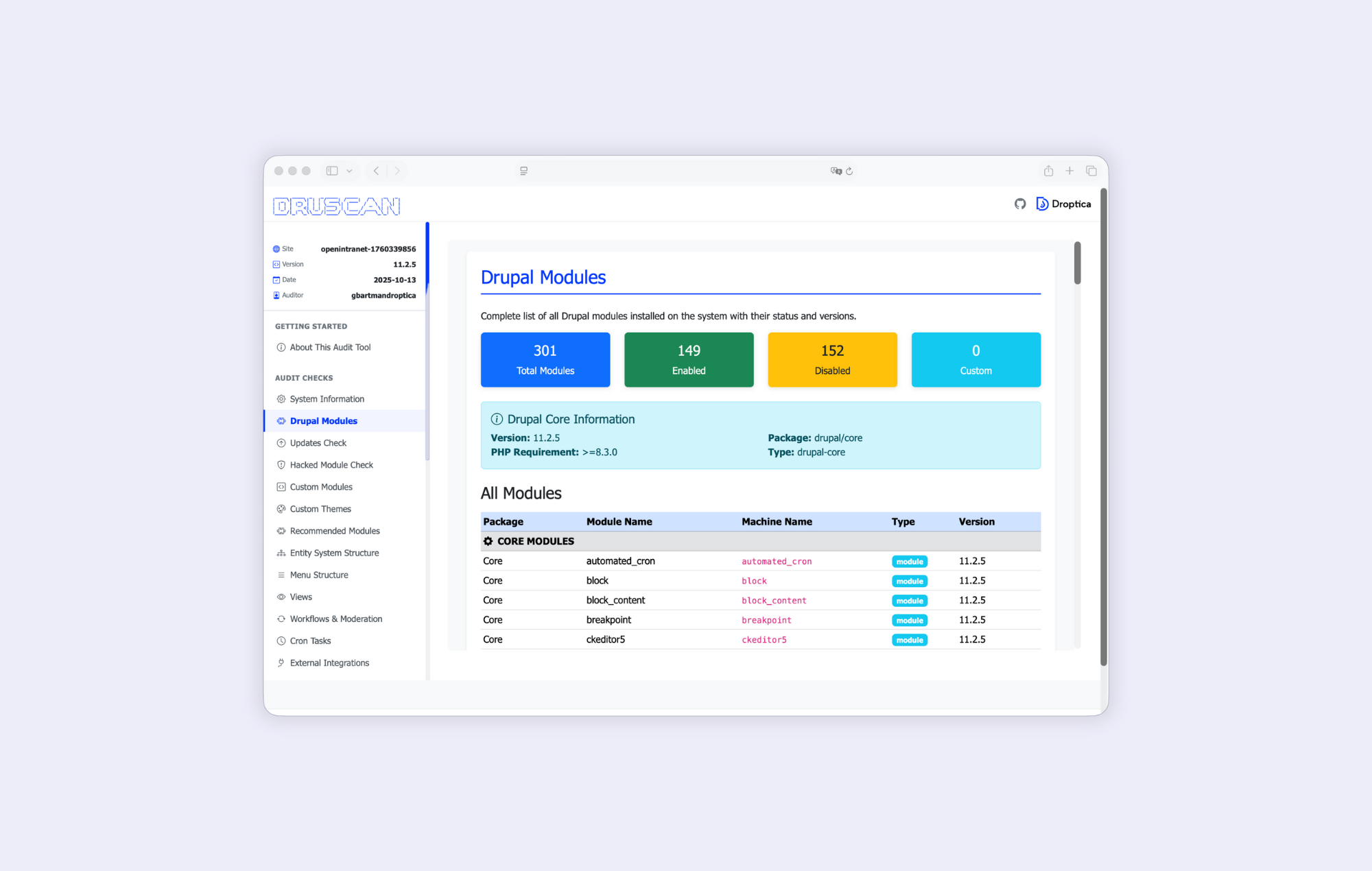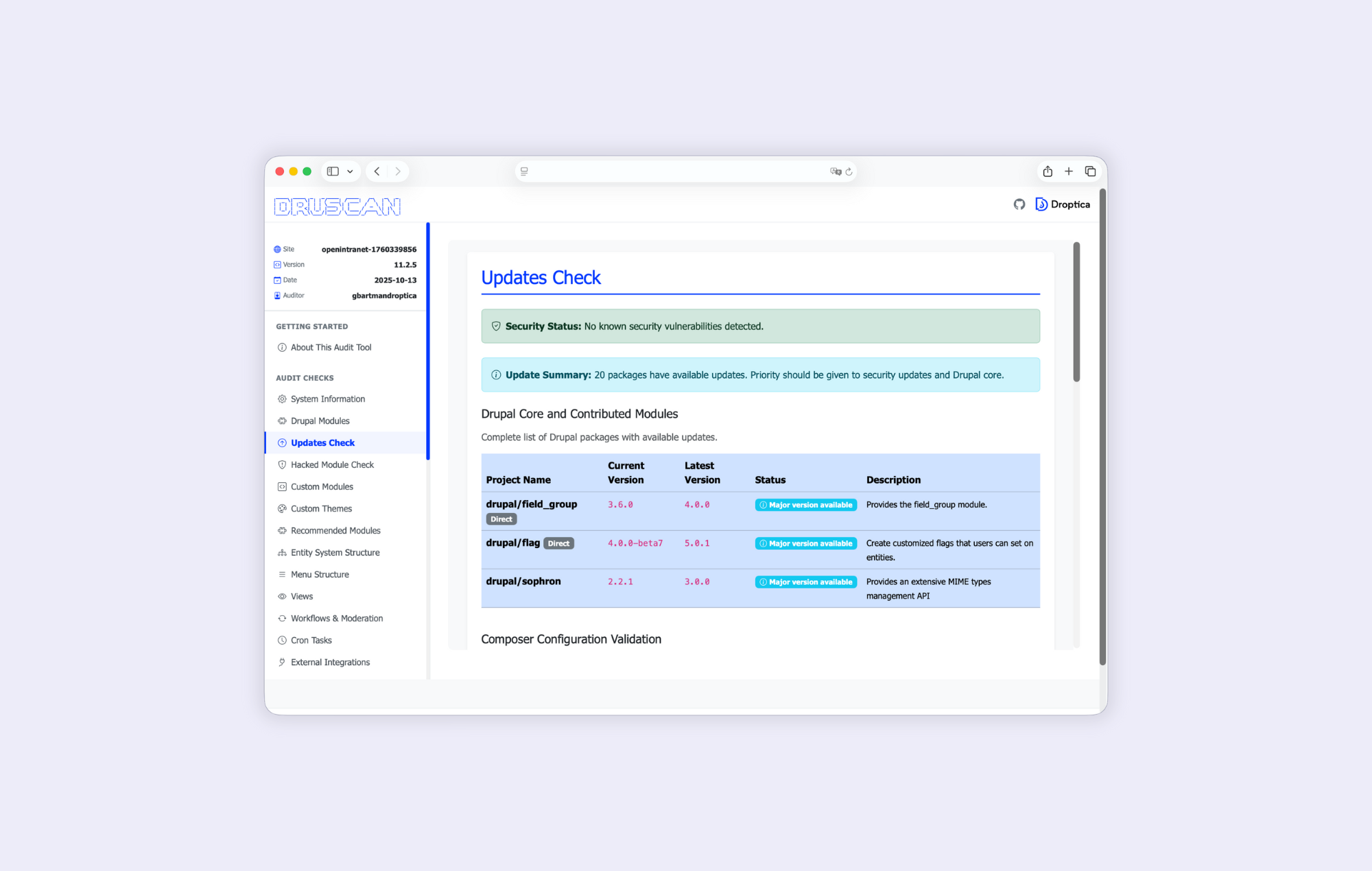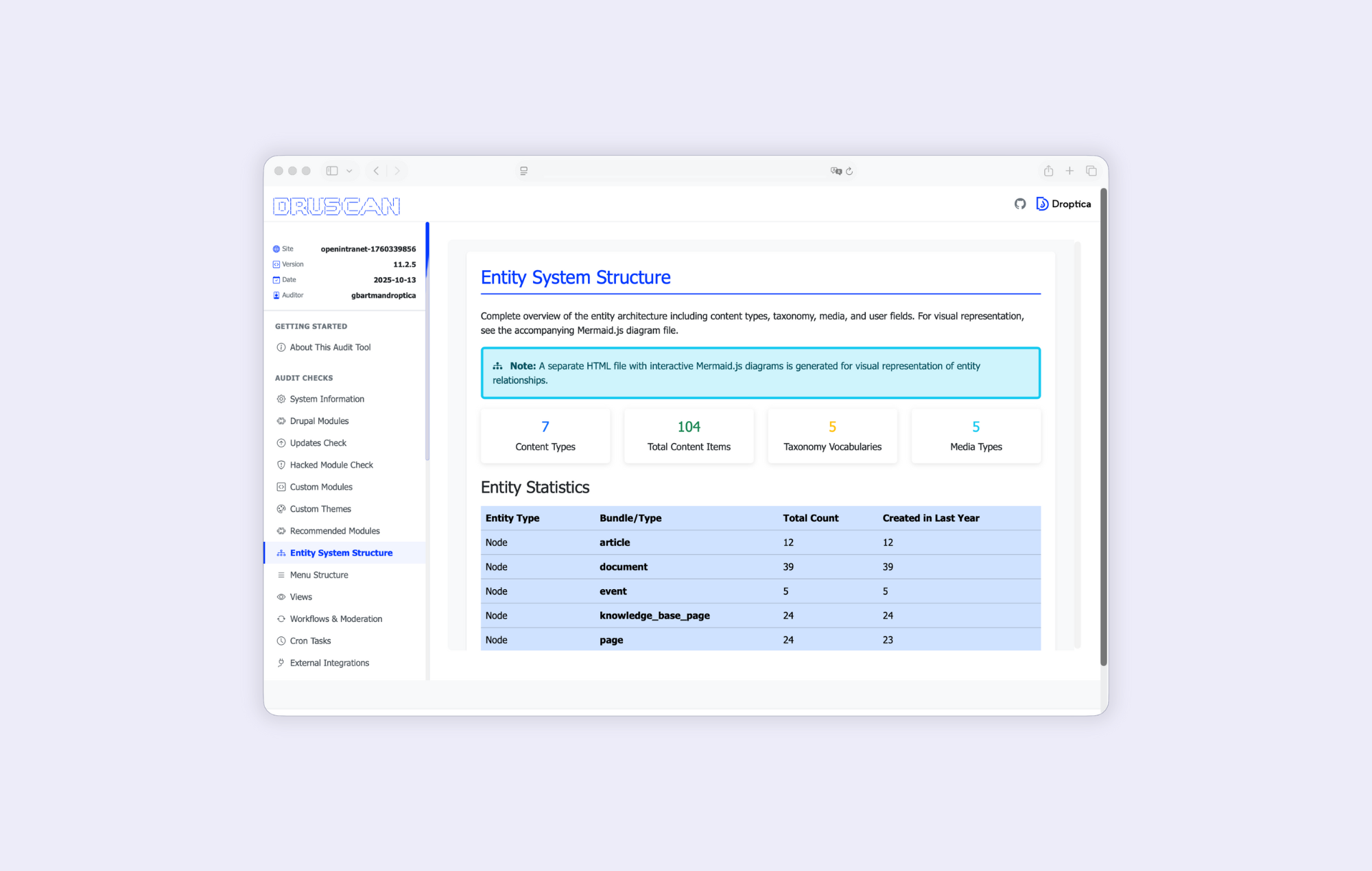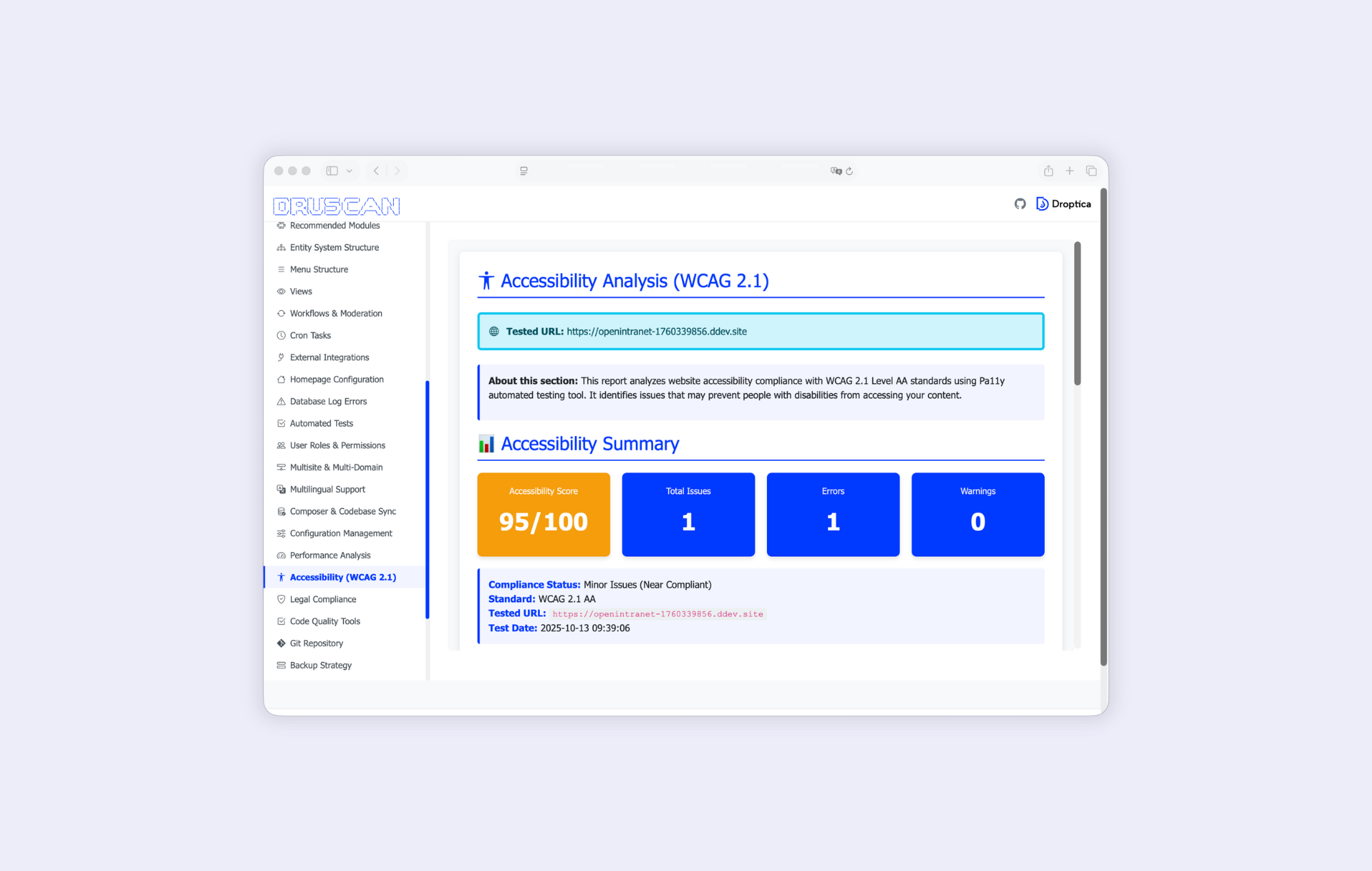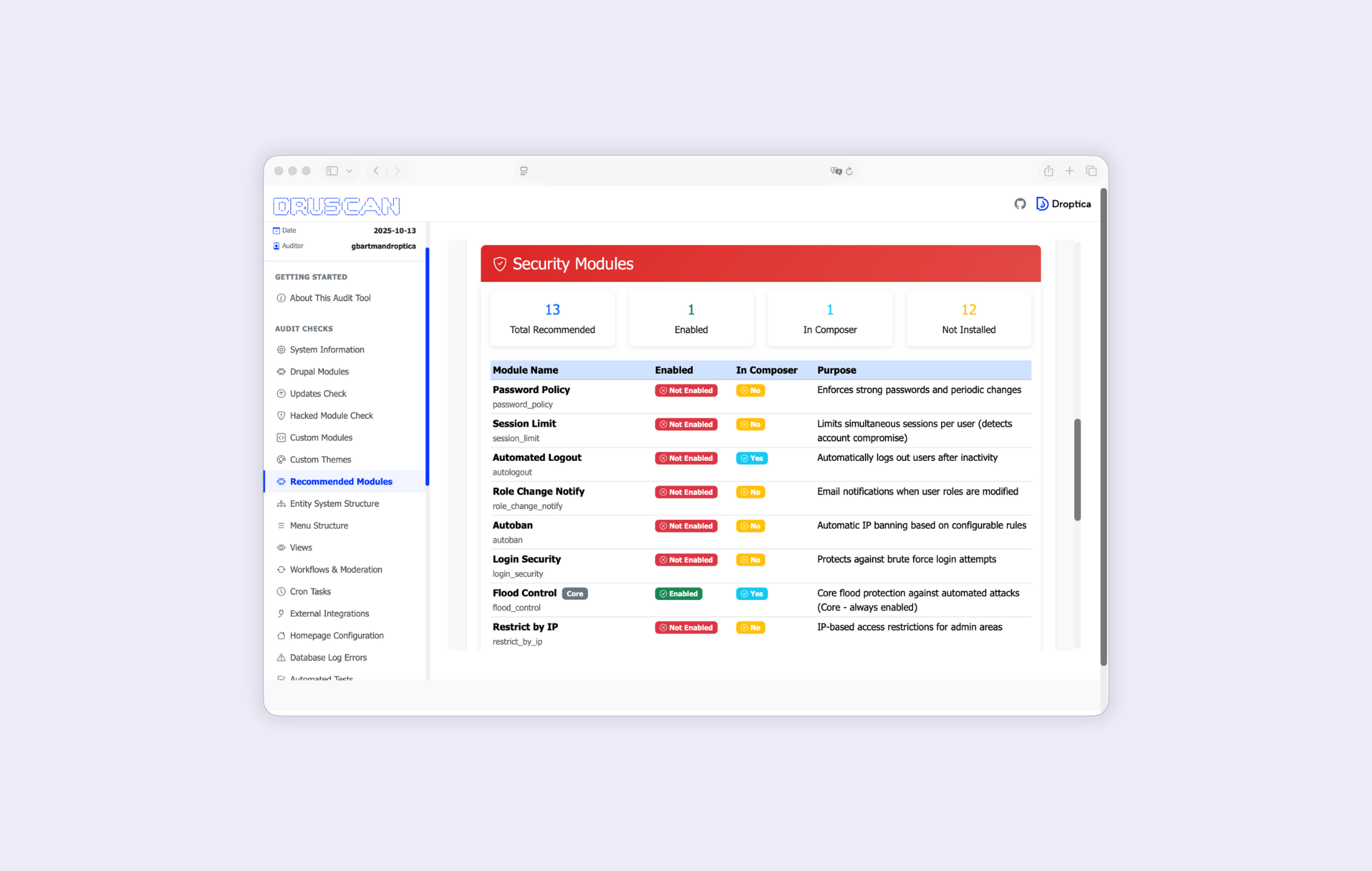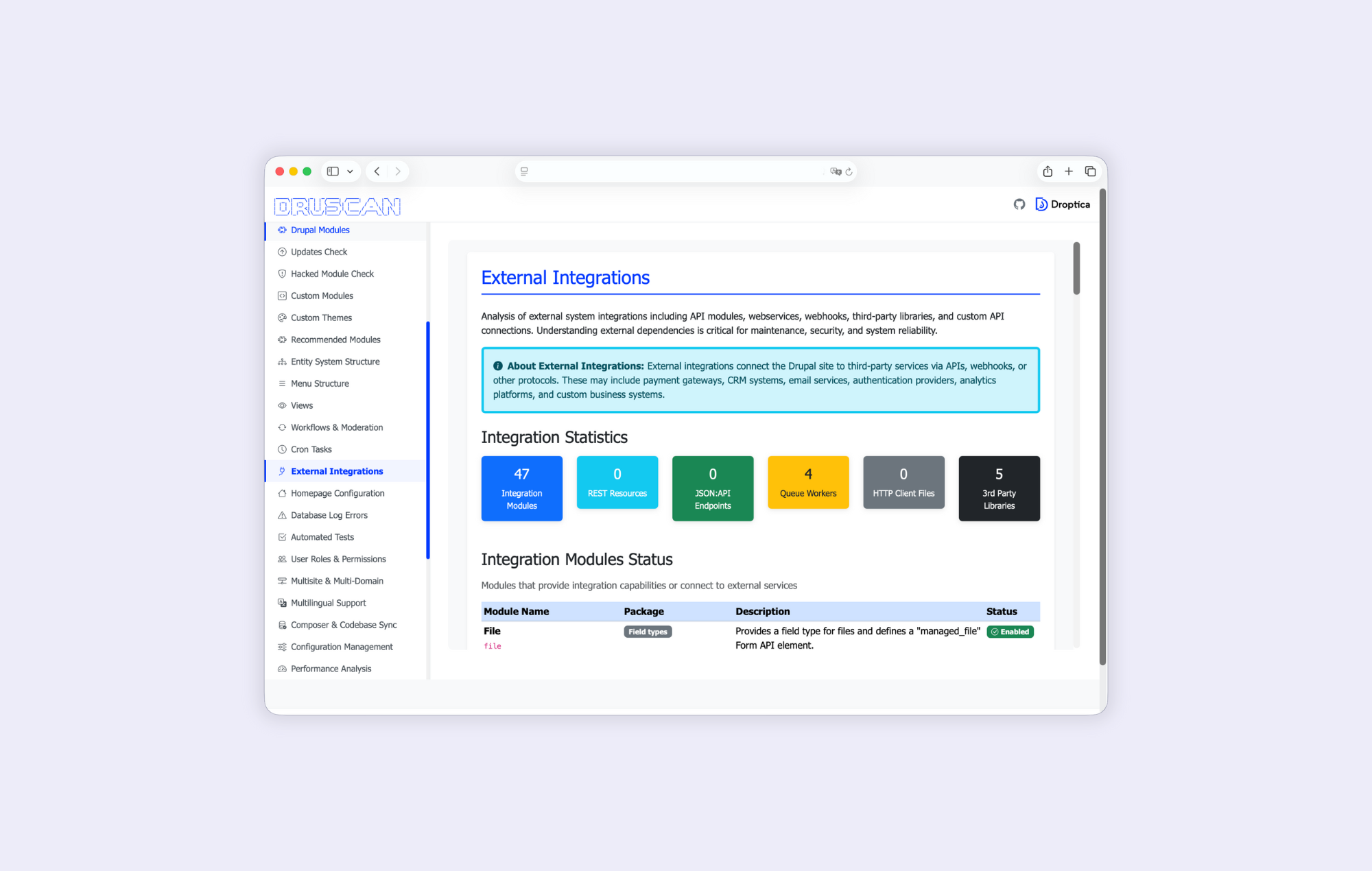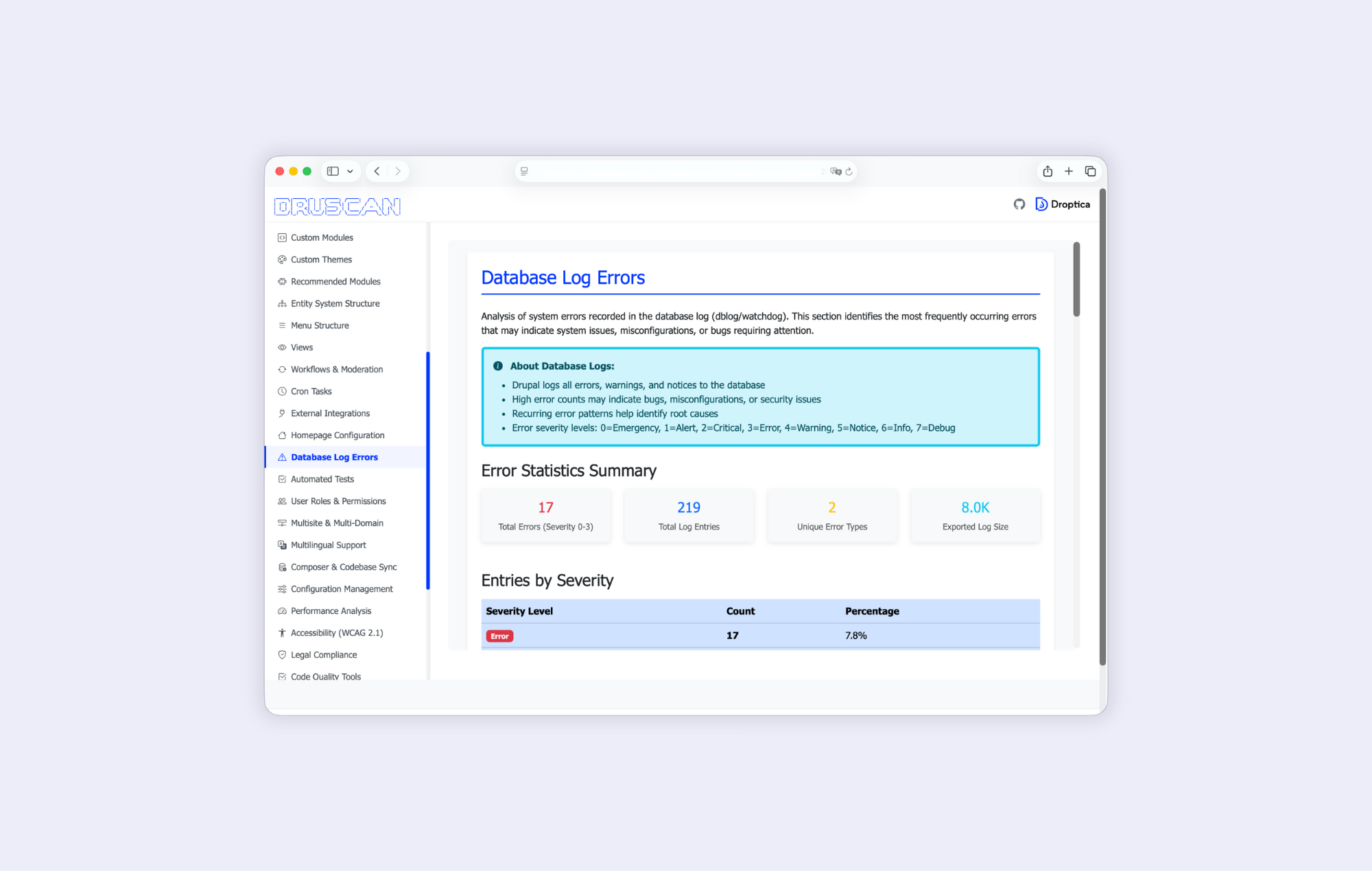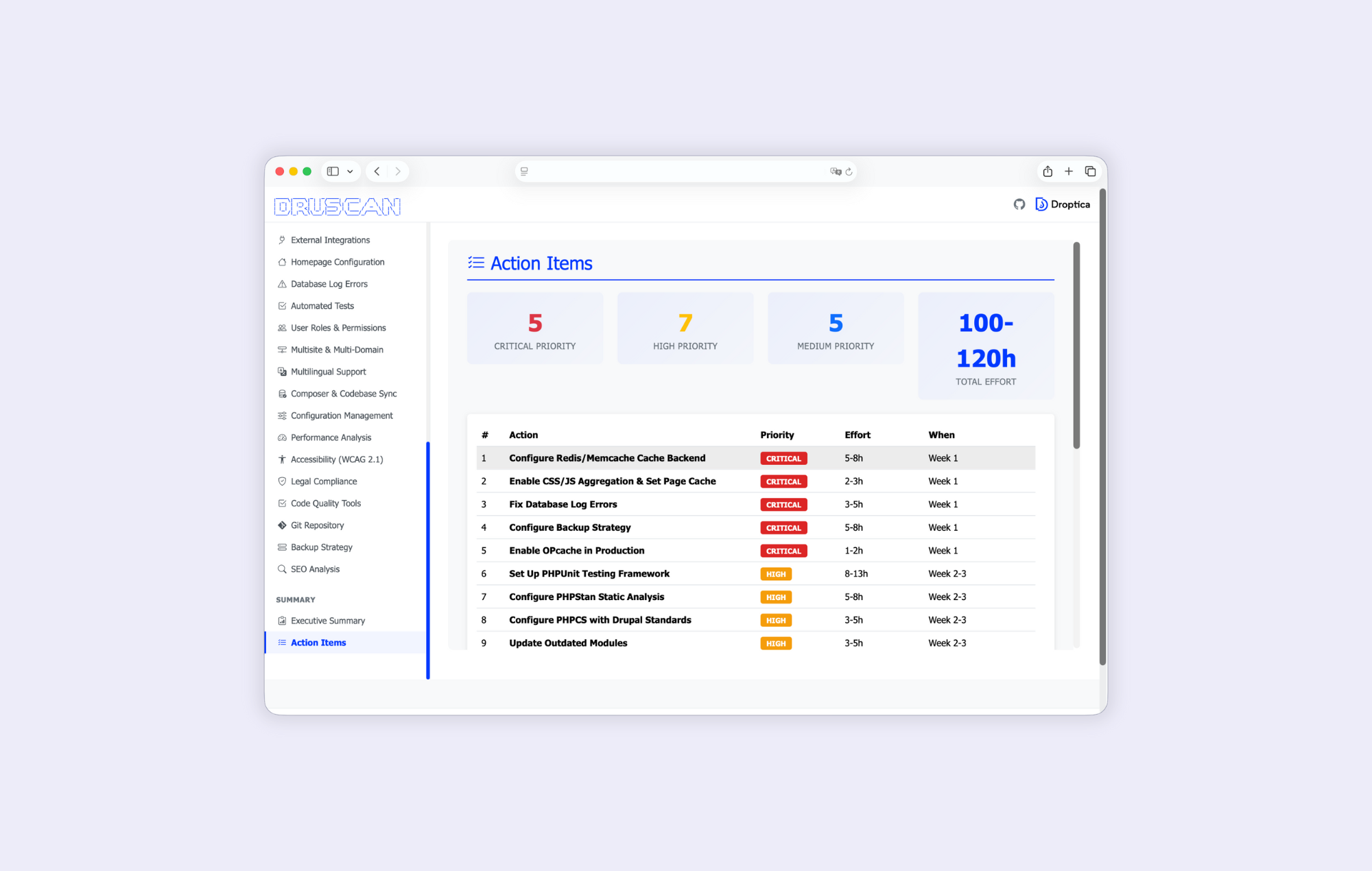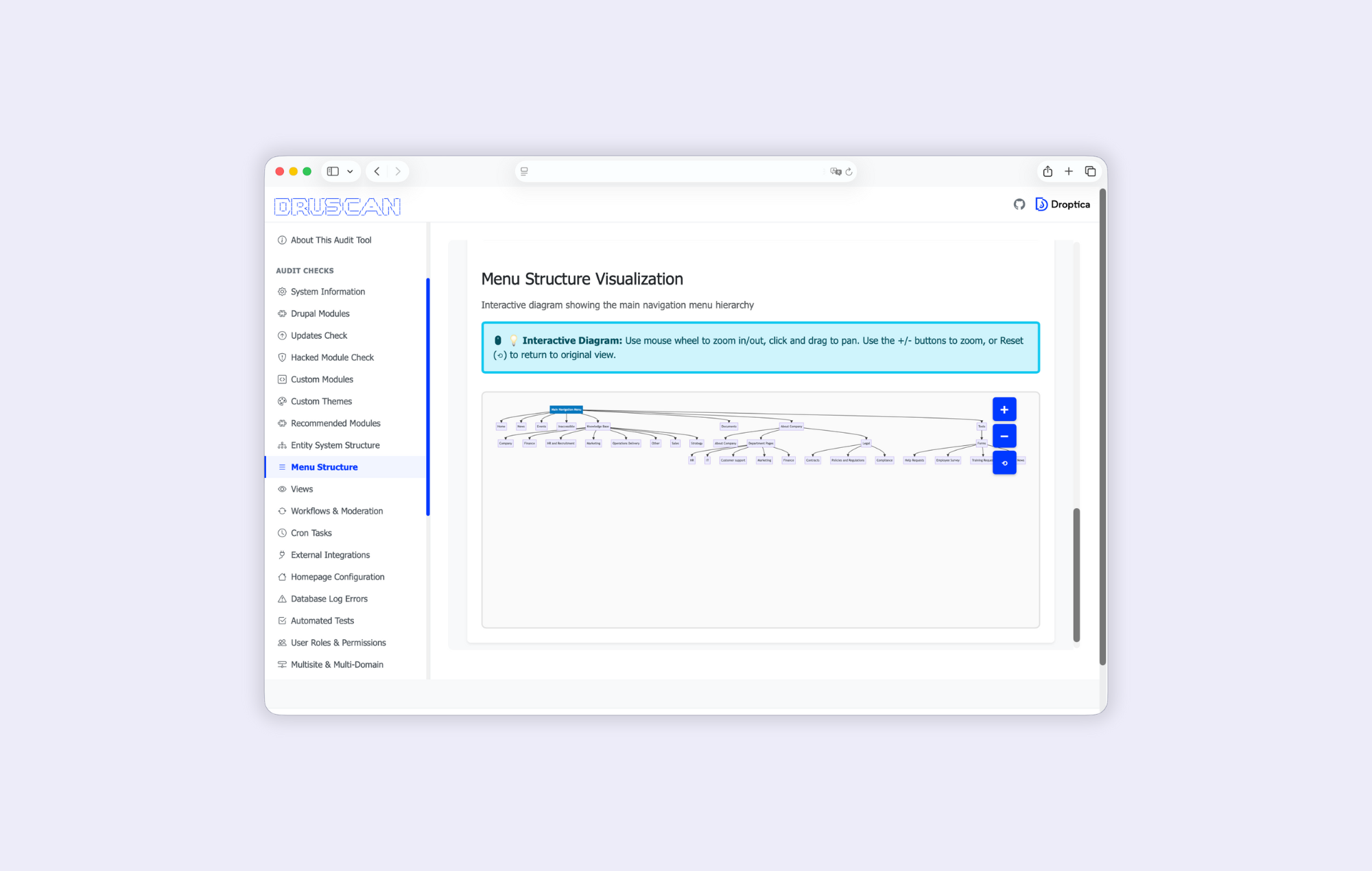Need Drupal data for a cost estimate when switching agencies? Use Druscan!
When migrating a Drupal website to a new agency or requesting estimates from multiple vendors, sharing full databases and complete source code access raises serious security and confidentiality concerns.
What is Druscan?
Druscan is an open-source tool developed by Droptica for conducting technical audits of Drupal systems.
Exemplary areas of analysis in the Druscan report
Druscan automatically analyzes your Drupal system and generates a detailed technical report in HTML and JSON formats. The tool runs locally, ensuring complete data security. Below are example sections you’ll find in the analysis report.
Other Druscan use cases
Druscan isn’t just for cost estimation. Here are other situations where the audit report saves time and increases project security:
Run a Drupal audit in 15 minutes
Download Druscan, perform a quick technical Drupal audit, and understand your website better than ever before.