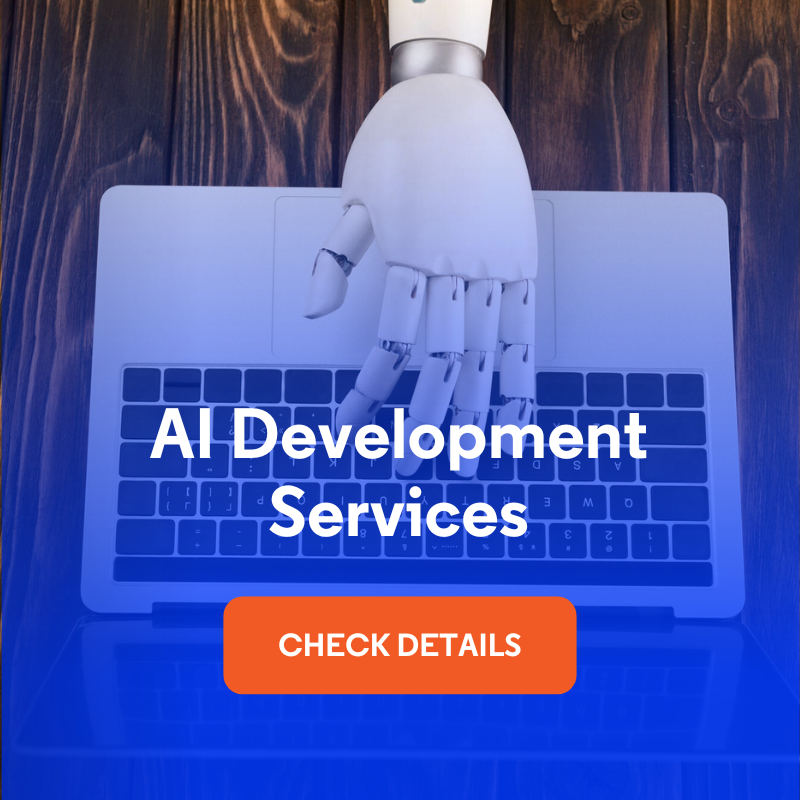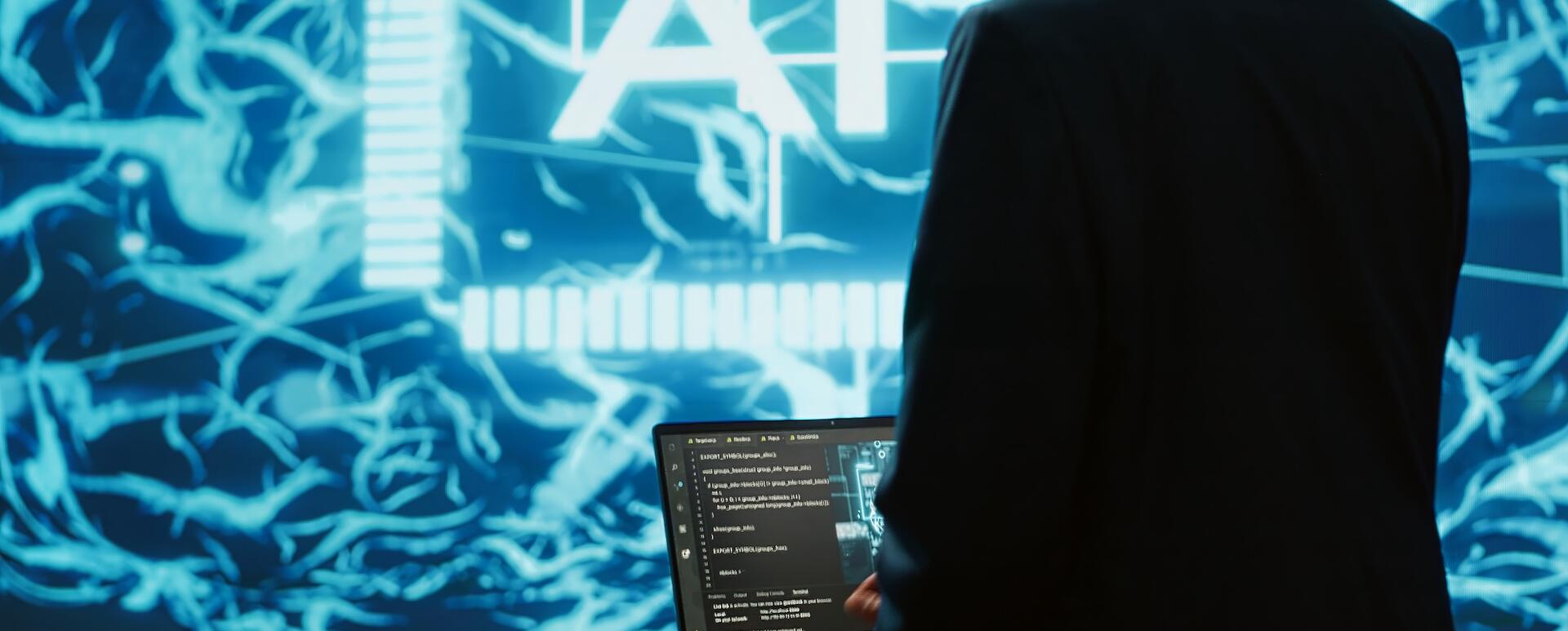
Vector databases have become a key component of modern AI applications in Drupal. Thanks to integration with the AI Search module, they enable semantic content search, reduction of hallucinations in AI chatbots, and implementation of advanced RAG (Retrieval Augmented Generation) functions. Choosing the right VDB provider can significantly impact the performance, cost, and scalability of your AI solution in your Drupal project.
Drupal developers face a dilemma: which VDB Provider module to choose? Should they go for a self-hosted solution like Milvus or Postgres, or use a managed cloud service like Pinecone? What are the differences in costs, technical requirements, and scalability? Which solution is best for small projects and which is best for enterprise applications? These questions are coming up more and more often as teams decide to implement AI Search in their Drupal projects.
In this article, you’ll find a comprehensive overview of all 5 available VDB Provider modules for Drupal: Milvus, Pinecone, Postgres, Azure AI Search, and SQLite. We’ll present a detailed comparison of each solution, including usage statistics, technical requirements, advantages and disadvantages, as well as practical tips on choosing the right provider for your project. You’ll learn which module is the most popular, which has a stable version, and which will work best for your specific use case.
In this article:
- What are vector databases and why are they important for Drupal?
- Overview of available VDB Provider modules – recommended vector databases
- Recommended vector databases for Drupal – module comparison
- Which vector database module should you choose? Decision guide
- What are the technical requirements for vector databases on Drupal?
- Frequently Asked Questions (FAQ) about vector databases
- Recommended vector databases – summary
- Do you want to implement AI Search or build a RAG solution on Drupal?
What are vector databases and why are they important for Drupal?
Vector databases are specialized systems for storing and searching data in the form of vectors, i.e., numerical representations of content that allow for semantic comparison and search.
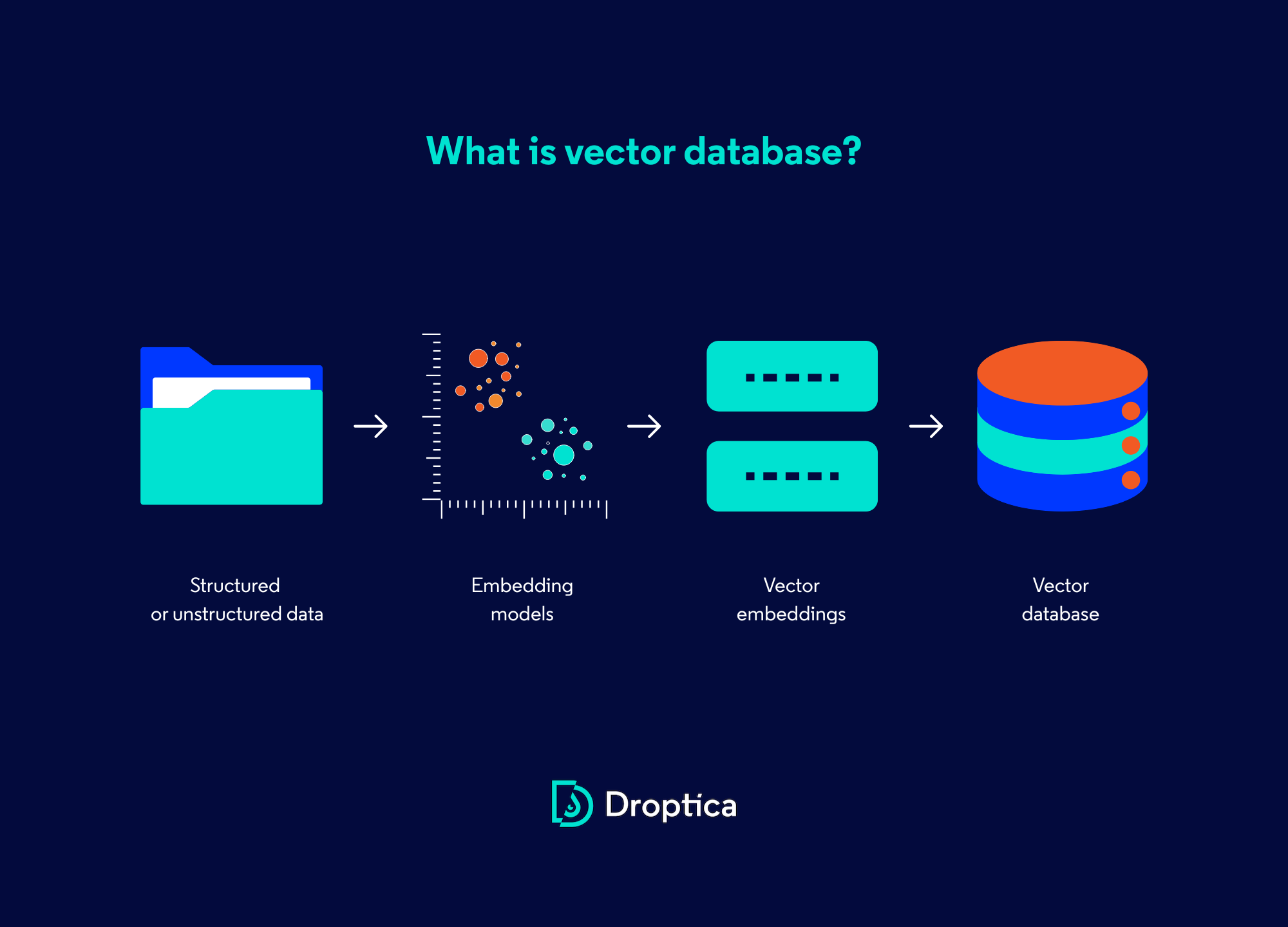
In the context of Drupal AI, integration with the AI Search module enables:
- Semantic content search - finding results based on meaning, not just keywords.
- Reduction of hallucinations in AI chatbots - providing accurate information from your own content database.
- Retrieval Augmented Generation (RAG) - enriching LLM responses with context from your website.
- Integration with Views - using the Search API to create advanced views with semantic search.
All VDB Provider modules for Drupal act as an intermediate layer between the AI Search module and a specific vector database, allowing for flexible selection of a solution tailored to the needs of the project.
Overview of available VDB Provider modules – recommended vector databases
As of November 2, 2025, the Drupal community offers 5 VDB Provider modules. Each of them has unique features and use cases. Below you’ll find a detailed overview of vector databases.
1. Milvus VDB Provider – the most popular choice
The Milvus VDB Provider module is currently the most widely used solution in the Drupal community. It offers the flexibility to choose between a self-hosted option (open source Milvus server) and a cloud-managed service (Zilliz Cloud).
- Usage statistics: 292 sites (most popular module)
- Status: Beta (versions 1.0.x and 1.1.x)
- Creation date: October 25, 2024
Advantages of Milvus:
- Largest user community - 292 sites use this module.
- Flexibility of implementation - choice between self-hosted and cloud options.
- Active development - 7 maintainers on Drupal.org, regular updates.
- Good support - FreelyGive and Soapbox organizations support the development of the solution.
- Integration with DDEV - ready-made examples of Docker Compose configurations.
Disadvantages of Milvus:
- No stable version – all versions are in beta.
- Greater complexity - requires additional infrastructure (Milvus server or Zilliz subscription).
- More open bugs – 7 open bugs in the issue queue (as of November 2, 2025).
When to choose Milvus?
Milvus is worth considering if you:
- need a scalable solution for larger projects,
- want a choice between self-hosted and cloud,
- want the most popular solution with a large community,
- have experience in infrastructure management or a budget for Zilliz Cloud.
2. Pinecone VDB Provider - cloud-managed service
Pinecone VDB Provider is a module that integrates Drupal with Pinecone, a managed vector database service in the cloud. It’s the ideal choice for teams that want to avoid infrastructure management.
- Usage statistics: 217 sites
- Status: Beta (versions 1.0.x and 1.1.x)
- Creation date: October 25, 2024
Advantages of Pinecone:
- Managed service - no need to maintain your own infrastructure.
- Simple setup - only requires a Pinecone Serverless account and API key.
- Good code quality - 0 open bugs in the issue queue.
- Active development - support from Soapbox, Innoraft, and FreelyGive.
- Integration with Search API - full integration with Views and the ability to boost results from Search API Database/SOLR.
Disadvantages of Pinecone:
- Subscription costs - requires a paid Pinecone account (although a starter plan is available).
- Dependence on an external service - no control over the infrastructure.
- Limitation to serverless architecture - the module only supports Pinecone Serverless, not the Pod infrastructure-based model (using dedicated containers).
- Smaller community – 217 pages vs. 292 in Milvus.
When to choose Pinecone?
Choose Pinecone if you:
- want to avoid infrastructure management,
- have a budget for a managed cloud service,
- need rapid deployment without server configuration,
- care about stability and not having to maintain your own infrastructure.
3. Postgres VDB Provider - open source with pgvector
Postgres VDB Provider uses the pgvector extension for PostgreSQL, offering an open source solution that leverages a well-known and proven relational database.
- Usage statistics: 249 pages
- Status: Alpha (version 1.0.x)
- Creation date: October 15, 2024
Advantages of Postgres:
- Free open source tool - no licensing costs.
- Use of familiar technology - PostgreSQL is widely supported by most cloud providers.
- Good performance - PostgreSQL has a strong reputation for reliability and performance.
- Easy on-premises deployment - can be easily run locally.
- Good for small and medium-sized projects - particularly suitable for smaller vector databases.
Disadvantages of Postgres:
- Alpha version - the project isn’t covered by Drupal's security policy.
- Requires pgvector extension - pgvector must be installed and configured in PostgreSQL.
- More open bugs - 4 open bugs.
- Limited community of maintainers - only 2 maintainers on Drupal.org.
- Roadmap indicates limitations - no support for facets, problems with table schema changes.
When to choose Postgres?
It’s worth choosing Postgres if you:
- already have PostgreSQL infrastructure,
- are looking for a free open source solution,
- are working on a small or medium-sized project,
- are ready for an experimental solution (alpha version),
- want to avoid the costs of managed services.
4. Azure AI Search VDB Provider – an option for the Microsoft ecosystem
Azure AI Search VDB Provider is the latest module in the ecosystem, integrating Drupal with the Azure AI Search service from Microsoft Azure.
- Usage statistics: 7 sites (least popular)
- Status: Beta (version 1.0.x)
- Creation date: January 20, 2025
Advantages of Azure AI Search:
- Integration with the Microsoft ecosystem - ideal for organizations using Azure.
- Managed service - no need to maintain infrastructure.
- Stable code - 0 open bugs.
- Simple setup - only requires an API key and index configuration.
Disadvantages of Azure AI Search:
- Very small community – only 7 sites use this module.
- Dependency on Microsoft Azure - requires an Azure account and subscription.
- Newest module - created in January 2025, least time for community development.
- Project not covered by security policy - use at your own risk.
- Limited documentation - fewer examples and tutorials.
When to choose Azure AI Search?
Choose Azure AI Search if you:
- already use the Microsoft Azure ecosystem,
- need integration with other Azure services,
- have a budget for Azure services,
- are ready for an experimental solution with a small community.
5. SQLite VDB Provider - the only stable version of the vector database module
SQLite VDB Provider is a unique module in the ecosystem - the only one that has an officially stable version 1.0.0. It uses the sqlite-vec extension for SQLite, offering a lightweight, self-contained solution.
- Usage statistics: 15 sites
- Status: STABLE (1.0.0) - the only module with a stable version!
- Creation date: April 14, 2025
Advantages of SQLite:
- The only stable version - 1.0.0 means production readiness.
- Free open source tool - no licensing costs.
- Lightweight and simple - no separate database server required.
- Self-contained - the entire database is stored in a local file.
- Ideal for small projects - particularly suitable for applications requiring local data storage.
- Easy to implement - no additional infrastructure to manage.
Disadvantages of SQLite:
- Small community – only 15 sites use this module.
- Scalability limitations - not suitable for very large projects.
- Requires installation of sqlite-vec - manual installation of the extension is necessary.
- Fewer maintainers - only 1 maintainer (jimyhuang) on Drupal.org.
- More open bugs – 3 open bugs.
When to choose SQLite?
It’s worth choosing SQLite if you:
- are working on a small project or prototype,
- need a quick, simple solution without additional infrastructure,
- want a stable version of the vector database (1.0.0),
- want to avoid the costs and complexity of server management,
- application doesn’t require high scalability.
Recommended vector databases for Drupal – module comparison
Below you’ll find a comparison of all recommended vector databases for Drupal. The data comes from the project pages on Drupal.org.

Which vector database module should you choose? Decision guide
Below we present a set of specific tips to help you choose the right vector database module for Drupal.
Choose Milvus if you:
- need the most popular solution with a large community,
- want the flexibility to choose between self-hosted and cloud options,
- are working on a larger project that requires scalability,
- have experience in infrastructure management or a budget for Zilliz Cloud.
Choose Pinecone if you:
- want to avoid infrastructure management,
- have a budget for a managed cloud service,
- need rapid deployment,
- care about stability without having to maintain servers.
Choose Postgres if you:
- already have PostgreSQL infrastructure,
- are looking for a free open source solution,
- are working on a small or medium-sized project,
- are ready for an experimental solution (alpha).
Choose Azure AI Search if you:
- already use the Microsoft Azure ecosystem,
- need integration with other Azure services,
- have a budget for Azure services.
Choose SQLite if you:
- are working on a small project or prototype,
- need a stable version (1.0.0),
- want to avoid additional infrastructure,
- have an application that doesn’t require high scalability.
What are the technical requirements for vector databases on Drupal?
All VDB Provider modules require:
- AI module
- AI Search module
- Search API module
- Key module (for managing API keys)
Additional requirements specific to each module:
- Milvus: Milvus server (self-hosted) or Zilliz Cloud account.
- Pinecone: Pinecone Serverless account and API key.
- Postgres: PostgreSQL with pgvector extension installed, PHP extension pgsql.
- Azure AI Search: Microsoft Azure account, index created in Azure AI Search, API key.
- SQLite: PHP extension sqlite, sqlite-vec extension installed.
Frequently asked questions (FAQ) about vector databases
Below we've compiled the most frequently asked questions and answers about vector databases.
Which VDB Provider module is the most popular?
Milvus VDB Provider is currently the most popular solution with 292 websites using this module (as of November 2, 2025).
Does any of the modules have a stable version?
Yes, SQLite VDB Provider is the only module with a stable version 1.0.0. All other modules are in beta or alpha.
Which module is best for small projects?
SQLite VDB Provider is ideal for small projects – it offers a stable version, requires no additional infrastructure, and is completely free. Postgres VDB Provider is also a good choice for smaller projects.
Can I use VDB Provider at no cost?
Yes, Milvus (self-hosted), Postgres, and SQLite are completely free and open source. Pinecone and Azure AI Search require paid subscriptions.
Which module is best for enterprise projects?
Milvus (with Zilliz Cloud) or Pinecone are the best choices for larger projects requiring scalability and managed infrastructure.
Do all modules support Drupal 11?
Yes, all modules support both Drupal 10.2 and Drupal 11.
Which module has the fewest bugs?
Pinecone and Azure AI Search have 0 open bugs. SQLite has 3 open bugs, Postgres has 4, and Milvus has 7 open bugs.
Recommended vector databases – summary
Choosing the right VDB Provider module for Drupal depends on many factors: project size, budget, team experience, scalability requirements, and preferences for self-hosted vs. managed cloud services.
The most popular choice is currently Milvus (used by 292 sites), offering flexibility and a large user community. Pinecone (217 sites) is ideal for those who want to avoid infrastructure management. Postgres (249 sites) offers a free, open-source solution for smaller projects. Azure AI Search (7 sites) is best for organizations already using the Microsoft ecosystem. SQLite (15 sites), on the other hand, is the only module with a stable 1.0.0 release, ideal for small projects and prototypes.
All modules are in active development, and the Drupal community is constantly working to improve them. Before making a decision, it’s worth analyzing your specific needs, budget, and the technical capabilities of your team.
Do you want to implement AI Search or build a RAG solution on Drupal?
At Droptica, we design and develop AI solutions using LLM models, vector databases, and dedicated RAG pipelines. We help you choose the right technology, implement AI Search, integrate chatbots, and optimize the quality of model responses. See our generative AI development services.