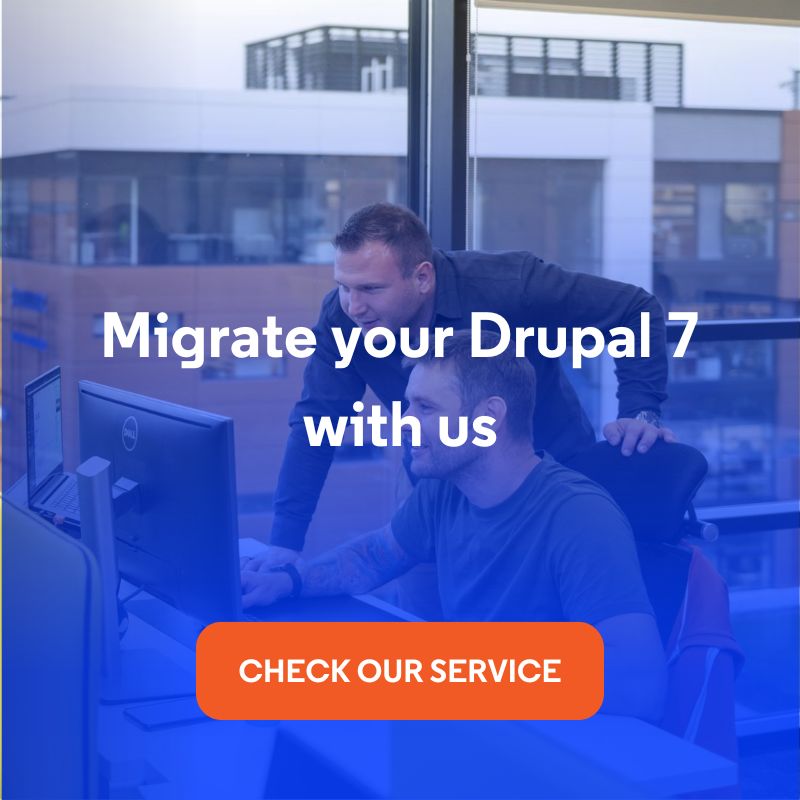Drupal 7 vs Drupal 11 – How Have This System and Its Functionalities Changed?
Drupal 7 was released in 2011 and has been the foundation of many websites for years. However, in the world of technology, 14 years is almost an eternity – during this time, Drupal has undergone a huge evolution. Today, the latest version, Drupal 11, is a modern system based on current coding standards and offering features that were once only a dream. In this article, we will look at the key differences between Drupal 7 and Drupal 11. If you last worked with Drupal years ago (e.g., with version 6 or 7), prepare yourself for the "wow" effect – Drupal 11 is a whole new experience.
In this article:
- Drupal 7 – general information
- Drupal 11 – general information
- Drupal 7 vs. Drupal 11 – comparison of Drupal versions
- Drupal 7 vs Drupal 11 – summary
Drupal 7 – general information
Drupal 7, officially released on January 5, 2011, was one of the most popular content management systems (CMS) for over a decade. It was characterized by a simple, procedural architecture based on PHP code, without a clear division into modern object components, which are standard today. Nevertheless, Drupal 7 was valued for its great flexibility and extensive ecosystem of modules, allowing the creation of advanced, scalable websites and web applications.
From a developer's point of view, Drupal 7 offered a procedural approach – the code was written mainly as a set of PHP functions, and all the application logic was concentrated in hooks, which allowed additional code to be injected at various points in the page lifecycle. Although this approach allowed for a lot of freedom, it often led to less predictable and more difficult-to-maintain code. Drupal 7 also used classic PHP templates to generate HTML, which required theme developers to be familiar with the internal data structures of the system.
From a user's perspective, Drupal 7 was relatively bare-bones right after installation. It did not have a default WYSIWYG editor or intuitive media management, forcing administrators to manually configure basic editing features using additional modules. The administrative interface (based mainly on the Seven theme) was flat, complicated, and not adapted to mobile devices.
Despite these limitations, Drupal 7 gained immense popularity thanks to its stability, wealth of contributed modules, and active community. It became the foundation for millions of websites around the world, from simple company websites to complex portals and enterprise applications. Its long lifecycle (until January 2025) demonstrates the exceptional durability and importance of this version in the history of the Drupal project.
Drupal 11 – general information
Drupal 11, released on August 2, 2024, stands out for its technological maturity, high performance, and security, as well as a significantly improved user experience for both administrators and content editors.
From an architectural standpoint, the new Drupal version is based on the latest technologies: it uses Symfony 7.3.0, requires PHP 8.3, and its templates are based on the convenient and secure Twig template engine. All this provides developers with a stable environment for creating readable standards-compliant code that is easier to maintain and develop.
Drupal 11 also features significant changes to the administrative interface – the system has undergone a complete overhaul, introducing a more intuitive and responsive content and configuration management panel. As a result, even people with no technical experience can comfortably manage the Drupal site.
Drupal 7 vs. Drupal 11 – comparison of Drupal versions
Drupal 7 and Drupal 11 are two completely different worlds – although only a dozen or so years separate the two systems, the differences between them are fundamental. The latest version not only brings modern architecture, but also a number of features that were previously only available through the complex configuration of additional modules. Let's take a look at how Drupal has changed over the last few years and what this popular CMS currently has to offer.
Technology and architecture
The switch from Drupal 7 to 11 is a leap of several generations in terms of technology. Starting with Drupal 8, the core of the system has been rebuilt on the Symfony framework, which means a transition from a procedural approach to modern object-oriented programming. Drupal 11 uses Symfony components in version 7.3.0, which provides the latest performance and security improvements. This has given Drupal a more robust and secure architecture and introduced the Twig template engine instead of the older PHP templates for generating HTML. For developers, this means writing modules and themes in a way that complies with PHP standards, easier testing, and easier code maintenance.
Performance
The difference in performance is also noticeable. Drupal 11 is noticeably faster than version 7, thanks to an improved page and content fragment caching system. The system's authors have introduced more efficient caching mechanisms using cache tags and pre-rendering, which reduces server load and speeds up page generation. They have also improved database queries and optimized the loading of JS and CSS scripts to ensure smooth operation even with high traffic. Drupal 11 uses the latest versions of the platform – PHP 8.3 and Symfony 7 are required – which in itself brings a boost in performance and security. It is worth mentioning that, according to PHP performance tests, newer versions of PHP offer significantly better performance compared to older versions used by Drupal 7.
Security and automatic updates
Drupal 7 reached end of life (EOL) on January 5, 2025, which means no official security updates after that date. Sites remaining on Drupal 7 are vulnerable to new security vulnerabilities. Meanwhile, Drupal 11 receives regular security updates and patches. What's more, the software authors have introduced new features to protect websites: automatic module and core updates (available in upcoming 11.x releases) and stronger password and data encryption mechanisms.
The developers have also improved access control – Drupal 11 provides a more flexible API for managing permissions, allowing for more precise definition of who can do what on the site. This allows for better protection of sensitive data and compliance with requirements such as GDPR.
Administrative interface and UX
One of the most visible changes in Drupal 11 (compared to Drupal 7) is the modern administration interface. The Drupal 7 admin panel is now considered outdated – it was based on a horizontal menu with multiple tabs and required numerous clicks, often opening subpages in a cumbersome overlay. Drupal 7 also lacked responsiveness in the backend – using the panel on mobile devices was difficult or impossible.
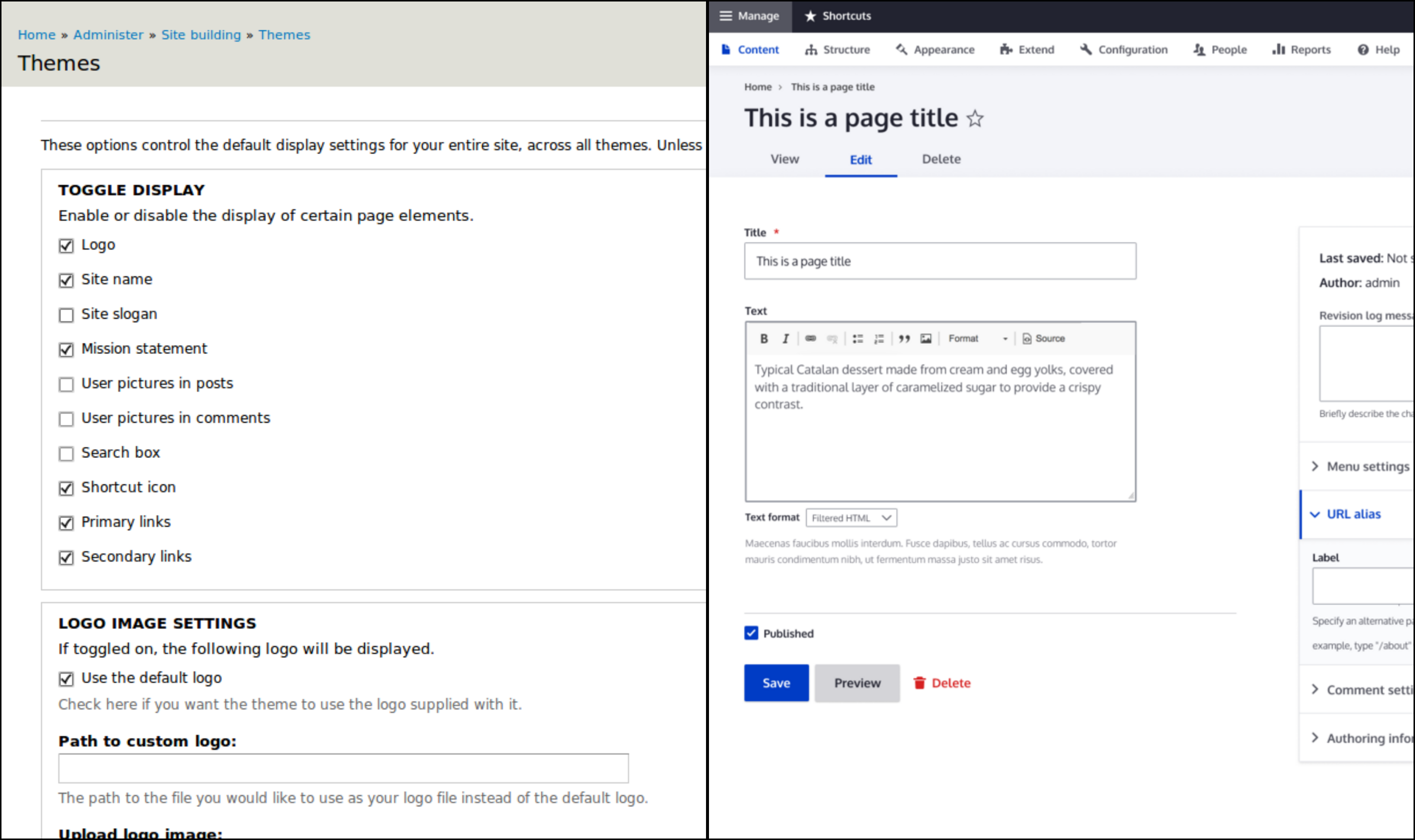
Comparison of the administrative interface: on the left, Drupal 7 (Seven theme), on the right, Drupal 10/11 (Claro theme). The new administration panel is clear, responsive, and user-friendly. Source: Drupal.org
Drupal 11 presents an entirely new approach to administrator UX. Drupal 10 already introduced a new default administration theme, Claro, which has been further improved in Drupal 11. Claro offers a clean, clear design with logically grouped options and clear labels. Color contrast, typography, and layout have been improved, resulting in better accessibility for users (compliance with WCAG standards). The panel is fully responsive, so you can manage your Drupal site comfortably on tablets and smartphones.
Another important change in the UX area is also worth mentioning. According to the official announcement, Drupal Core will adopt the Gin administrative theme to replace Claro, which means an even more modern and functional administrative interface in new versions.
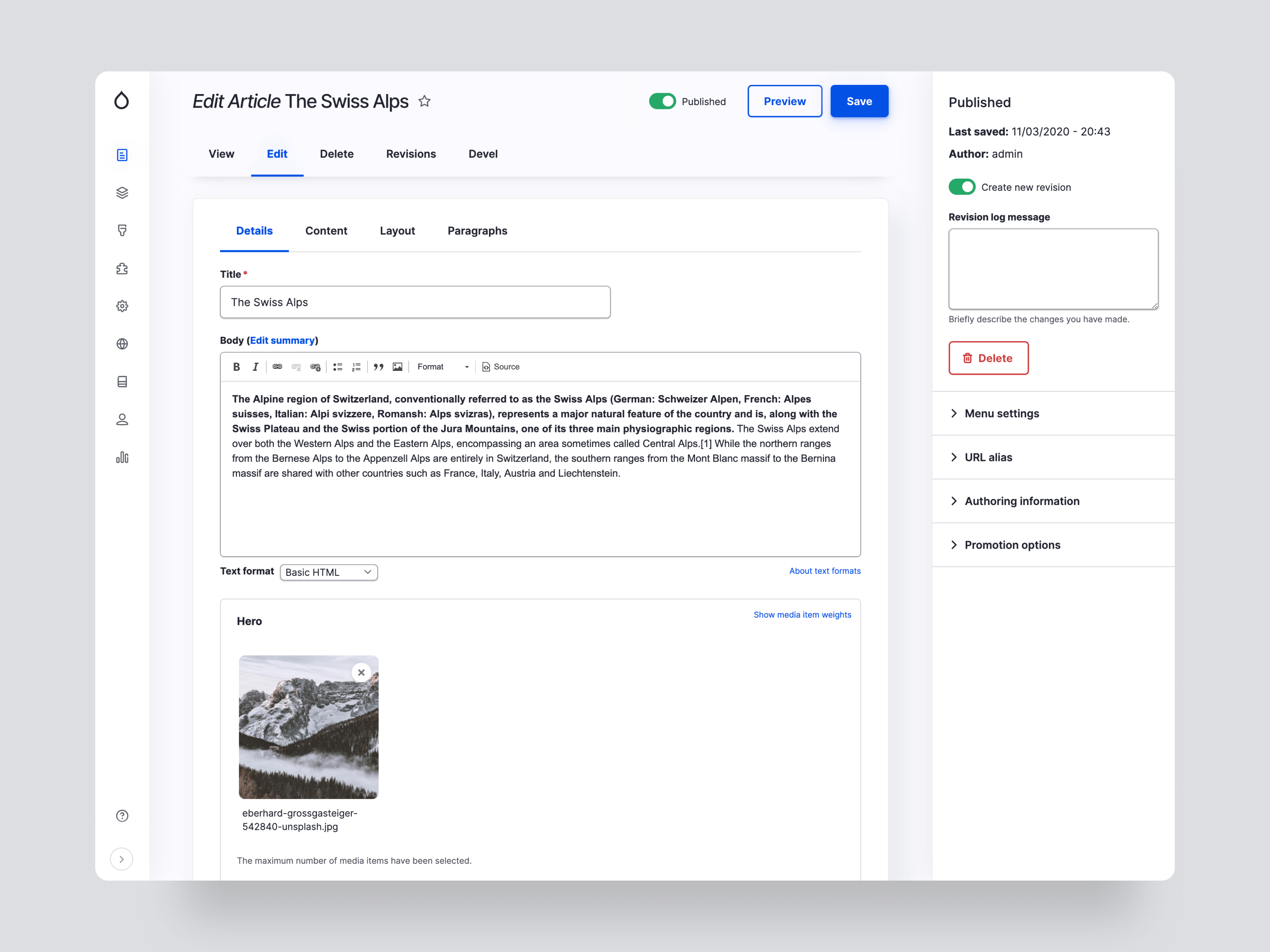
Source: Drupal.org
Drupal 11 is experimenting with new side navigation. In the administrative theme options, you can enable a vertical administrative menu on the left (New Drupal Navigation), which replaces the traditional bar at the top of the page. This layout resembles modern web applications and allows quick access to administrative sections from the side panel. Although this feature is optional and still experimental in version 11.0, it points to the direction of interface development – Drupal is focusing on convenience and a modern look for the administration panel. Further improvements are planned, such as a dynamic top bar, to make working with the Drupal backend even more enjoyable.
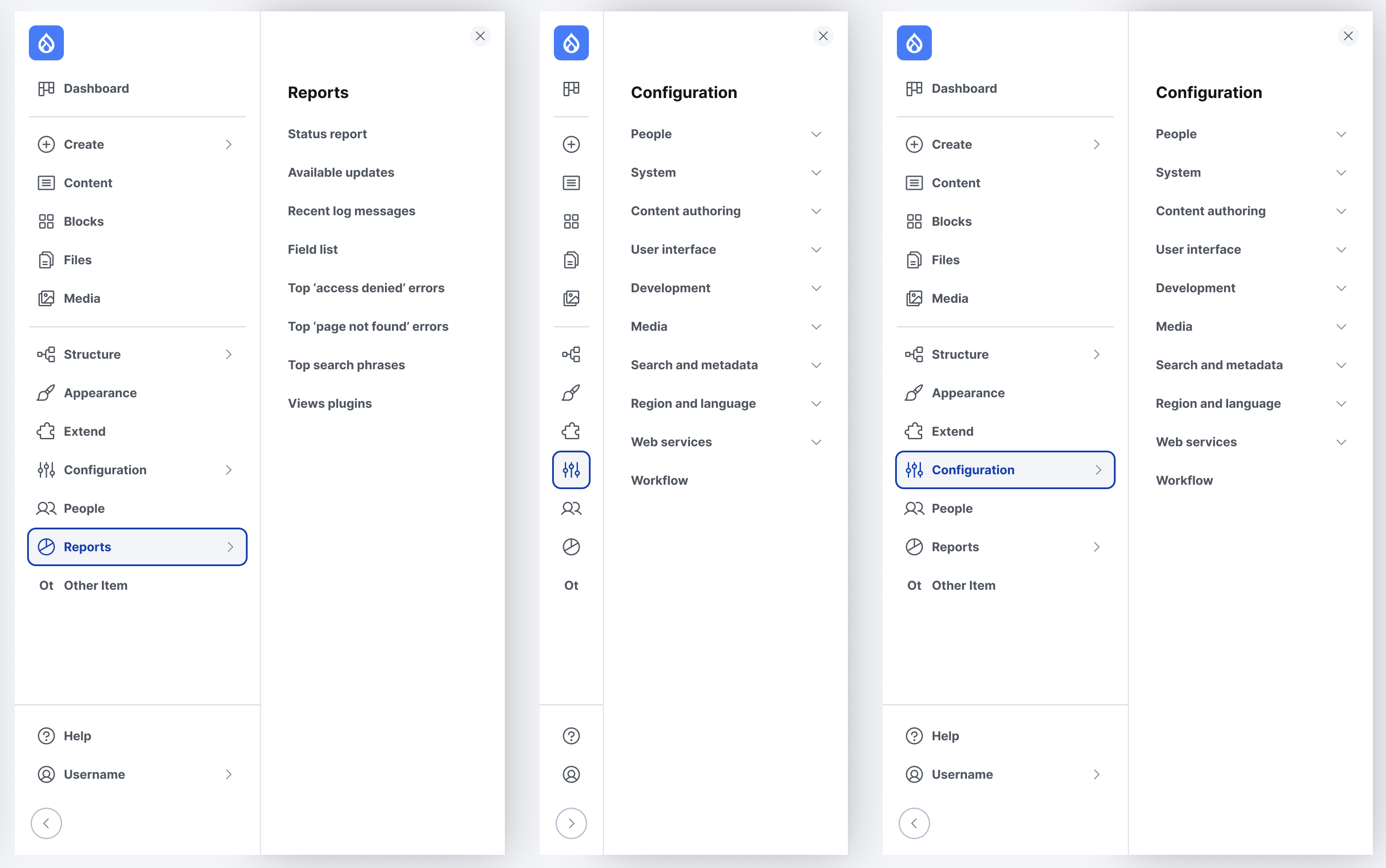
Source: Drupal.org
For those who remember Drupal 7, these changes mean that the steep learning curve of the interface is disappearing. The new panel is more intuitive – many tasks that required clicking through menus in Drupal 7 are now available at your fingertips, often from a single screen. For example, the content adding and view configuration screens are clearer and require less scrolling.
It is also worth noting that Drupal 11 removes outdated interface modules from the core, such as the old Overlay and Shortcut (quick shortcuts). These have been replaced with new, better solutions or removed entirely to slim down the core.
Content and page creation
Drupal 7, in its default installation, was quite harsh on content editors. The lack of a WYSIWYG editor in the core meant that when adding an article, they had a plain text field with no formatting. To insert bold text or a link, you had to install an editor module (e.g., CKEditor). Image and media management also required additional plugins. Creating more complex page layouts (e.g., home pages with blocks, columns, banners) required the use of modules such as Panels or Display Suite, or writing PHP template code.
In Drupal 11, the limitations described above are a thing of the past. Now, right after installation, the system provides convenient tools for editors and marketers. Below, we describe the most important ones.
Built-in text editor (WYSIWYG)
Drupal 11 uses the latest version of CKEditor 5 as its core content editor. This means that when adding or editing a page, you have a full toolbar at your disposal for formatting text, inserting links, lists, tables, and even embedding multimedia.
CKEditor 5 is modern and user-friendly, offering floating hint panels (e.g., for editing alternative text for images) and undo/redo functionality similar to a text editor. For comparison, in Drupal 7, such features required manual intervention to configure additional modules. Now they are available right away and are constantly being developed—CKEditor 5 will continue to be updated in future Drupal versions.
Media management in the core
In Drupal 7, adding an image to content required the use of Image or Media modules. Drupal 8 and the next major versions introduced a media system to the core. Drupal 11, on the other hand, offers a refined media library where you can upload images, PDFs, videos, etc., and then reuse them multiple times in different places on the site. The editor has an "Add media" button that allows them to insert an image or video from the library into their content with a single click. Media also supports responsive images – different versions of an image for different screen resolutions, which improves performance on mobile devices. This is a huge improvement over Drupal 7, where responsiveness and image sizes had to be configured manually.
Layout Builder – visually building your page layout
Creating complex landing pages or home pages in Drupal 7 usually involved using the Panels module or writing your own templates. In Drupal 11, however, Layout Builder is available as part of the core, allowing you to create pages using a drag-and-drop method. We can add sections, columns, and blocks (e.g., text, image, content list view) using the interface, without the need for coding. Layout Builder is integrated with the block system – each piece of content can be a reusable block. Importantly, Layout Builder supports responsive layouts right out of the box, so Drupal websites built this way look good on mobile devices as well.
Workflows and content moderation
Drupal 7 offered a basic publish/template mechanism, and complex workflows (e.g., adding approval by an editor) required contributed modules. In Drupal 8 and subsequent major versions, the Workflows and Content Moderation modules appeared in the core, which Drupal 11 already has in a mature form. With these tools, you can define multiple publication statuses (e.g., Draft, Review, Published) and rules for transitioning between them, and assign content approval permissions to specific user roles. Drupal 11 has extended these capabilities to taxonomies as well – dictionary terms can also have their own versions and publication statuses. As a result, larger teams can conduct an extensive editorial process in the Drupal core without the need to install additional plugins.
Multilingualism right out of the box
In Drupal 7, a multilingual site required a number of modules (Locale, Content Translation, Internationalization, and others). Modern Drupal has built-in multilingualism. Starting with Drupal 8, the core includes a complete set of modules for supporting multiple languages: interface translations, content translations, separate URL paths for languages, etc. Drupal 11 also provides this – setting up a multilingual site is simple and can be done during installation or in the configuration panel. Content translation is consistent and integrated with the workflow (for example, you can set that the publication of a translation requires approval).
All these features make working with Drupal 11 much more enjoyable for editors and content designers than it was with Drupal 7. The system is also friendly to less technical users – the interface is intuitive, and the tools allow you to achieve a lot without writing code or delving into the documentation.
Drupal 7 vs Drupal 11 – summary
Drupal 11 is modern software that, in many ways, no longer resembles the old Drupal 7. Over the years, the system has caught up with (and in some areas even surpassed) competing platforms while retaining its traditional advantages: flexibility, scalability, and security. At the same time, it has become more user-friendly, efficient, and feature-rich. For developers, this means working on the current technology stack (OOP, Symfony framework, Composer), and for end users, it means a better editing and administration experience. The new features show that Drupal can adapt to the requirements of modern web development and the expectations of non-technical users.
If your last experience with Drupal was version 7, be prepared for a pleasant surprise. Instead of tediously adding modules and writing your own solutions, many things come with Drupal 11 right after installation. Creating a new site now feels more like putting blocks together than programming from scratch. At the same time, when needed, Drupal 11 still allows you to dive deep into the code, create your custom modules, and tailor everything to your specific requirements. It's still the same solid, versatile Drupal, but with a modern twist.
Finally, it's worth emphasizing that now is the perfect time to give Drupal a second chance. Support for Drupal 7 has ended, and Drupal 11 offers everything you would expect from a modern CMS (and more). The Drupal community is very active – you get access to thousands of ready-made modules and themes, regular updates, and support on forums.
Drupal 11 combines modernity with a solid foundation, allowing you to build advanced and secure web applications tailored to your needs. If you have ever created websites on Drupal 6/7, see for yourself – Drupal 11 will surprise you. If you need help migrating from Drupal 7 to Drupal 11, our experienced team of developers will be happy to do it for you and train you on the new system.