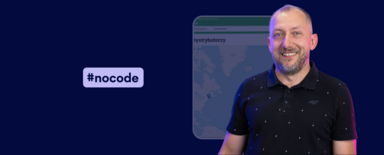Drupal Field Module – Expand Its Possibilities with 10 Useful Modules
Have you ever created a form in Drupal that had a dozen or so fields and looked like a long, messy list? Or maybe you wanted to limit the number of characters in a text field, but didn't know how to do it without programming? These and many other problems are solved by 10 modules that extend the standard Drupal Field module. The tools I will present in this article are worth knowing if you are an administrator or product owner of a Drupal site. The text is based on my video from the Nowoczesny Drupal channel.
In this article:
- Why is it worth extending the Field module in Drupal?
- 1. Field Group – organizing fields into logical sections
- 2. MaxLength - text length control with character counter
- 3. Address - support for address formats from 200 countries
- 4. Link Attributes - extended attributes for links
- 5. Select2 - modern searchable select fields
- 6. Client-side Hierarchical Select - hierarchical selection without AJAX
- 7. Smart Trim - intelligent text trimming from HTML
- 8. Field Permissions - precise control over field access
- 9. File (Field) Paths - file organization with tokens
- 10. Inline Entity Form - creating related content
- Extending the capabilities of the Drupal Field module – summary
Why is it worth extending the Field module in Drupal?
The Field module is one of the most important elements of Drupal – it allows you to create custom fields for different types of content. However, the capabilities included in the Drupal core are often insufficient to meet more advanced requirements. That is why the Drupal community has created dozens of modules that extend the Field module.
The tools I will discuss solve specific issues encountered in everyday work with the system. Each of them has been tested by thousands of installations and is actively developed by the community.
1. Field Group – organizing fields into logical sections
Field Group is a module that should be included in every Drupal installation. If you work with forms containing more than 5-10 fields, this module will make your life much easier.
Main features of Field Group:
- grouping fields into logical sections,
- creating tabs for better organization,
- field sets and accordions.
Example of use
In an e-commerce system, in the product addition form, you can create separate groups for attributes related to product descriptions, technical parameters, price, and SEO. This gives the editor a form divided into clear sections instead of a long list of fields.
The Field Group module has over 300,000 installations, which confirms its stability and active development by the community.
2. MaxLength - text length control with character counter
MaxLength is a simple but extremely useful module that allows you to set a character limit in text fields. Additionally, it displays a counter of remaining characters, which helps users control the length of the text they enter.
Uses of the MaxLength module:
- limiting the length of product descriptions,
- managing the length of meta descriptions,
- standardizing the length of entries.
Example of use
In the ad system, you can set a limit of 500 characters for the ad content. While writing, users can see how many characters they have left, which helps them stay within the specified limits.
The module works with various field types: plain text, text area, and the CKEditor editor, making it a universal tool for controlling text length.
3. Address - support for address formats from 200 countries
The Address module solves the problem of address format diversity around the world. It supports address formats for 200 different countries, automatically adjusting the form to the selected location. Each country has its own specific requirements, which this module supports.
Key features of the Address module:
- automatic adjustment of the form to the selected country,
- built-in zip code validation,
- support for different address formats,
- checking the compatibility of the postal code with the country.
Example of use
In Poland, we use a different postal code format (XX-XXX) than, for example, in the United States (XXXXX). The Address module automatically adjusts the validation and format of fields to the selected country, eliminating the need for manual programming of these differences.
This module is particularly useful in online stores and CRM systems where addresses of customers or organizations from different countries are stored.
4. Link Attributes - extended attributes for links
The standard link field in Drupal core only allows you to add a URL and link text. The Link Attributes module significantly extends these capabilities by allowing you to set additional HTML attributes.
You can add:
- target="_blank" - opening the link in a new tab,
- CSS classes for link styling,
- rel="nofollow" for SEO optimization,
- and other HTML attributes without knowing the code.
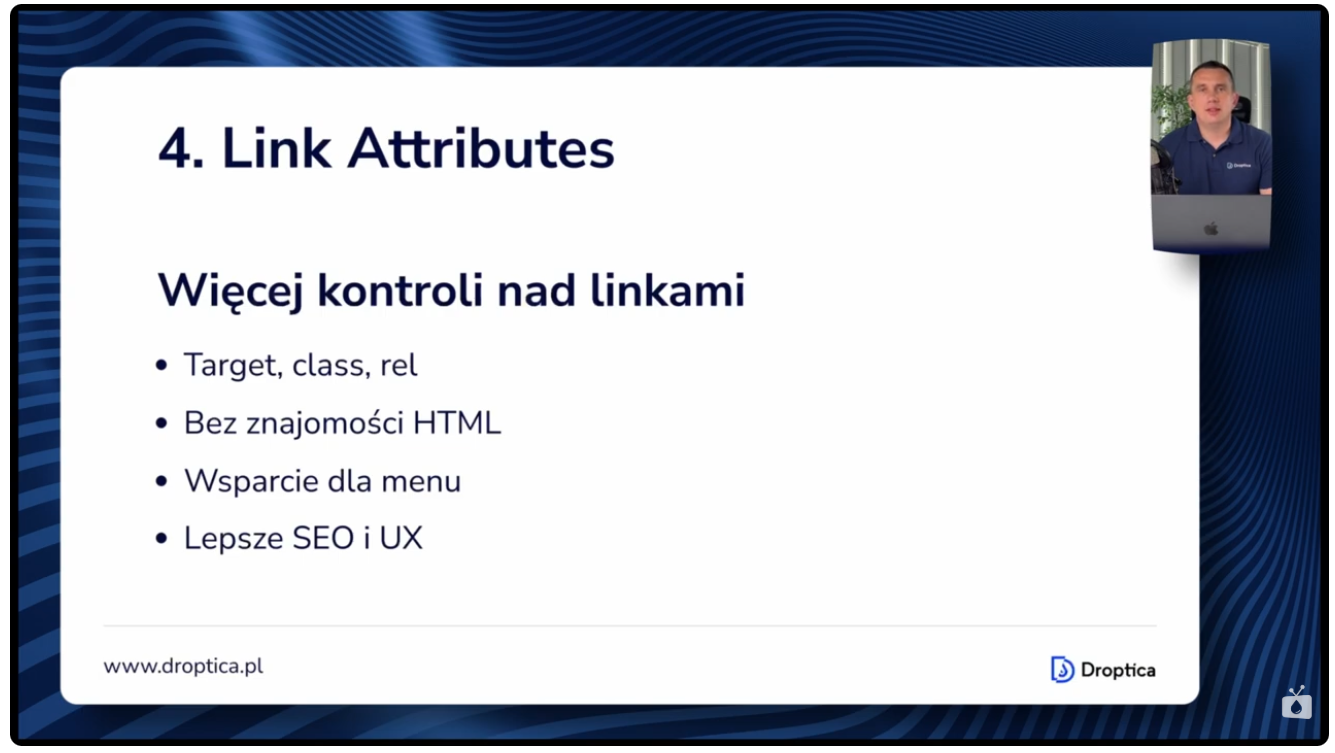
Example of use
This tool is particularly valuable for editors who aren’t familiar with HTML but want to control the behavior of links on the page. With this module, editors can decide for themselves whether a link should open in a new tab and what CSS styles or SEO attributes it should have without the need to involve developers.
5. Select2 - modern searchable select fields
Select2 is one of the most popular modules for improving the Drupal interface. It replaces the standard select field with a modern one with search capabilities.
Main features of Select2:
- searching in long lists of options,
- modern, responsive interface,
- support for multiple terms and categories,
- filtering options while typing.
Example of use
If you have a list with dozens of product categories, the user does not have to scroll through the entire list. All they need to do is type a few letters of the category name, and the selection field will automatically show the relevant results matching the entered text.
This is particularly useful in systems with extensive taxonomies, where standard selection fields become unreadable and difficult to use.
6. Client-side Hierarchical Select - hierarchical selection without AJAX
The CSHS (Client-side Hierarchical Select) module is a widget for hierarchical selection of taxonomy terms. Unlike similar solutions, the entire taxonomy tree loads immediately when the page starts, without the need to use AJAX.
Key features of CSHS:
- loading the entire tree at startup,
- no delays associated with AJAX,
- hierarchical selection: category → subcategory,
- fast client-side navigation.
Example of use
The selection process is as follows: first, we select the main category, then the subcategory, and so on. Everything happens on the client side using JavaScript, without reloading the page. This significantly speeds up navigation and the use of hierarchical widgets, as we do not have to wait for the system to load a new batch of data from the server via AJAX at each selection step.
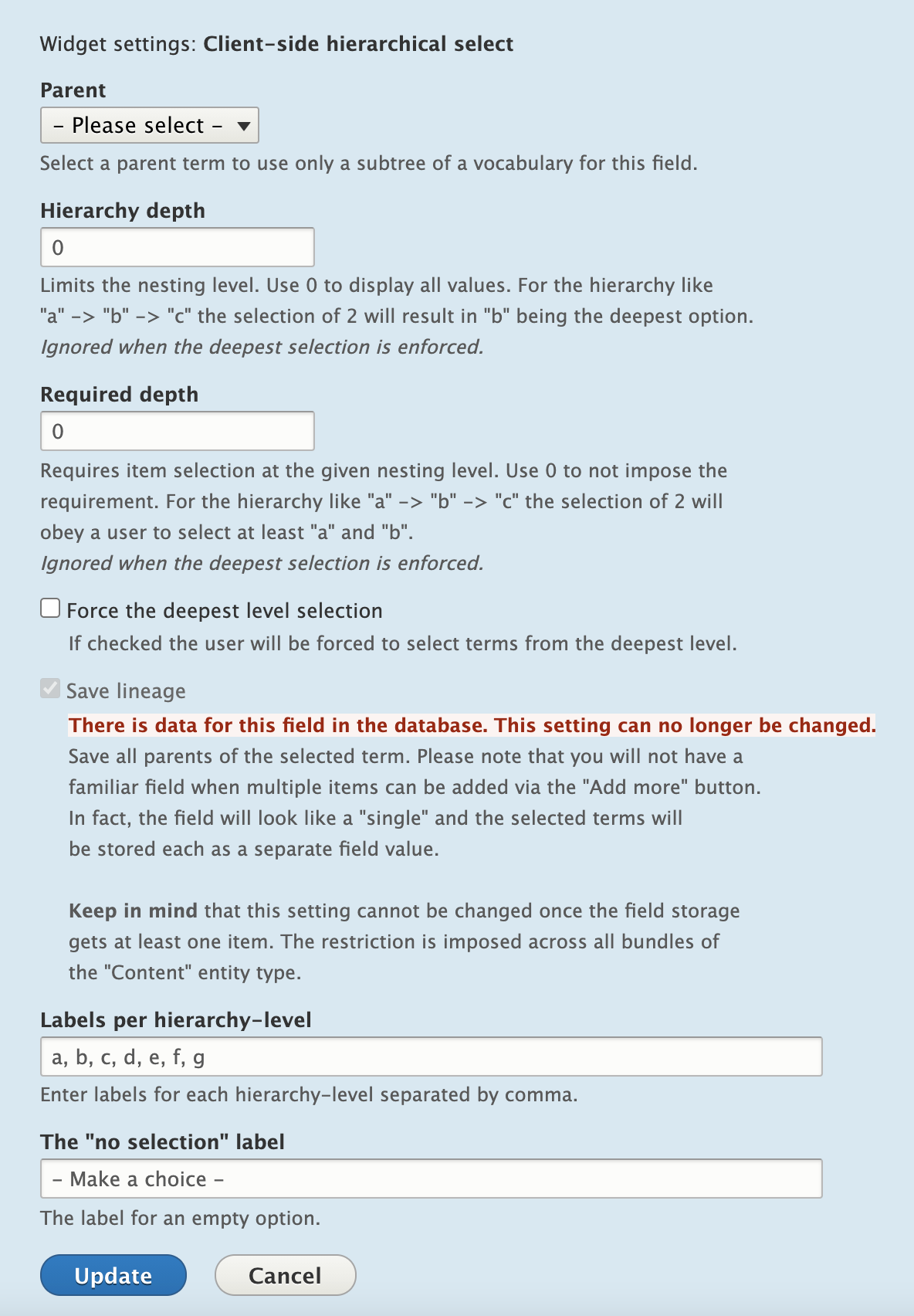
7. Smart Trim - intelligent text trimming from HTML
Smart Trim is an improvement on the standard Summary formatter in the Drupal core. It solves problems related to the limitations of the basic formatter, which does not fully support HTML and sometimes cuts words in half.
Smart Trim features:
- trimming text to a specified number of words (instead of characters),
- preserving HTML structure,
- no breaking of HTML tags,
- option to remove all HTML tags.
Example of use
This module is particularly useful on pages with lists of articles or content snippets, where you want to keep descriptions to a specific length so that the page layout looks consistent and aesthetically pleasing.
8. Field Permissions - precise control over field access
By default, Drupal core allows you to control permissions for an entire content entity or node type - you can edit the entire node. The Field Permissions module allows you to set permissions at the individual field level.
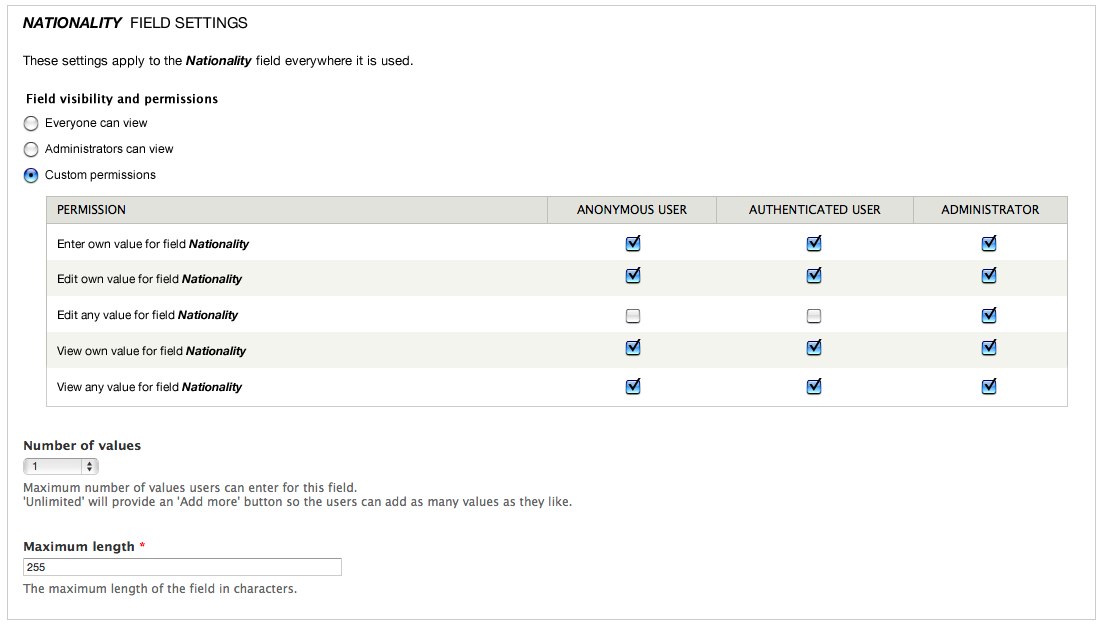
Field Permissions features:
- restricting editing of sensitive fields,
- different permissions for different roles,
- control of access to financial data,
- management of permissions for external collaborators.
Example of use
In the product management system, we have a price field that we want to restrict to trusted users only, but at the same time, we want to give the SEO agency access to edit the product description. Thanks to the Field Permissions module, we can set that the SEO agency can only edit the product description, but cannot change the price.
This gives you very precise control over who can edit which content elements, which is crucial in larger organizations with different roles and responsibilities.
9. File (Field) Paths - file organization with tokens
The File (Field) Paths module extends the standard file upload capabilities in Drupal with the ability to use tokens to create directory structures and file names. Instead of keeping all files in one folder, you can organize them logically.
File (Field) Paths capabilities:
- automatic sorting of files by date (year/month),
- organization by content type or product,
- creation of directories from item IDs,
- logical grouping of related files.
Examples of use
If you have products and want to create several images related to each product, you can create a directory structure "product/product_ID/file_name" so that all images related to a specific product are placed in one folder.
The File (Field) Paths module greatly facilitates media management, especially on larger Drupal sites with thousands or even hundreds of thousands of pieces of content.
10. Inline Entity Form - creating related content
Inline Entity Form allows you to create related items directly from the main content addition form. This eliminates the need to switch between different forms and significantly improves the workflow for editors.
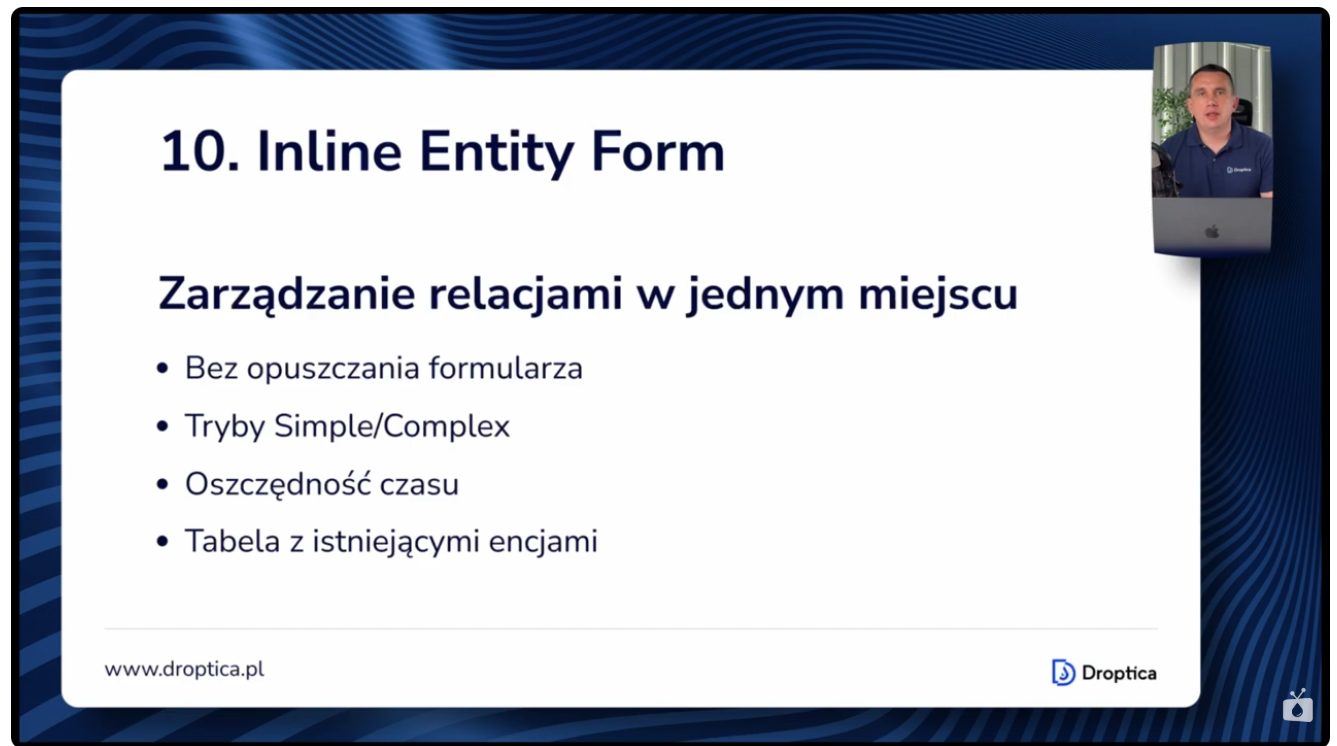
Inline Entity Form features:
- creating related content in a single form,
- adding links to existing elements,
- no need to open new windows,
- smooth workflow for editors.
Example of use
We have articles where you can add related documents. They are a separate content type, but when creating an article, we can click "create new document." We don't have to close the browser window, open a new window, create the document separately, and then return to the article to add a link to it. We do everything from a single form – we can immediately create a related object or add a link to an existing document. This significantly speeds up the work and reduces the number of steps needed to create complete content with links.
Extending the capabilities of the Drupal Field module – summary
The 10 modules presented here significantly expand the capabilities of the standard Field module in Drupal. Most of them are easy to configure and usually require only a few clicks in the administration interface. The most important thing is to understand that such tools exist and can greatly facilitate working with Drupal.
If you need help implementing these modules or customizing Drupal to the needs of your project, the specialists at our Drupal agency will be happy to assist you. As the only certified Drupal partner in Poland, we specialize in creating advanced solutions based on this platform.