
9 Functions of Modern CMS That Increase Marketing Team Productivity
Efficient marketing is about maximizing the effect with the least amount of resources - time, budget, and human energy. Translating a company's website into 10 languages without engaging translators or scheduling a month's worth of content to be published in a week are just examples of what a well-designed CMS system can do. In this article, I’ll introduce nine Drupal features focused on increasing productivity across marketing departments. The article is based on my video from the Nowoczesny Drupal channel.
In this article:
- Why is CMS critical to marketing team productivity?
- 1. Flexible content structure
- 2. Page cloning and templates
- 3. SEO tools available to marketers
- 4. Multiple languages and automatic translations with AI
- 5. Support multiple domains and a headless CMS
- 6. Media library
- 7. Roles, permissions, and workflow
- 8. Automation of publications and notifications
- 9. Views and fields to help plan content
- How to improve marketing productivity? Summary
Why is CMS critical to marketing team productivity?
According to the definition, productivity is the ratio of the result achieved to the resources put in. In marketing, it is most often measured by the number of qualified sales opportunities (MQL/SAL) generated within a specified time and budget. The marketing teams use the right tools and processes to generate these opportunities. When the CMS is slow, inflexible, or requires developers to help with every change, we waste resources - people's time, budget for fixes, and campaign delays. When a CMS supports editors and automates repetitive steps, the result goes up, and costs go down. Here are nine specific features from Drupal's content management system that will help your business achieve these results.
1. Flexible content structure
Companies selling the same product to different customer segments need to show the offer in a completely different way. A one-person construction company buying single items needs an instant decision - a short description, price, a "Buy Now" button, and a simple form on the site are enough. A construction developer ordering hundreds of items expects full documentation: information on warranty, installation, team training and after-sales service. In a traditional, rigid CMS, such variety means endless requests to developers and campaign delays.
Solution - Paragraphs module
Drupal with the Paragraphs module allows the marketer to assemble each page as if it were made of building blocks, without the help of a programmer or graphic designer:
- Variant "quick purchase" - a banner with a name, a short description, a photo, a price block, a "Buy Now" button, and a form in the footer. Such a landing page can be published in a quarter of an hour, especially if the CMS is bundled with an e-commerce module.
- A variant of the "full offer for the developer" - sections: product features, warranty, installer training, after-sales options, photo galleries, and a CTA button "Ask for a quote." Everything is built by the marketer, and publication takes a few hours instead of several days.
The flexible content structure allows you to tailor the message to each persona, reducing the "from idea to publication" time to a minimum and taking repetitive tasks off the IT team.
2. Page cloning and templates
Extensive landing pages - such as presentations of majors or comprehensive offers for universities - consist of multiple sections (hero, benefits, testimonials, FAQs). When each new page has to be clicked through from scratch, the process takes hours, and visual consistency quickly goes awry. The more variants of offerings sales and marketing teams create, the more time is spent on copy-paste activity and correcting formatting.
Solution - save as a template in Droopler
In Droopler, a Drupal distribution created by Droptica, you can turn a polished page into a template with a single button - "Save as template." From then on, you gain such benefits as:
- cloning - new landing pages are created by "Clone", all 4, 10, or 20 components appear automatically, and the editor changes only the content and graphics.
- saving time - it takes minutes, not hours, to prepare a large landing page, especially when the pages are rich in text and sections,
- order - in the "Templates" panel, you can see how many pages use each template and you can easily manage their versions.
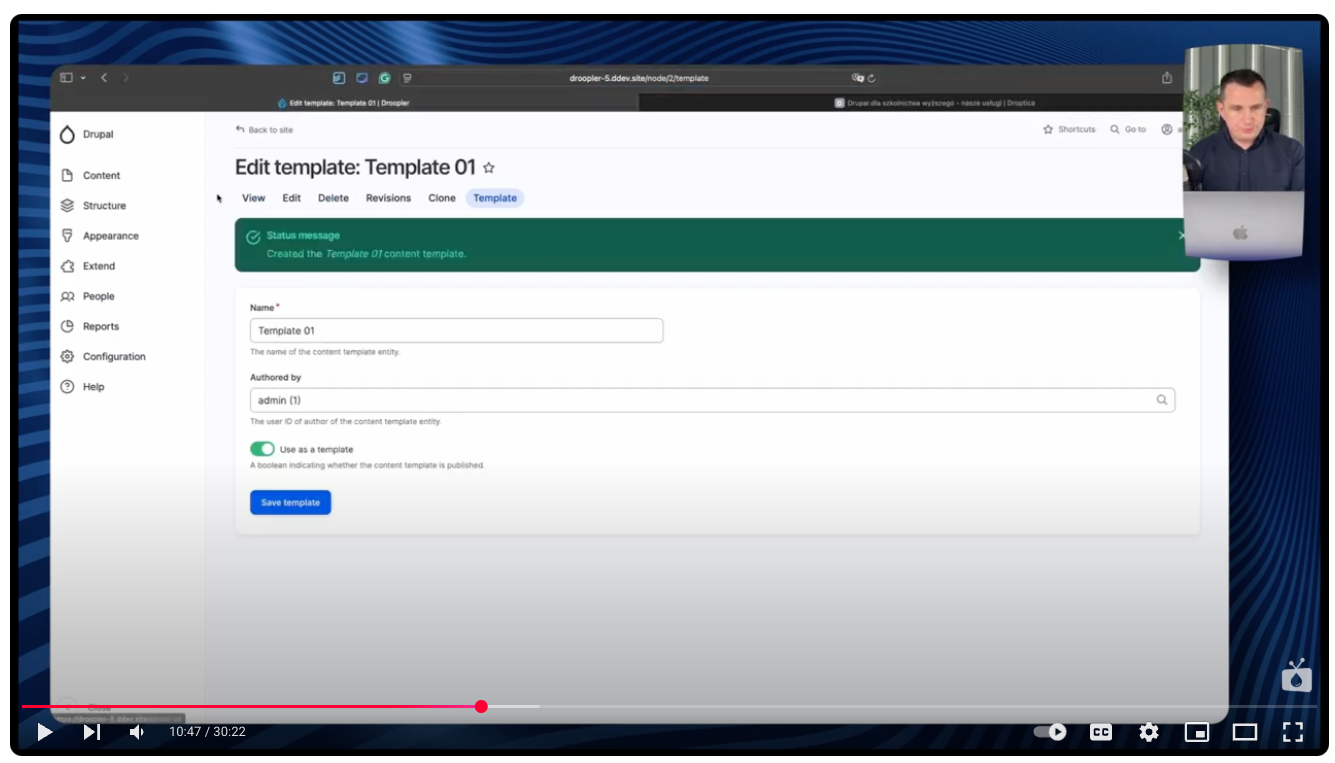
The content editor works analogously. You insert a ready-made article template, which includes, for example, an introduction, statistics, main features, additional modules, and a summary, in one click, which makes life easier for copywriters and maintains a consistent blog post structure.
The result? Fewer routine clicks, faster publishing, and a consistent user experience across all pages.
3. SEO tools available to marketers
Changing a meta title, adding a 301 redirect, or correcting the structure of URLs often mean requests to the development team. When every little SEO adjustment requires the involvement of a developer, minor improvements wait in line for months.
Solution - SEO modules
Drupal offers a set of modules that transfer most of the SEO tasks from the IT department to marketers:
- Metatag - editing the meta title and description in the content form.
- Pathauto - automatic, friendly URLs that follow an established scheme.
- Redirect - instant 301/302 redirects; invaluable for migrations and section rebuilds.
- XML Sitemap - a site map is generated after each publication.
- Schema.org Metatag - structured data markup without touching the code.
- Real-time SEO - key phrase hints and readability checklist while creating content.
- SEO Checklist - a checklist that shows what else can be improved.
By using the above modules, marketers can implement SEO recommendations the same day, and the website responds faster to new algorithms and marketing campaigns.
4. Multiple languages and automatic translations with AI
Translating a website into 5-10 languages not long ago meant months of work and a sizable budget. You had to outsource the translations to external translation agencies, wait for the files, and then manually paste the texts into the CMS. Every time the content was changed, the whole process started from scratch, which effectively hampered expansion into foreign markets.
Solution - AI Translate submodule
Drupal has built-in support for multiple languages, and the AI Translate submodule (which is part of the AI module) adds an automatic translation layer:
- The editor publishes content in the base language.
- CMS generates EN, DE, FR, NL, etc. versions in seconds.
- Menus, taxonomies, and the interface are also translated, so you don't have to deal with configuration.
- Proofreading comes down to a quick review of key phrases, without the involvement of a translation agency.
5. Support multiple domains and a headless CMS
In many industries - manufacturing, pharmaceuticals, sports - each product, drug, or advertising campaign gets its own domain. If each of them runs on a separate CMS, hosting, patching, and maintenance costs grow exponentially. With 100 sites, you need to upload a security update, add a new module (e.g. AI), conduct a redesign or RODO patch, and perform backup and monitoring 100 times.
Solution - multidomain and headless approaches
Drupal allows you to hook up multiple domains to a single CMS instance (Domain Access and Multisite Drupal modules) and optionally combine this with a headless architecture.
- By configuring Drupal in a "one CMS, multiple domains" architecture, you dramatically reduce maintenance work. A new version of a module (such as AI that improves content personalization) goes to one installation instead of a hundred.
- One login panel, one content database, multiple addresses - the editor determines on which domain an article or landing page will appear.
- You perform updates, backups, and security audits once, the time and budget gain grow exponentially with the number of domains.
- Domains can use a common theme or have individual branding (logos, colors, fonts).
However, not every domain has to use the same presentation technology. We have three options to choose from:
- traditional frontend - websites based on a built-in Drupal theme, quick to set up and easy to maintain,
- headless frontend - domains needing advanced interactivity (React/Next.js, mobile apps) pull content from the same CMS via JSON API.
- hybrid - part of the site (e.g., blog, corporate information) works classically, and part (e.g., product catalog with 3D configurators) is headless.
This allows you to combine the stability and simplicity of a standard frontend with a modern headless experience, without the proliferation of backends.
6. Media library
In older or written-from-scratch CMS systems, the marketer, wanting to add an image, has to upload a file from disk every time. The consequences are obvious:
- reproduction of the same graphic in dozens of copies (e.g., a photo of a salesman on every landing page),
- directory clutter and difficulty in finding the right version,
- greater page load time and unnecessary gigabytes on the server,
- problems when updating - changing one photo requires manual substitution in many places.
Solution - Media Library module
Drupal has a Media Library module, a central file library with a convenient drag-and-drop interface.
- One file, multiple uses - you insert a graphic once and then use it in as many places as you want - no duplicates.
- Tags, folders, and a search engine make it easy to organize creative assets.
- Automatic image styles (crop, scaling, webp) take care of performance and a consistent look throughout the website.
- Roles and permissions limit who can add or delete files.
Marketers save time, the website loads faster, and each file exists in the system only once, regardless of the number of places it appears.
7. Roles, permissions, and workflow
When creating a single landing page, several specialists can work together: a marketing manager, a copywriter, a graphic designer, an SEO specialist, and sometimes an outside agency. If every revision circulates by email, it's easy to lose a version of the file, confuse comments, or wait hours for a response. The lack of a clear "who, what, and when" slows down publication and increases the risk of errors.
Solution - Workflows and Content Moderation modules
Drupal Core, as well as the Workflows and Content Moderation modules, allow you to replicate the real-world workflow in the CMS itself:
- The manager creates a draft and assigns a status of "Brief".
- The copywriter receives a notification, adds the content, and switches the status to "For verification."
- The graphic designer adds images, icons, and sets "For SEO."
- The SEO specialist optimizes headers, ALTs, and internal links, and changes the status to "Ready for publication."
- The manager checks the whole thing and publishes this content with one click.
Key elements of the above process:
- Roles and permissions - everyone sees only those actions that apply to their stage.
- Editorial comments - comments and corrections are pinned to a specific version of the content, and nothing gets lost in the email inbox.
- Email/Slack notifications - the system itself informs the next person that it is time for their task.
- External contributors - a copywriter or SEO agency get an account with limited access, work in the CMS, not in the attachments.
- Version history - easily compare and restore any text editing.
The entire cycle from brief to publication happens in one place. The marketers know what stage each piece of content is at, which reduces team communication time and minimizes the risk of mistakes. Publications go out faster, and the history of changes is securely stored in the CMS.
8. Automation of publications and notifications
Marketers end up wasting time on repetitive tasks such as manually publishing content in CMS at a certain time, refreshing statuses in spreadsheets, and reminding about various topics with emails. The bigger the creative team and the content calendar, the more energy goes to coordination instead of proper marketing processes.
Solution - Drupal functions and modules
Drupal offers a set of features and modules (Scheduler, Rules, Workflows, Slack/Gmail integrations) to automate every step of the content lifecycle:
- Scheduled publication - for example, you create 12 posts on Monday, set the dates for the next 4 weeks, and... forget. The system itself will publish the articles according to the schedule.
- Task grouping - by creating a dozen or so posts at a given time, the marketing team members can "close" the blog in one week of the month and focus on paid marketing campaigns or data analysis for the remaining 3 weeks.
- Notifications - when the SEO specialist sets the "Done" status, the Rules module sends an automatic notification on Slack to the manager with a link for verification.
- Automatic versioning - each scheduled release creates a new version, so it's easy to undo or correct content before it's released.
The marketing team members recover hours per week as the CMS handles monotonous tasks. Publications appear in a timely manner, and specialists can stay focused on creative or analytical tasks that increase leads.
9. Views and fields to help plan content
With dozens of personas, stages in the funnel, and hundreds of materials, it's easy to lose track of which content already exists and where there are gaps. Most marketing teams often maintain Excel or Notion spreadsheets that quickly become outdated and are not integrated with the actual CMS.
Solution - Fields and Views modules
Drupal provides two powerful tools that can be used without the help of a programmer:
- Fields module - you add attributes to each content, e.g, Buyer Persona, Funnel Stage, Language, Last Update Date.
- Views module - visual query builder allows you to build lists, tables, or charts from any fields.
Step-by-step example (7 minutes of work)
The goal of these steps is to create a clear dashboard that shows the marketing team members what content is already available to each buyer persona at each stage of the funnel, and where there are still gaps.
- You create a taxonomy of Buyer Persona (e.g., developers, small construction companies, distributors) and Funnel (TOFU, MOFU, BOFU).
- You add two checkboxes for Blog, Case study, and Landing page content types.
- In the Views module, you build a table that groups entries by persona and sorts by funnel stage.
- The result - a table as below, updating in real time.
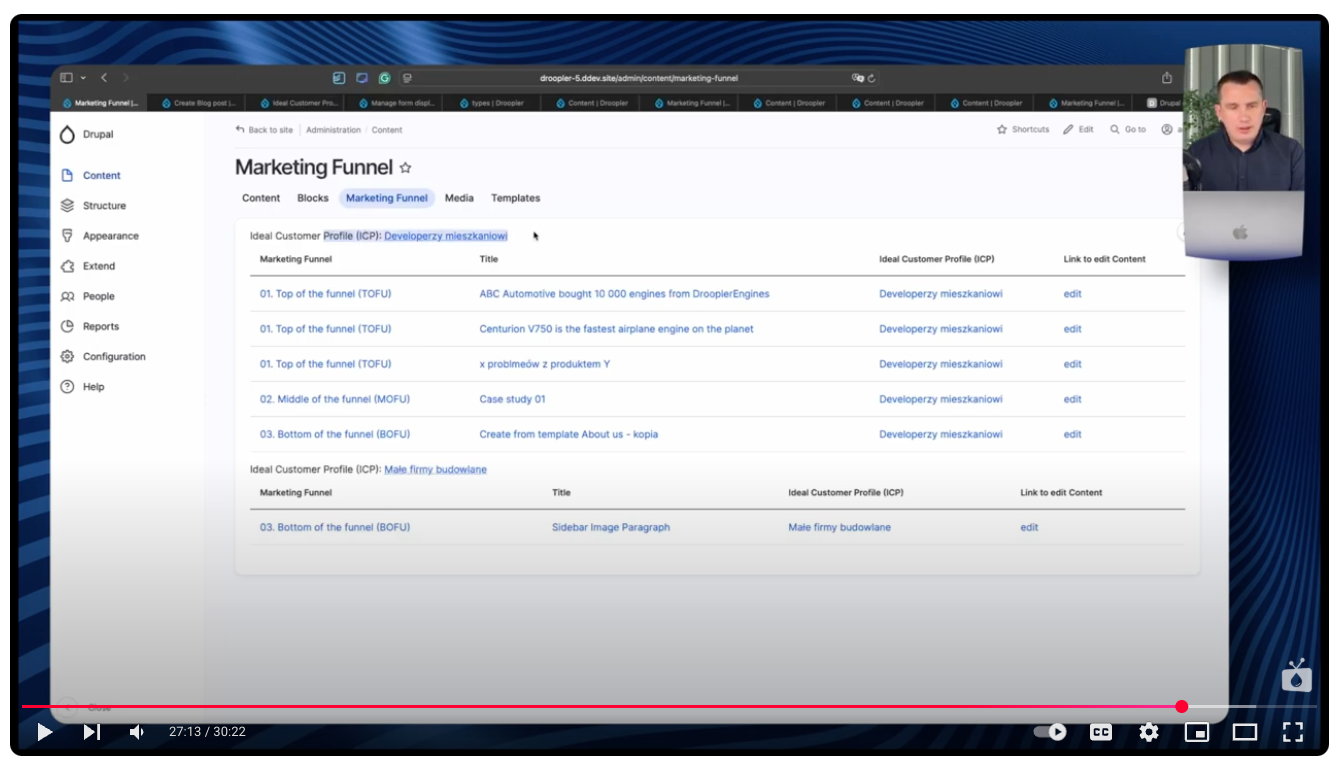
What's next?
The same mechanism allows you to create views of:
- content that has not been updated for 12 months,
- landing pages without a mobile version,
- materials without translation into key languages.
As a result, marketing leaders make decisions based on CMS data rather than manual summaries. In a few clicks, they can see content gaps and plan further content marketing strategy in areas where it will yield the greatest return on investment.
How to improve marketing productivity? Summary
The nine features described above - from flexible page structure through automation to dashboards - allow the marketing teams to publish more, faster, and cheaper. Marketers can create pages perfectly tailored to each target audience, instantly translate content into multiple languages, maintain any number of domains without multiplying costs, and automate repetitive tasks to focus on strategic and creative marketing efforts.
Are you wondering how to implement these solutions in your content management system? We'd be happy to show you how they can benefit your project.











