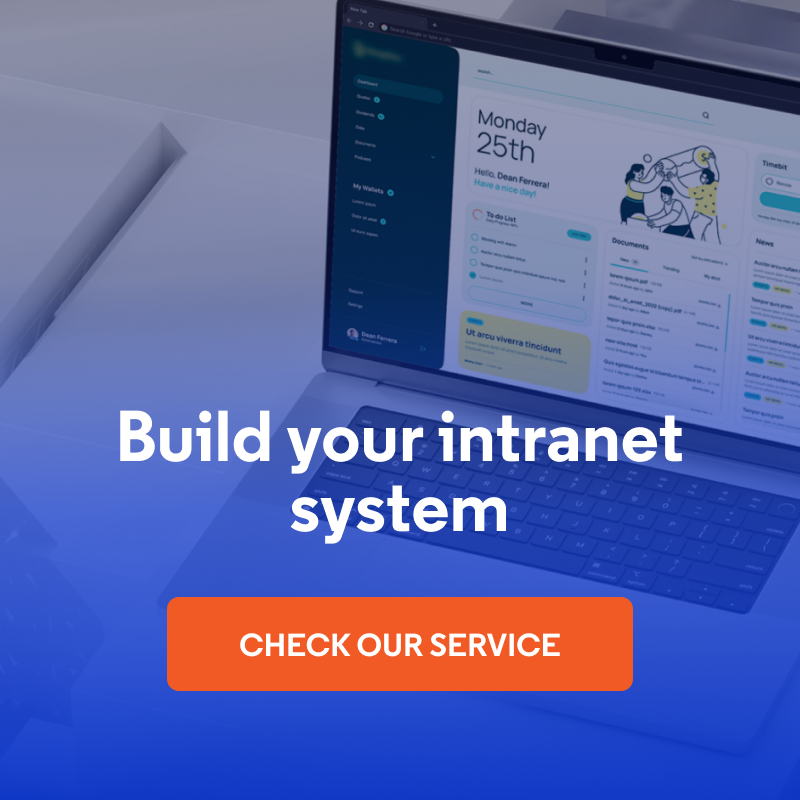Best Intranet Software - 10 Platforms with Features and Pricing
Easy access to up-to-date documents and clear, two-way employee communication channels make teams work faster and with fewer errors. Unfortunately, in many companies, information still gets lost in long email threads, and employees waste time searching for files scattered across various collaboration tools. Our list of the best intranet platforms will help you choose and implement a system that solves this problem.
In this article:
- What is a modern intranet and why should you have one?
- Evaluation criteria of the best company intranet softwares
- Best intranet software - comparison
- 1. Open Intranet
- 2. Microsoft SharePoint
- 3. Atlassian Confluence
- 4. Staffbase (mobile-first SaaS)
- 5. Interact
- 6. LumApps
- 7. Igloo
- 8. Bitrix24
- 9. Liferay Community Edition
- 10. eXo Platform
- Best intranet software solutions - summary
What is a modern intranet and why should you have one?
A modern intranet platform is not just a company's internal "homepage," but a full-fledged digital workplace that connects people, processes, and tools in a single, secure ecosystem. Based on a modular architecture and the cloud (or on-premise model for organizations with higher regulatory requirements), it integrates key business applications - from HR and CRM systems to video conferencing tools to file repositories - eliminating knowledge leakage between silos.
The benefits of an intranet are tangible:
- Faster access to information - smart search and personalized news feeds reduce the time it takes to find a document or expert.
- Improved collaboration - integrated chats, comment threads, and collaborative file editing support agile, distributed teams.
- Higher security and compliance - central management of authorizations, SSO, and standards such as ISO 27001 and RODO help reduce the risk of data leakage.
- Employee engagement - social mechanisms (likes, surveys, onboarding paths) build a company culture of feedback and belonging, which translates into talent retention.
In practice, this means less nervous flipping between applications, less file duplication, and several percent shorter project cycles - whether team members are in the office, hybrid, or completely remote. That's why companies that focus on growth and scalability treat a modern intranet software as a foundation for digital transformation, not a luxury add-on.
Evaluation criteria of the best company intranet software
Selecting the best intranet software is a long-term investment in your current and future digital workplace. The following four perspectives will help you quickly separate the marketing slogans from the real value an intranet solution will bring to your organization.
Key intranet features
First, make sure the company intranet solves your employees' day-to-day problems: is it possible to find a document in less than 10 seconds, start a conversation in the context of a project, and easily see who is an expert on a particular topic? Only then should you get down to analyzing the novelties, such as those related to AI. Here are five functional pillars that should be on every organization's "must-have" list.
- Document management. The system should offer full versioning, visible metadata (author, date, file type) and multi-step approval workflows. Only then does the employee intranet become a single, shared source of knowledge, rather than another repository with duplicate files.
- Communication tools. Company news, comments in the context of pages or documents, built-in chats or deep integrations with Microsoft Teams or Slack, and mobile push notifications - the bare minimum to ensure that information reaches teams in real time and is not lost in email threads.
- Search and personalization. A full-text search engine should recognize synonyms and display "most searched" suggestions. It is increasingly supported by an AI module that learns user behavior and suggests personalized feeds of documents, events, and discussions.
- Employee directory. Extensive profiles with photos, competencies, and project history, as well as a graphical organizational structure, help you find the right expert in seconds, especially in geographically dispersed companies.
- User experience and accessibility. The user interface must be fully responsive, meet WCAG 2.1 AA standards, offer light and dark modes, and predictable navigation. Intuitive UX translates into rapid adoption and fewer helpdesk calls.
Safety and compliance
An intranet software typically stores contracts, HR data, and strategic knowledge, so the level of protection should be on par with financial systems. Also, keep industry requirements in mind - taking care of them at the start will save you from costly surprises later.
- Certifications and standards - Choose a vendor with recognized certifications, such as ISO 27001 or SOC 2, as these confirm compliance with high information security management standards. Equally important is full compliance with RODO, which includes storing data in an appropriate location and respecting users' right to be forgotten.
- Access control - The modern intranet platform should support single sign-on (SSO) based on SAML or OAuth and multi-factor authentication to reduce the risk of account takeover. Granular roles and flexible password policies enable fine-grained assignment of privileges, tailored to the company's hierarchy and processes.
- Auditing and monitoring - The system should automatically record all key events in audit logs and send security alerts when anomalies are detected. Regular penetration testing, conducted by the vendor or an independent entity, helps proactively detect and remediate vulnerabilities.
- Backup and disaster recovery - A reliable employee intranet software requires frequent backups stored in a separate location and a detailed disaster recovery plan. Key data and services should be recoverable in "P0" mode within hours, not days, to minimize operational downtime.
Integrations and scalability
Even the best intranet platform won't pass the test if it becomes another data island. Find out how easy it is to connect it to your CRM, HRIS, or analytics and reporting tools, and how it grows with the number of users.
- APIs and webhooks - The platform should offer well-documented REST- or GraphQL-APIs and webhooks that make it easy to integrate the intranet with popular CRM, HR systems, and communication tools.
- Marketplace / modules - Access to a store of ready-made modules, such as surveys, wikis, help desks and "no-code" workflows allows you to quickly expand intranet features without involving developers.
- Performance - Support for clustering or autoscaling in the cloud guarantees stable performance even with thousands of simultaneous user sessions.
- Mobility and offline - Native applications or progressive PWAs, equipped with offline mode, provide continuity for field and hybrid teams.
Price and licensing model
Pricing doesn't stop at the per-user rate. Consider the total cost of ownership (TCO): intranet implementation, content migration, maintenance, and possible tailor-made development. That way, you won't be surprised by "hidden" invoices later.
- Cost structure - Licensing costs can take the form of a monthly SaaS subscription, a one-time perpetual license, or a free open source model, to which you have to add paid support and maintenance (if you don't have your own IT department).
- Hidden expenses - In addition to the license itself, it's worth including a budget for user training, custom feature development, and infrastructure costs if you are deploying an on-premise solution.
- Contract flexibility - It is crucial that the contract allows for increasing or decreasing the number of licenses from month to month as needed and does not include penalties for early cancellation.
Best intranet software - comparison
Below you will find a brief overview of ten popular tools - from completely open solutions to subscription-based SaaS. For each, we point out the differentiators, typical uses, and warning signs to consider when choosing.
1. Open Intranet
Open Intranet is a free intranet solution developed by Droptica using Drupal. It benefits from the open-source ecosystem behind the platform, offering essential tools that streamline information flow and daily teamwork.
Features
The system includes ready-to-use modules for company news, knowledge base, events calendar, employee directory, and document approval workflow, so that a full-fledged intranet can be launched after just a few days of setup.
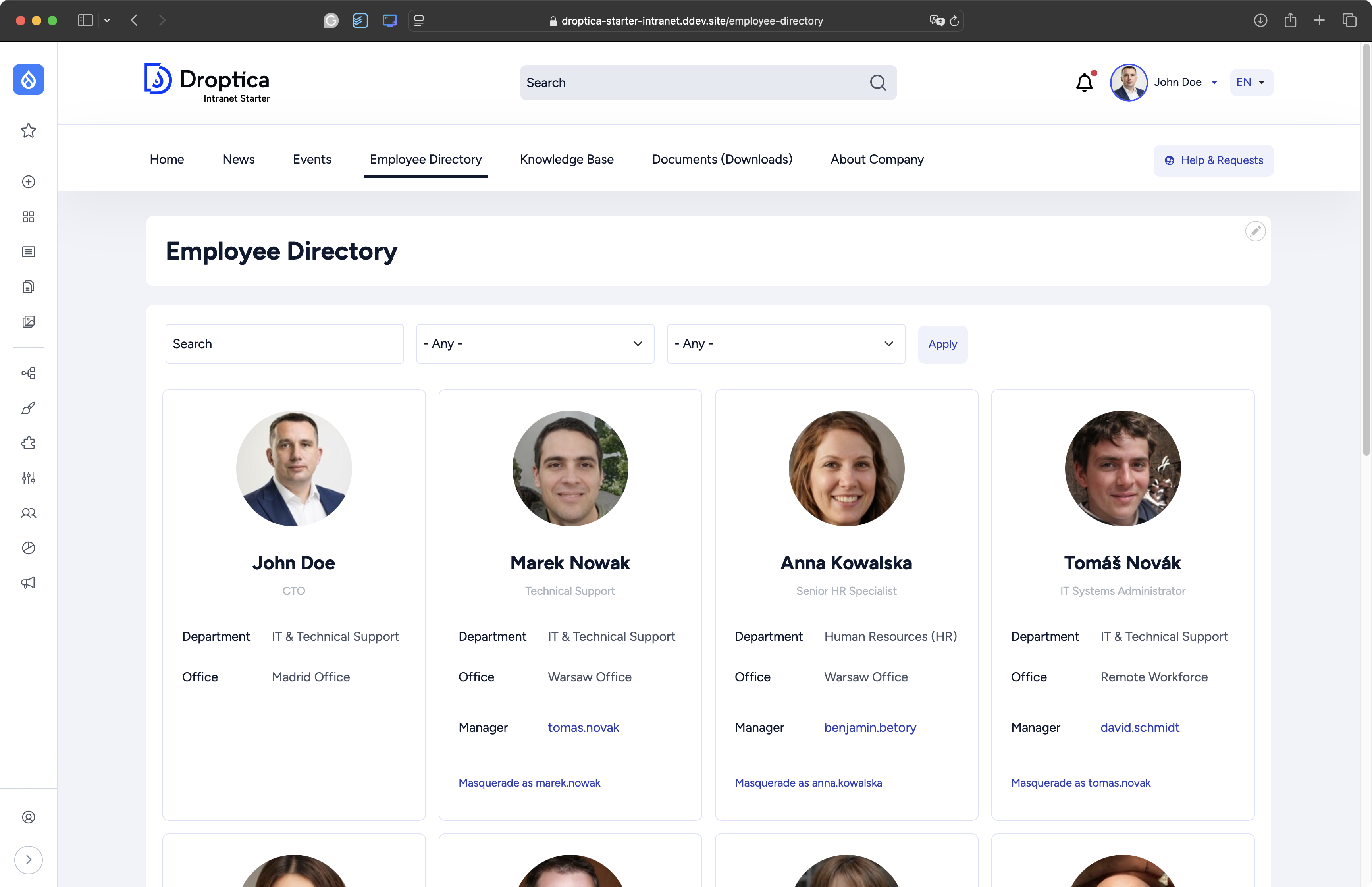
Safety and compliance
Open code allows for independent audits, and the ability to host on-premise or in the cloud of your choice makes it easier to meet ISO 27001 and RODO requirements.
Integrations and scalability
Drupal's REST and GraphQL APIs, as well as ready-made LDAP/AD connectors, enable CRM or HR connectivity. Containerization supports clustering and auto-scaling.
Licensing and price
LGPL-licensed code means no per-user fees. Costs are only for implementation, maintenance, and possible modifications, which lowers the total cost of ownership.
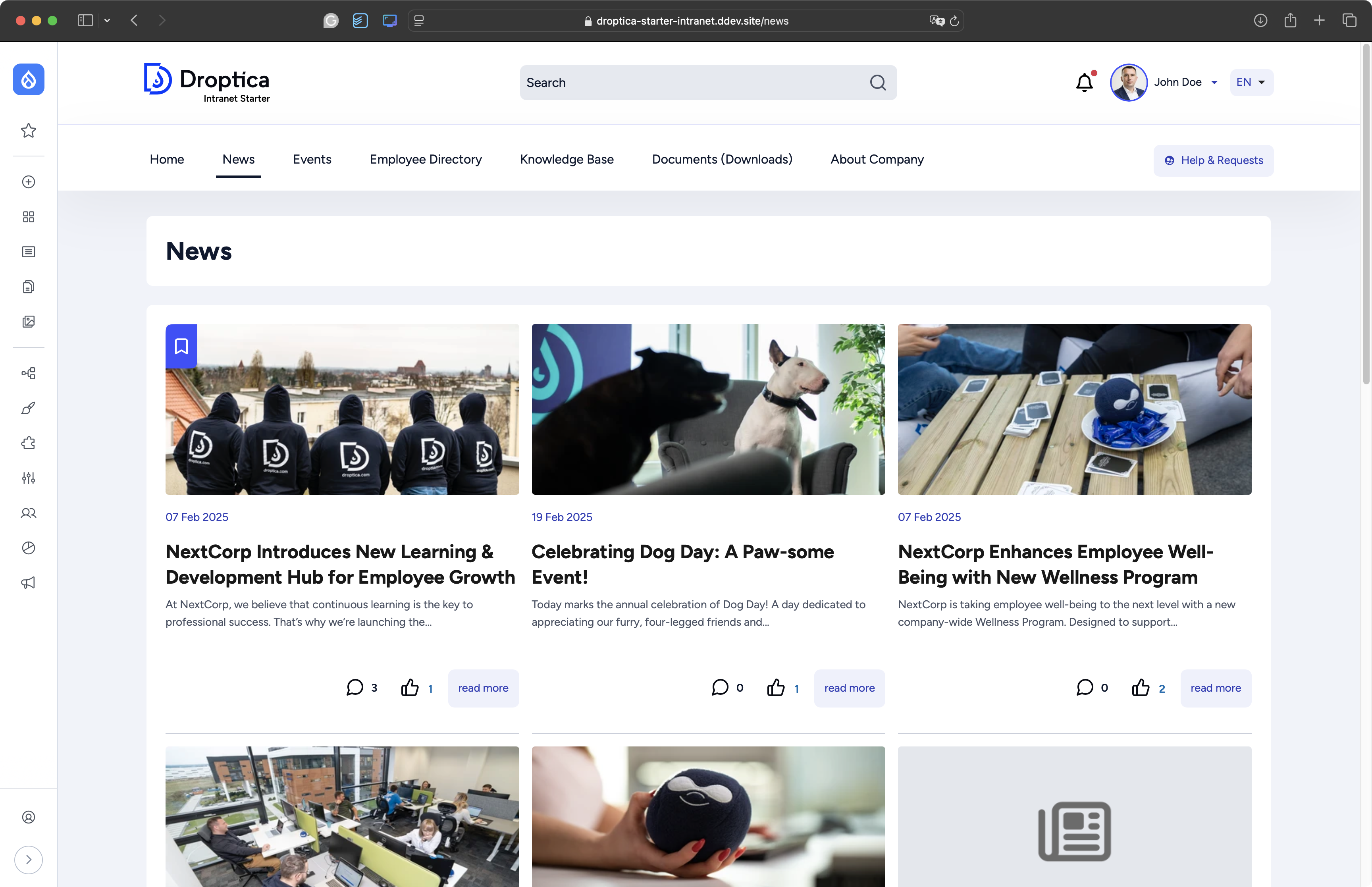
For whom: medium to large organizations with an IT team or Drupal partner that need control over code and per-user costs.
Worth keeping in mind: full responsibility for updates and security rests with the customer or its supplier.
2. Microsoft SharePoint
SharePoint is the flagship component of Microsoft 365 that combines document repositories, team sites and Microsoft Teams integration into a single intranet platform.
Features
Document libraries with versioning and co-authoring, HUB sites, and a "look book" page generator allow you to quickly launch intranets with a consistent UX.
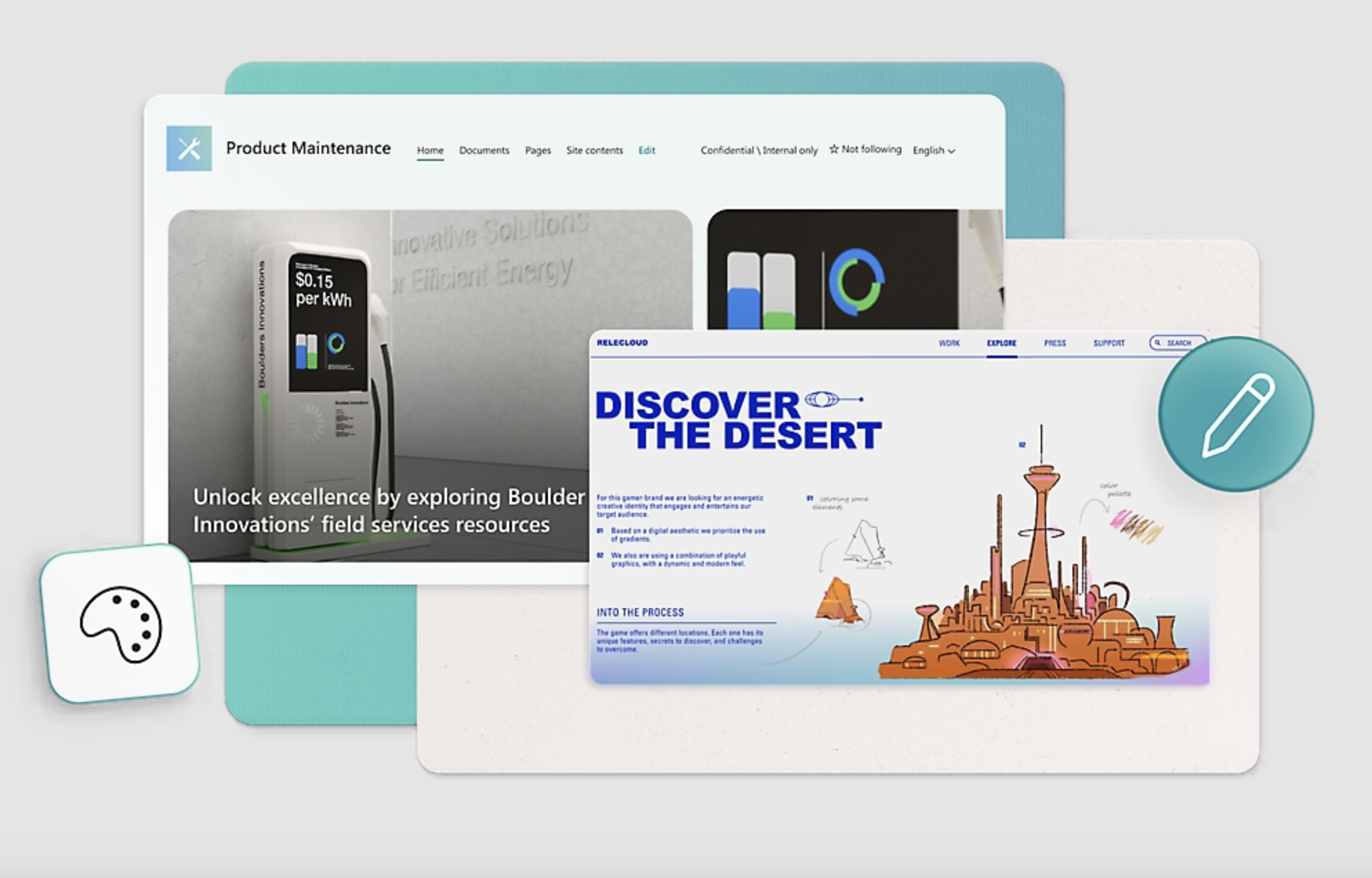
Source: Microsoft.com
Safety and compliance
SharePoint Online operates under Microsoft 365 Compliance, is ISO 27001 and SOC 2 certified, and has data encryption at rest and in transit.
Integrations and scalability
With built-in connections to Power Automate, Power Apps, and Microsoft Teams, you can automate processes without writing code. The Server version allows you to create a local server cluster, which is useful for companies under strict regulations.
Licensing and price
Plan 1 costs $5 per month per person, and the more expensive E3 and E5 packages (with the Microsoft tools like SharePoint, Teams and Office) increase the price in proportion to the number of users.
For whom: companies already using Microsoft 365 who care about the seamless flow of data between Outlook, OneDrive, and Teams.
Worth keeping in mind: extensive configuration may require specialized administration; high costs with a large number of accounts.
3. Atlassian Confluence
Confluence is an internal wiki in which you organize materials into manageable "spaces", so the system is easy to use even for those outside of IT.
Features
Page templates, blogs, and comments allow you to create knowledge bases and design notes, and macros allow you to quickly insert dynamic views and forms.
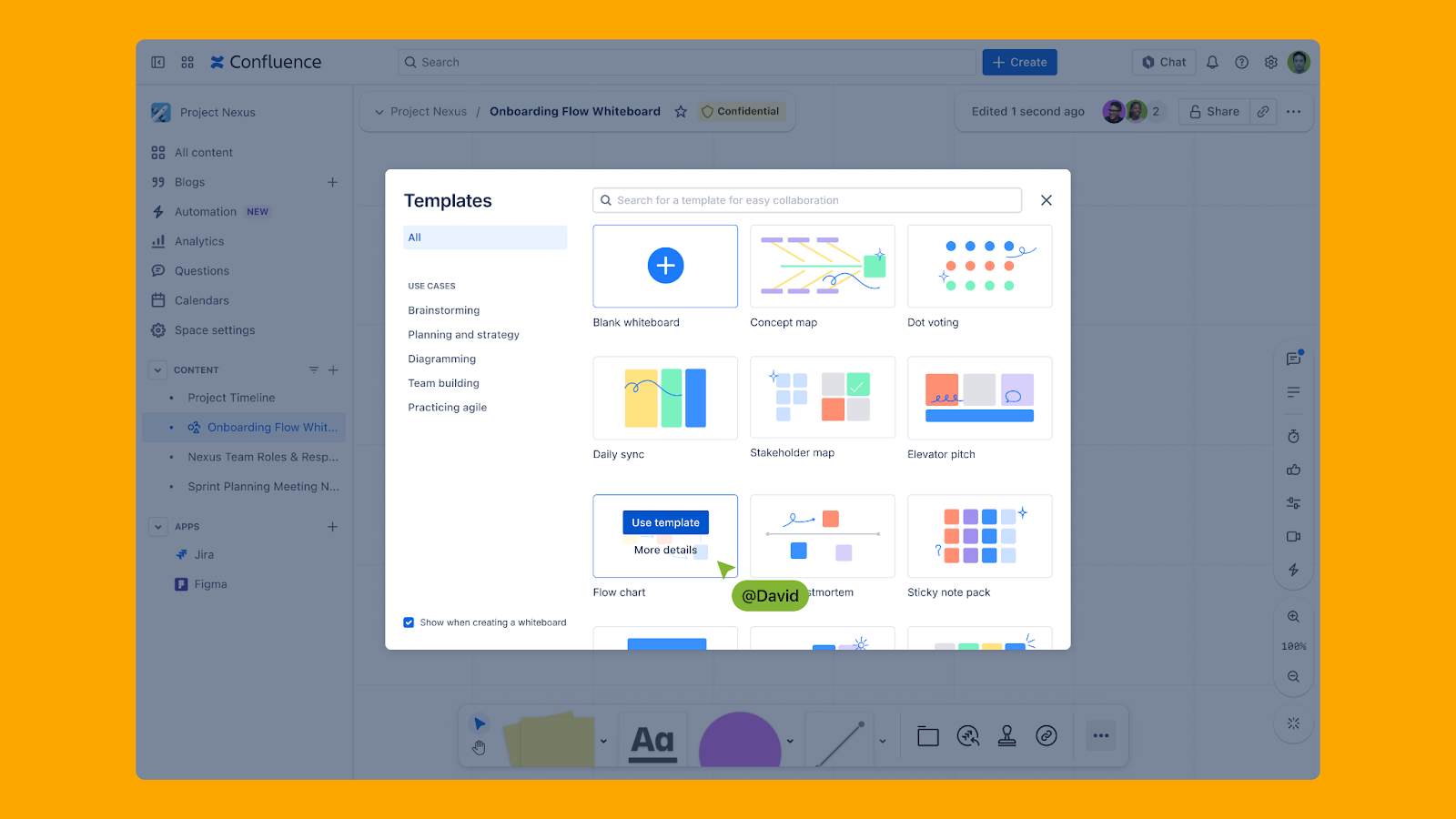
Source: Atlassian.com
Safety and compliance
Confluence Cloud complies with ISO 27001 and SOC 2 standards, offering SSO, MFA, and granular roles at the space level to facilitate data segmentation.
Integrations and scalability
The marketplace offers thousands of add-ons, and built-in macros allow you to embed data from Jira, Slack, or Google Drive without extending your code. The Data Center edition supports high-availability clusters.
Licensing and price
With the cloud version, you pay only for real users (the Standard plan is about $6 per person), and the Data Center edition requires an annual maintenance fee on your own servers.
For whom: teams already working in the Atlassian ecosystem (Jira, Bitbucket) who want a quick deployment without development.
Worth keeping in mind: limited "out-of-the-box" community features; at scale, the price increases exponentially.
4. Staffbase (mobile-first SaaS)
Staffbase is a mobile-first intranet designed for line and field employees who do not have company email inboxes.
Features
A native app with push notifications, a simple newsletter editor, and easy-to-access checklists ensures that messages reach employees right away.
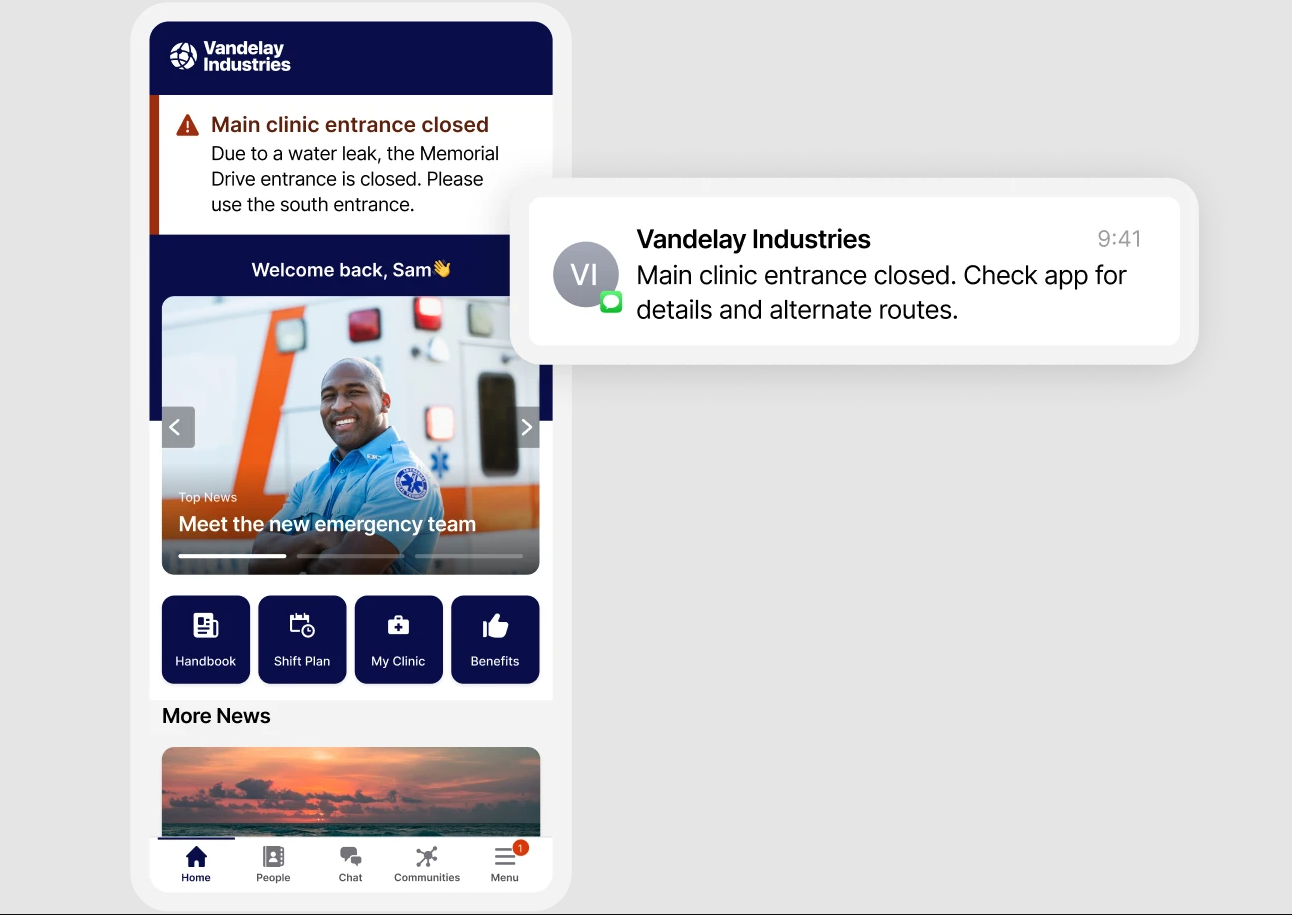
Source: Staffbase.com
Safety and compliance
The platform runs on European servers, is ISO 27001 certified, offers kiosk mode on shared devices, and supports SAML-SSO logging, so you can easily control user access.
Integrations and scalability
Staffbase provides APIs and ready-made connectors to SAP, Workday, and Microsoft 365, so you can display shift schedules or pay slips without leaving the application.
Licensing and price
The cost of the platform is based on two factors: the functional package you choose and the number of employees you want to license. For this reason, each company receives a calculation tailored to its own needs.
For whom: manufacturing plants, retail chains, and other organizations with a high percentage of field employees.
Worth remembering: limited deep customization of the interface and extensions at no additional cost.
5. Interact
Interact is a SaaS intranet platform with more than 400 ready-made widgets and built-in content engagement analytics.
Features
A drag-and-drop editor, publication schedule, and AI-based search engine make it easier for authors to plan communications, while quizzes and a "mandatory read" option prompt employees to read key policies.
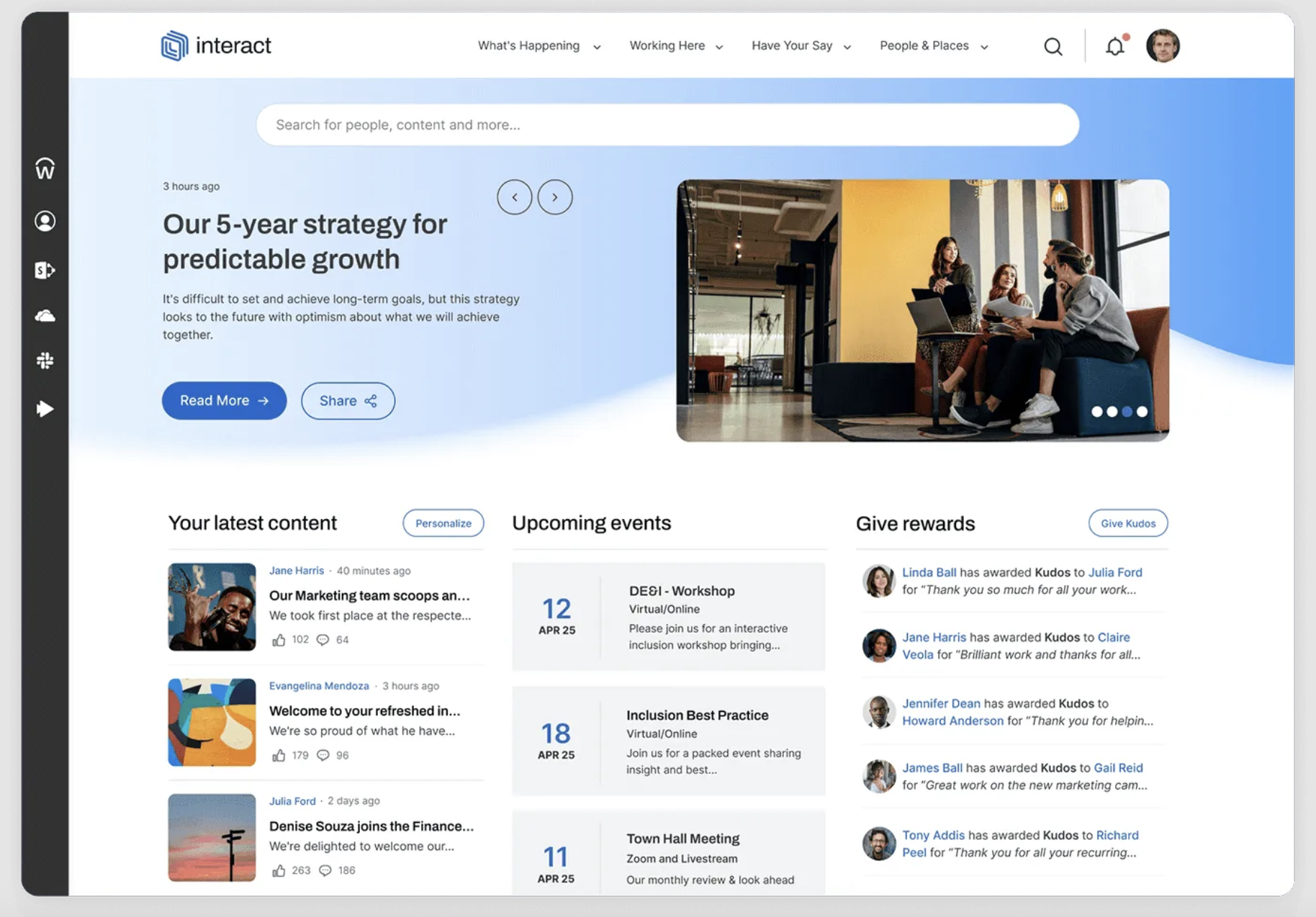
Source: Interactsoftware.com
Safety and compliance
Data is stored in an isolated AWS cloud and encrypted with AES-256, and the Intranet Health module generates alerts when content or accounts need intervention.
Integrations and scalability
Interact offers connectors to Microsoft 365, Google Workspace, and Salesforce. APIs allow you to pull in data from other systems, and the SaaS architecture scales to thousands of sessions.
Licensing and price
The price is set individually depending on the size of the company, and add-ons such as Social Advocacy or Idea Management can be purchased separately.
For whom: companies looking for a rich set of features without programming and needing fast results.
Worth keeping in mind: closed code and a lack of on-premise versions can be a challenge in restrictive environments.
6. LumApps
LumApps is a premium social intranet software that uses AI to personalize content and knowledge recommendations for each employee.
Features
Personalized channels, topic groups, and AI for content creation allow you to send messages tailored to each employee's role, location, and interests.
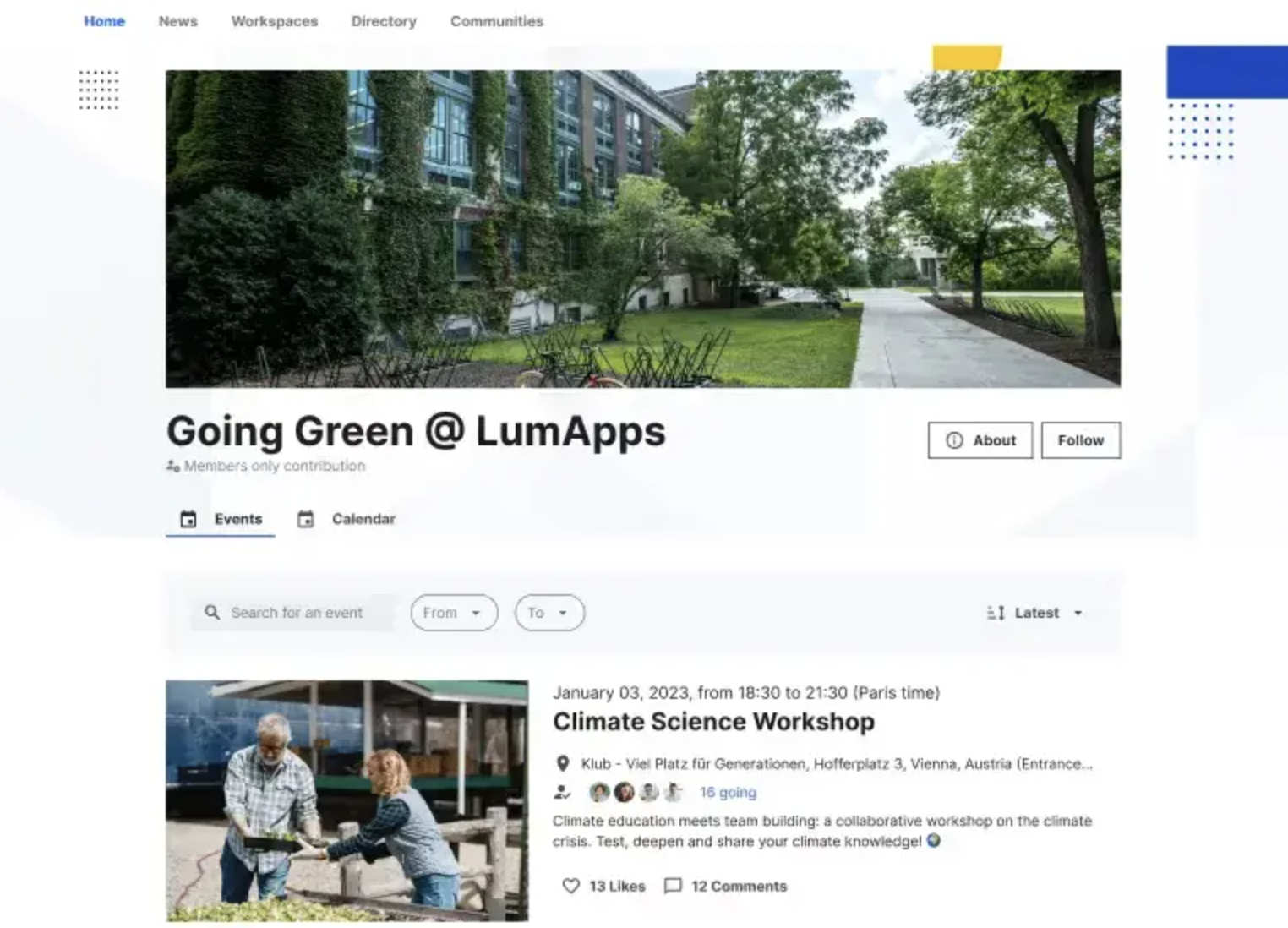
Source: Lumapps
Safety and compliance
The platform provides 99.99% availability, ISO 27001 certification, and integration with Google Identity or Azure AD, which meets the requirements of regulated industries.
Integrations and scalability
Ready-made connectors to Microsoft 365 and Google Workspace, as well as the GraphQL API, allow you to embed micro-applications (such as vacation requests) without leaving your intranet platform.
Licensing and price
LumApps does not make its price list public, as fees are set individually, according to the company's size and specific requirements.
For whom: organizations focusing on employee engagement and experience, and the personalization of communication.
Worth keeping in mind: premium pricing model; many AI features are available in higher plans or as add-ons.
7. Igloo
Igloo is a knowledge management intranet that offers ready-made helpdesk templates, a management center, and an expert community.
Features
An AI-based search engine and chatbot help find information across multiple systems, while wikis, forums, and FAQ databases help centralize knowledge previously hidden in emails and spreadsheets.
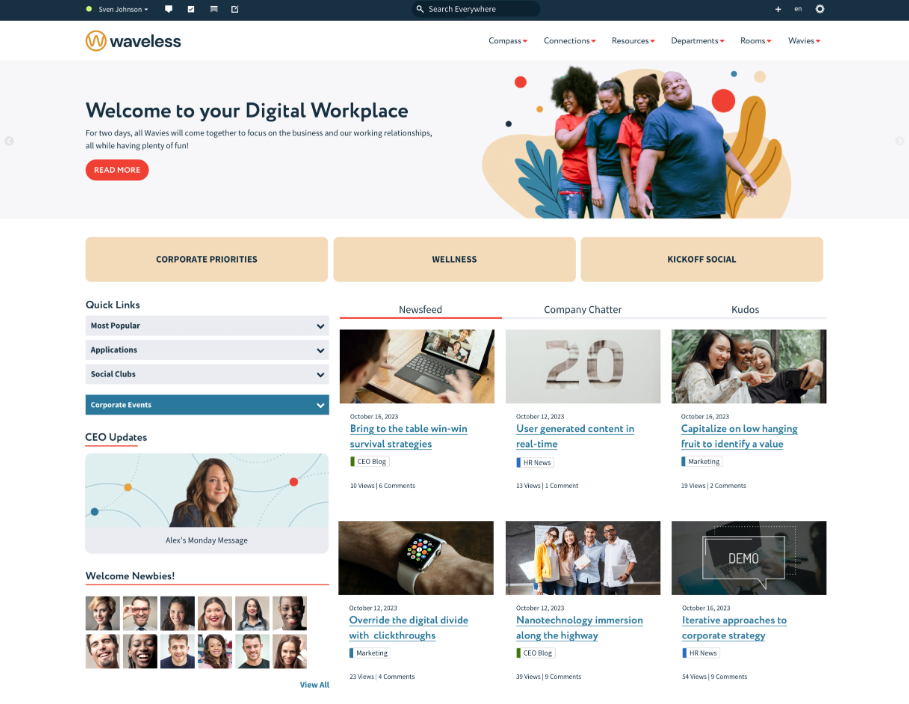
Source: Igloosoftware.com
Safety and compliance
The platform runs on the Azure private cloud, is SOC 2 Type II and ISO 27001 certified, and provides an advanced disaster recovery plan.
Integrations and scalability
Connections to Microsoft SharePoint, Google Drive, and LDAP, as well as open REST-API, allow users to search different systems simultaneously, and the hub-and-spoke architecture allows for the support of multiple separate environments.
Licensing and price
The price depends on the number of user licenses, roles and/or environments you need.
For whom: companies looking to centralize knowledge previously dispersed among multiple repositories.
Worth keeping in mind: the SaaS version lacks full control over infrastructure and updates.
8. Bitrix24
Bitrix24 combines intranet, CRM, and process automation tools in a single package available in the cloud or on-premise.
Features
Social networking, video conferencing, task management, virtual disk, and CoPilot AI module create a work environment without switching applications.
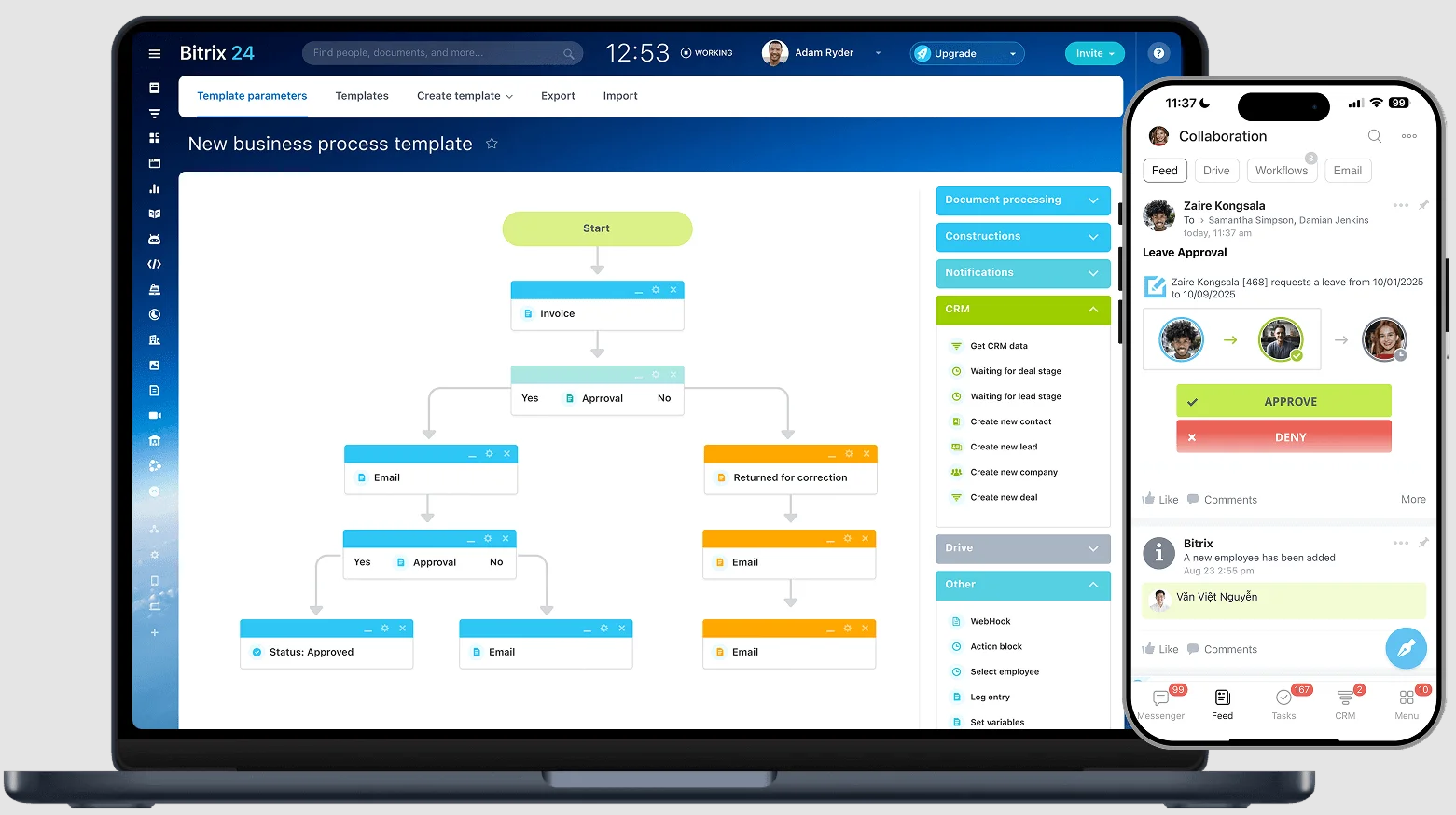
Source: Bitrix24.com
Safety and compliance
The platform supports SSO, 2FA (two factor authentication) and data encryption. The on-prem edition gives full control over updates and backup policies.
Integrations and scalability
A marketplace with more than 550 applications and REST-API allows you to expand features, and the Enterprise on-prem version enables server clustering.
Licensing and price
A free plan (unlimited users, 5 GB) is available. Paid Cloud packages start at $61 per organization per month, and the on-prem perpetual license has a fixed one-time cost.
For whom: small and medium-sized companies that want a single package for communications, sales, and HR.
Worth keeping in mind: the wide array of features can sometimes be overwhelming and requires careful configuration.
9. Liferay Community Edition
Liferay CE is an open source, Java-based platform that offers the same portal engine as the commercial version of DXP, but without official manufacturer support.
Features
Portlets, workflows, and personalization options allow you to create a large intranet and employee portal in one system.
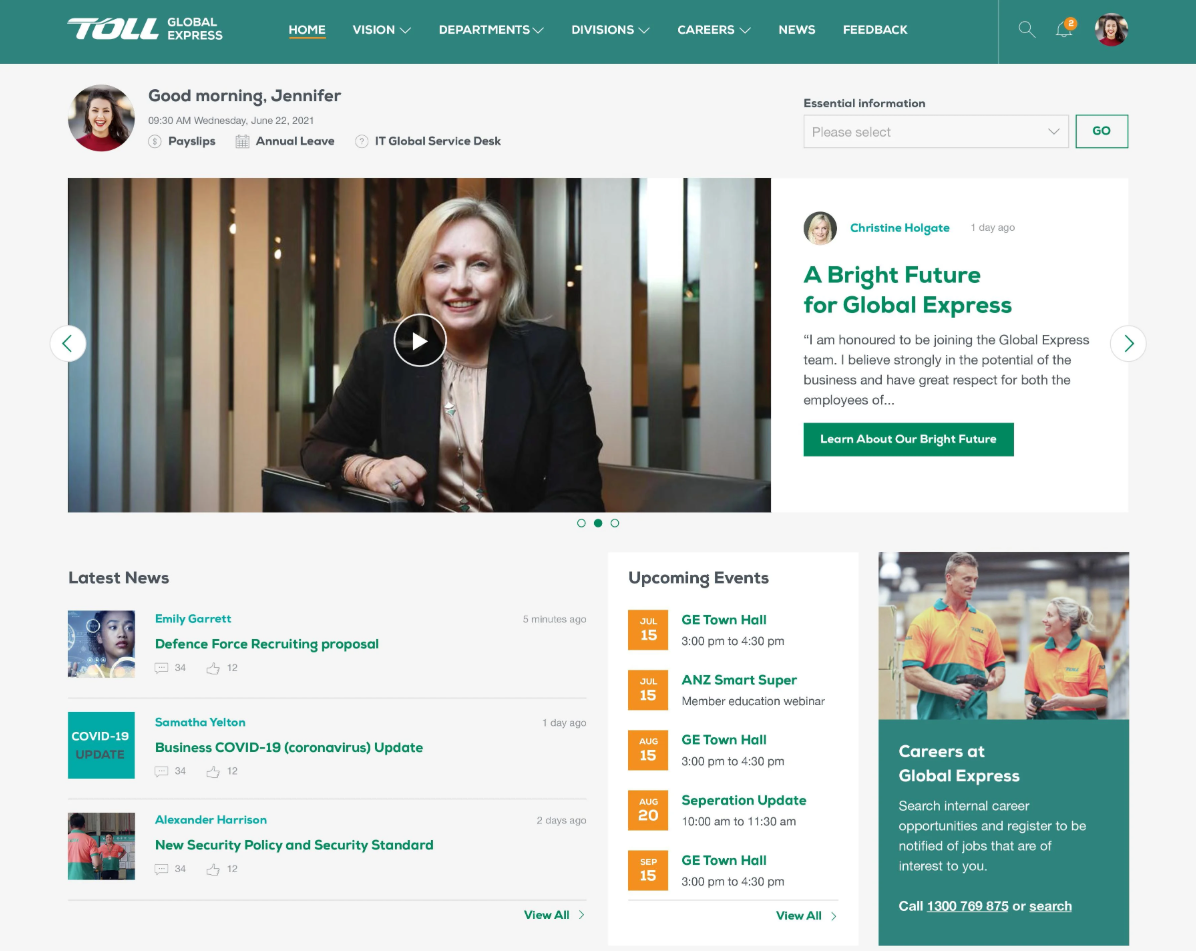
Safety and compliance
Different privilege levels and single sign-on (SSO) help secure data, and with the commercial version of Liferay DXP, the Premium Security package can be purchased to help meet industry requirements.
Integrations and scalability
OSGi's modular architecture, distributed clusters, and ElasticSearch allow it to support thousands of users and integrate with any systems via REST-API.
Licensing and price
The Community edition is free, while subscription to the DXP version offers SLA, security patches, and commercial support, calculated individually.
For whom: large enterprises using Java technology and needing full code control.
Worth keeping in mind: without paid support, learning to use Liferay Community Edition and its subsequent maintenance can take a lot of time and money.
10. eXo Platform
The eXo Platform is an open source social intranet software that focuses on user activity and gamification of teamwork.
Features
Activity streams, community spaces, wikis, forums, and video conferencing help build a company culture of feedback and knowledge sharing in real time.
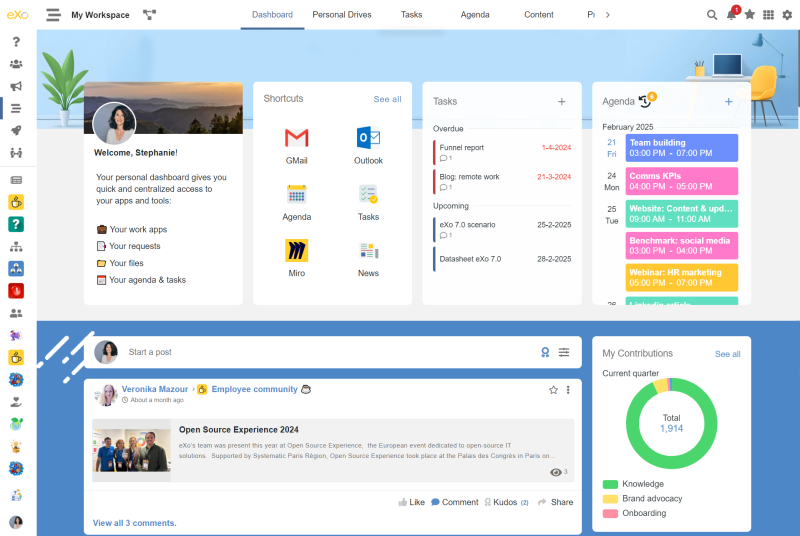
Source: Exoplatform.com
Safety and compliance
The code of this intranet platform is public and externally audited. The on-prem mode allows the solution to be deployed in networks completely separated from the Internet.
Integrations and scalability
Java Spring technology provides a REST API and connectors to LDAP, Salesforce, and Google Drive, and a branded mobile app supports workers in the field.
Licensing and price
The Community Edition is free (GPL), while the Enterprise Edition offers additional modules, SLAs, and cloud hosting in a subscription model.
For whom: organizations that are committed to a community-based work culture and want to use an open source model without sacrificing business support.
Worth keeping in mind: the user interface needs to be adjusted to meet the UX standards of large corporations.
Best intranet software solutions - summary
Reviewing the world of modern intranet software - from the open and flexible Open Intranet, to market classics like SharePoint and Confluence, to specialized mobile platforms such as Staffbase - it's clear that tool selection must start with business goals and end with a hard calculation of cost and ROI.
If you are considering an open source solution that you can fully control and scale without licensing fees, we invite you to a free intranet consultation. We'd be happy to show you how to configure modules, integrate with Azure A, or migrate content in practice, as well as talk about how to customize the Open Intranet platform for your industry.