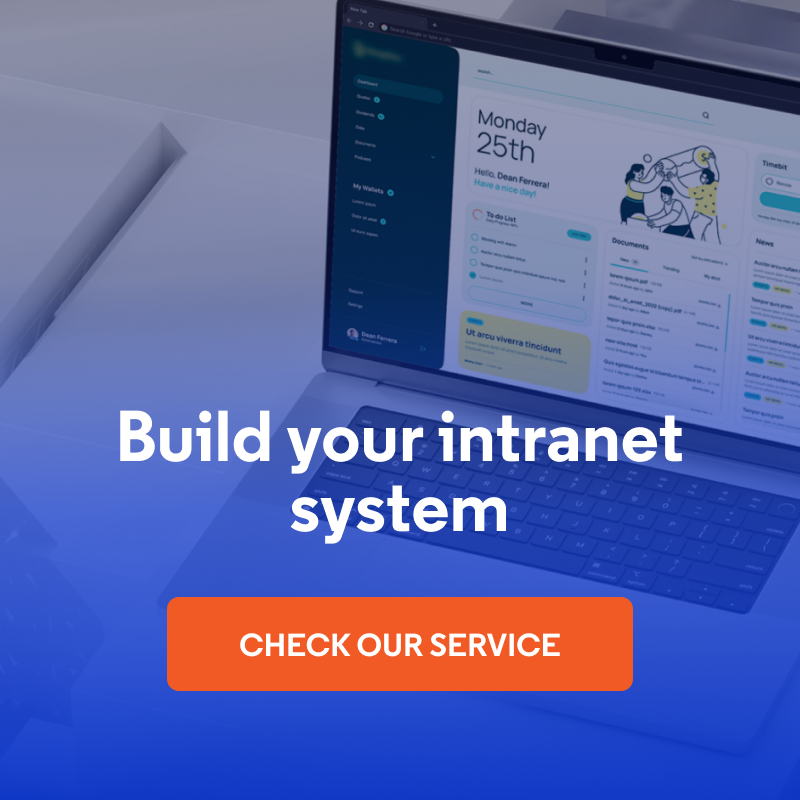Intranet Launch and Design - 12 Common Issues and Solutions to Them
Implementing an intranet software is a big improvement for a company - provided the project is well planned. In practice, many organizations face similar problems that slow down the work or reduce the efficiency of the system. In this article, we show 12 of the most common difficulties that arise when designing and launching a company intranet. For each of them we offer proven solutions, based on our experience.
In this article:
- 1. Lack of specific requirements from the customer
- 2. Problem with roles and permissions
- 3. Lack of employee engagement
- 4. Insufficient communication between the team and the customer
- 5. Problems in intranet design
- 6. Too extensive company intranet for the beginning
- 7. Launching the company intranet portal as a one-time activity
- 8. Overcomplicating technology
- 9. Problems with integrating the intranet with internal services and systems
- 10. Complex security requirements and limited access to internal environments
- 11. Employees' resistance to new things
- 12. No plan for maintenance and further development
- Intranet launch and design - summary
1. Lack of specific requirements from the customer
One of the most common challenges in implementing a new company intranet is the lack of a shared, clarified vision of what the system should be and what goals it should achieve. Often, the need for an intranet launch is obvious, but the detailed functions, role in the organization, or user expectations aren’t yet fully defined. In addition, the early stage of intranet design may lack a complete picture of the company's structure, such as the division into departments, roles, or permissions, which has a significant impact on the later system architecture. As a result, if the planning stage is skipped or treated too generally, it can lead to longer implementation times and difficulties in matching the finished solution to the real needs of the employees.
Therefore, the first steps in designing an intranet should be:
- Workshops with key stakeholders (e.g., discovery workshops), such as department managers, IT, HR, or the communication specialists, to map processes and gather real needs.
- Development of functional and non-functional project specification - a document describing what the system is supposed to do, under what conditions it should operate, and what goals it should support.
- Joint work of the client and the software agency on the structure of the intranet system, including preliminary definition of the scope of the modules, functionality, and connection to the regular work of the users.
Such a structured start significantly facilitates the later stages of intranet implementation and allows you to build a solution that meets your company's needs.
2. Problem with roles and permissions
One of the key elements of a well-designed intranet is the precise definition of roles and the permissions assigned to them. In many organizations, these issues aren’t clearly defined at the beginning of a project, which can lead to confusion, delays, and the need to make changes early in the implementation phase. The lack of clear delineation of who has access to what content, who can edit it, and who can only view it, results in chaos and the risk of uncontrolled information flow.
To avoid this, it is worthwhile:
- Create and agree with the client on a role map for the intranet - clearly define who performs what function (e.g., administrator, editor, user) and what tasks are associated with it.
- Carefully describe the scope of each role's privileges - for example, in the form of a table or list, including access to specific sections, the ability to edit, publish, or approve content.
- Test usage scenarios on prototypes or mock-ups - for example, see if an employee of the human resources department can add news and a finance employee can download reports.
This approach avoids mistakes and misunderstandings already at the intranet implementation stage, and the client gains more control and confidence that the system will correspond to the actual company structure.
3. Lack of employee engagement
An intranet portal designed solely from management's perspective rarely fulfills its purpose. Sometimes the decision to implement an intranet is made at the board level - in good faith and with the idea of improving internal communication - but the voice of the employees who will use the system on a daily basis is overlooked. The result? An intranet is launched, messages are published, and… no one reads them!
For intranet design to make sense and bring real benefits, it is worthwhile:
- Involve representatives from different departments as early as the planning new intranet stage by creating working groups or workshops with employees who know the needs of their teams.
- Include end-user feedback throughout the intranet development process - e.g., through usability testing, mock-up reviews, and collecting feedback after prototype presentations.
- Communicate the progress of the project on a regular basis - sharing draft versions, informing about changes and inviting comments.
This builds not only a functional system from the beginning, but also a positive attitude towards intranet launch and continued use.
4. Insufficient communication between the team and the customer
Successful implementation of an intranet requires not only good technology but, above all, efficient and clear communication between the development team and the client. In practice, it happens that each party speaks a different language - technical or business - which leads to misunderstandings, unclear expectations and changes in decisions already during implementation. It is also sometimes problematic that the client side lacks a person who actually makes decisions and has a real influence on the direction of the intranet project.
To avoid the above problems, it is worthwhile:
- Establish clear communication paths at the start of the project - who is responsible for contact, who makes decisions, and who collects feedback within the company.
- Introduce regular status meetings - e.g., weekly video conferences with a short agenda to discuss progress, problems, and planned activities on an ongoing basis.
- Ensure that findings are documented - memos, email summaries, or shared files minimize the risk of divergent interpretations and misunderstandings.
- Involve key people on the client side in major project milestones, such as planning, testing, and acceptance, to ensure continuity and consistency of decisions.
Well-planned communication not only improves the work of teams but also increases trust and commitment of all parties, which is of great importance in extensive intranet projects involving multiple departments.
5. Problems in intranet design
Even the technologically best intranet will fail if it is unintuitive and inconvenient to use on a daily basis. Different departments in a company have different needs - for some, the priority is invoices, and for others, it is quick access to forms or news. If interface design doesn’t take this diversity into account, users may feel lost, and the intranet itself will be overlooked. An additional challenge is getting employees used to old solutions - a new system, even if it is better, may be met with resistance.
To prevent this, it is worthwhile:
- Design personalized views (dashboards) for different user groups - e.g., separate startup screens for HR, finance, administration, or line employees.
- Implement mockups and prototypes at an early stage, and conduct short usability tests to show whether the interface is understandable and intuitive.
- Include feedback from real users - not just the decision-making team and content owners, but the employees who will use the intranet every day.
- Organize training on how to use the new system, showing specific benefits, such as faster document retrieval, fewer clicks, and better access to tools.
Good UX and UI are not just a matter of aesthetics—they're the foundation that affects whether an intranet will become an everyday work tool or just an unused add-on.
6. Too extensive company intranet for the beginning
One of the common mistakes when implementing a company intranet is wanting to realize an overly ambitious vision at once. It's easy to imagine a portal rich in features - separate sections for each department, extensive integrations, and advanced content management. In practice, it's challenging to keep up with such an elaborate plan, especially if you don't have a large implementation team or a clearly defined development strategy.
A much safer and more efficient approach is to start on a smaller scale and gradually develop the intranet based on actual employees' needs. Such an iterative model not only reduces the risk of overloading the project team but also allows you to better assess which intranet features are actually needed.
It is worth to:
- Start with basic functionality - for example, a single dashboard, a few key sections, and integrations to support day-to-day work.
- Focus on real user problems - instead of creating "stock" features, it is better to solve specific needs reported by the employees.
- Develop the intranet project in stages - adding more modules and enhancements only when the basic functions are used and appreciated.
- Plan for the long term, act flexibly - have an overall vision for development, but adapt it to the pace and capabilities of the company.
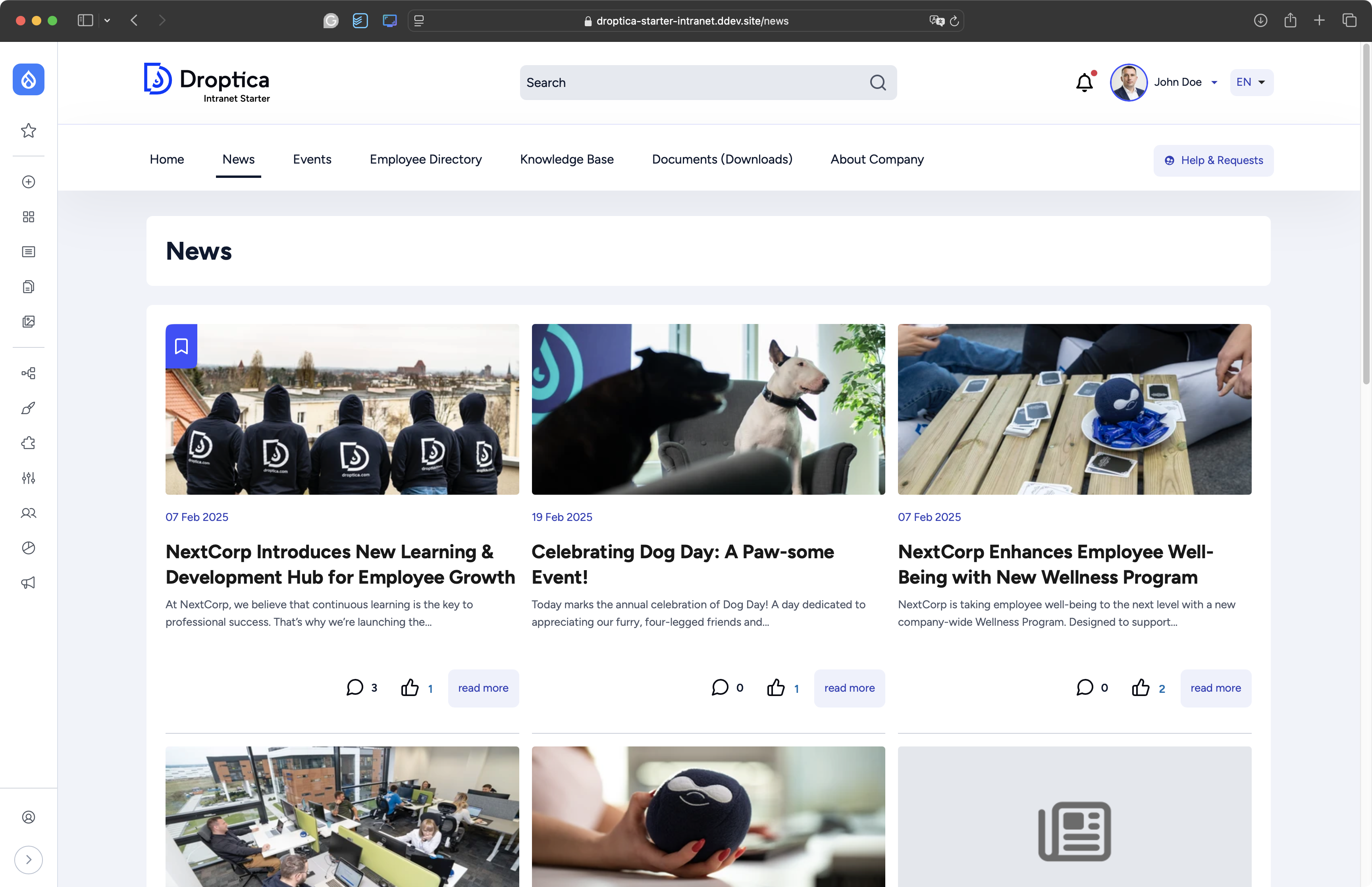
The Open Intranet, created by Droptica, contains a few tabs at base, but can be easily expanded in the future.
This approach ensures a steady pace of work, a better fit with employees' needs, and a better chance that the intranet will actually be used and developed.
7. Launching the company intranet portal as a one-time activity
The implementation of an intranet portal does not end with its technical launch. This is just the beginning of the work on its usability and popularity within the company. If users only see the message "Welcome to our intranet" when they enter the new platform, it will be difficult to build employee engagement, and the initiative itself may quickly be forgotten.
As with the launch of a business blog, it is worth preparing in advance. The first weeks of the intranet's operation are crucial - this is the time when users develop habits and an opinion of the new tool. If they see valuable content and useful information from the beginning, there is a greater chance that they will return regularly.
To effectively maintain interest and make the intranet project sustainable, it is worthwhile:
- Design a communications plan for the first few months - with a publication schedule, assignment of responsibilities and topics relevant to the employees.
- Gather in advance a set of ready-made content - articles, announcements, tutorials, or onboarding materials that will populate the new intranet at the start.
- Ensure continuity and regularity of updates - lack of new content quickly discourages users and makes the intranet no longer seen as a useful tool.
- Designate employees responsible for content development - for example, editors from various departments who will provide news and ensure that the system is "alive”.
A company intranet is not a one-time project, but a process that requires a plan, consistency, and commitment. Only then will it become a real support for communication and cooperation in the organization.
8. Overcomplicating technology
As the company grows, so does the role of the successful intranet - from a simple communication tool, it often transforms into the company's operations center. A natural consequence of this process is its integration with many systems: room reservations, lunch cards, or the internal helpdesk. This is evidence of the growing value of the company intranet on the one hand, and a source of potential difficulties on the other.
Overextension and overly tight technological ties can lead to problems with system flexibility. Making changes becomes complicated, and replacing old tools with new ones becomes time-consuming and expensive. A monolithic architecture, in which everything is directly interconnected, quickly becomes unscalable and limits further development.
To prevent this, it is worth doing the following at the intranet design stage:
- Use communication between systems via APIs rather than directly - it is much easier to replace or modify APIs in the future than to rebuild a rigidly coupled, monolithic architecture based on direct access to data from other systems.
- Separate functions from the core of the intranet - for example, if you need to display KPI (Key Performance Indicators) data from an external system, it is better to create an embeddable application (e.g., in JavaScript) that retrieves data from external sources, rather than integrating this function directly into the core structure of the company intranet.
- Design with future changes in mind - choosing solutions that can be easily replaced or disconnected without rebuilding the entire intranet system.
- Document all integrations - to allow for quick updates, testing, or re-implementation as needed.
Technology should support the intranet's flexibility, not limit it. A well-designed architecture allows the system to grow sustainably without risking technical debt and without losing control of complexity.
SaaS solutions vs. tailor-made solutions
For smaller companies that need a basic intranet for communication and information sharing, it is worth considering off-the-shelf SaaS (Software as a Service) solutions. They have the advantage of quick implementation, simplicity of use and a low threshold for entry - no need to design and build everything from scratch.
However, if a company has specific internal processes, a more complex structure, or plans for intensive intranet development in the future, a tailor-made solution is a better choice. While it may be a larger investment initially, in the long run, it gives you more flexibility, scalability, and control over the system.
It is worth remembering that:
- SaaS works well for simple cases where a quick start and low maintenance costs are a priority.
- Dedicated solutions better meet the needs of complex companies or those operating in specific industries, where integrations and customized approaches are key.
- Long-term costs can equalize or even outweigh proprietary solutions, especially when SaaS requires user fees or additional modules.
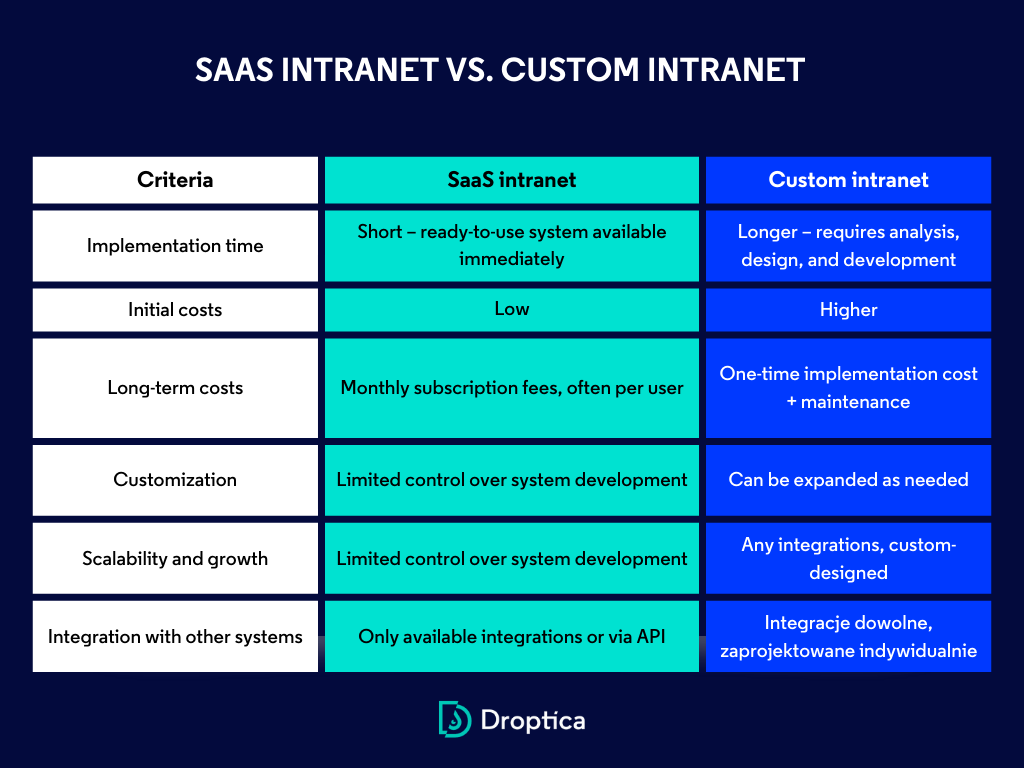
The choice of technology should always be based on business needs and not solely on startup costs. You can find guidance on this topic in the article Selecting the Best Intranet Software. What Factors to Consider?
9. Problems with integrating the intranet with internal services and systems
Many intranets require interfacing with existing IT infrastructure - for example, login systems (such as Active Directory), databases, file repositories, HR or CRM tools. Integrating an intranet with these solutions often turns out to be more complex than the team anticipated at the start of the project. Technical documentation may be incomplete, access to test environments may be limited, and specialists responsible on the client side may be hard to reach or overloaded with other tasks.
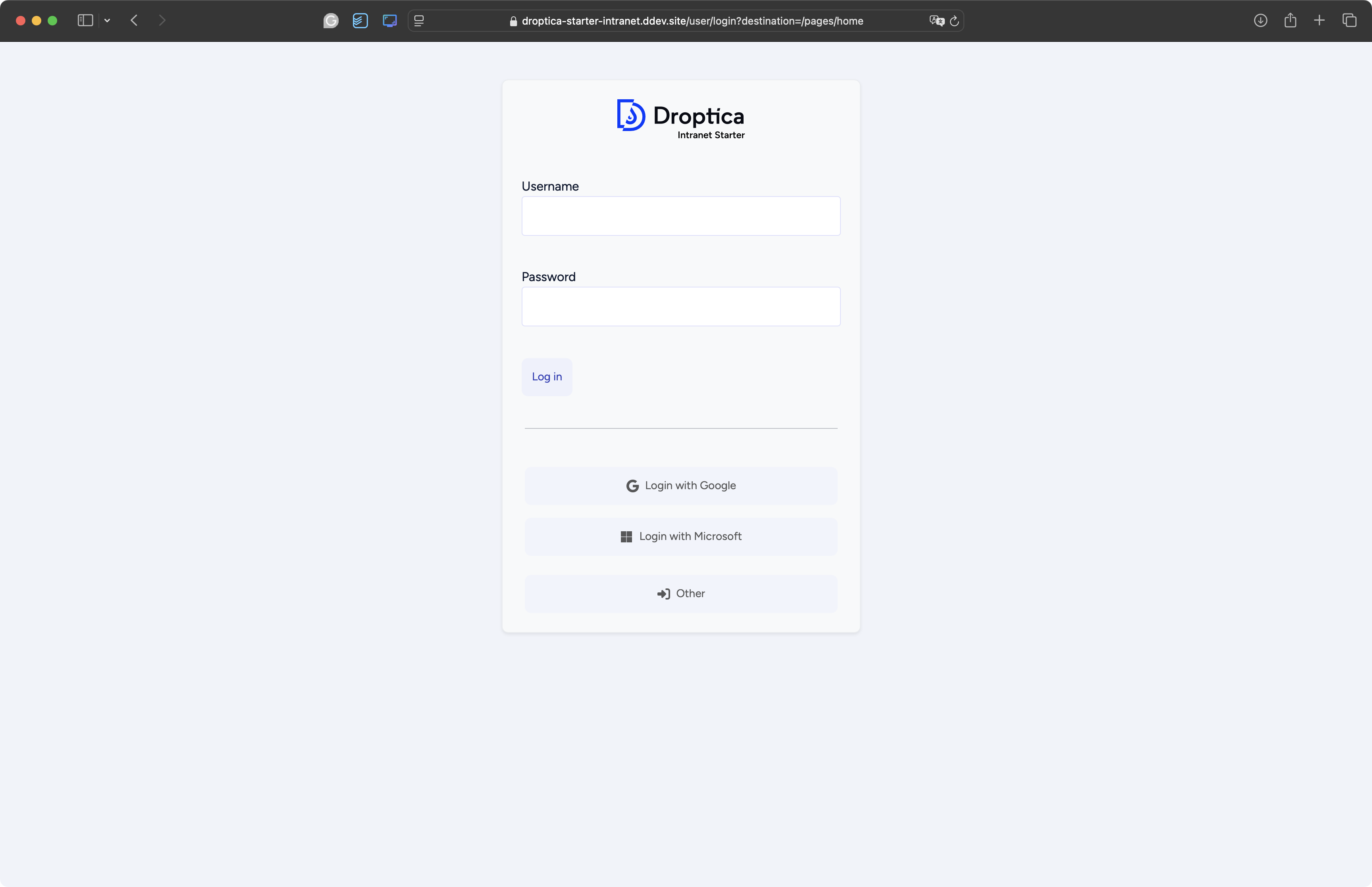
Open Intranet has LDAP integration that allows users to have secure single sign-on.
An additional difficulty is that in many companies systems are developed individually, by different vendors - often without a unified approach to integration. This means that implementing a coherent, well-functioning intranet requires a lot of coordination and technical flexibility.
To streamline the process and avoid unpleasant surprises, it is worthwhile:
- Identify all systems with which the intranet should integrate (e.g., SaaS, internal applications, databases), already at the planning stage.
- Together with the client, prioritize the integration - which systems need to work right away, and which can be implemented later.
- Provide a test environment or at least simulate integration - e.g., through stubs or API mock-ups if there is no way to connect to a production environment.
- Designate specific employees on the client side responsible for technical collaboration - including API testing, provision of data, access and documentation.
- Ensure that integration is well documented - both on the intranet side and on external systems - to facilitate future modifications and maintenance.
Integrations can be one of the most challenging phases of intranet implementation, but a well-prepared process significantly reduces the risk of delays and problems in the day-to-day operation of the platform.
10. Complex security requirements and limited access to internal environments
The intranet, as an internal communication and work system, very often functions exclusively within the company network or with remote access via VPN. This approach increases data security, but at the same time poses specific challenges for the implementation team - especially in the context of testing, integration and remote collaboration with the customer. Problems can arise, for example, with differences in the configuration of environments, lack of test accounts, the need to whitelist IP addresses, or restrictions due to IT policies.
If not planned in advance, new intranet system testing and acceptance can be significantly prolonged, and technical communication can be hampered. Situations where the infrastructure can only be accessed from the customer's physical location or through non-standard security are especially difficult.
To ensure that your company intranet implementation goes smoothly despite these limitations, it is worthwhile:
- At the beginning of the project, determine the access model for the environments, including access via VPN, IP whitelisting, login method, and security requirements.
- Ensure that the test environment is as close as possible to the production one, or prepare a faithful simulation of it if direct access is not possible.
- Prepare a plan for acceptance testing in the target environment, so that errors due to network limitations, system configurations, or unusual intranet conditions are caught as early as possible.
- Maintain joint technical documentation with the client, including firewall configuration, server settings, SSL certificates, and other items affecting system security and availability.
11. Employees' resistance to new things
New systems - even those that are very well designed - are not always welcomed with open arms. Employees are often used to existing solutions and don't see the need to change, especially if the new intranet doesn't immediately show its value. An additional barrier may be a lack of time to learn a new tool or the belief that "nobody uses it anyway."
To facilitate acceptance of the new intranet and encourage regular use, it is worthwhile:
- Organize an internal information campaign - emphasize the advantages of the intranet from the perspective of everyday work: fewer e-mails, easier access to documents, one place for company matters.
- Engage opinion leaders from different departments - as ambassadors of the system to test, promote, and explain its advantages to other employees.
- Provide support in the first weeks after implementation - for example, through helpdesk, instructions, webinars, short videos or Q&A sessions.
- Ensure that the intranet evolves with the company's needs —it is dynamic, regularly updated, improved, and supplemented with new, useful features.
Learn about 6 functionalities that will make your employees willingly use the intranet.
Lack of training for new employees
Even if most of the team is familiar with the intranet, new hires may feel lost in it, especially if they don't know how to use it or where to look for specific information. If onboarding does not include an overview of the intranet, new hires may take weeks to discover its capabilities on their own - generating frustration and delaying their implementation.
That's why it's worth to:
- Incorporate an intranet review into the onboarding process - e.g., as a standing item on the first day of work or departmental training.
- Make it easy to get started with simple introductory materials - short guides, instructional videos, or interactive tutorials.
No good search function for intranet content
As content and functionality expand, a company intranet becomes a rich source of knowledge - but only if employees can find that knowledge easily. Unlike websites, intranet content is not indexed by Google, so a good internal search function is a must.
Users expect an intuitive, fast, and effective mechanism—the kind they are accustomed to from market leaders. Its absence leads to frustration and decreased engagement.
It is worth ensuring that:
- The search function is visible, fast, and precise, with filtering, sorting, and prompts.
- The content is well described and organized so that it can be easily found both by search engine and manually.
With these measures, you can significantly reduce resistance to novelty and make your new intranet a tool to support your work, rather than an obstacle to your daily duties.
12. No plan for maintenance and further development
Many companies - especially in the flurry of post-project responsibilities - treat the intranet launch as the ultimate goal. The client may assume that once implemented, the system will run on its own and require no further attention. Often the need for patches, updates or ongoing administrative care is not considered. There may also be a lack of budget or employees responsible for developing the intranet and integrating new systems in the future.
Meanwhile, an intranet is not a once-and-for-all product. Its value grows when the system is alive, evolving and constantly adapting to the changing needs of the company. Without a thoughtful maintenance plan, it quickly becomes obsolete, outdated and forgotten.
In addition, if no one observes how employees use the system or collects feedback from them after the intranet launch, it is difficult to make accurate development decisions. And it is the analysis of user behavior that makes it possible to identify elements that need improvement and new intranet features that can realistically improve the daily work of teams.
It is worth to:
- Include in the project a long-term plan for maintenance and development of the intranet, with clear responsibilities for content, functionality development and technical support.
- Secure budgets and resources on the customer and vendor side - for example, in the form of a fixed package of hours, an SLA (Service Level Agreement) or a subscription model.
- Regularly analyze system usage - both on the basis of quantitative data (e.g., visitor statistics) and qualitative data (e.g., feedback forms, user interviews).
- Develop the intranet iteratively, in small steps, responding to employees’ needs and business priorities.
- Provide the client with training for the people who will manage the intranet on a day-to-day basis, such as content administrators, editors, or super admins responsible for managing the structure and permissions.
Building an intranet is not a one-time event, but a process. Only with a consistent approach and attention to development can you create a tool that truly supports everyday work and brings long-term value.
Intranet launch and design - summary
Designing and implementing an intranet is a process that requires a well-thought-out strategy, employees’ involvement, and good cooperation between the team and the client. As we showed in the article, many problems can be predicted and effectively prevented - all it takes is proper planning and a focus on the actual needs of the organization. A company intranet that is created in stages and developed based on data and user feedback has a much better chance of success. If you need to design or implement an intranet platform, we can help you avoid common pitfalls by creating a solution tailored to your employees’ needs.
***
Updated article dated 07/08/2020