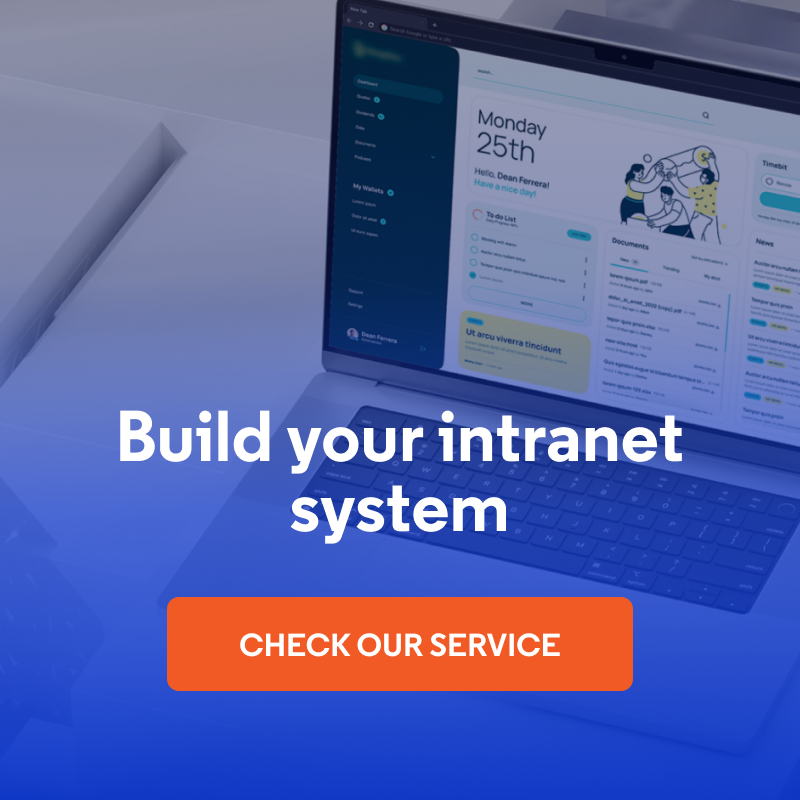12 Functionalities that Will Efficiently Boost Intranet Engagement
An effective intranet is a powerful tool that can completely change the way an organization communicates and collaborates. However, many companies face the problem of low employee engagement on intranet platforms. The tool is treated as a depository of documents rather than a living business platform. The solution is to strategically implement functionalities that encourage employees to use the intranet regularly while supporting the team's day-to-day work.
In this article:
- A strategic approach to increasing intranet engagement
- 1. Internal communications - intranet chat
- 2. Forum or discussion groups
- 3. Smart search
- 4. Notifications
- 5. Company news and corporate communications
- 6. Events and company calendar
- 7. Employee profiles and organizational directory
- 8. Gamification
- 9. Employee-generated content
- 10. Employee feedback surveys
- 11. Responsive design and mobile app
- 12. Integration with business tools
- Boost employee engagement with Open Intranet
A strategic approach to increasing intranet engagement
Employee engagement on an intranet is not an accident, but the result of thoughtful actions and strategic technology decisions. To create a platform that truly supports the daily work of the team, it is necessary to understand the mechanisms that motivate users to actively use internal communication tools.
Definition of intranet engagement
Intranet engagement goes far beyond just logging into the system or downloading documents. It is the active participation of employees in the digital life of the organization, which manifests itself in regular interactions, intranet content creation, participation in discussions, and use of available functionality to solve real business problems.
An engaged intranet user treats the platform as a digital workplace where knowledge is shared, information is sought, professional contacts are made, and active contributions are made to the organizational culture. Unlike a passive consumer of content, an engaged employee becomes a co-creator of the intranet ecosystem.
Main factors influencing user adoption
The effectiveness of a company intranet depends on several key factors that directly affect employees' willingness to use the platform regularly.
The usability and intuitiveness of the interface are the foundation of any successful intranet. If employees have to spend extra time learning how to use the system or face technical barriers, they will quickly abandon its use in favor of proven collaboration tools. The interface must be designed with the diverse needs of users in mind - from those less familiar with technology to advanced users.
Adding value to day-to-day work is the second key element. The intranet software must solve real problems and make it easier to perform business tasks. This could be quick access to documents, effective communication with the team, the ability to track projects, or automation of routine processes. Without clear functional benefits, even the most beautifully designed employee intranet will remain unused.
Company culture and management support play an equally important role. If management does not actively promote the intranet usage and does not itself set an example by regularly posting content or participating in discussions, it is difficult to expect commitment from other employees. The intranet must be treated as a strategic business tool, not just as an additional communication channel.
In the following sections, we will discuss twelve specific intranet features that have proven to be effective motivators for active use of this tool. We will start with the basic communication tools that are the foundation of any engaged work environment.
1. Internal communications - intranet chat
Intranet chat is a solution that replaces chaotic email exchanges with structured, real-time communication. With contextual conversations and the ability to include a wider range of colleagues, it becomes the center of team communication.
Real-time communication
The biggest advantage of chat is immediacy - employees receive responses without the delays inherent in emails, speeding up decision-making. The "who's online" function allows you to contact available people at the right time, and availability statuses (available, busy, absent) allow you to manage your own communication availability.
Create project groups
Chat allows you to create dedicated channels for specific projects or teams. Each group is closed, ensuring the security of confidential information. All participants have access to the full discussion history, so new members can catch up quickly without additional meetings. Tagging specific individuals ensures that key information reaches the right audience.
Conversation history and attachments
Automatic documentation of conversations allows you to instantly find specific arrangements or decisions through keyword searches. An integrated attachment management system catalogs all shared files, eliminating the hassle of locating the latest versions of documents. Versioning and the ability to comment on files further streamlines collaboration on work materials.
Intranet chat quickly returns the investment by saving time and improving internal communication. Organizations often report a significant reduction in internal emails and project turnaround time.
2. Forum or discussion groups
Forums and discussion groups are tools that transform an intranet from a passive repository of information into an active platform for knowledge exchange. Unlike a chat room, which focuses on day-to-day communication, a forum creates a permanent organizational knowledge base where employees can share experiences, solve problems, and contribute to the company's development.
Employees can post questions, challenges, or professional dilemmas, receiving multi-perspective responses from colleagues in different departments. This process often leads to the discovery of out-of-the-box solutions that would not have been developed in traditional hierarchical communication structures.
Best practice discussions are particularly valuable, where experienced employees share proven work methods. New team members can learn from experts while bringing fresh insights into routine processes. The forum thus becomes a tool for mentoring and competence development, facilitating communication at the same time.
Mechanisms for voting and marking the best answers allow the most valuable intranet content to emerge, creating a self-organizing hierarchy of knowledge. Active users quickly learn to recognize experts in particular fields, facilitating future consultation and collaboration.
3. Smart search
Intelligent search is a functionality that can determine the success of an entire company intranet. In organizations where information is the primary work tool, the ability to instantly find the content you need directly affects team productivity.
Dynamic phrase suggestion
Modern intranet search engines work similarly to Google - they already suggest possible phrases after typing the first letters. The system offers:
- automatic query completion - saves time and helps formulate effective queries,
- learning from previous searches - suggests popular phrases used by other employees,
- handling company terminology - helps new employees learn internal nomenclature,
- correction of spelling errors - especially helpful in international organizations.
Categorization of results
Robust search functionality is not only about finding intranet content, but also about logical organization:
- grouping by type - documents, forum messages, multimedia files, contacts,
- advanced filtering - by date, authors, organizational departments,
- taking permissions into account - displaying only content available to the user,
- visual highlighting - latest intranet content, most viewed, highest rated.
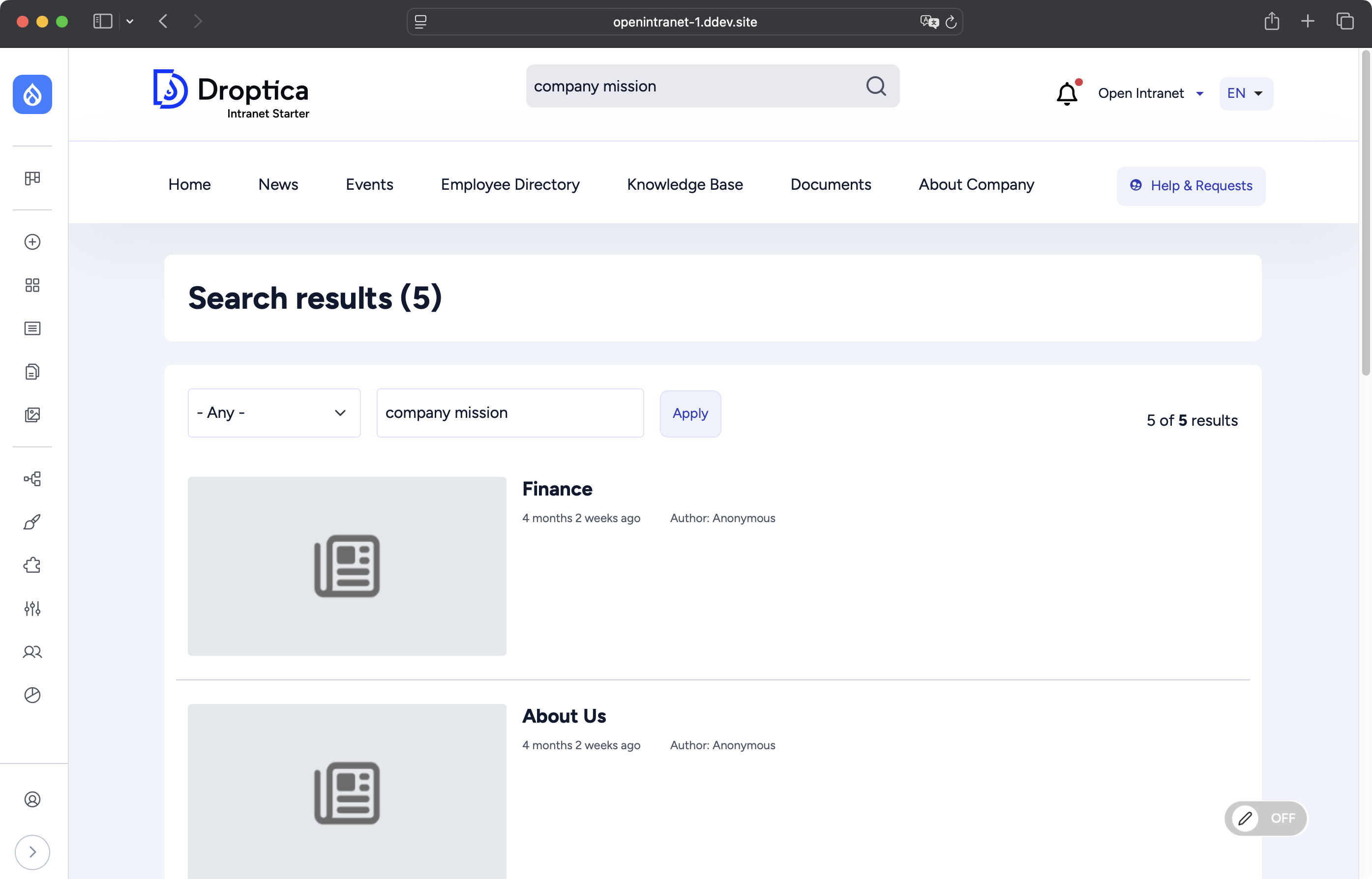
Open Intranet filterable search results.
Intelligent search pays for itself many times over through time savings and better use of the organization's information resources. Employees who can quickly find the information they need are more productive and more likely to use the intranet.
4. Notifications
An effective notification system is key to keeping employees engaged on the company intranet. Without proper alerts, even the best intranet content can go unnoticed, and valuable discussions can go without participants. Smart notifications remind people of the intranet's existence and encourage them to return to the platform.
Personalized notifications
Every employee has different information needs and different levels of tolerance for notifications. The system should allow alerts to be fine-tuned to individual preferences:
- choice of topics - subscription to specific departments, projects, or content categories,
- frequency of alerts - immediate, daily summaries, or weekly summary reports,
- level of importance - distinguishing between urgent messages and general information,
- personalization of sources - tracking specific individuals, teams, or newsgroups.
Push notifications and email alerts
Multi-channel notifications ensure that important information reaches recipients regardless of their current activity on the employee intranet. Push notifications for mobile devices work instantly and are ideal for urgent messages, while email alerts work well as backup or summaries for people who log into the intranet system less frequently.
The ability to set up different channels for different types of content is key - for example, push notifications for direct messages, emails for new board announcements, and silent notifications inside the system for less urgent news.
The smart notification system also learns from user behavior. If someone regularly ignores a certain type of alert, the system can automatically reduce its frequency or suggest a change in settings. This balances informing and avoiding communication spam.
5. Company news and corporate communications
Company news is the foundation for building an engaged internal community. When employees feel well informed about what's going on in the organization, they develop a sense of belonging and understanding of the company's mission and direction. The intranet software is becoming the center of corporate communication, replacing chaotic e-mails and fragmented information.
Board news and announcements
Transparent board communication builds trust and reduces uncertainty in the organization. Regularly publishing updates about the company strategy, financial results, development plans, or important business decisions makes employees feel part of a larger whole.
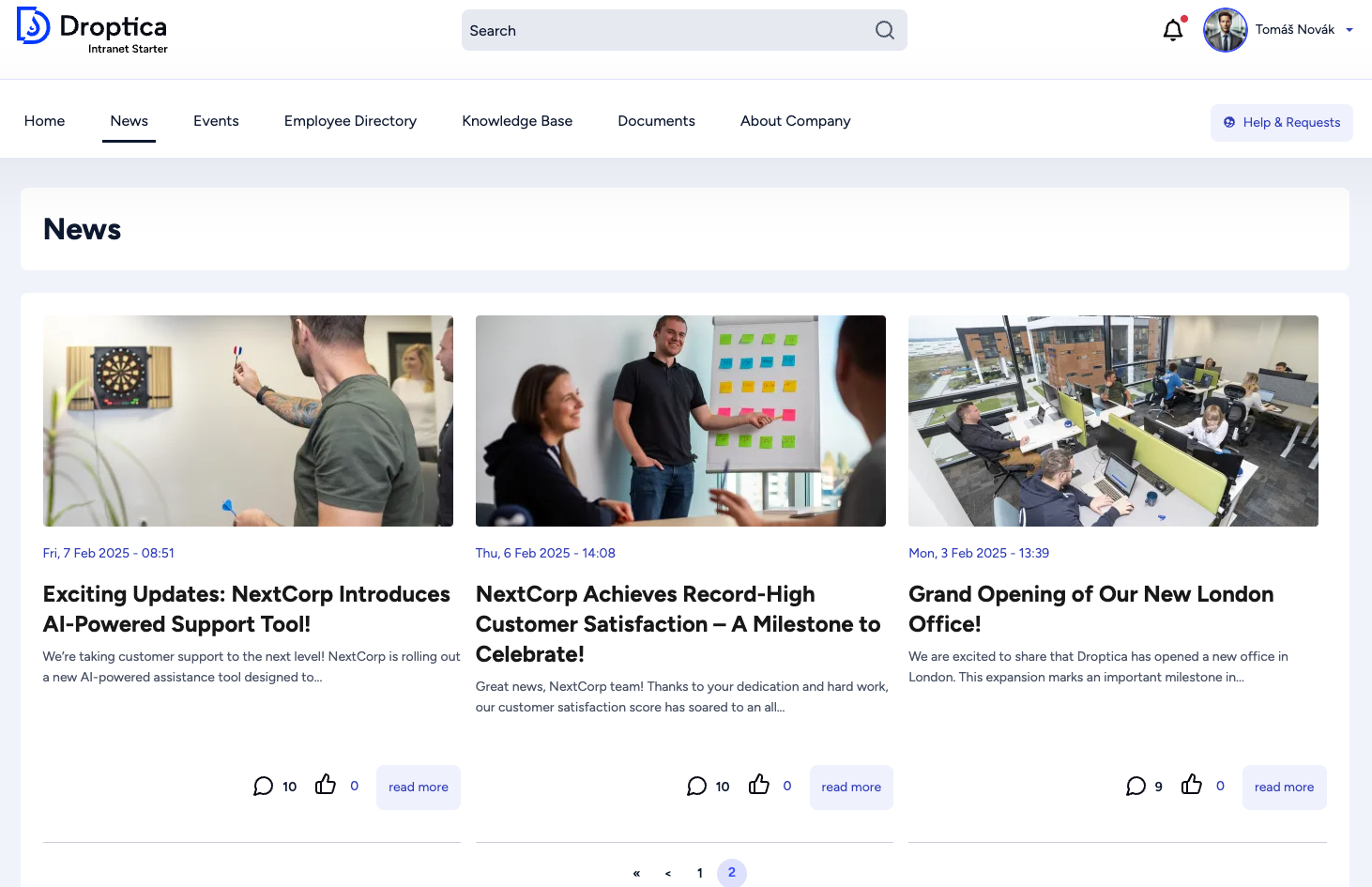
Company news section in the Open Intranet tool.
Prioritization of content is key - urgent announcements should be visually highlighted and automatically generate notifications, while general news can be published in a less intrusive way. The system can also allow comments on management announcements, creating a space for questions and opinions.
Archiving all corporate announcements allows employees to easily find historical information and track the evolution of the company's strategy. This is especially valuable for new employees, who can quickly learn the context of current organizational activities.
Internal newsletter
A regular internal newsletter is an effective way to provide personalized summaries of key corporate events. Unlike traditional emails, an intranet newsletter can include interactive elements - links to full articles, the ability to comment or share content with other employees.
The newsletter can be automatically personalized based on the employee's role, department, or interests declared in the profile. Sales employees will receive more information about new products and sales results, while the IT team will be informed about technology changes and system projects.
Newsletter engagement metrics - open rate, click-through rate, and time spent on content - provide valuable information about which topics interest employees most and how to optimize future communications.
6. Events and company calendar
An integrated corporate calendar is a coordination center for organizational life that goes far beyond basic meeting scheduling. When company events are visible, accessible, and easy to follow, employees feel more included in the organization's rhythm and are more likely to participate in team initiatives.
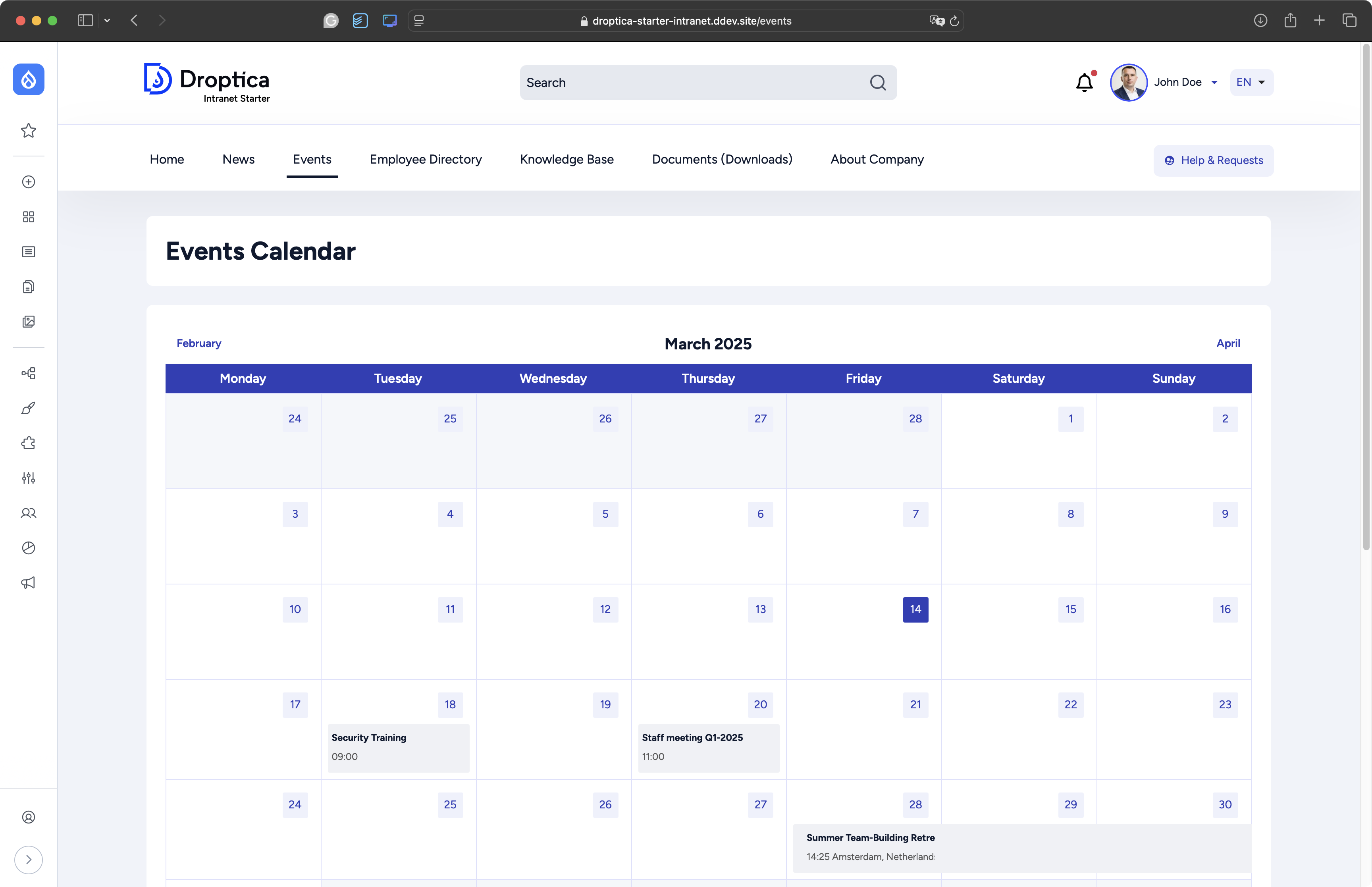
Transparent calendar of events in the Open Intranet system.
The intranet calendar combines functionality with building company culture. Employees can not only check the dates of important meetings or training sessions, but also learn about informal team-building events, industry webinars, or celebrations of team successes.
The system can automatically synchronize with employees' individual calendars, eliminating the need to manually rewrite appointments. Smart notifications remind you of upcoming events, and the ability to register online simplifies the organization of training sessions, workshops, or company meetings.
A particular added value is the ability to create different categories of events - from mandatory health and safety training, through optional webinars, to informal team initiatives. Employees can personalize their calendar view by subscribing to only those categories that interest them, reducing information chaos and increasing the relevance of the notifications they receive.
The event archive allows you to track the history of company activities and analyze the popularity of different initiatives. This is a valuable source of information for HR departments and management, which can optimize future events based on this information and better match them to the team's needs.
7. Employee profiles and organizational directory
Employee profiles are the social aspect of a company intranet, transforming the platform from a document management tool into a lively collaborative environment. When employees can get to know each other, identify experts in the organization, and build professional relationships, the intranet becomes a place for internal networking.
Detailed user profiles
A well-designed employee profile is more than a business card - it's a tool for building trust and facilitating collaboration. In addition to basic contact information, profiles should include:
- competencies and specializations - making it easy to identify experts in specific fields,
- current projects - to understand engagement and areas of activity,
- professional interests - supporting team building and mentoring,
- achievements and certifications - building credibility and trust.
The experience and specialization sections are particularly valuable. New employees can easily identify a mentor in their field, and project managers can find the right experts for the team. Profiles thus become a tool for talent management and optimizing the use of competencies within the organization.
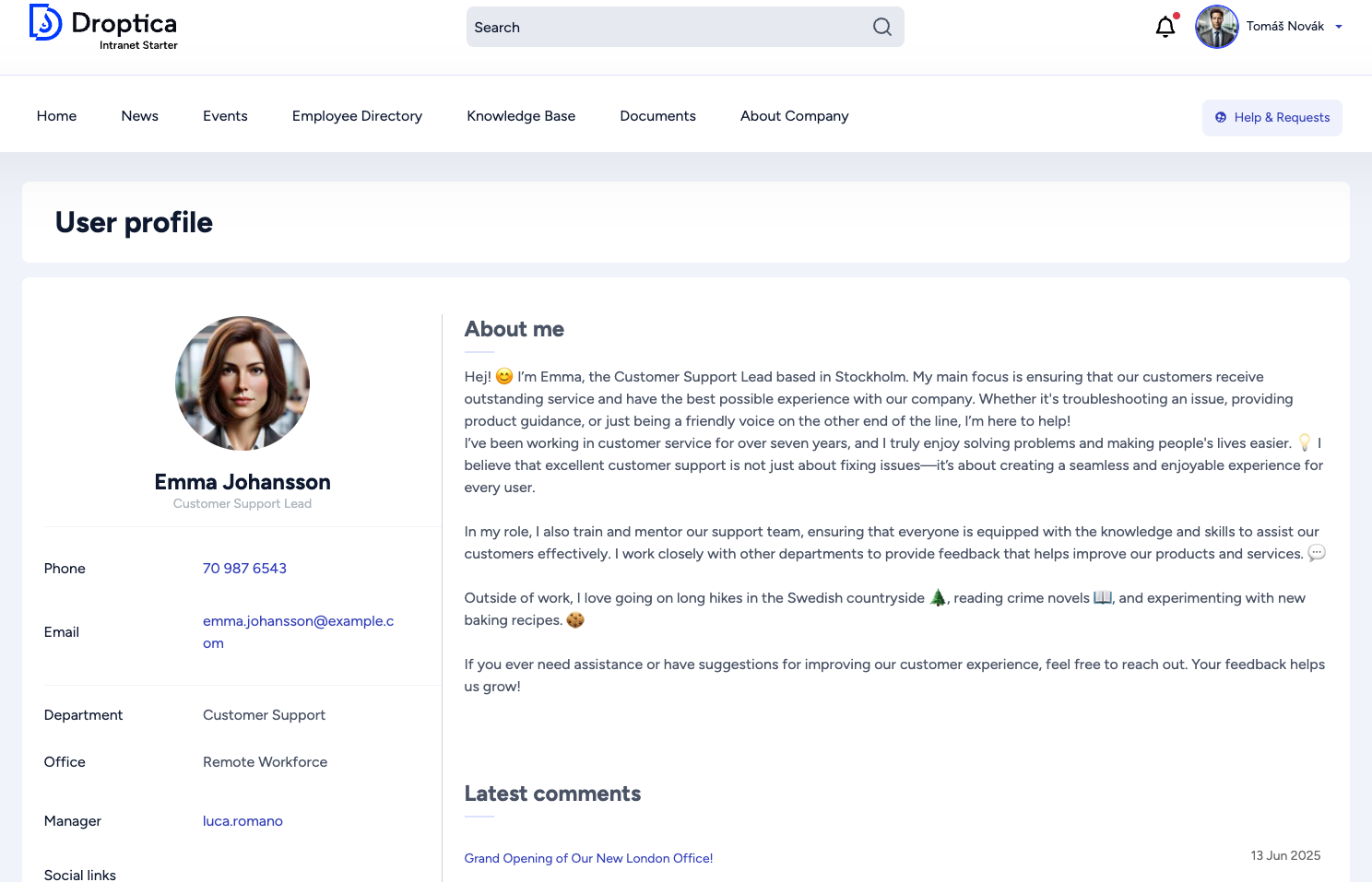
Employee profile on the Open Intranet.
Organizational structure
An interactive organizational chart is more than a static diagram - it is a map of relationships in the company. Employees can not only see the management hierarchy, but also understand the connections between departments and easily find the right people for specific issues. The dynamic organizational structure automatically updates when personnel changes, eliminating the problem of outdated organizational charts.
Locating experts in the company
The most important function of the employee directory is the ability to quickly find the right person for a specific task or problem. The system can index competencies, previous projects, and areas of expertise, allowing you to search for experts by keyword.
The "who can help" function automatically suggests people with the right competencies based on a description of the problem. This is especially valuable in large organizations, where employees often don't know all the experts in the company. The system can also show the workload level of individual experts.
8. Gamification
Gamification is engaging and motivating people to act using game elements. In the context of a company intranet, it becomes a powerful tool for increasing employee activity that transforms routine activities into exciting challenges. Well-designed gamification can radically change the way a team perceives day-to-day internal communication responsibilities.
Point system and achievements
The foundation of effective gamification is a clear system for rewarding intranet activities. Employees receive points for various activities, such as publishing intranet content, commenting on posts, sharing knowledge, participating in discussions, or helping others solve problems.
A variety of ways to earn points is key:
- communication activity - points for posts, comments, reactions to intranet content,
- knowledge sharing - higher rewards for creating valuable educational materials,
- teamwork - points for mentoring, helping with projects, building relationships,
- consistency - additional points for regular activity for a specified period.
The achievement system (badges) visually distinguishes different types of contributions to the organization. "Department expert," "Mentor of the year" or "Innovator of the month" are not only symbols of prestige, but also a way to identify key talent in the company.
Activity rankings
Transparent activity rankings are an element that can significantly drive employee engagement and competitiveness, but they require a careful approach. The best rankings are thematic ones – "top authors this month," "most active teams," or "most helpful replies" – which celebrate different types of contributions.
It is important that rankings do not become a source of stress or unhealthy competition. The system should reward quality, not just quantity of activity, and offer different paths to success to suit different work styles and personalities.
Intranet gamification, when thoughtfully implemented, can become part of company culture - a way to increase productivity, build teamwork, and identify talent. The key is to balance the fun with the real business value generated by increased employee activity.
9. Employee-generated content
User-generated content is the heart of a live intranet. When the team actively creates and shares knowledge, the platform ceases to be a one-way communication channel and becomes a dynamic ecosystem for sharing experiences.
Internal blog and expert articles
An internal blog is a space where employees share specialized knowledge, project experiences or analysis of industry trends. Unlike official communications, the team's articles have an authentic character that builds trust and stimulates discussion.
Case studies from projects, analyses of implemented solutions, and "lessons learned" from failures are of particular value. A tagging system makes it easy to find intranet content, and a "recommended by the team" feature highlights the most valuable articles.
Comment and rating system
Interactivity transforms static content into lively discussions. Comments allow you to ask questions and engage in substantive debates, especially valuable when dealing with complex technical topics. Ratings and reactions identify the most valuable intranet content and motivate authors to continue creating.
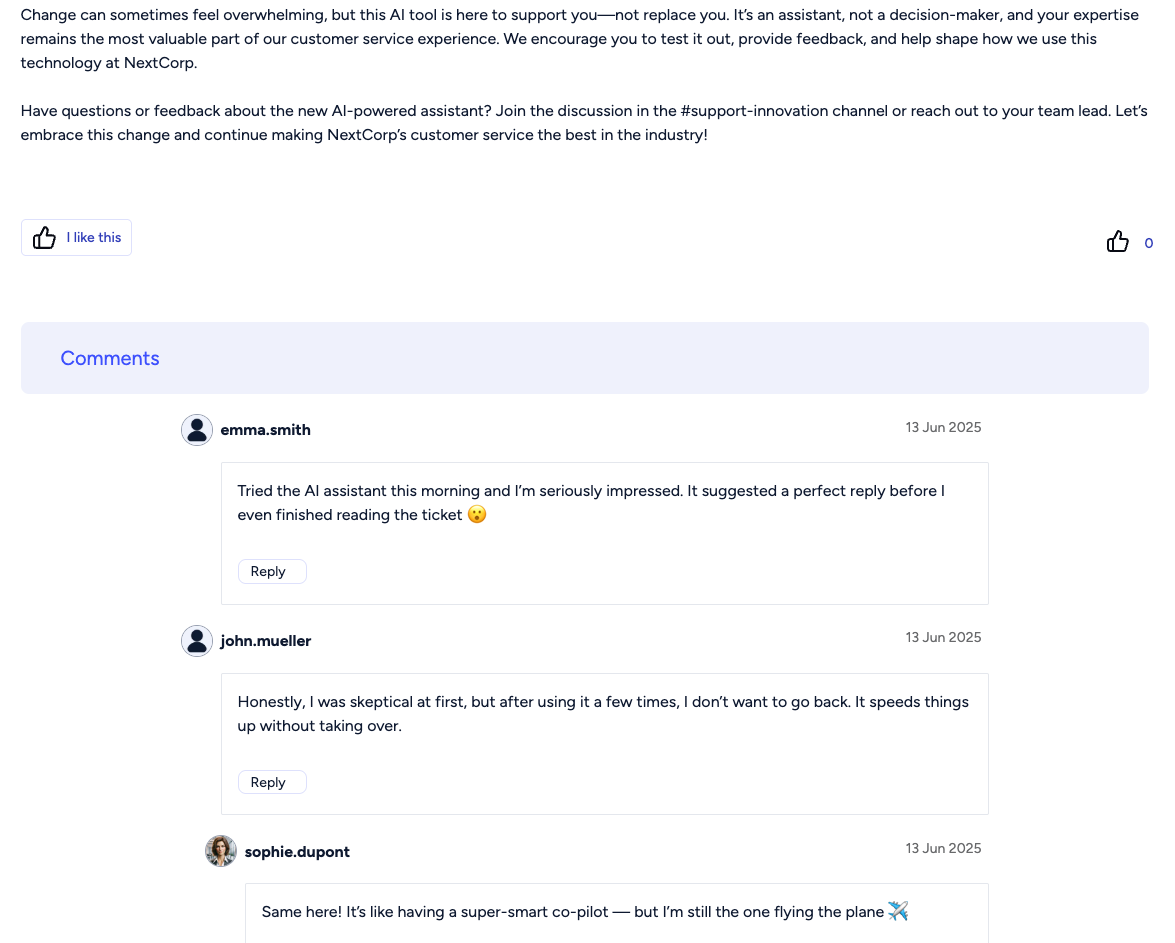
Comments under an article on an internal blog in the Open Intranet system.
Sharing knowledge and experience
The most valuable user-generated content is created spontaneously - when someone solves a difficult problem, discovers an effective work method, or learns how to use a new tool. An intranet should facilitate the quick sharing of such discoveries through:
- quick tips - short tips and tricks,
- problem-solution posts - descriptions of solved problems,
- tool reviews - reviews of tools and applications
- process improvements - suggestions for improving work.
Employee-generated content creates a unique organizational knowledge base - a strategic resource that cannot be bought or copied by competitors.
10. Employee feedback surveys
Surveys and polls transform the intranet into a two-way communication channel where every employee's voice matters. When the team feels that their opinions are heard and factored into decisions, employee engagement increases.
Regular employee satisfaction surveys
Systematic measurement of satisfaction via the company intranet allows you to react quickly to problems and identify areas for improvement. Short monthly or quarterly employee surveys provide up-to-date data on the mood of the organization.
The key is the variety of areas surveyed - from work tools to team relations to internal communication. Anonymity encourages candor, and automated reports allow quick analysis of trends.
Voting on company initiatives
Democratic decision-making increases employees' sense of empowerment. Voting can involve:
- employee benefits - which perks are most desirable,
- CSR initiatives - which social activities to budget for,
- office improvements - how to develop common space,
- training topics - which competencies the team wants to develop.
Transparent results and information about implemented changes build trust and show the real impact of employee opinions on the organization.
11. Responsive design and mobile app
In the era of hybrid work, accessing an intranet only from an office computer is a major limitation. Responsive design and a mobile app make the intranet solutions the tools that can be accessed anywhere, dramatically increasing the frequency of use.
Access from mobile devices
Responsive design is the cornerstone of modern intranet solutions. The interface must seamlessly adapt to different screen sizes, offering the same functionality on a smartphone as on a computer. Key elements:
- simplified navigation - adapted for touch,
- fast loading - optimized for mobile internet,
- easy-to-read fonts - appropriately sized for small screens,
- touch controls - buttons adapted to the fingers.
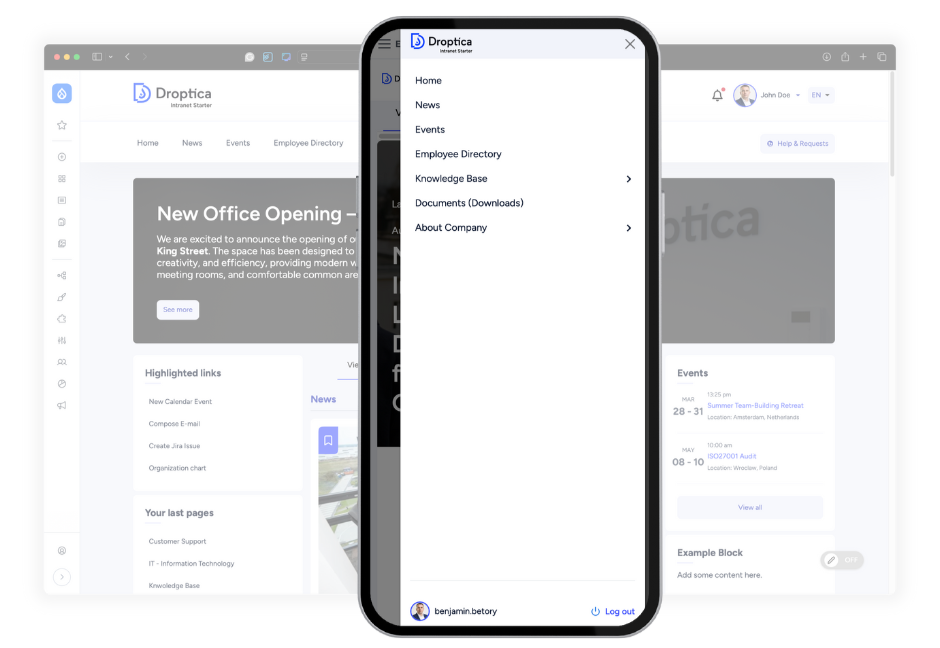
Open Intranet has a responsive design, so it displays on smartphones without problems.
Offline functionality
A dedicated mobile app offers offline functionality, allowing you to view previously downloaded content without internet. This is especially valuable for employees traveling or in locations with limited connectivity. The app syncs automatically when connectivity is restored.
Smartphone push notifications
Native push notifications are the most effective way to stay connected to your intranet. Unlike emails, push notifications appear directly on the screen of the mobile device. Contextual notifications - meeting reminders with links to materials or alerts about new posts in watched threads - are particularly effective.
12. Integration with business tools
Integration with existing tools is a key part of building intranet engagement. When employees can use a single platform instead of switching between dozens of applications, the intranet becomes a central hub for daily work.
Connection to HR and ERP systems
Synchronization with HR systems enables automatic updating of profiles, organizational structures, and authorizations. Integration with ERP software provides:
- access to project data - statuses, budgets, deadlines,
- real-time reporting - key performance indicators, metrics, results,
- automatic workflow - transfer of tasks between departments,
- document management - access to invoices, contracts, specifications.
Single sign-on (SSO) for easy access
SSO radically simplifies the intranet usage. Employees log in once and are automatically granted access to all integrated applications. This eliminates the frustration of remembering passwords and increases security by centrally managing access.
Implementing secure logins is possible by integrating the intranet with services such as LDAP, Microsoft Entra ID (formerly Azure Active Directory), Google Workspace accounts or Microsoft 365.
Boost employee engagement with Open Intranet
All the functionalities described in this article can already be put into practice in Open Intranet - an open source system developed by Droptica, which is available to install for free.
Open Intranet is a ready-to-use starter kit with pre-configured modules for internal communication, knowledge sharing, and team collaboration. The system includes all the key elements discussed in the article - from communication tools, through document management, to employee profiles and responsive design that works on mobile devices.
The platform supports seamless integration with business tools such as Jira, Asana, and Slack. It also provides users with secure Single Sign-On through integration with Active Directory, LDAP, Google Workspace, and Microsoft 365.
The system is actively developed and maintained, and new features are regularly released based on feedback from the user community. Thanks to its open architecture, functionality can be expanded at will by adding custom Drupal modules or integrating with additional systems.
If your organization needs technical support, we offer intranet implementation and development of additional functionalities.
***
Updated article dated 18/09/2020