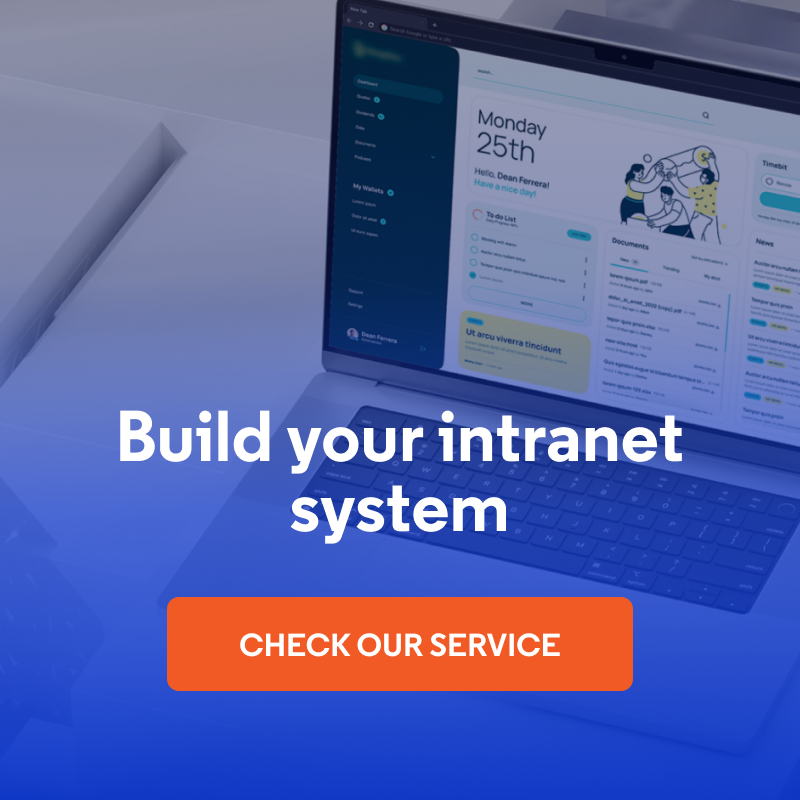13 Intranet Features for Your Business and Employees
Having an intranet platform in a company translates into many benefits. It helps take care of employee engagement, expand their knowledge and skills, or develop organizational culture. It also allows you to constantly improve daily communication, especially among team members working remotely or distributed. What exactly can your system have? Below is a list of the most common and desired intranet features.
1. Intranet home page
The intranet home page is the foundation of a well-organized system in a company. It serves as a central starting point for the company’s employees. It’s the first page that users see when they log on to the intranet, so its role is essential for adequate information flow and work efficiency.
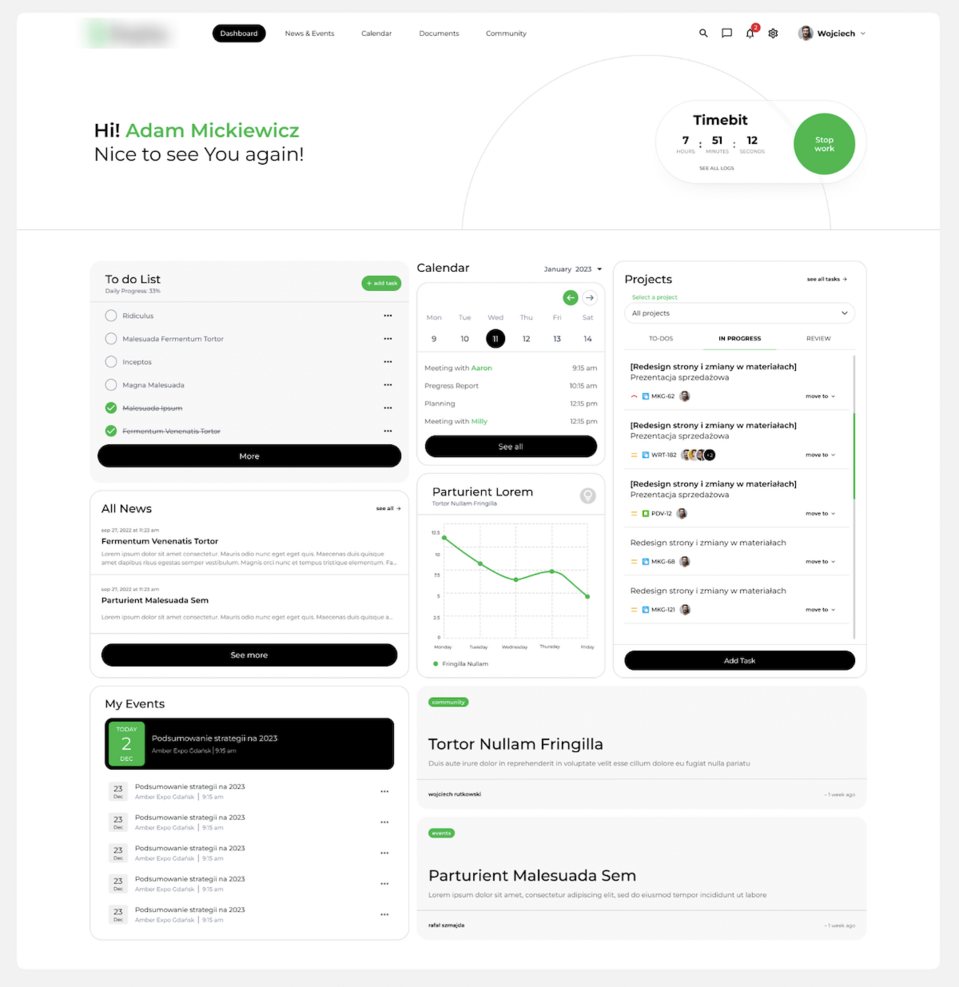
An example of an intranet home page made by Droptica designers,
source: behance.net/droptica
It’s important to properly arrange the sections that employees like to use (e.g., news, links to essential resources, calendar with meetings) in the main dashboard of the intranet. By clearly and thoughtfully laying out the elements, users can quickly access the most relevant tools, information, and sections from one place, which saves them time and streamlines their work.
It’s also crucial to customize the view according to the users' needs. When planning an intranet for a company, it's worth ensuring that employees can personalize the intranet home page to their preferences so they can operate the system even faster and more efficiently.
2. Knowledge database for employees
A knowledge base is a place where you can store any materials that are useful to your employees. You can share documentation, such as bylaws, written procedures, or the organization's values. It’ll also work great as a section with helpful know-how for publishing e-books, guides, tutorials, presentations, interesting links, and other training resources. You can freely adjust the form of the knowledge base to fit the organization's profile.
This intranet feature is especially valuable for new employees. By gathering all of the company's documentation on the organization's processes, knowledge, and operations in one place, the intranet portal makes it easier for fresh hires to settle into their responsibilities. They can use the available resources anytime to find the information they need at various onboarding stages.
There is a lot of freedom in adding the intranet content, thanks to the ability to create categories. The knowledge base module is usually combined with an authorization system - you can give access restrictions to specific documents or individual categories. It's a good idea to collect the knowledge base on the intranet in a clear and organized way so that employees can quickly and easily find the desired materials.
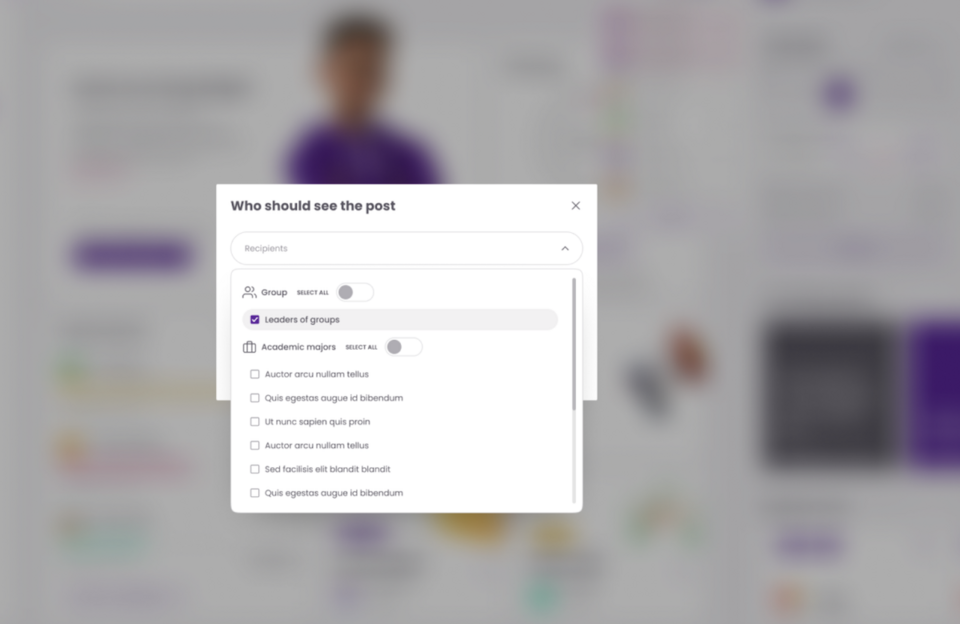
An example of functionality to grant permissions on access to content,
source: behance.net/droptica
3. News section as intranet feature
Another intranet feature allows you to share current information from the organization’s life. We’re meaning the news section, which can be used for various purposes, including:
- publishing news about the company,
- informing about company activities and actions that team members can get involved in (e.g., that company X is looking for people for position Y, and employees can use the referral system and recommend a candidate),
- recognizing the achievements of employees (both professional and personal ones),
- publishing changes regarding ongoing projects or positions taken in the organization,
- adding photo reports of company events and team-building trips,
- presenting employees on the occasion of conducting interesting projects by a specific team,
- sharing significant moments in the life of the company (even better if it’s the employees themselves who publish this kind of content),
- providing automatic information about team members' birthdays and work anniversaries (this data can be automatically downloaded from the employee database),
- ongoing reminders to employees of critical duties to be fulfilled or deadlines to be met.
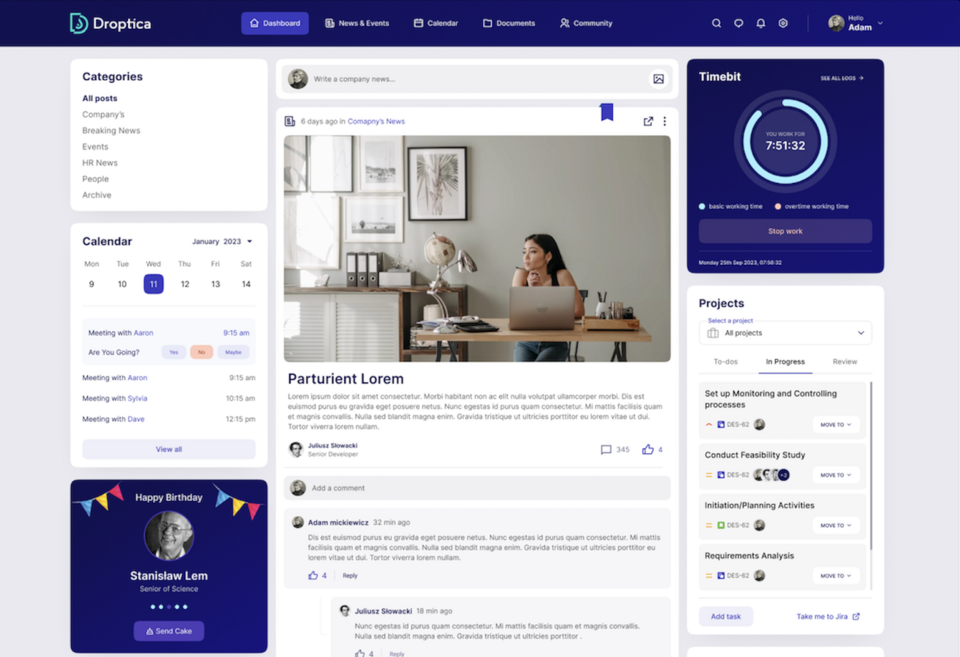
A proposal for the layout of the intranet content, source: behance.net/droptica
4. Frequently Asked Questions (FAQ)
Regarding content on the intranet, it's also a good idea to create a Frequently Asked Questions page. The FAQ section should describe recurring issues that employees often ask about. It's a good idea to write down such questions and add answers so they’re widely available to interested people.
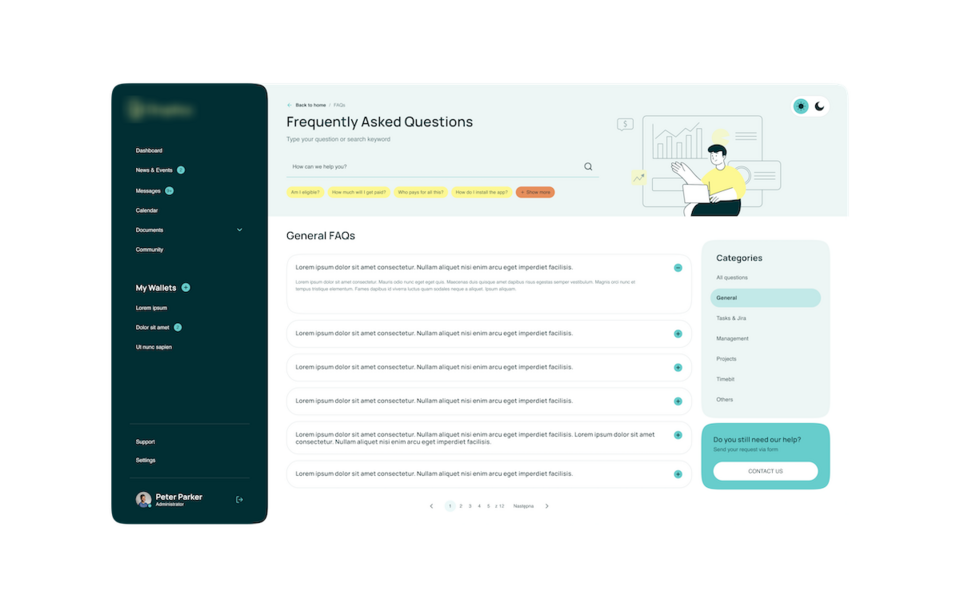
Concept of intranet FAQ page designed by designers at Droptica,
source: behance.net/droptica
The issues raised are worth adapting to the organization in question. It’s its representatives who are most familiar with the problems or concerns that employed people come up with on a daily basis. The questions in the FAQs may concern work organization, the knowledge base, rules for using office equipment, approaches to completing tasks or licenses, and access to programs or tools.
The Frequently Asked Questions page on the intranet is a space for both new and existing employees. This section allows the most critical information to be quickly assimilated, thereby reducing the number of repeated messages and questions submitted to, for example, the HR department or direct superiors.
5. The intuitive intranet search
Intranet search is another feature without which it’s difficult to imagine an internal system for employees. The search mechanism allows you to index and return information and resources provided by the organization (e.g., documents, employee or project descriptions).
With an intuitive intranet search, employees can find relevant data or materials more quickly, speeding up tasks and improving decision-making processes. The ease of locating files makes intranet users more likely to tap into the organization's collective knowledge and share it with colleagues, reducing barriers to information access.
Like other intranet features, the search engine is also worth tailoring to the organization's needs. For example, you can set up a drop-down list of results that adjusts to the keyword you type and narrows the results depending on the phrase. Another option is to add filters and the option to sort the results to increase their relevance.
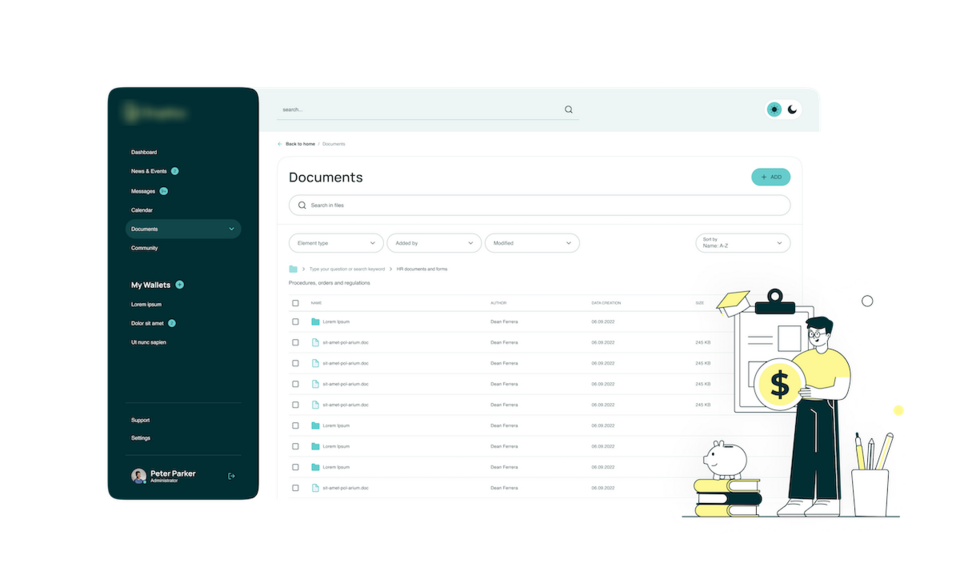
An example of an intranet search design, source: behance.net/droptica
You can implement the intranet search in general for the entire system or create it as a dedicated mechanism to handle a selected section, such as with documents or news, as in the graphic above.
6. Project management
The project management module usually enables activities such as setting up projects in the system and keeping a calendar or schedule for a given task.
It’s also possible to organize meetings (including group meetings) and enter notes. The intranet feature for project management can also have an integrated calendar and allow you to view the schedule of everyone in the company, including the superiors. It’s worth connecting it with the leave of absence module so that when someone is on vacation, the system automatically sends such information and presents it in the system.
The module also allows you to manage tasks and create reports. An unlimited number of tasks, priorities, statuses, and assigning responsibilities make it easier to systematize the work of even the most complex project or distributed team.
With reports, it’s possible to track the progress and timeliness of individual tasks. In turn, time recording facilitates control of the productive use of each project team member's hours.
Monitoring work progress
The work effectiveness monitoring feature makes it possible to assess the performance of the project team. It makes it easier for managers to carry out analysis on the efficiency of individual activities of a project, a specific department or the entire company.
In addition, such intranet features as the following can be included in the work progress monitoring module:
- managing the team members' work,
- monitoring the employees’ activity and progress,
- efficient flow of information,
- setting priorities,
- delegating tasks,
- receiving task reports (frequency is arbitrary).
Monitoring the performance of an entire team is a significant challenge. Especially for companies working remotely or in a distributed model.
Supporting communication and teamwork
The issue of communication is a crucial element in a company. With the intranet, the flow of information between employees becomes simple and transparent. This can apply to the entire organization, but it’s also possible to divide it into specific projects within a particular team.
Thanks to this, you gain:
- effective flow of information within the project,
- the opportunity to gain new knowledge and share it with others,
- remote access to documents and information,
- improvement of the implementation of tasks and processes.
7. Social networking
An employee intranet can also provide a comfortable and secure space for exchanging thoughts about projects, sharing knowledge and ideas, or discussing less formal and non-work-related topics. There are many features through which an intranet enhances communication within a company.
On the platform, you can implement, for example, a discussion forum or chat that encourages conversations, offering options such as:
- online and offline visibility of users,
- private and public channels,
- @marking,
- photo and video sharing,
- handling internal and external links,
- like and comment system,
- conversation history.
8. Finance and HR on the intranet
The financial module is a nod to management and HR. It allows improvements such as:
- electronic register of invoices,
- digital management of business trips, including their settlement (the intranet feature enables the circulation of delegations between the employee, the superior, and the accounting),
- execution of orders by employees (these can be orders such as advertising gadgets, office supplies, etc.; in the panel, authorized persons have access to detailed information on orders).
It’s worth remembering that the platform's capabilities can also be customized in this aspect by introducing personalized intranet tools.
9. Working time records
Working timekeeping records on an intranet typically include information on employees' hours, overtime, vacation, and other absences, facilitating real-time management.
This intranet feature provides transparency in recording the number of hours worked. Employed individuals can access and review their time records at any time, enhancing trust within the organization. The module also allows employees to schedule days off and submit requests to their superiors, such as for vacation, reducing this procedure to the necessary minimum.
Work time records on the intranet also prove that the company complies with labor laws and regulations related to working hours, overtime, or rest periods. It simplifies the process of internal audits and verification, allowing accurate records to be kept.
Accurate recording of working hours can also be closely linked to payroll. This ensures that employees are paid correctly and on time for hours actually worked. This includes overtime and bonuses and reduces the number of possible errors or misunderstandings.
10. Employee profile and competence development
A company intranet is a platform for employees. They aren’t just passive recipients but also active creators who are often eager to get involved in developing this virtual space. So it's worth ensuring they also have their own page there, just like in social networks.
Every intranet user should be able to create an employee profile to share information about themselves and present their persona to other team members. Such an intranet feature allows people in the organization to get to know each other better and stay up to date.
An employee's profile may include information such as:
- description of duties and competencies,
- documents and notes,
- list of tests, certificates, and completed courses,
- news on the latest accomplishments,
- description of interests,
- contract register and reminders,
- employment history,
- organizational structure,
- integration with the payroll.
Development tailored to the employee profile
The intranet works excellently as a mechanism for taking care of the development of individual employees. You can handle every stage in the system - from planning through scheduling to delivery. You can easily publish text, photos, slideshows, and videos on the platform, which will provide the necessary training materials.
The intranet system can also be automated to inform about the need for specific training, certifications, or tests about the status concerning the status of individual information in the employee profile.
The intranet also makes it easier for HR staff to monitor the completion of training courses, evaluate work, answer questions, and assess knowledge.
11. Appreciation of employees and colleagues
The intranet also serves as an excellent instrument for appreciating employees and colleagues, enabling public display of their achievements and contributions to the company.
An intranet system may have such features for this purpose as:
- an interactive whiteboard for sharing team members' achievements, such as obtaining a certificate in XYZ technology or upgrading professional skills,
- a system of awarding kudos or informal recognition to co-workers for their positive behavior, assistance, or contributions to a particular project,
- a dedicated section for nominating employees for company awards in established categories (e.g., employee of the month),
- newsletters and company announcements to spread information about project successes, initiatives worthy of recognition, or department promotions.
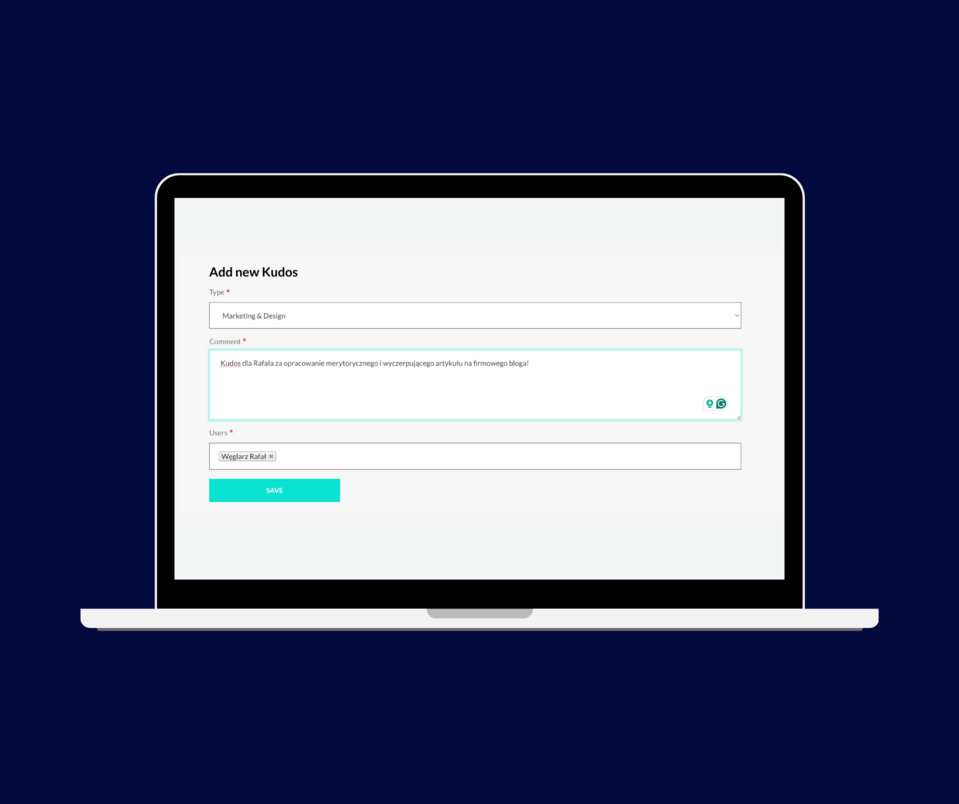
An example of a view of adding new kudos for co-workers
12. New ideas in the organization
An intranet brings many benefits; for example, it contributes to the company's continuous development and collaborative innovation.
This intranet feature allows team members to submit ideas that may relate to various aspects of the organization, such as new tools, improvements in project work, or proposals for thematic training.
Other employees have the opportunity to rate the suggestions and initiatives entered. The ability to comment on entries is a practical and vital part of the intranet. Discussion groups can also be set up here, encouraging employees to share their knowledge and opinions. This enables team members to constantly communicate with each other and have a sense of meaningful contribution to the company.
13. Notifications as the intranet feature
Notifications are a recent but equally important example of a useful intranet feature. They play an essential role in communication and information management in the organization. Thanks to notices, employees are kept informed about published news or the latest changes in the company.
One of the key advantages of notifications is their ability to replace other, more time-consuming forms of communication, such as e-mails or meetings. Not all messages are as much of a priority to prepare lengthy content or convene employees for an online gathering. Sometimes, a short note is enough to speed up the flow of information.
Modern intranet systems are also increasingly offering the option to personalize notifications. As a result, employees can receive notices tailored to their position, areas of interest, or team, avoiding being overwhelmed by an excess of irrelevant information.
Intranet features - summary
The above capabilities are just examples selected from among the numerous intranet features. Such sections can be freely adjusted and changed according to the requirements of individual companies and depending on the chosen technology or platform.
At Droptica, we tailor each intranet implementation to the client's needs. We can include the modules described above in the system, as well as create dedicated elements integrated with other tools in the company. Learn about our intranet systems and consult the scope of the project with our experienced specialists.
***
Updated article dated 12/08/2020