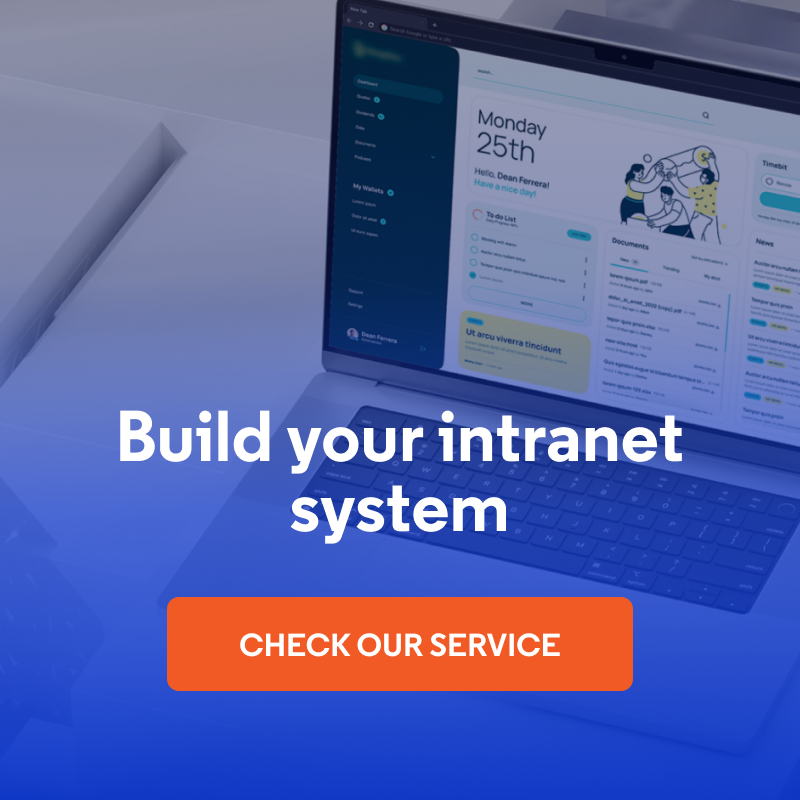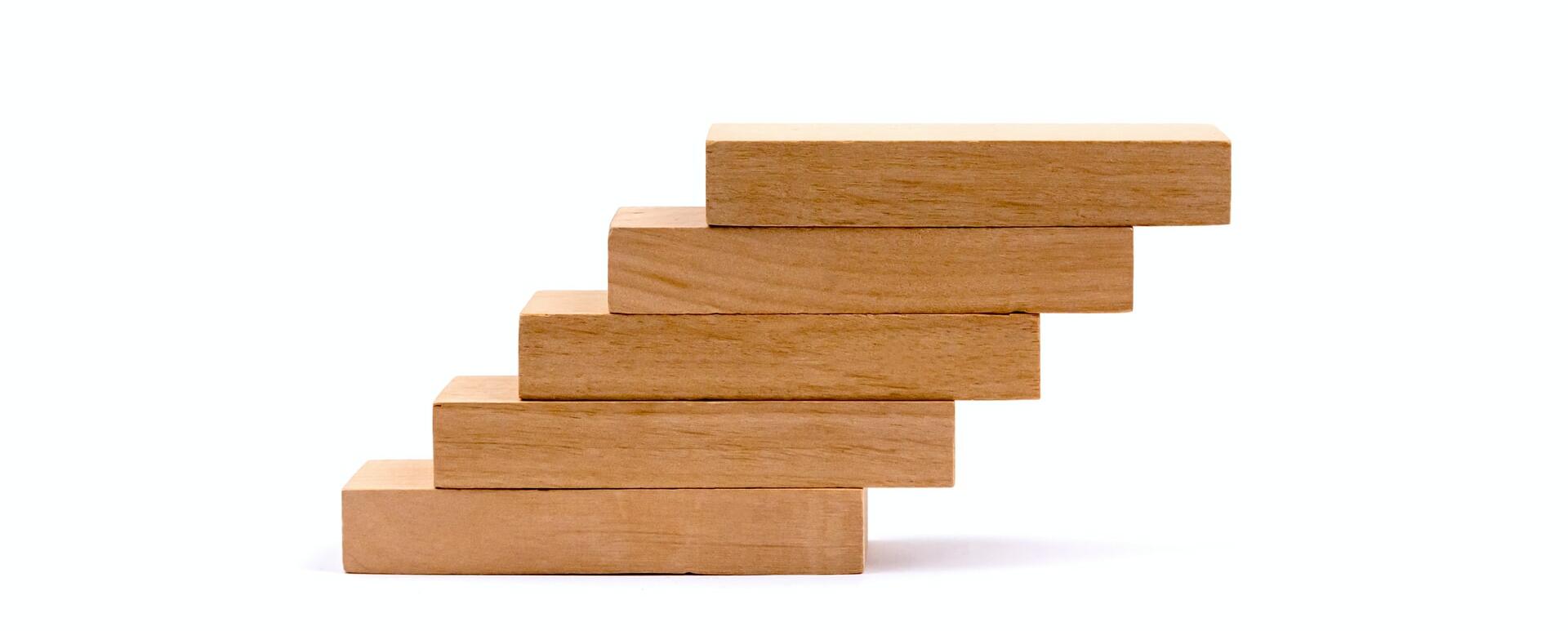
15 Best Drupal Intranet Modules that Will Enrich Your System
Drupal is an excellent tool for building intranet networks. The Drupal core already provides many essential intranet features, while its real strength lies in the contributed modules developed by the community. These extensions allow companies to add advanced functionality at minimal cost. In this article, we will present 16 of the best contributed modules that will transform your Drupal intranet into a professional communication and collaboration center.
In this article:
- 1. LDAP - comprehensive integration with Active Directory
- 2. Group - group and access management
- 3. Webform – advanced forms
- 4. Flag - interactions with content
- 5. Message - notification system
- 6. Scheduler - publication planning
- 7. Profiles - extended employee profiles
- 8. Search API - intelligent search
- 9. Private Message - direct internal communication
- 10. Calendar - event management
- 11. Forum - discussions and knowledge sharing
- 12. Masquerade - user switching
- 13. Workflow - workflow management
- 14. Fivestar - content rating system
- 15. Panels/Page Manager - interface customization
- Open Intranet - a ready-made solution with the best modules
1. LDAP - comprehensive integration with Active Directory
The LDAP module enables Drupal to integrate with Active Directory and other directory services. Companies typically use Active Directory to manage employee access to their systems. Active Directory acts as the primary source of data on which employees can currently use the systems, and all other applications provide access to users based on the data provided by Active Directory.
The LDAP module consists of several submodules that together provide full integration:
- LDAP Server - manages connections to LDAP/Active Directory servers. It allows you to configure multiple LDAP servers and define their connection parameters, such as server address, port, and authentication data.
- LDAP Authentication - allows employees to log in to the Drupal intranet using the same credentials they use to log in to their computers. This means that after logging in to a company computer, the user can access the intranet without having to re-enter their password.
- LDAP Authorization - automatically maps Active Directory groups to roles in Drupal. If an employee belongs to the "HR" group in Active Directory, they will automatically receive the appropriate permissions on the intranet. When their position in the company changes, their permissions on the intranet will be automatically updated.
- LDAP User - synchronizes employee data between Active Directory and Drupal. Information such as first name, last name, position, department, and phone number is automatically updated on the intranet based on data from the HR system.
- LDAP Query - allows you to perform advanced queries to Active Directory, for example, to create dynamic lists of employees by department or location.
2. Group - group and access management
The Group module allows you to create and manage user groups on the intranet, which is crucial for organizing work in larger companies. With this module, you can easily organize employees by department, project, or team, and then control their access to relevant content and functionality.
Creating project and department groups
Admins can create dedicated groups for different areas of the company, such as "HR Department," "IT Team," "Project Alpha," or "Management Board." Each group can have its own settings, moderators, and membership rules.
Controlling access to content
The most important feature of the Group module is the ability to restrict access to content to members of specific groups only. Confidential HR documents will only be visible to employees in that department, and project materials will only be visible to team members. Content can be assigned to one or more groups at the same time.
Delegating moderation rights
The module allows you to appoint group moderators who can manage membership, add new content, or moderate discussions within their group. This means that not only can the main administrator manage content, but responsibility can also be distributed among department managers or project leaders.
The Group module is particularly useful in large enterprises where Drupal's traditional role system may prove insufficient to manage the complex structure of permissions and content access.
3. Webform – advanced forms
The Webform module is a powerful tool for creating various forms on the Drupal intranet that go far beyond the basic capabilities of standard contact forms. With an intuitive drag-and-drop interface, admins can easily create complex forms without any programming knowledge.
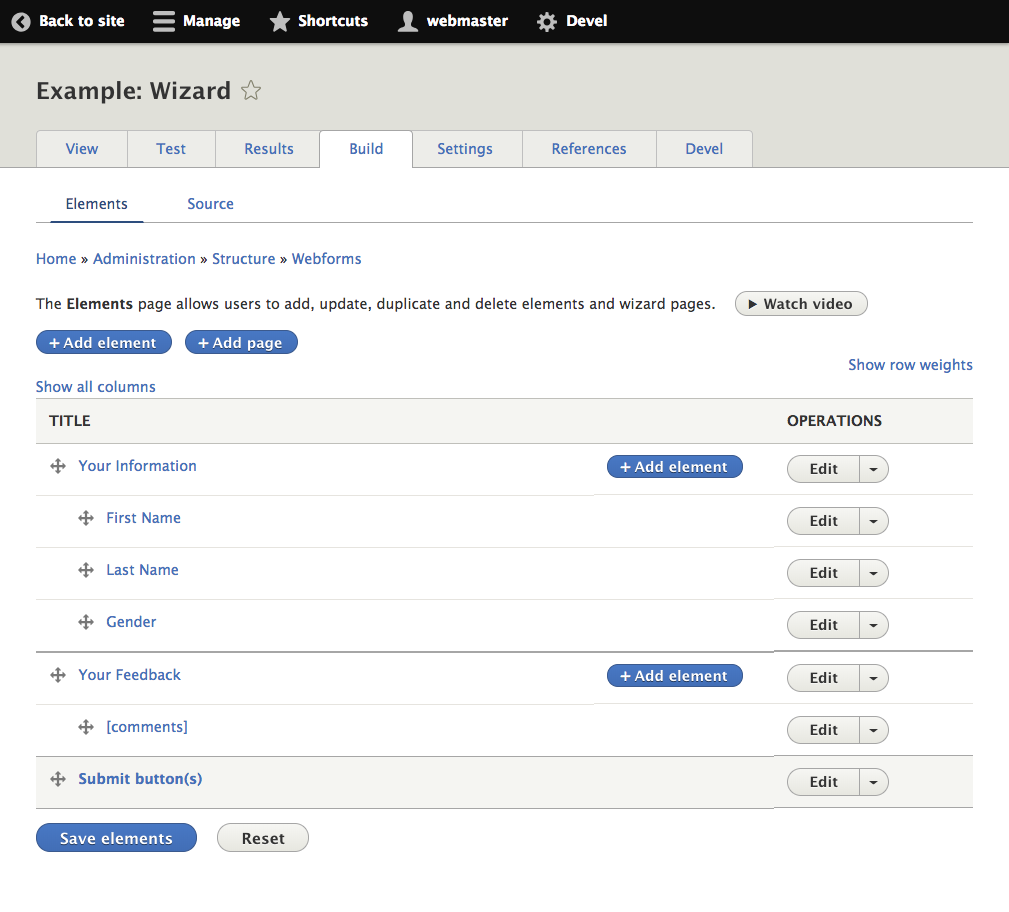
Source: Drupal.org
Holiday requests and IT reports
The module is ideal for digitizing HR and IT processes. Employees can submit holiday requests with automatic forwarding to supervisors, report technical issues with assignment to the appropriate specialists, or submit requests for equipment purchases with a specific approval workflow.
Surveys and internal research
Webform allows you to create advanced employee satisfaction surveys, organizational climate studies, or collect feedback on company processes. The module supports various types of questions: multiple choice, rating scales, open-ended questions, or conditional logic (questions appear depending on previous answers).
Automatic redirection and notifications
Each form can have automatic actions configured: sending email notifications to responsible persons, redirecting requests to the appropriate departments based on selected options, or creating tasks in external systems through integrations.
4. Flag - interactions with content
The Flag module is an extremely powerful tool that allows users to interact with content on the Drupal intranet in a variety of ways. Thanks to its flexible configuration, you can create different types of flags tailored to the specific needs of your organization.
Likes and bookmarks
The most popular use of the module is to create a "like" system for articles, documents, or forum posts. Employees can mark useful content as favorites, which helps identify the most valuable materials. The bookmark feature allows users to save content "to read later," creating a personal list of materials for further study.
Reporting problems and abuse
The module allows you to create a "Report a problem" flag, which users can use to mark content that contains errors, outdated information, or inappropriate comments. Administrators receive automatic notifications about reported problems and can quickly respond to unwanted content.
Tracking users and projects
Employees can "follow" other users (e.g., experts in a given field) or specific projects. This allows them to receive notifications about new publications or updates from the people they follow or as part of company initiatives that interest them.
5. Message - notification system
The Message module is an advanced notification system that ensures effective communication on the Drupal intranet by delivering the right information to the right people at the right time. Unlike simple email notifications, Message offers a flexible and scalable solution tailored to the needs of modern enterprises.
Notifications about new content
The system automatically informs interested users about the publication of new articles, documents, or announcements in their areas of interest. IT team members will receive notifications about technical updates, the human resources department will be notified about new personnel procedures, and members of specific projects will be informed about the progress of their initiatives.
Real-time user activity
The module tracks and reports various intranet activities, such as new comments, replies to posts, changes to documents, and activity in project groups. This allows managers to monitor team engagement and employees to stay up to date with the discussions they are participating in.
Personalized communication channels
Each user can configure their own notification preferences: receive them immediately, in a daily summary, or only for the most important events. The system supports various delivery channels: intranet notifications, email, or integrations with company messengers.
6. Scheduler - publication planning
The Scheduler module allows for automatic management of the content lifecycle on the Drupal intranet, enabling administrators and editors to plan the publication and withdrawal of materials on specific dates and times. This tool is particularly useful in organizations with regular communication campaigns and temporary initiatives.
Automatic content publishing
Editors can prepare articles, announcements, or documents in advance and schedule their publication for a specific time. For example, a message about new procedures can be automatically published on Monday morning at 8:00 a.m., when all employees start work, and an announcement about a company event can appear exactly one month before its date.
Automatic content withdrawal
The module also allows you to schedule when content should be hidden or deleted. Announcements about temporary changes in the organization of work can be automatically withdrawn after they expire, and internal offers (e.g., regarding benefits) can disappear after the application deadline has passed.
Internal campaign management
During larger company initiatives, such as the implementation of new systems or safety campaigns, Scheduler allows you to plan a whole series of messages. Educational materials can be published gradually over several weeks, and training reminders can appear automatically at specified intervals.
Synchronization with the company calendar
Scheduler can work with the Calendar module, automatically publishing reminders about upcoming events or meetings. Information about company conferences can appear on the intranet well in advance.
7. Profiles - extended employee profiles
The Profiles module extends Drupal's standard user data management capabilities, allowing you to create rich and detailed employee profiles tailored to your organization's specific needs. Unlike basic user fields, Profiles offers a flexible solution for collecting and presenting information about team members.
Additional fields and employee information
The module allows you to add custom fields to user profiles: position, department, office location, extension number, areas of expertise, hobbies, or profile photo. Administrators can create fields of various types: text, list selection, date, files, or even complex data structures. This allows each profile to contain complete contact and professional information.
Multiple profiles for a single user
A key advantage of the Profiles module is the ability to create different types of profiles for the same user. An employee can have a "Work Profile" with contact and professional details, a "Project Profile" with information about current tasks and competencies, and a "Social Profile" with interests and hobbies.
Automatic synchronization
The Profiles module can be integrated with HR or Active Directory systems, automatically updating employee information based on data from source systems, ensuring that information in the employee directory is up-to-date and consistent.
8. Search API - intelligent search
The Search API module is an advanced search system that far exceeds the basic capabilities of the Drupal search engine. Thanks to integration with external search engines and advanced indexing algorithms, employees can quickly and accurately find the information they need in the growing corporate knowledge base.
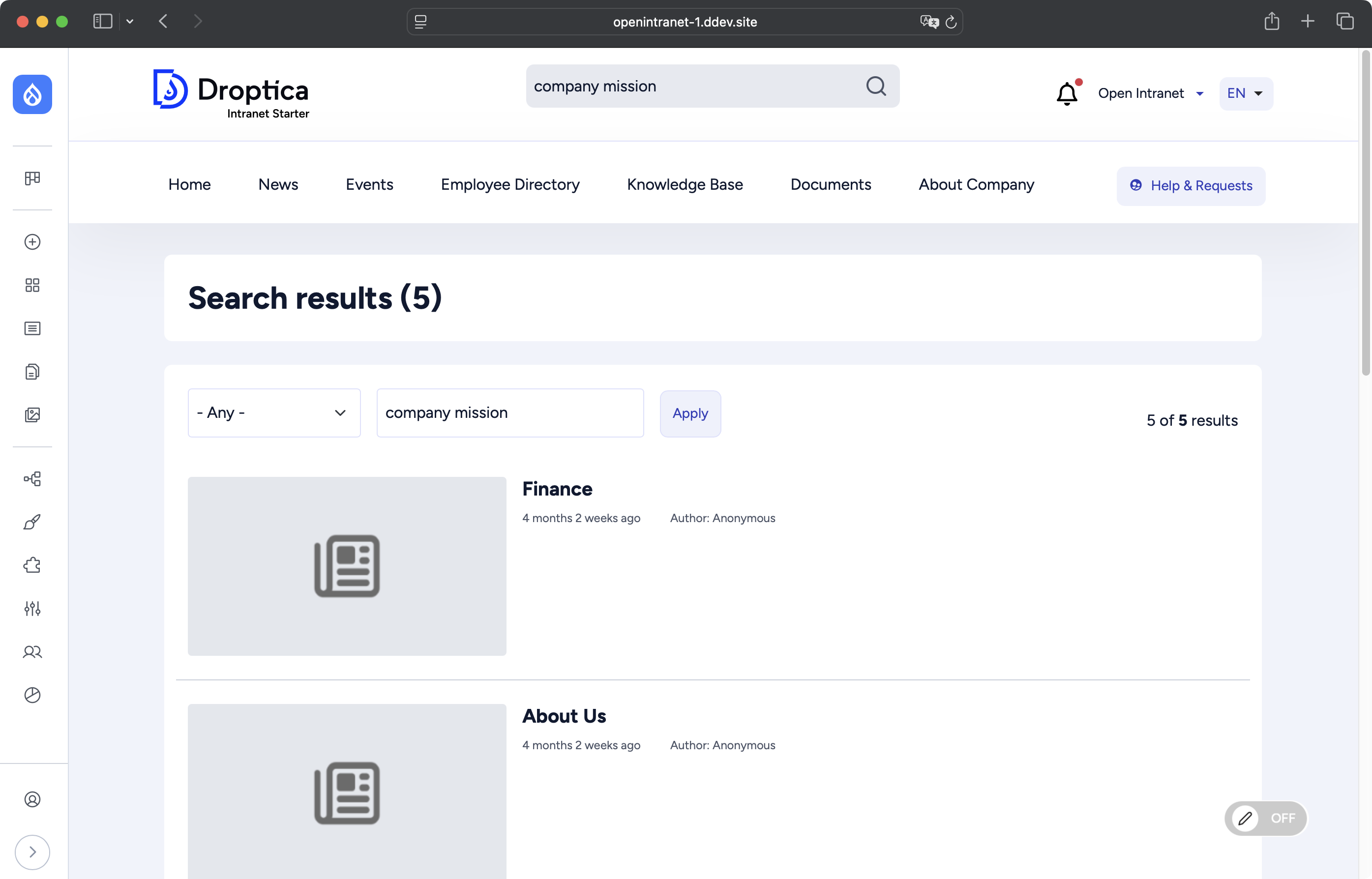
Search results based on the Search API module in the Open Intranet system.
Integration with Elasticsearch or Solr
Search API works with professional search engines such as Elasticsearch and Apache Solr, which offer significantly better performance and accuracy than standard solutions. These engines support advanced language features, such as synonym recognition, spell checking, and phonetic search, allowing users to find the right content even with imprecise queries.
Searching within document content
The system indexes not only articles and intranet pages, but also the content of attached files: PDF documents, PowerPoint presentations, Excel spreadsheets, and Word files. An employee searching for information about the "2024 budget" will find not only articles on the subject, but also specific slides from presentations or cells in spreadsheets.
Faceted filtering of results
Search API allows you to create advanced filters that help narrow down search results. Users can filter results by content type (articles, documents, events), department (HR, IT, Marketing), publication date, author, or topic tags. This significantly speeds up the process of finding the right information in large organizations.
9. Private Message - direct internal communication
The Private Message module introduces a private messaging system to the Drupal intranet, allowing employees to communicate directly without the need for external collaboration tools. This solution is particularly useful in organizations that want to keep all company internal communication within a single, secure platform.
Private messages between users
Employees can send private messages to each other directly via the intranet, similar to popular instant messengers. The system supports text messages, basic formatting, and the ability to attach files. Each conversation is private and accessible only to participants, ensuring the confidentiality of business communication.
Group communication in projects
The module allows you to create group conversations between project team members. The project leader can set up a communication group to which all team members will be automatically added. This eliminates the need to send multiple emails and ensures that all participants have access to the same, up-to-date information.
Conversation history and attachments
All messages are archived and searchable, allowing for easy reference to previous agreements. Employees can search for specific information in the conversation history and view all files exchanged within a given conversation. This is especially useful for long-term projects where important agreements may be forgotten.
Private Message centralizes internal communication, eliminating fragmentation across different platforms and ensuring that important business conversations remain within a secure corporate environment.
10. Calendar - event management
The Calendar module transforms the Drupal intranet into a corporate event management center, offering an intuitive calendar interface for planning, organizing, and tracking all organizational activities. Thanks to its integration with other Drupal modules, Calendar becomes a powerful tool for coordinating teamwork.
Company and project calendar
The module allows you to create different types of calendars tailored to the structure of your organization. The main company calendar can include general events such as training sessions, board meetings, or holidays, while project calendars focus on dates specific to individual initiatives: deadlines, presentations, or milestones. Each calendar can have its own color scheme and access rules.
Conference room and resource booking
Calendar can be extended to a company resource booking system. Employees can check the availability of conference rooms, workstations, or equipment (projectors, company cars) and book them directly via the intranet. The system automatically checks for scheduling conflicts and sends booking confirmations.
Integration with external calendars
The module can synchronize with popular calendar systems such as Outlook, Google Calendar, and Exchange. This allows employees to see company events in their personal calendars, and important project deadlines automatically appear in their daily work schedules.
11. Forum - discussions and knowledge sharing
The Forum module introduces a discussion forum functionality to the Drupal intranet, creating a space for knowledge sharing, problem solving, and community building within the organization. Unlike traditional communication channels, the forum allows for structured, thematic discussions that are accessible to all interested employees.
Thematic discussion forums
Administrators can create different forum categories tailored to the organization's structure: "IT Questions," "Improvement Ideas," "Knowledge Sharing," or "Projects." Each forum can have its own description, discussion rules, and assigned moderators, so employees can easily find the right place to ask questions or share experiences.
Moderation and discussion management
The module offers extensive moderation tools, including the ability to pin important threads to the top of the list, close completed discussions, move posts between categories, and hide inappropriate content. Moderators can be assigned to specific departments or topics, ensuring a professional level of discussion and quick responses to issues.
Integration with the notification system
The forum works with the Message module, automatically notifying users of new replies in threads they follow, new posts in categories they are interested in, or direct mentions. Employees can subscribe to specific topics and receive notifications according to their preferences.
12. Masquerade - user switching
The Masquerade module is an invaluable tool for administrators and technical support teams, allowing them to securely switch to other users' accounts without knowing their passwords. This functionality greatly facilitates the resolution of issues reported by employees and the testing of permissions in complex organizational structures.
Secure login as another user
With a single click, administrators can switch to the account of any intranet user, gaining exactly the same permissions and view of the system as that employee. After finishing their work, the administrator can immediately return to their own account without having to log in again. The entire process is secure - user passwords remain unchanged and unknown to the administrator.
Resolving issues reported by employees
When an employee reports a problem such as "I can't see document X" or "I can't publish an article," the administrator can instantly switch to their account and see exactly what the user sees. This eliminates lengthy explanations and allows for immediate diagnosis of the problem directly in the user's environment.
Testing permissions and user roles
When configuring new user roles or modifying permissions, Masquerade allows you to immediately check how the changes affect the user experience. The administrator can quickly test whether employees from different departments have the right access to content and functionality without having to create test accounts.
Masquerade significantly reduces the time needed to resolve technical issues and eliminates user frustration associated with lengthy error diagnosis processes, while ensuring security and control over access to user accounts.
13. Workflow - workflow management
The Workflow module introduces an advanced workflow management system to the Drupal intranet, enabling the definition and automation of business processes related to content creation, approval, and publication. This is a key tool for organizations that need control over the quality of published materials and formal document approval procedures.
Defining content publication stages
Administrators can create multi-stage publication processes tailored to the specifics of the organization. A typical workflow may include the following stages: "Draft" → "Ready for review" → "In progress" → "Approved" → "Published." Each content type (articles, procedures, announcements) can have its own customized workflow with a different number of stages and approval requirements.
Automatic notifications of status changes
The system automatically notifies the relevant people about changes in document status. When an editor marks an article as "Ready for review," the department manager automatically receives an email notification with a link to the material. Once approved, the author is notified of the publication, and the communications team can be informed about new content that needs to be promoted.
Control over the document approval process
The module allows you to define who can move content between different stages of the workflow. For example, only managers can approve materials for publication, while editors can only move content from "Draft" to "Ready for review." This ensures that important company documents go through the appropriate quality control channels.
14. Fivestar - content rating system
The Fivestar module introduces an intuitive 1-5 star content rating system to the intranet, allowing employees to express their opinions on the quality and usefulness of published materials. It is a simple but effective way to collect feedback from users and identify the most valuable company resources.
Rating articles and documents on a scale of 1 to 5 stars
With a single click, employees can rate the usefulness of instructions, the quality of articles in the knowledge base, or the usefulness of company procedures. The system displays the average rating and number of votes, giving a quick overview of how the content is perceived by the team. Rating is anonymous, which encourages honest opinions.
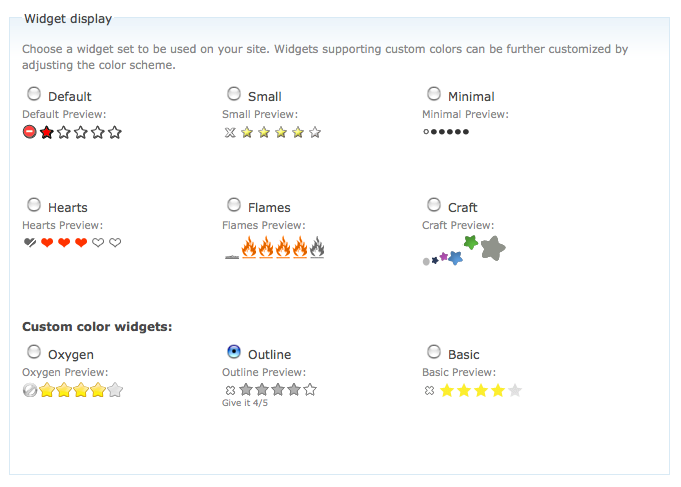
Source: Drupal.org
Identifying the most valuable content
By aggregating ratings, administrators can easily identify the materials that are most popular and appreciated by employees. Articles with the highest ratings can be promoted on the intranet home page, in internal newsletters, or during training sessions for new employees.
Integration with the Voting API module
Fivestar is based on the Voting API, which means it can be expanded with additional voting features and more complex rating systems. Organizations can add other types of votes: "Is this information up to date?", "Was this document helpful?", or "Would you recommend this material to your colleagues?", creating a comprehensive feedback system.
15. Panels/Page Manager - interface customization
The Panels module, in combination with Page Manager, offers advanced customization options for intranet page layouts, allowing you to create unique interfaces tailored to the different needs of users and departments within your organization. This tool transforms static pages into dynamic, configurable work environments.
Configurable dashboard for users
Each employee can have a personalized dashboard displaying the information most relevant to their role and responsibilities. An HR department member will see the latest HR procedures, vacation statistics, and upcoming training on their dashboard, while developers will have access to technical documentation, project status, and development tools.
Personalized department pages
Different departments can have their own unique page layouts tailored to the specifics of their work. The sales department page may focus on performance charts and marketing materials, while the finance department page will present budget reports and accounting procedures in a clear, tabular layout.
Drag-and-drop
Administrators can easily modify page layouts through an intuitive drag-and-drop interface, without the need for coding knowledge. Content blocks, widgets, and components can be freely moved, resized, and configured to create the optimal working environment for each team.
Open Intranet - a ready-made solution with the best modules
Open Intranet is a free, open-source Drupal intranet system that includes many of the contributed modules mentioned above in a ready-made configuration. The system was developed as a starter intranet solution that integrates the most important functionalities needed in organizations.
Built-in functionalities based on ready-made modules:
- electronic forms (Webform module) - vacation requests, IT reports, and internal surveys,
- event calendar (Calendar module) – company event management and resource booking,
- advanced search (Search API module) – quick search for content and documents across the entire intranet,
- content tagging (Flag module) – likes, bookmarks, and user reporting of issues,
- user switching (Masquerade module) – a support tool for administrators.
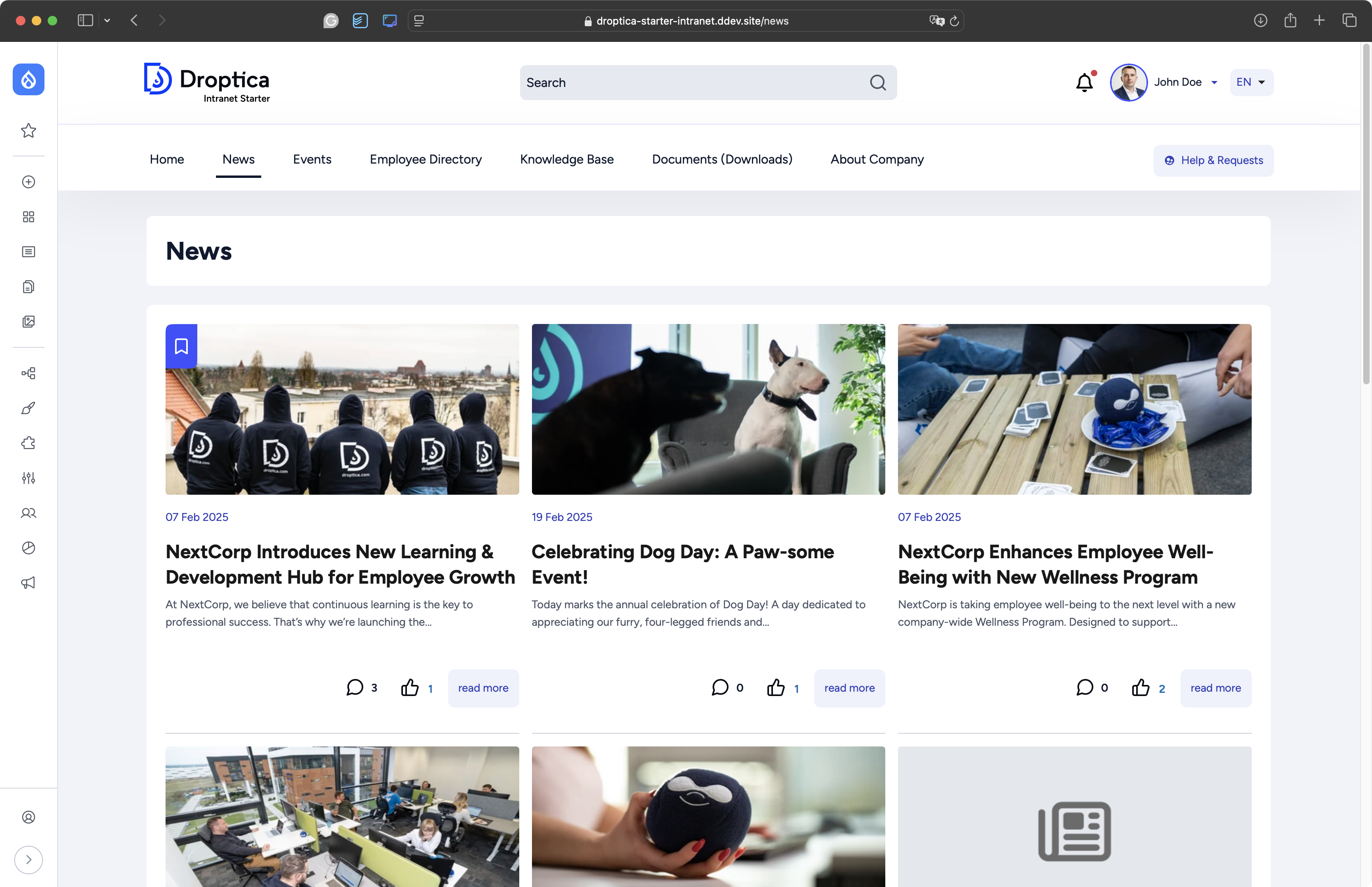
Open Intranet enables quick intranet implementation, as it contains pre-configured modules, which significantly reduce implementation time compared to building an intranet from scratch. As an open source solution, it does not require license fees for use, making it accessible to organizations with different budgets. The system also offers full expandability with additional Drupal contributed modules as the organization's needs grow.
Open Intranet is an alternative for enterprises that need a functional intranet but do not want to or cannot spend time selecting and configuring individual contrib modules themselves. The system provides a ready-made infrastructure that can then be customized to the specific requirements of the organization. We can show you more of the possibilities of Open Intranet during a free consultation.
***
Updated article dated 13/08/2020