
5 Problems in Working With Legacy Software. How to Deal With Them?
In the dynamic technology world, we see a growing challenge with legacy software, i.e. outdated systems and applications. The reasons for maintaining them range from large infrastructure investments to business disruption concerns. In this article, we outline the importance of legacy software, the challenges associated with it, and strategies to improve the performance, security, and flexibility of IT systems.
What is legacy software?
Legacy software refers to obsolete computer systems or applications that remain in use despite introducing newer technologies. Such software may be based on older programming languages, system architectures, or technologies that are difficult to replace or update.
Why does legacy software exist?
Organizations often maintain legacy software due to significant infrastructure investments, lack of resources (e.g., a team responsible for implementing changes), or concerns about business risk and disruption to ongoing operations.
The legacy software migration process can involve rewriting the application from scratch, moving it to another platform, or incremental upgrades and enhancements to the existing IT system. Some work needs to be done in each of these options, so it’s common for companies to stay with the current legacy system.
Why work on legacy IT software?
Migrating or upgrading legacy software in an enterprise is a critical measure. Modern technologies and solutions often pay off through increased operational efficiency and reduced long-term costs. It’s worth taking steps to avoid potential problems with legacy technology and improve system performance, security, and flexibility.
From a business perspective, legacy software can generate several difficulties:
- it may be more exposed to safety vulnerabilities, as older systems often don’t receive regular security updates,
- it can be hard to understand and maintain, especially for new developers who aren’t familiar with outdated technologies,
- it can present challenges for organizations that want to integrate them into modern systems or replace them with more recent software.
What problems do you encounter when working with legacy software?
However, legacy software poses the most problems for developers working on a particular system. Let's look at what challenges await the team on this type of project.
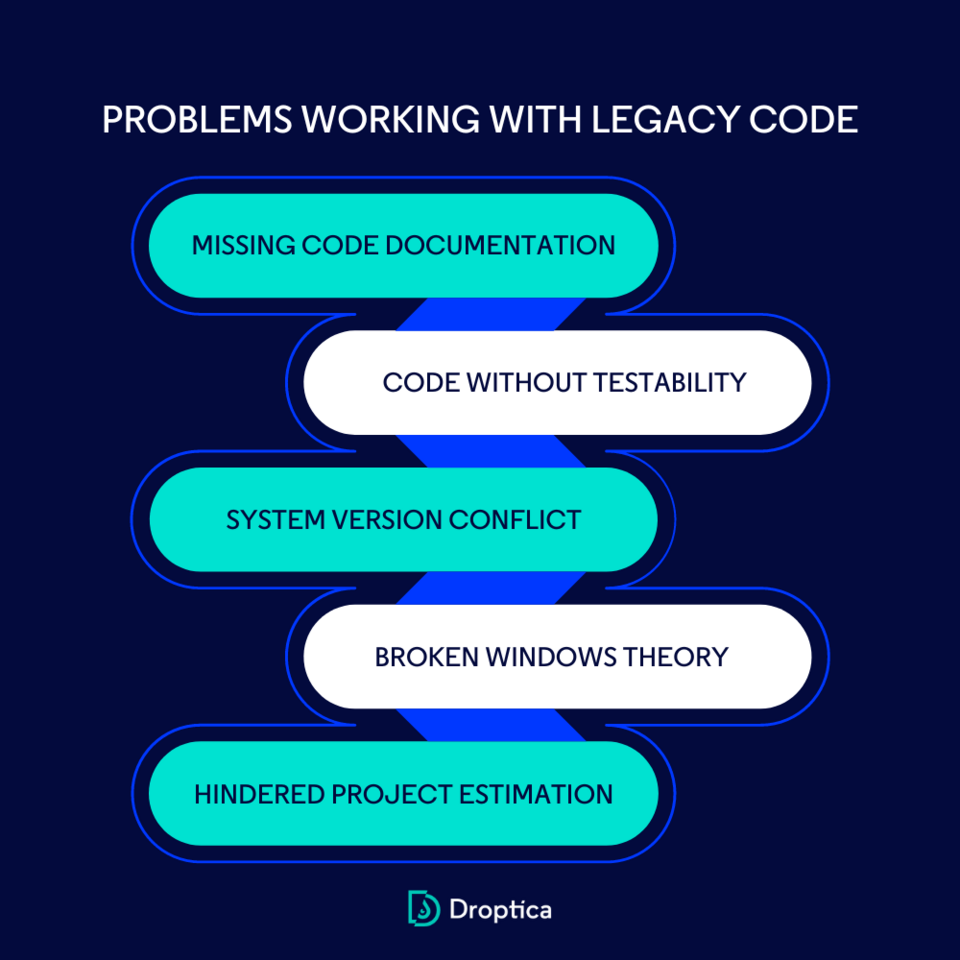
1. Missing or outdated documentation
One of the main challenges with legacy software is the lack of code documentation, which makes it difficult to understand how it works and leads to many consequences.
Above all, programmers responsible for software development and maintenance must rely on their own code analysis, which is time-consuming and problematic. The absence of clear documentation extends response times to errors and complicates making necessary changes or updates to the system.
In addition, missing documentation makes developers dependent on people who have worked on the code in the past. If they leave the team, their knowledge and skills are no longer available to other members. This leads to the risk that the organization may have difficulty maintaining and developing legacy software if key specialists are lost.
Unclear or undocumented code fragments can be a source of bugs that are difficult to locate and fix. This, in turn, negatively affects the given system’s stability and reliability.
2. Code without testability
The inability to test legacy software is another source of risk for developers trying to introduce new functionality or fix existing problems. Older systems were often not designed with easy testing in mind, and the code structure and architecture can make it difficult to implement automated testing.
The lack of automated testing for legacy software has many negative consequences. First, it can lead to the risk of introducing errors and regressions when modifying the code. In addition, it makes it more difficult to detect and eliminate defects in the software. Every modification or fix in the system must be tested manually, which is time-consuming and prone to human error. This increases costs and limits the ability to change the system quickly.
3. Version conflict and incompatibility with newer systems
Software often connects to other systems or applications. With legacy, this can be difficult on various levels.
- Dependencies on libraries and modules: introducing a new software version may require updates to related libraries and modules. If existing applications or systems are based on older versions of these libraries, incompatibility may occur, leading to errors and instability.
- Changes in syntax and functionality: new software versions often introduce changes in syntax and functionality that may be incompatible with existing code. This may require revising and adjusting existing code to work correctly with the new version.
- Lack of support for older versions: software often receives active support and security updates, while older versions may no longer be supported. This means that organizations using outdated versions become more exposed to security vulnerabilities and cyberattacks.
4. Problems according to the Broken Windows Theory
In the context of challenges with legacy software, it’s worth recalling Broken Windows Theory. Derived from criminology, this issue refers to software management and project development concepts. It aims to highlight the consequences of ignoring errors, problems, and shortcomings in the early stages of a project.
The Broken Windows Theory indicates that if bugs, shortcomings, or obsolescence are found in existing code and not immediately fixed, there is a risk that subsequent changes and new functionality will also lead to problems (e.g., cause code quality degradation).
In other words, if we don't fix the “broken windows” in our code, we’ll tend to continue the same pattern in new parts of the system, and the overall quality of the code will deteriorate.
That's why it's essential to focus on adding new features and solutions, fixing bugs, and improving existing code. Working on legacy code can help improve the system's quality, understandability, and maintainability.
5. Legacy software vs. hindered project estimation
As mentioned above, legacy software can often be poorly documented and difficult to understand. It may contain outdated technologies, unusual solutions, or inconsistent structure. This state can make it significantly more difficult for developers to understand the scope of work and estimate the time needed to complete the project.
Often this is compounded by the lack of adequately automated unit or integration tests, which complicates the detection and repair of errors. As a result, developers must factor in additional time for testing and troubleshooting.
With legacy software, hidden problems, such as unknown dependencies or improperly implemented features, are also risks that can prolong the task. As a result, estimating such projects requires a more thorough analysis of the code and requirements, which can increase the project’s difficulty and duration. Considering these factors and approaching them cautiously is important to avoid potential delays and problems.
How to work with legacy software?
Working with legacy software can be challenging, but you can take some steps to operate effectively in such an environment.
A general approach to legacy technology
Regardless of the technology encountered, it’s worth embodying a few universal principles when working with legacy software.
- Gain knowledge: understanding the existing code and how it works is critical. It’s a good idea to study the available documentation, if any, and to study the source code. As you work, you may need to consult with people who have operated on the code before for additional information.
- Document your changes: in this way, you can make it easier for other developers to understand the modifications you’ve made. It’s important to make changes gradually, focusing on the most critical areas of the system.
- Test the software: it’s crucial to verify the changes you make by creating a set of unit and integration tests.
- Introduce code refactoring: this will succeed in improving its structure and cleanliness.
- Improve code in legacy software: it makes sense to focus on enhancing the most critical areas that will bring the most value if changed.
- Use tools that automate your work.
Process automation
What you can do automatically is worth implementing in this way. There are various tools that we can implement to save a lot of time and resources in the future. Here are some examples based on PHP work:
- Unit tests: creating unit tests allows you to verify that your changes don’t negatively affect existing code. Automating the execution of tests provides a quick and efficient way to verify that modifications made don’t generate errors.
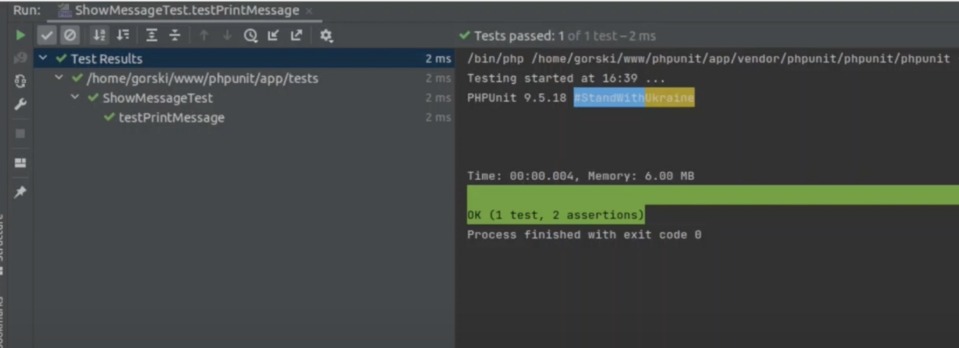
Test window in PHPUnit application
- Static code analysis tools: using tools such as PHPStan or Psalm allows you to detect potential errors, inconsistencies, or unusual use of functions. Automatic code analysis helps identify areas for improvement.
- Continuous Integration/Continuous Deployment (CI/CD) systems: these tools enable automatic compilation, testing, and deployment of changes. This makes it possible to quickly check that modifications made don’t cause regressions and to automatically deploy changes to the production server.
- Linting tools: operating with linters such as Stylelint, PHPLint, or PHP_CodeSniffer allows you to automatically verify compliance with accepted coding standards. Automatic syntax and code style checking helps maintain consistency in your project.
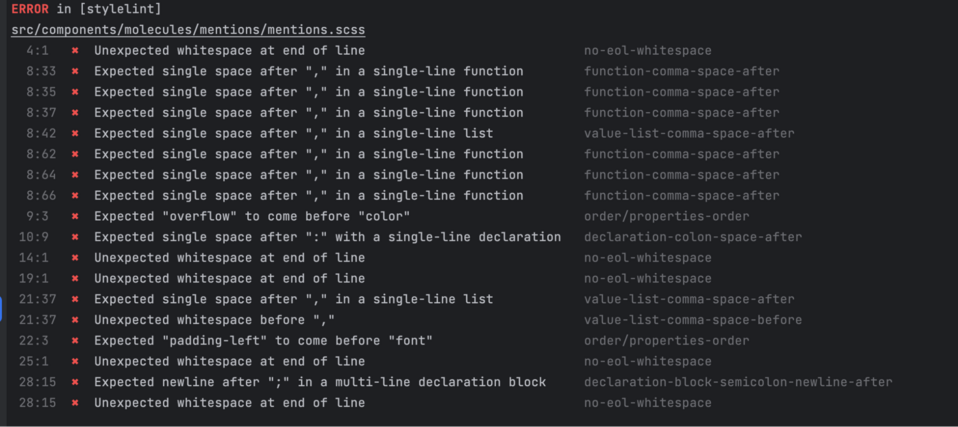
Example of errors reported by Stylelint tool
- Tools that automate code refactoring: PHP Rector, for example, a library based on PHP-Parser that enables automatic changes to existing code, eliminating the repetitive task of upgrading and improving code.
- Automatic code formatting: using tools such as PHP-CS-Fixer or PHP_CodeSniffer with code formatting configuration helps to automatically align existing code with specific rules. This makes it easier to maintain code consistency and readability.
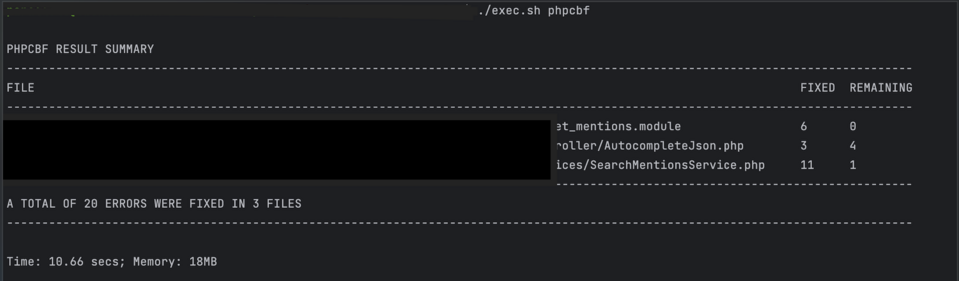
View of PHP_CodeSniffer tool for automatic code formatting
- Automatic migrations: in case of database changes, you can use automated migration management tools such as Doctrine Migrations to help you update the database schema directly from the PHP code.
Automation in PHP when improving legacy technology can speed up the process, increase efficiency and reduce the risk of introducing errors. Automated testing, static analysis, linter, CI/CD systems, automatic code formatting, and migrations are tools and techniques that can be used for this purpose.
Working with Symfony
In the Symfony framework, it’s possible to wrap existing code within the structure and gradually port it to new components. This means you can use Symfony functionalities and components while allowing the legacy, older code to continue working. For example, you can implement logging in Symfony and still let the rest of the application use the old code.
How does this work in practice? The process involves gradually transferring routing from an existing application to new Symfony components. If a given URL isn’t resolved by the framework, it references the older code and continues to run. This allows for a controlled transfer of functionality and gradual adaptation of the application to the new Symfony standards.
This approach enables you to modernize an application written in Symfony while maintaining the integrity and functionality of your existing code. As a result, you can gradually introduce new Symfony components and features while enjoying this framework's benefits and tools.
This is a valuable solution for legacy software projects that want to enjoy the benefits of Symfony but can't or don't want to rewrite the entire application from scratch. It gives you the opportunity to make changes and upgrades successively while minimizing the risk of disruption to the existing application.
Working with Drupal
If you’re dealing with legacy software when working with Drupal, one recommended way to deal with this state of affairs is to move to a higher version of the system.
Migrating from Drupal 7 to higher versions
When migrating from Drupal 7 to Drupal 9, you can use various solutions to make the process easier. Here are examples of popular migration-related tools.
Drupal Upgrade Status
This tool helps you assess your readiness to migrate from Drupal 7 to 9. It scans code, modules, and themes to identify potential migration issues. It also provides information about updates to modules and themes that may be required during migration.
Drupal 9 Readiness Checker
This solution helps assess the readiness of modules and themes for migration from Drupal 7 to 9. Verifies that modules are compatible with the new version of Drupal and provides information about possible problems and upgrades.
Drupal Rector
This tool for automatically converting code from Drupal 7 to Drupal 8 or 9 is based on the Rector tool for automatically refactoring code in PHP.
Drupal Rector analyzes Drupal 7 code and identifies spots where automatic transformations can be applied to make the code compatible with Drupal 8 or 9. Examples of modifications include renaming functions, classes, and methods, updating how configuration is managed, improving the versioning of APIs, and much more.
With Drupal Rector, you can speed up the migration process, as many manual changes that would generally be necessary can be automated. This tool is handy if you have a large amount of Drupal 7 code and want to adapt it to a newer version quickly.
Keep in mind, however, that Drupal Rector cannot always convert all code automatically. Often there are cases of non-standard solutions that require manual customization. That's why performing proper testing and quality control after using Drupal Rector is essential.
Legacy software problems - summary
In the article, we described the nature and challenges of legacy software, i.e., outdated computer systems or applications that remain in use despite the existence of newer technologies. Working on such a project can be difficult for several reasons, such as the lack of code documentation or the inability to perform automated tests.
However, with the right approach, tools, and planning, legacy software can be effectively managed and upgraded, allowing organizations to avoid potential risks and adapt to changing technology requirements. If you need help working with legacy software in your project, such as a web application on Drupal, Symfony, or PHP, our developers can offer their expertise.











