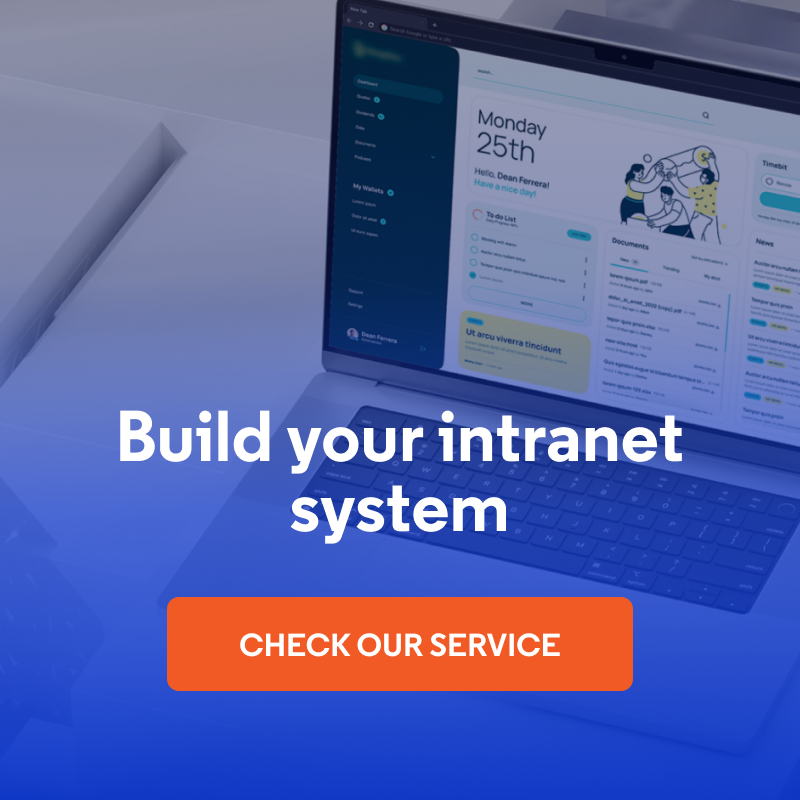How to Increase Employee Engagement? 3 Useful Intranet Forms
Efficient internal communication is the basis for effective work in any organization. In this article, I will show how three simple intranet forms can completely change the way your company communicates internally. With such solutions, you can engage employees in building company culture, help HR make better decisions, and create content that truly interests the team. The article is based on my film from the Nowoczesny Drupal channel.
In this article:
- Why is it worth moving forms from emails to the intranet portal?
- 1. The eNPS form - boost employee engagement
- 2. Employee training and development form
- 3. Form for submitting company news
- Additional enhancements and automation
- Increased efficiency and employee engagement with intranet forms
Why is it worth moving forms from emails to the intranet portal?
In most companies, HR departments send out various online forms and surveys, but they mostly do it through separate tools - emails, external survey platforms, or links to Google Forms. The problem is that employees get the links in an email, and then they are supposed to fill out the survey in a completely different system, which is often inconvenient. After that, they often forget or put off completing the form and eventually never do it.
Digital forms on the intranet provide great convenience for employees who visit the intranet every day to check news, search for documents, and use the knowledge base or company tools. When the form is in the same place as the rest of their work, the response rate increases significantly.
An additional benefit is that all the data is in one place. The HR department doesn't have to jump between different systems to see the results of surveys or submissions. This all translates into more effective internal communication.
1. The eNPS form - boost employee engagement
The first form is the Employee Net Promoter Score (eNPS), a simple indicator that shows how satisfied employees are with their jobs at the company. The main question on this form is, "How likely are you to recommend our company as a place to work?" Employees answer on a scale of 0 to 10.
However, the form does not end with this one question. The most important are additional questions that appear depending on the answer given. If someone gives a low rating (0-6), we can ask why they gave such a rating and what can be improved at the company. If someone gives a high rating (9-10), we can ask what they like best about the company and use this information later for internal purposes or in recruitment announcements.
Benefits of regular eNPS measurement
Measuring eNPS in HR operations has several important benefits. First, it allows you to detect employee engagement problems earlier. If we measure this indicator on a regular basis, we can see whether the score is decreasing, increasing, or staying at the same level. If the score is falling, we can react before people start leaving the company. Second, we can identify brand ambassadors - employees who give high ratings and praise the company. We can work more with them to capitalize on their positive attitude toward the company. Third, we get specific suggestions on what to improve. These are often not general comments like "better working conditions," but specific things, such as "it's too loud in the open space" or "not enough development opportunities".
Measuring an organization's eNPS also gives us the opportunity to compare our performance with other companies. There are all sorts of surveys and data that can be found on the internet, so you can see how our company compares with the competition.
It is also possible to measure the effectiveness of HR activities. For example, we have introduced remote or hybrid work and can check how such a change will affect the eNPS score. This allows you to objectively assess whether the changes you've made really have a positive impact on employee satisfaction.
How to build an eNPS form on the Open Intranet?
The eNPS form can be easily built in the Open Intranet system using the Webform module. Open Intranet is a free open source intranet solution developed by Droptica. You can download, install, and use it without any licenses or hidden costs. The software is based on Drupal, so it gives you full freedom and flexibility to customize it to fit your organization's needs. Features such as company news, knowledge base, documents, employee directory, events calendar and a system for creating digital forms are already built-in.
By default, after installing Open Intranet, we have one form in the Help & Requests section for submitting help or requests, but we can add many more. If we go to Structure > Webforms, we see a list of forms that looks similar to the content tab. There is an Add webform button and a list below with filter options. Once we add a new form, we can create it from scratch.
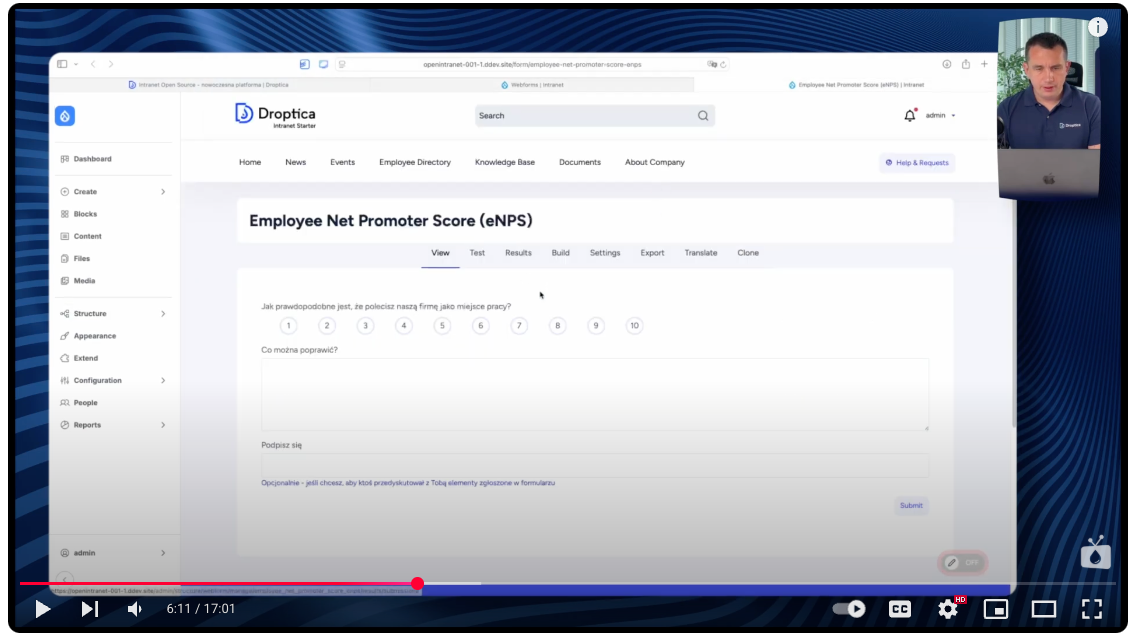
The eNPS form consists of several elements. First, we have a main question with a rating from 0 to 10. If the user selects 9, an additional field appears with the question What do you like best about the company? If they select 8 or 7, the field disappears, and if they select 6 or less, the question What makes you think you wouldn't recommend our company? In eNPS, we treat all ratings up to 6 as "would not recommend," 7-8 as "neutral," and 9-10 as "would recommend." We set the conditions in the field configuration - by default, the field is hidden, and if the rating is less than or equal to 6, the field has a visible status. The same is true for the second field - if the rating is greater than or equal to 9, it has the status visible.
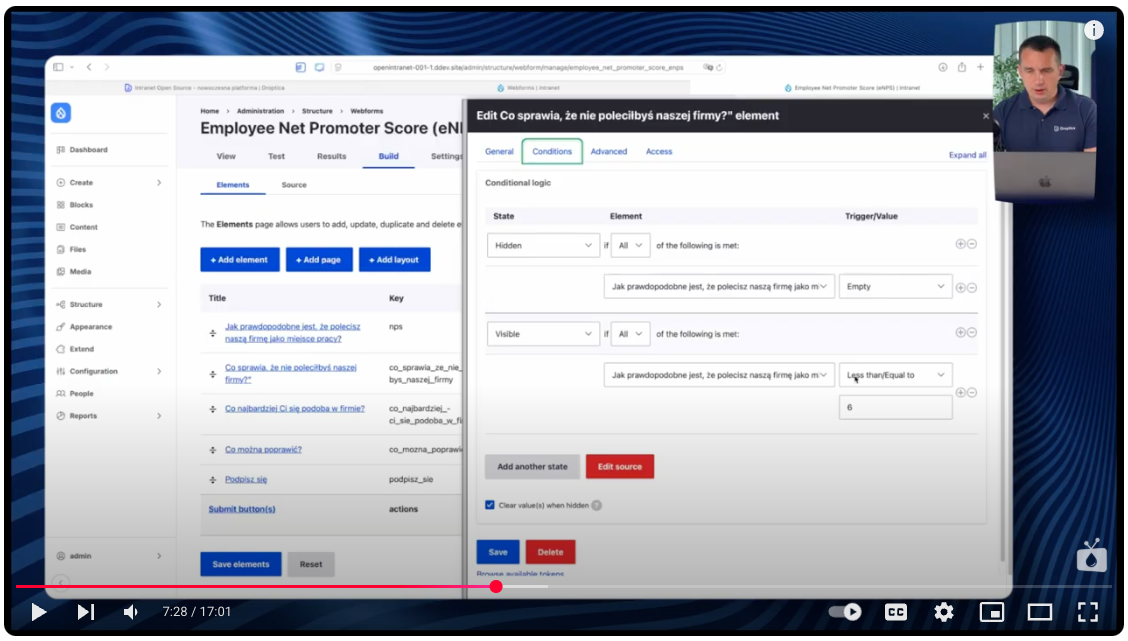
Then we have an additional question in the form, What can be improved, and an optional field Signature. This field is especially useful if the employee wants to leave a message or feedback and would like someone from HR or a supervisor to discuss it with them. In this case, he or she should sign so that further contact is possible.
The important issue of anonymity
Except as noted above, it is very important that the eNPS form is anonymous. This can be done by marking the Anonymous submission option, which appears after adding the additional module Webform anonymous submission.
When the form is filled out, we can see in the Results tab that it was filled out by an "anonymous user", so you don't know who filled it out. This makes employees feel safe to respond honestly.
2. Employee training and development form
Typically, the HR department plans training top-down, often not hitting the needs of employees. The training request forms are the way to reverse this process. The employee fills out a form, where they give the topic of training and justify why they need it. Often, the specialist who is closest to the process in question will know better what training is needed.
The form can be built to have additional fields besides the topic itself:
- preferred form of training (online, classroom, workshop),
- the date when the training should take place,
- benefits to the company or team,
- the estimated cost (often, employees already know what the offerings of the training in question are).
With such a form, HR professionals have a complete picture of training needs and all the details right away. The form benefits both parties - the employee can easily submit their development expectations, and the HR department can see exactly what training needs employees have.
How to build training request forms in Open Intranet?
An intranet form for collecting training proposals can be easily built in the Structure > Webforms section. After adding a new form, we can configure it with various fields to suit the company's needs.
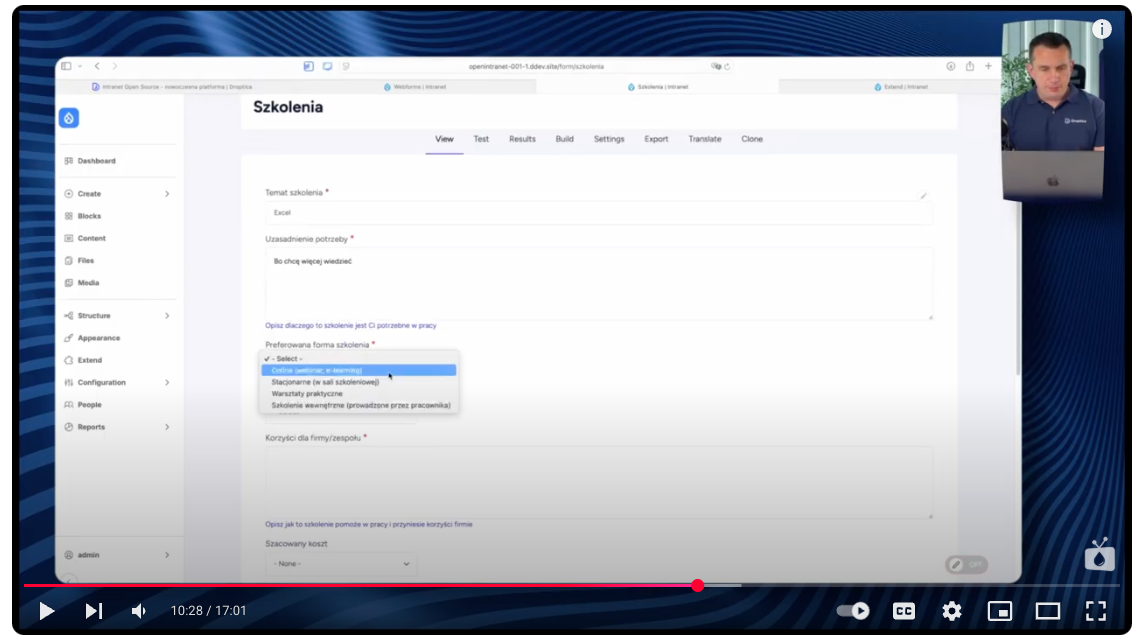
The basic form contains the following fields:
- Training topic - a text field with sample text as a prompt so that users know what they can type here. When they start typing, the hint will automatically disappear.
- Planned form of training - a select field with options such as online, classroom, workshop. You can, of course, add new options or delete existing ones to tailor the field to your company's specifics.
- Term - a select field with options in This quarter, This half-year, This year, and Flexible term.
- Benefits - a text field describing the benefits to the employee or team, e.g., I will work faster in Excel.
- Estimated cost - a field with ready-made price ranges to choose from. This can be configured as a drop-down list with different cost ranges to suit the company's budget.
- Duration - a select field with a specific time period.
- Additional notes - an optional field for additional information.
Practical tips for configuration
The fields described above are examples and each company can customize them to suit its needs. You can start with a simpler form and expand it later, or vice versa - start with the full version and simplify as necessary. It is important that not all fields are mandatory, especially if the form has a lot of elements. Users may not want to fill out intranet forms that are too long.
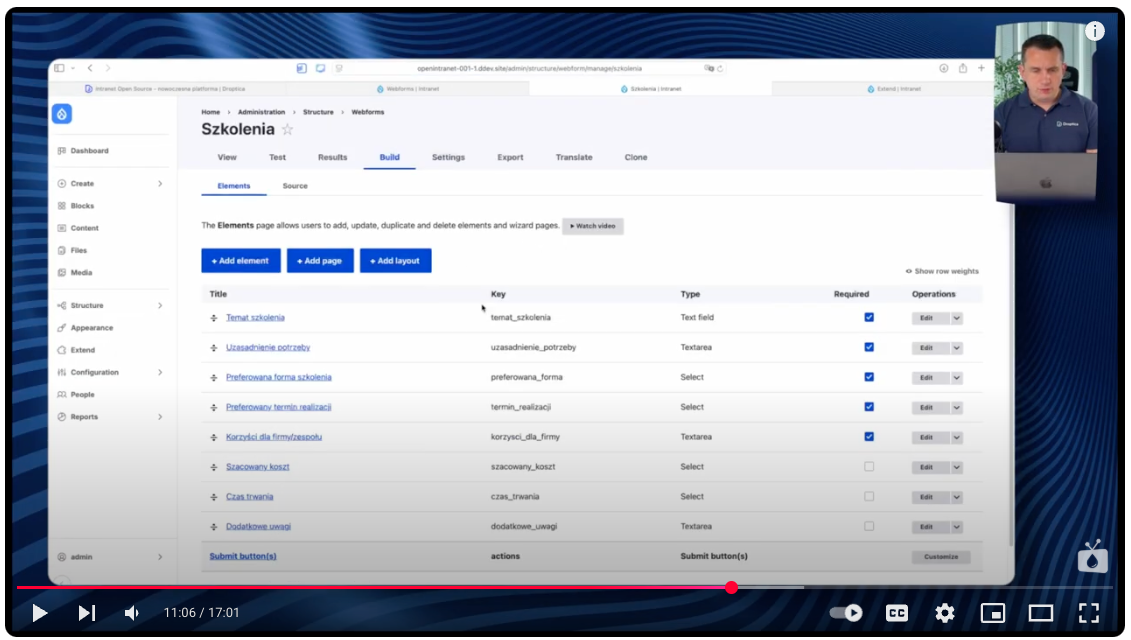
Building a form looks very similar to creating other types of content in Drupal - you add fields of different types (text, checklist, multi-line text field) and configure them as needed. Everything can be easily modified later, once the company knows its exact needs for collecting training proposals.
3. Form for submitting company news
The problem in many companies is that communications and HR departments have a system for publishing company news, but they often don't know what's going on in the company and in individual teams. As a result, news on the intranet is uninteresting, detached from reality, and unlikely to attract the attention of employees.
The intranet news request forms allow employees to submit interesting stories from their work themselves. The employee can choose the type of news story—whether it should be a separate news item or a short piece of information for the monthly newsletter.
The person submitting a topic can also choose the category of the news, for example:
- team successes,
- new client,
- new employee,
- interesting challenges on a project and how to solve them,
- achievements,
- events organized by employees.
You can also add fields for the type of department or team the news is about—this will help categorize them. Also important is a field for uploading files, such as photos, so that these materials can be used in the news that will be published.
Benefits of the news ideas submission form
Such an intranet form solves several problems in the company:
- It reduces the burden on the internal communications department - instead of searching and asking for topics themselves, they get ready-made suggestions.
- It builds a sense of shared responsibility for company communications - employees feel they have more influence on what the company talks about.
- It increases transparency in the company - people see the successes of other teams, learn about interesting projects, and challenges.
- Nothing important escapes notice - instead of relying on what you can accidentally learn over coffee, we have a system that collects information from the entire company.
How do you build a form for collecting news suggestions on the Open Intranet?
Like the other intranet forms in the system, this type of form can be built in the Structure > Webforms section. The News Submission form consists of several key fields that help organize the process of collecting and publishing company news.
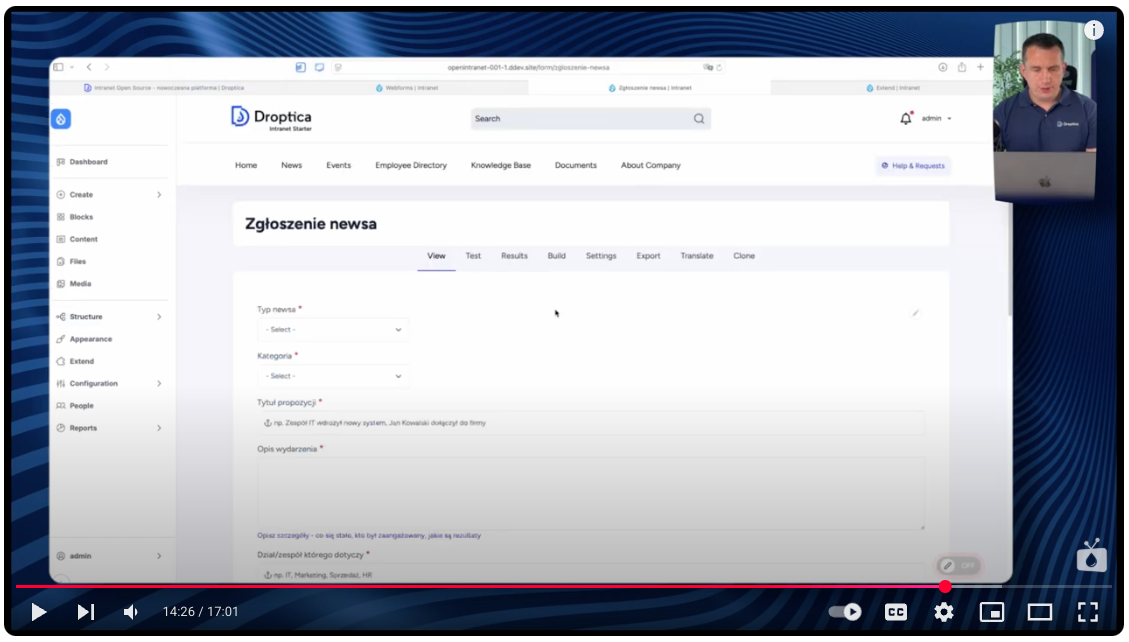
Basic fields of the form:
News type - a select field where you can determine whether it should be a separate news item or a summary of the month. Often, companies publish two types of news: individual news about specific events and the most important news of the whole month, published as one summary.
Category - a drop-down list with options such as Team Successes, New Customer, or Achievements.
Title - text field for the title of the news item.
Event description - a multi-line text field for a detailed description.
Department - a select field specifying which department the news is about, which helps in categorization.
Urgency - a very useful field for determining when a particular news item should be on the intranet.
Files - a field for uploading additional materials.
Contact person - an optional field if it is not the person filling out the form. You can specify a contact for another person who can provide additional information.
Configuration and customization
As with other intranet forms, all fields can be added, removed, or reordered according to the company's needs. Selection lists (categories, departments, urgency) can be easily modified by adding new items or removing unnecessary ones.
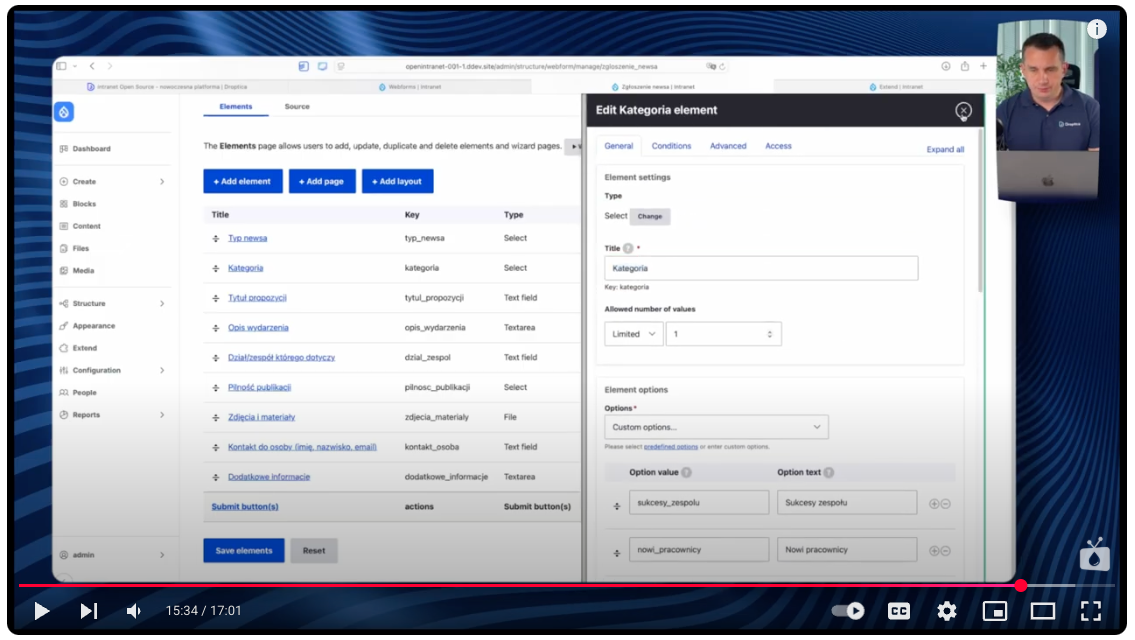
The form is built as standard in the Webform module. We add fields of different types (select, text field, textarea) and configure them according to the organization's needs.
Additional enhancements and automation
Once we have these online forms in our intranet system, we can add analytics dashboards with graphs and trends to watch how the eNPS rate changes over time, or which training categories are most popular.
Automatic reminders can also be added - for example, sending an email every quarter with a link to the eNPS survey. The system can also be integrated with external tools used in the company so that data from intranet forms can feed into them. These improvements can be made gradually as the organization's needs grow.
Increased efficiency and employee engagement with intranet forms
Three simple intranet forms - eNPS, training requests, and news proposals - can completely change the way a company communicates internally. They make the intranet a place for active collaboration, where employees have a real impact on the organization's operations, and support departments receive concrete data to make better decisions.
Open Intranet offers all the tools needed to implement these solutions. The system is free, based on the proven Drupal, and can be customized to meet the needs of any organization. If you are planning to improve or implement an intranet in your company, we would be happy to show you the possibilities of customizing our software to meet your needs.