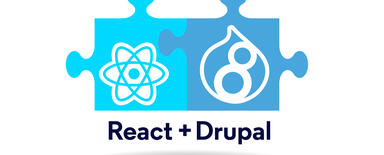What is React and How to Use It in Projects? A Complex Guide
Is React just a fad or one of the cornerstones in the modern frontend? In our guide, we'll discover how this library can transform your approach to application design. We'll explore its key concepts, practical usage, and best practices necessary for effective IT project implementation.
What is React JS?
React is an open source JavaScript library developed by Facebook. It allows developers to build large web applications that can change data without reloading the web page. A key feature of React is its reliance on components, which enable the creation of isolated and reusable blocks of code, resulting in faster and more efficient application development.
React JS is declarative, which means operating at a higher level of abstraction. In short, the code describes "what" should be done rather than "how" to do it exactly, thus simplifying and speeding up the code development process. Due to its performance, scalability, and prosperous community support, this library is the foundation for many modern applications.
Pros and cons of using React
Undoubtedly, React stands out as one of the most popular JavaScript libraries for building user interfaces. Let's take a closer look at why it has become such a valued tool among developers and the challenges it presents.
React’s advantages
- Component-based architecture: Thanks to the mentioned modular design, React allows you to create transparent and manageable code that you can reuse in different parts of your application or even other applications.
- Declarativeness: Facilitates the creation of interactive user interfaces by precisely defining the appearance of the UI in different states of the application.
- Developer tools: Extensive tools such as React Developer Tools significantly improve the process of debugging and profiling an application.
- The community and ecosystem: Access to an extensive, experienced community and many off-the-shelf solutions and components helps accelerate project development. With extensive outreach, most new libraries or frameworks offer integrations with React.
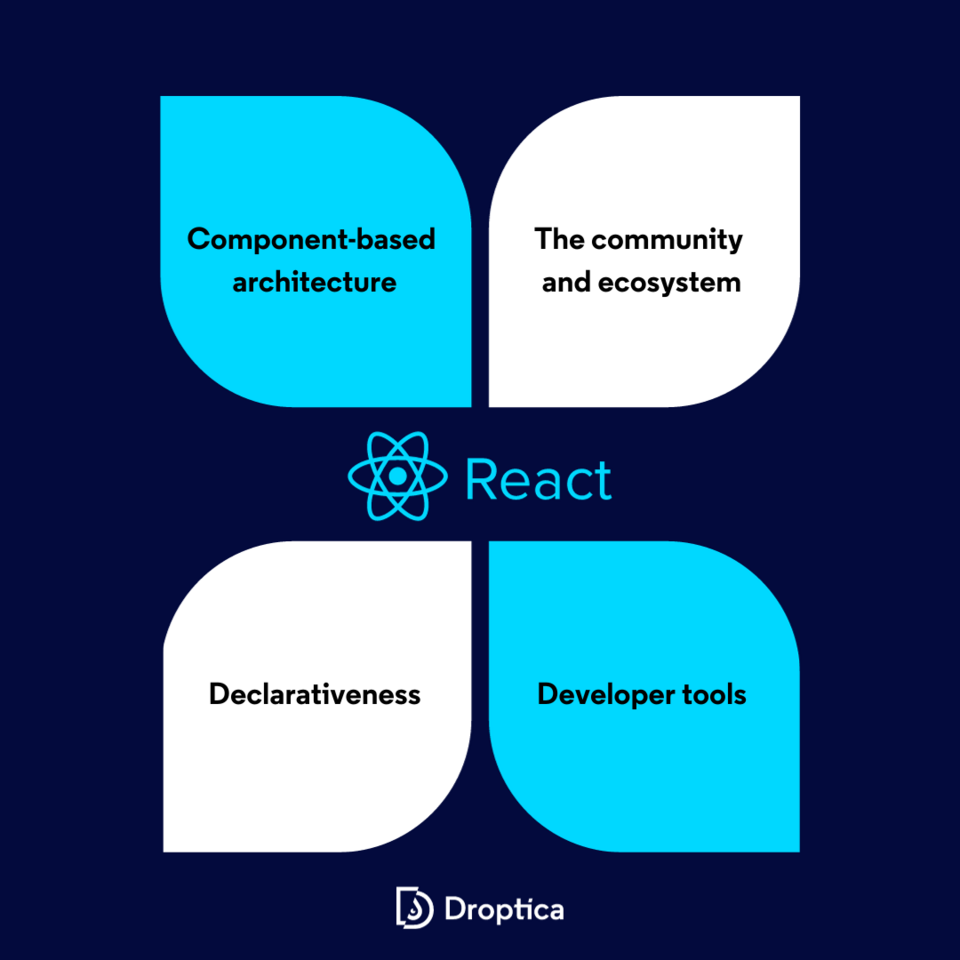
React’s disadvantages
- SEO: React loads content dynamically, and as a result, optimizing your app to appear in search results can be a problem.
- Speed of development: The frequency of releasing new versions that break backward compatibility can cause problems both on the business side and for application developers.
How to use React?
Using React starts with understanding its basic concepts, such as components, JSX, states, and properties.
Components are independent, reusable parts of an application that can be combined into larger wholes. JSX is an HTML-like syntax for describing the structure of components in an understandable and readable way. States are used to store information that can change over time, while properties allow data and functions to be passed between components.
To get started with React, developers most often use frontend frameworks based on React right away, such as Next, Remix, Gatsby, or Expo. They automate the configuration process and allow you to focus on writing the code itself. The people responsible for the documentation have created a great tutorial that enables you to learn all the basic and advanced concepts theoretically and practically. You can find it in the React documentation.
What kind of projects can React JS help you with?
React is a highly versatile tool that works well for a wide range of web projects. It’s ideal for creating dynamic Single Page Applications (SPA), where users are offered smooth and fast interaction without reloading the page. With its help, you can also build complex user interfaces in web applications, such as administration panels or customer service applications that require frequent real-time updates.
The React library also does a great job designing mobile applications using React Native, allowing you to reuse some of the skills and code acquired and created when building web applications in a mobile environment.
In addition, the aforementioned modularity and ease of integration with other libraries make it a good choice for projects requiring high scalability, such as ecommerce solutions or even complex social media platforms. Regardless of the size of your project, React will offer you efficiency and flexibility.
How to combine React with other programming languages?
React, as a frontend library, is designed to integrate with many different backend technologies. Here are the combinations that you can use in various projects.
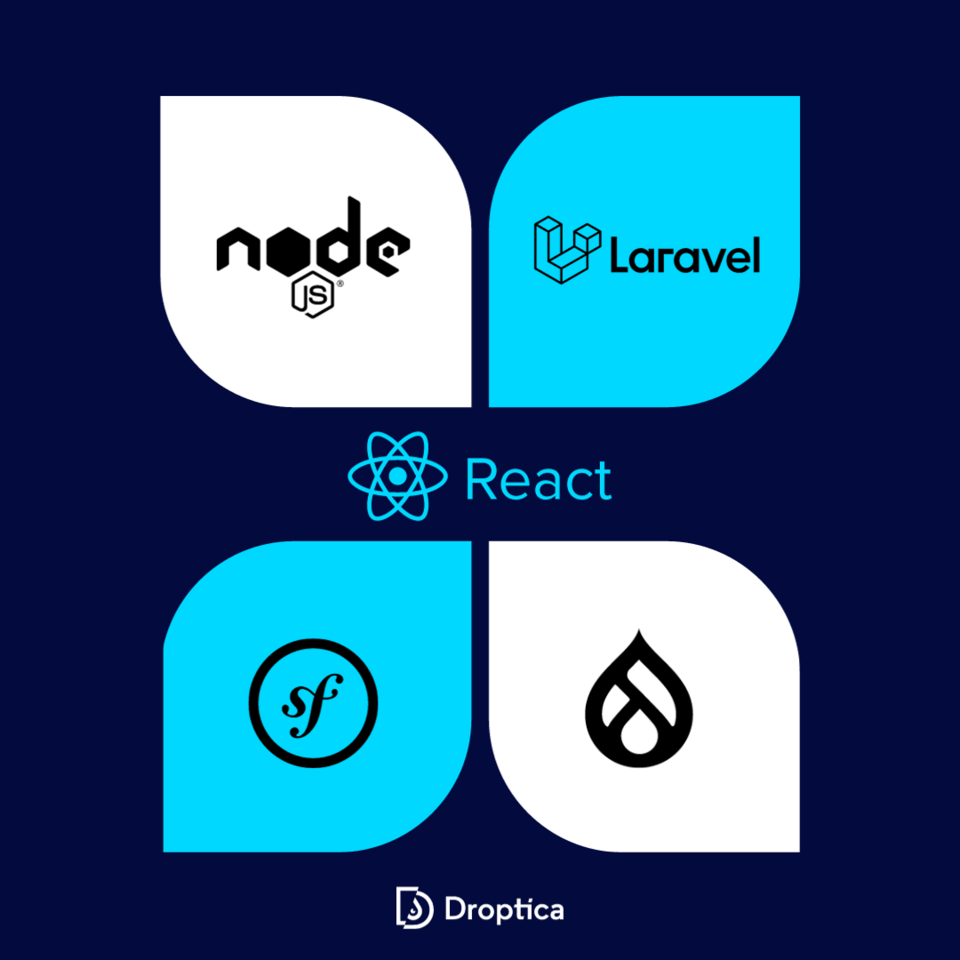
React + Node.js
In this mixture, we use JavaScript on both the client and server sides, allowing data and business logic to move seamlessly between layers. Node.js is great for handling large, scalable web applications, and its natural integration with React will enable us to create powerful and modern SPAs.
With this combination, developers can focus on deepening their knowledge of JavaScript without switching language contexts, which increases efficiency and reduces learning time. We can immediately use one of the backend frameworks, such as Express, to make server setup faster and our application more structured. The process of installing and configuring an application using this technology can be found in the guide about Express.js.
React + Symfony
Integrating React with Symfony is a synergy that combines interactivity and a modern user experience with solid foundations and server-side performance. When used as a frontend, React allows you to build user components that are not only responsive and engaging but can also be easily updated and managed without affecting the entire website architecture.
On the other hand, Symfony offers several ready-made mechanisms necessary for robust business logic and application data management. This integration, therefore, makes it possible to create scalable and secure web applications that simultaneously delight the user with the fluidity and aesthetics of the interfaces built with React. The TWIG engine used in Symfony has a package that enables rendering React components directly in TWIG. You can find detailed information about this with examples in the Symfony UX React documentation.
React + Drupal
Combining React with Drupal is a recipe for creating advanced and interactive websites. Drupal serves here as a powerful content management backend, providing the necessary categorization and organizational tools. React, used as a presentation layer, makes it easy to create usable components that can dynamically interact with the content served by Drupal.
This allows development teams to effectively combine the advantages of a proven CMS with the flexibility offered by React. It’s worth mentioning the existence of the Next Drupal module, which provides functionality to help build applications using Next. Thanks to this solution, it’s possible to quickly create a website that is static and implements on-demand revalidation. This allows us, on the one hand, to serve the web page very fast and resource-efficiently. On the other hand, we make sure that the content is always up-to-date. Combining Drupal with React using the mentioned module is described in a practical manual about Next Drupal.
React + Laravel
Integrating React with Laravel is an ideal combination for web application development. Laravel is a robust and mature backend environment that provides tools for database management, user authorization, and routing. React, as with Symfony, will enable you to build dynamic and responsive components that interact effectively with the data served by Laravel.
To connect React with Laravel, you can use starter kits provided by the community of the latter technology. This can include both Breeze and Jetstream. For those new to the Laravel framework, starting with Breeze is suggested, as it’ll be the most automated and error-proof way.
To create an application, you just need to use the php artisan breeze:install command, which will guide you through the entire process of installing and configuring the application. You can read more details about it in the Laravel documentation.
Handy React tools
It's a great idea to start your work with the React Developer Tools plugin that allows you to inspect React components, edit props and states, and identify performance issues. A good environment setup is also significant. One of the more popular IDEs in the React world is the free VSCode solution. Thanks to a broad and active community, it has many plugins to make programming more enjoyable and faster. Worth mentioning here are plugins such as GitHub Copilot, which is AI support for day-to-day work, as well as the Prettier plugin, which will make sure that the formatting of your code conforms to the accepted standards.
What is React – summary
In summary, React is a versatile JavaScript library that has transformed how interactive user interfaces are created. With its modular nature, component focus, and comprehensive community, React has become the foundation for many modern web applications. Its integration with other frameworks and backend technologies, such as Express, Symfony, Drupal, and Laravel, opens up several possibilities for developers to create scalable and efficient solutions. If you want your project to also benefit from using React, talk to our team.