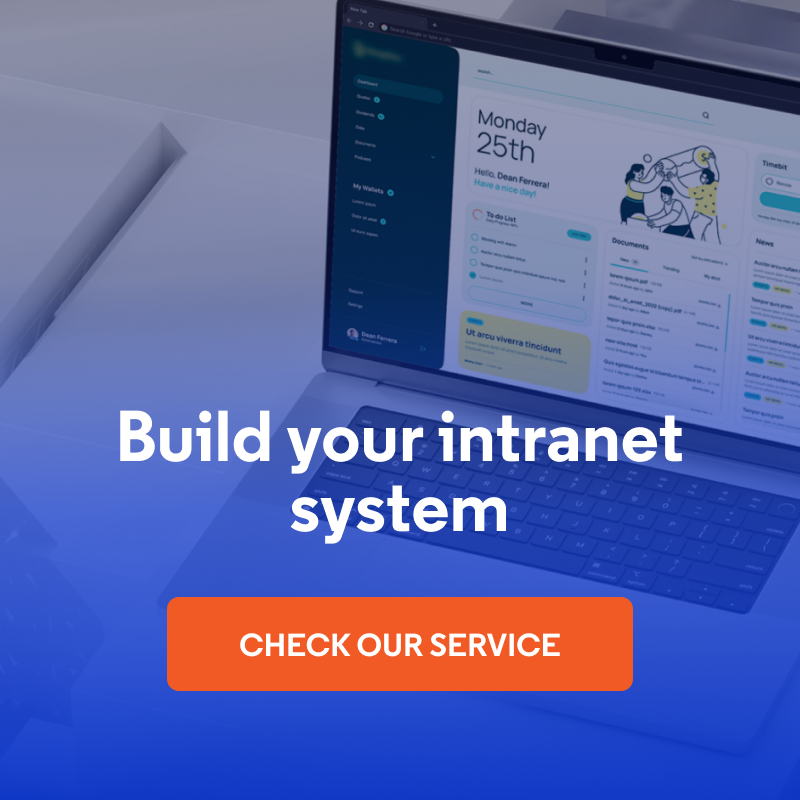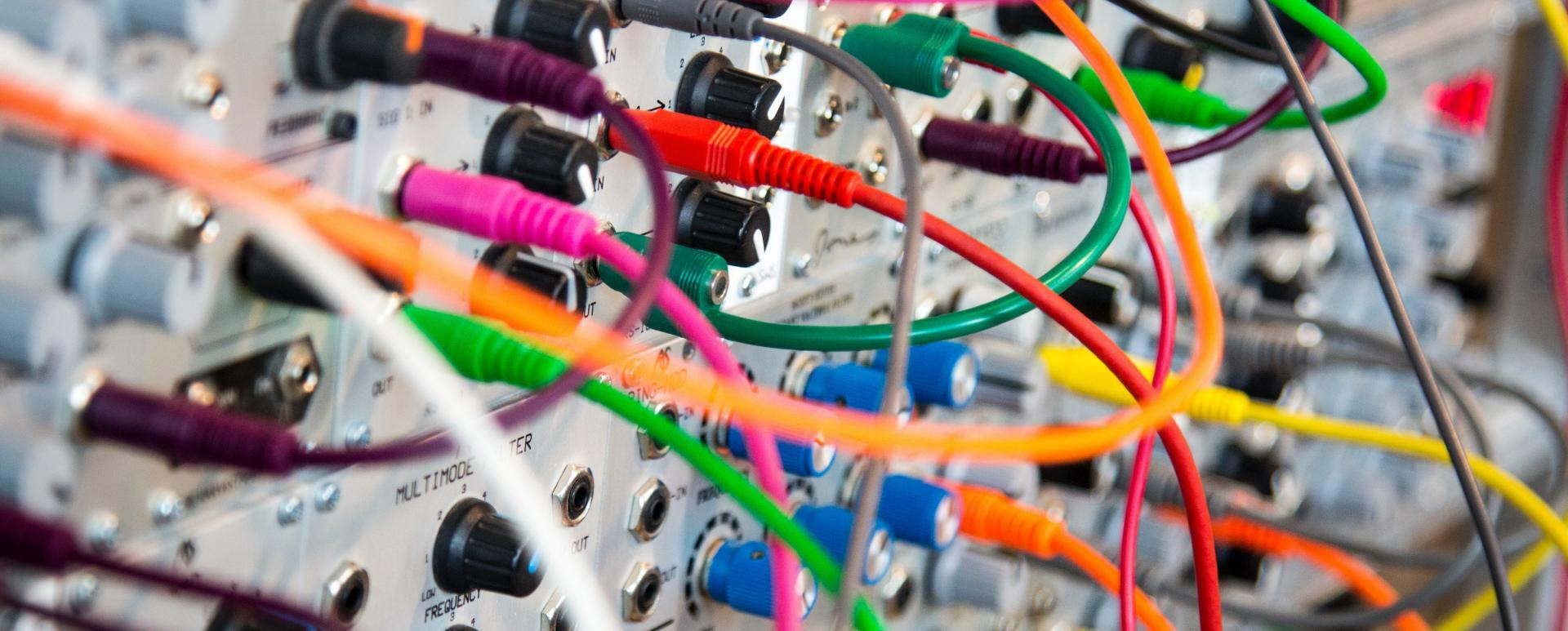
What Tools to Link as Intranet Integration to Make Your System More Useful?
An intranet that is integrated with the right tools becomes a digital productivity hub that employees are eager to visit daily. Too often, however, intranet systems operate in isolation, causing them to lose their appeal and become forgotten by the team. The key to success is to strategically integrate your intranet with business applications your organization already uses, creating a personalized work environment tailored to each user's needs.
In this article:
- How do you integrate your intranet with third-party applications?
- Project and task management systems
- Internal communications tools
- Active Directory and authentication systems (LDAP)
- Time management and HR tools
- Calendar and planning
- Social media
- Google Analytics and company website metrics
- Invoicing and financial systems
- Intranet as a digital workplace
How do you integrate your intranet with third-party applications?
Systems integration is often associated with costly, lengthy IT projects, but with an intranet, the situation is quite different. Here, we don't want to replicate functionality from other systems; we just want to present the most important information for an individual. The key is to show personalized data in read-only mode, while the full functionality remains in the third-party applications.
The most common method of integration is through APIs (REST, GraphQL) and standard data exchange formats such as JSON, XML, or RSS. All that is required is that the system makes a list of tasks assigned to a selected user available in some way (such as JSON, XML, or even RSS). Then we have to display this source data in HTML format at the desired location in the intranet software. This approach allows the integration to be implemented quickly and cost-effectively.
For teams using Drupal, the process is made even simpler by the availability of ready-made integration modules. For example, integration with an LDAP server requires only the use of a ready-made module and the provision of a server configuration, which greatly speeds up the deployment of authentication systems.
Some integrations are so simple that they can be implemented by embedding ready-made widgets. Social media integration usually involves embedding code in an iframe element. This is very simple and should not take more than 1-3 man-hours. It is similarly simple to integrate calendars or analytics dashboards.
The key principle in planning an integration is to focus on the actual needs of the end users who use the intranet software on a daily basis. A well-planned integration can be implemented by an experienced developer in as little as one business day, making it a very worthwhile investment in team productivity.
Modern intranet platforms, especially those based on flexible CMS systems, also offer ready-made connectors and integration modules that further simplify the process and reduce implementation costs.
Project and task management systems
Integration with project management systems is one of the most important and cost-effective integrations you can implement on your intranet. Simply displaying the task titles assigned to the currently logged-in person can convey information relevant to that user. This seemingly simple functionality can increase the employee experience.
Popular tools (Jira, Asana, Trello)
There are many project management solutions available on the market, each with its own strengths. If you are not yet using project and task management systems in your company, it is worth reviewing the most popular solutions (paid and free): Jira, Redmine, Asana, or Trello. It is also good to add to this list:
- Monday.com - a tool with custom workflows.
- ClickUp - a solution that combines project management with documentation.
- Notion - a workflow and information management application.
- Wrike - an advanced tool with reporting and analysis features.
Each of these business applications offers different integration capabilities - from simple REST APIs to advanced webhooks and SDKs. Jira is particularly suited for development teams using Agile methodologies, while Trello is ideal for simpler projects requiring visual workflow management.
Display personalized tasks and priorities
The key to successful integration is to present information in as personalized a way as possible. In addition to the title, it's a good idea to display the project name (often people work on several projects at once) and priority. In the graphic below, you will find the elements that an effective task dashboard should contain.
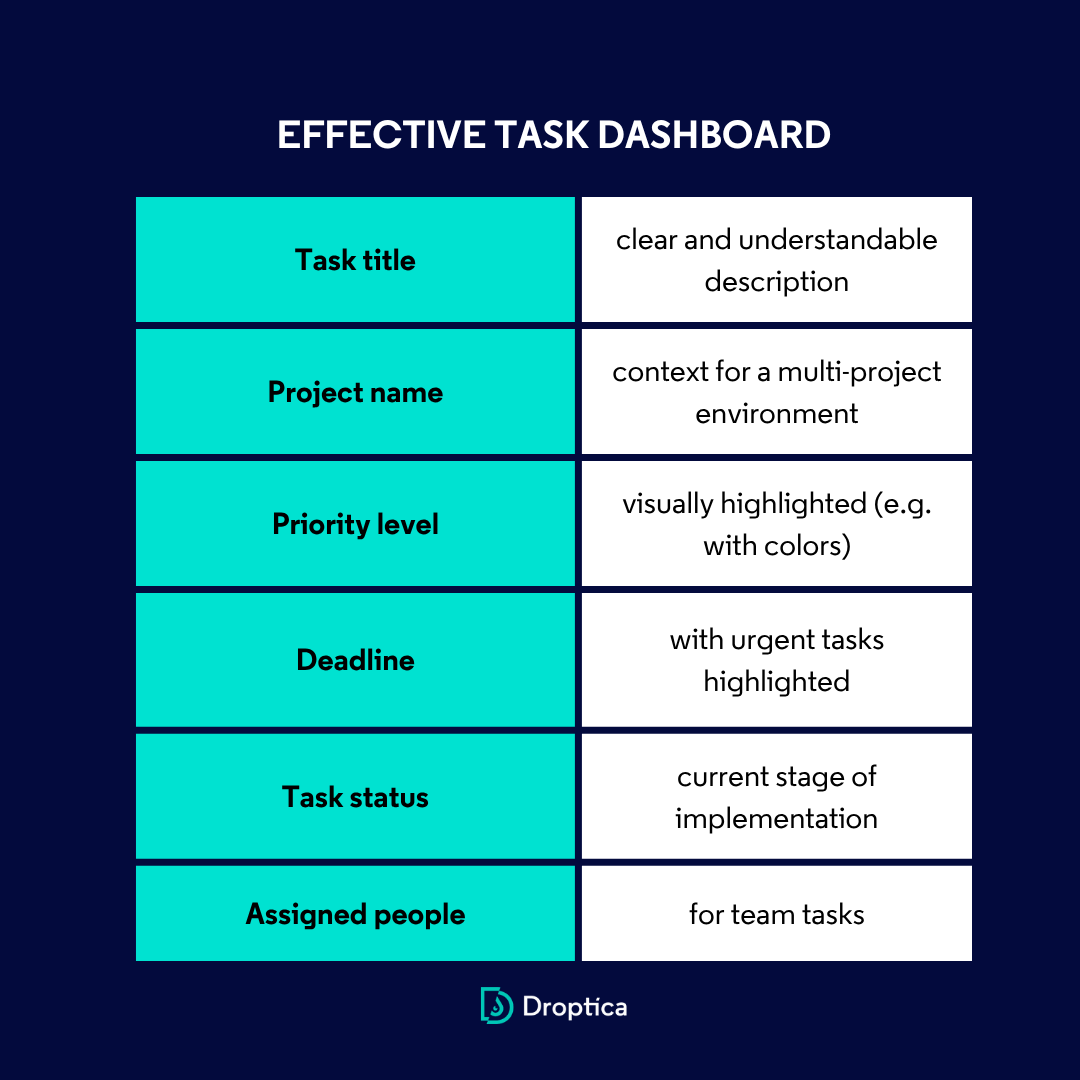
It is also good if the list is sorted, for example, by priority or by expected completion date so that the most urgent tasks are at the top of the list. You can also visually highlight the 3 most important tasks so that everyone knows what to focus on first.
Integration with Agile and Scrum methodologies
For teams working in agile methodologies, integration can include additional elements specific to these approaches. The intranet can display information about the current sprint, burndown charts (charts showing progress), or upcoming Scrum ceremonies. It is particularly useful to show tasks in the context of their status within the Kanban board - whether they are in the "To Do", "In Progress", or "Done" column.
Integration with Agile tools also allows you to display information about team velocity, story points assigned to individuals, or future releases. Such dashboards are especially appreciated by project managers and scrum masters, who can monitor progress in real time without having to log into dedicated tools.
It is also worth remembering that the integration can work bidirectionally - the intranet software can not only retrieve data from the project management system, but also provide feedback, for example, on time spent on tasks or their status.
Internal communications tools
Today's teams are increasingly relying on digital communication platforms, which have become central to daily collaboration. Integrating an intranet with these tools allows employees to have quick access to critical information without having to switch between multiple third-party apps.
Slack, Microsoft Teams, Discord
Each of the major communication platforms offers different integration capabilities tailored to the specifics of the enterprise.
Slack stands out for its wealth of available integrations and ease of webhook configuration. Its API allows you to retrieve messages from selected channels, user statuses, or information about active conversations. Particularly useful is the display of recent messages from company-wide or project channels.
Microsoft Teams offers deep integration with the Microsoft 365 ecosystem, making it an ideal choice for enterprises already using Office. You can easily view upcoming meetings, shared files or project team activity.
Discord, although originally created for gamers, is gaining popularity in technology environments because of its flexibility and advanced voice communication features. Integration can include displaying active voice channels.
Display of key messages and notifications
A key element of successful integration with internal communications tools is intelligent content filtering to avoid information overload. On an intranet, it is a good idea to display:
- Messages marked as important - posts pinned by administrators or marked with special tags.
- Direct notifications - messages directed specifically to the logged-in user.
- Company announcements - messages from dedicated announcement channels.
- Activity in projects - the latest discussions in project channels in which the user participates.
- Availability statuses - information about who is currently online and available for conversation.
It is also a good practice to display the time of the last activity and the ability to quickly jump to the full conversation in the native messaging application.
Active Directory and authentication systems (LDAP)
It's worthwhile to integrate your intranet software with an LDAP server, and thereby provide easy access to the system for all users. This integration not only simplifies the login process but also provides central management of user identities across the organization.
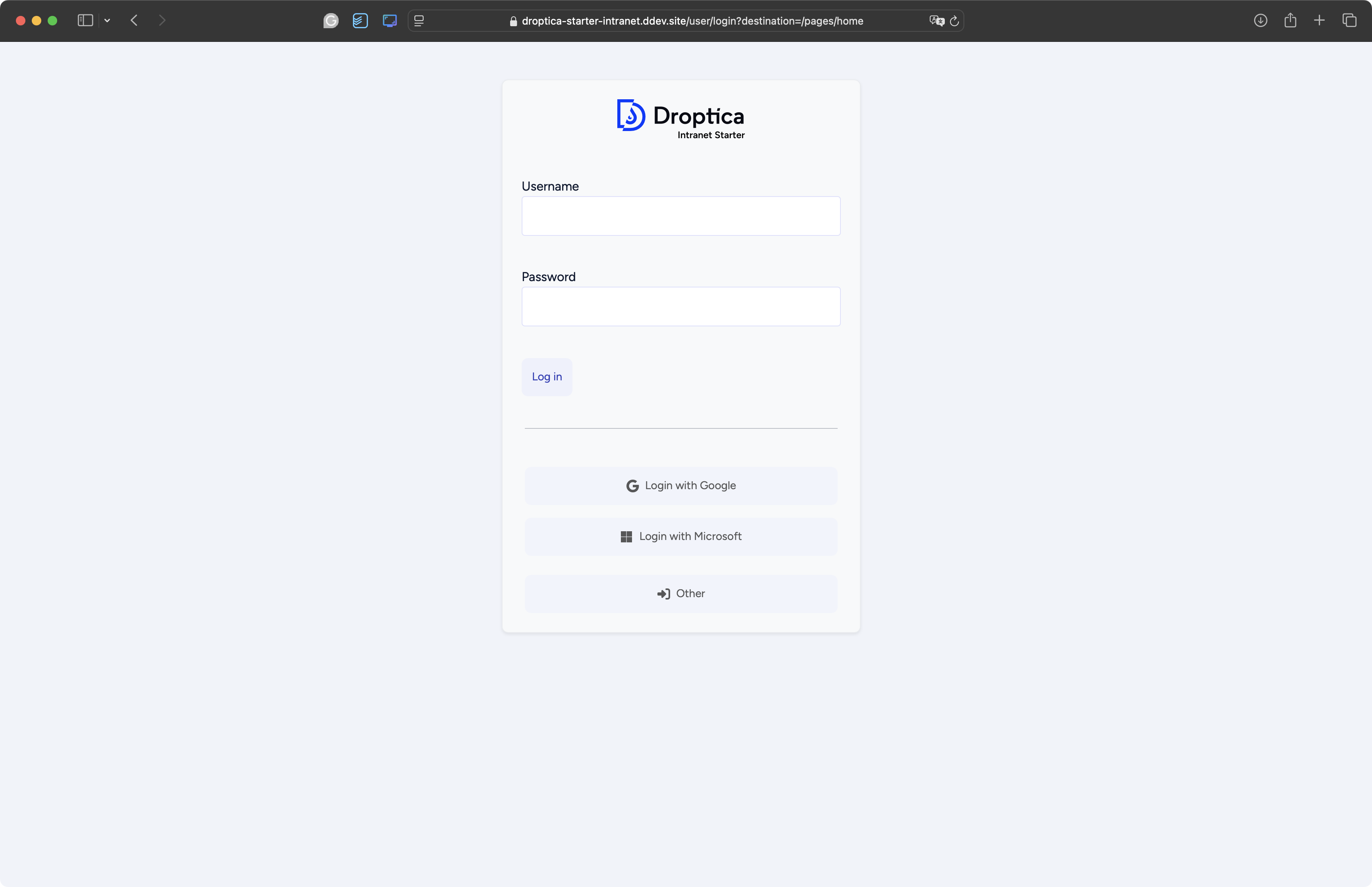
The Open Intranet system, developed by Droptica, integrates with LDAP.
The main benefits of integration with Active Directory and LDAP include:
- eliminating the need for employees to remember additional passwords,
- automatic synchronization of user data,
- central privilege management.
With the latter feature, employees can log on to the intranet using the same credentials they use to log on to their work computer or email.
Seamless integration with directory systems allows automatic retrieval and updating of employee information, such as name, position, department, phone number, or e-mail address. This means that when data changes in the HR system, it automatically updates in the intranet as well, eliminating the need to manually manage user profiles.
If you're building an intranet on Drupal, all you need to do is use a ready-made LDAP module. After installation, specify the LDAP server configuration and you can log in to the system using LDAP data. Similar ready-made solutions are also available for other CMS platforms, which greatly simplifies the implementation process.
An additional advantage of integration with Active Directory is the ability to use security groups to manage permissions on the intranet. Employees can be automatically assigned to appropriate roles in the system based on their group membership in AD, ensuring compliance with the organization's security policies.
For organizations with the ISO27001 certificate, integration with authentication systems is particularly important, as it ensures consistent enforcement of password policies, access tracking and automatic disabling of inactive user accounts. It is also possible to implement multi-factor authentication (MFA), which significantly increases the security level of intranet access.
Also worth mentioning is the ability to integrate with modern Single Sign-On (SSO) solutions such as Azure AD, Okta, or Auth0, which offer even more advanced identity and access management features, including support for SAML and OAuth protocols.
Time management and HR tools
HR and time management systems contain key information for each employee that should provide easy access without requiring users to log into many different applications. Integrating these tools with your intranet software allows you to create a single point of access to critical HR and personnel data.
Time and leave records
Many companies have separate systems for recording work time, vacations, business trips, etc. It is also useful to present this data to users in an intranet software. Such integration greatly simplifies daily time management and scheduling.
The working time dashboard should include:
- Time records:
- hours worked in the current month,
- balance of overtime or shortfall,
- history of entries and exits from the office,
- time spent working remotely vs. stationary,
- business trips and their settlement.
- Leave information:
- remaining vacation days in the calendar year,
- outstanding leaves from the previous year,
- vacations on demand and their availability,
- already scheduled leaves with the absence calendar,
- status of leave requests (pending approval, approved, rejected).
Read also: Intranet as a Support for the Human Resources Department
Managing employee benefits
Integration with benefit systems allows employees to conveniently access information about available fringe benefits.
Health benefits:
- available medical care packages,
- use of limits for tests and visits,
- contacts to medical facilities in the network,
- information on additional insurance.
Professional development:
- available training and courses,
- training budget assigned to the employee,
- history of completed training and certifications,
- career development plans and promotion paths.
Organizational information:
- current organizational chart of the company,
- contacts to key people in the organization,
- information about new employees and personnel changes,
- calendar of company events and training.
Integration can also include displaying notifications of important deadlines, such as the need to confirm personnel data, upcoming mandatory training dates, or reminders for annual periodic examinations. This comprehensive approach makes the intranet a central place to handle all matters related to human resources management in the organization.
Calendar and planning
Calendar is a frequently used system for organizing work in companies (e.g., Google Calendar). Integrating calendar platforms with an intranet allows the centralization of information about planned events and greatly facilitates the daily organization of teamwork.
Google Calendar, Outlook Calendar
It's a good idea to show upcoming events scheduled for an individual on the intranet. Each of the major calendar platforms offers different integration capabilities tailored to the needs of the organization.
Google Calendar stands out for its simplicity of integration through the Google Calendar API, which allows you to download events, check attendee availability, and synchronize team calendars. If you're using Drupal for an intranet system, you'll find ready-made modules for integrating with Google Calendar. It's especially useful to display shared projects and company calendars alongside your personal schedule.
Microsoft Outlook Calendar offers deep integration with the Microsoft 365 ecosystem, allowing users to not only view events but also access meeting details, attendee lists, and related documents. Microsoft's Graph API allows advanced calendar operations directly from the intranet.
Meeting room booking
Integration with room reservation systems solves one of the most common organizational problems in companies. The intranet can display:
Room availability:
- the status of all meeting rooms in real time,
- equipment of individual rooms (projector, whiteboard, video conferencing system),
- capacity of the rooms and their location in the building,
- booking calendar for the coming days.
Management features:
- ability to check room availability before scheduling a meeting,
- automatic suggestion of alternative dates when there is a conflict,
- integration with calendar invitations (automatic addition of locations),
- notification system for upcoming reservations.
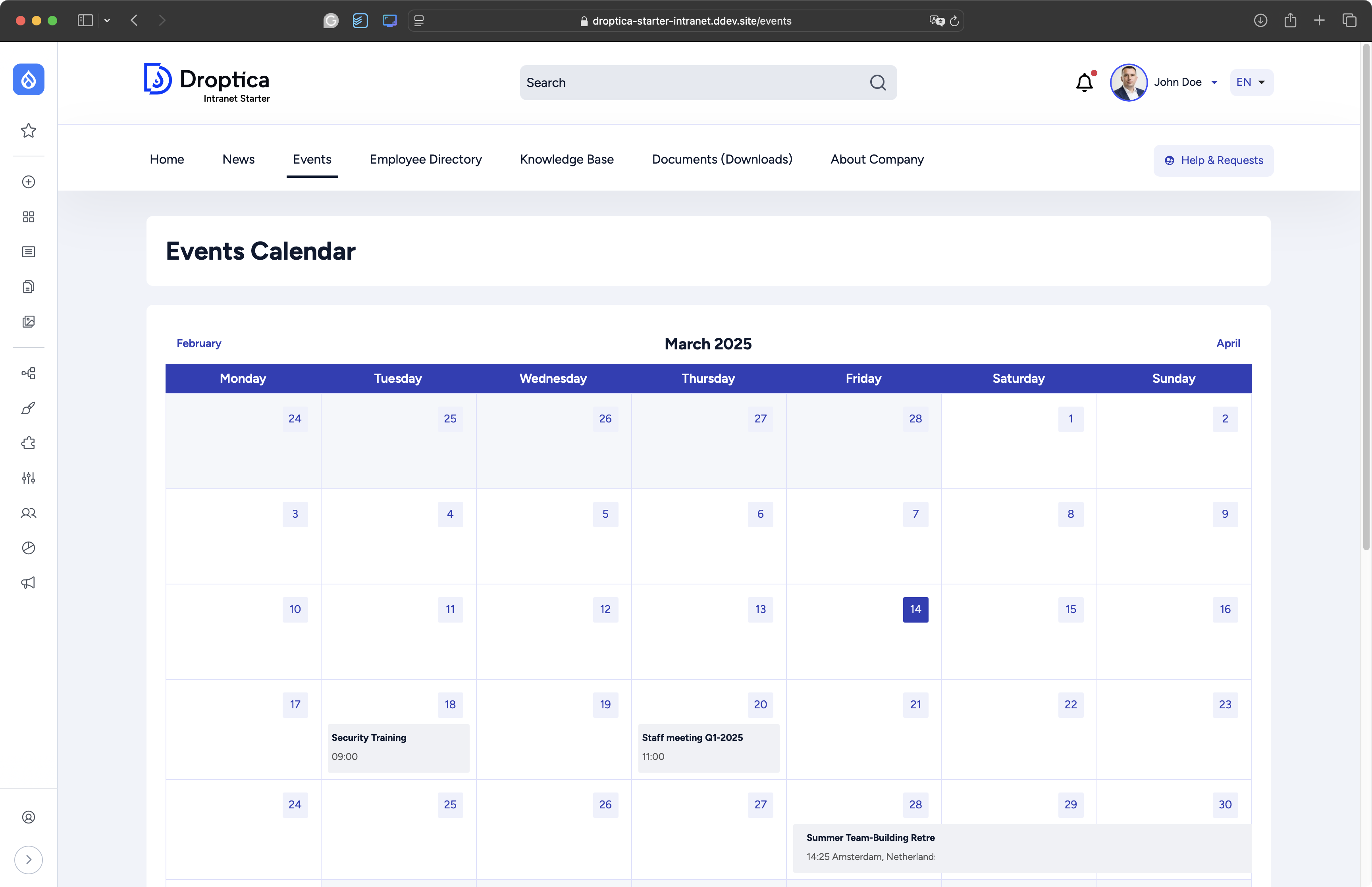
Calendar in the Open Intranet software.
Social media
Companies often publish valuable information on their social profiles, including posts about new clients, completed projects, and other relevant information. Integrating the intranet with the company's social media accounts allows employees to stay abreast of the organization's marketing efforts and successes.
The main problem that such integration solves is the limited visibility of company content among its own employees. Currently, algorithms on social networks selectively present content. Even if a company's employee has liked the company's Facebook profile, they may not see the content published there due to Facebook's algorithm.
That's why it's a good idea to also display in the intranet system posts published on social media profiles. Then we are sure that the relevant content from social networks will also reach employees. This integration brings concrete benefits to the entire organization:
- Employees are kept up to date with the company's marketing campaigns.
- Better understanding of brand positioning and communicated values.
- Increased employee engagement.
- Highlighting team achievements on social media.
- Presenting employees as experts in their fields.
- Showcasing organizational culture and company values.
Technically, integration with social channels usually involves embedding code in an iframe element. This is very simple and should not take more than 1-3 man-hours. You can also use the APIs of individual social media platforms for more advanced integration, which allows you to better match the appearance of your posts with the design of your intranet software.
Google Analytics and company website metrics
The website for many companies is now the main source of customers or inquiries. Information about website traffic can be of interest to company employees. Integrating Google Analytics with an intranet allows the entire department to stay abreast of the effectiveness of the company's online efforts.
It is useful to show the number of visits to the site in the last month, week, and live. An interesting option will be to present the data in the form of graphs. Such data visualization allows employees to better understand the big impact of their actions on business results and motivates them to take initiatives to support the company's online presence.
The analytics dashboard should showcase key traffic metrics:
- live visits, weekly and monthly comparisons, traffic sources,
- key conversion metrics (contact forms, content downloads, newsletter signups),
- basic demographic and geographic data of visitors.
Google Analytics has an API so you can easily download the data and make it available on your intranet platform. If it's built on Drupal, you can integrate statistics from GA using the Google Analytics module.
Invoicing and financial systems
Integration with financial systems allows you to effectively manage your cash flow and better control your company's liabilities. Displaying information about unpaid invoices directly on the intranet eliminates the need to log into accounting systems every day and allows you to quickly identify problem payments. The financial dashboard can present invoices sorted by due date, highlighting those past due and those nearing their due date.
Other financial data, such as previous months' revenues, can also be presented. Such intranet integration allows the board and managers to monitor the organization's financial situation in real time without having to wait for monthly accounting reports.
Integration with popular financial systems like SAP or Oracle Financials is usually done through a standard API or data export in XML/JSON formats.
Access to financial information on the intranet should be properly secured and limited to authorized individuals only, in accordance with the enterprise's security policies and ISO27001 requirements.
Intranet as a digital workplace
An effective intranet is not an isolated system, but the center of an organization's digital infrastructure that connects all key business tools and processes. Building such a digital workplace should start with identifying the most important systems for the enterprise and gradually connecting them. When deciding on integrations, remember to think about the people who use the intranet every day. Starting with basic integrations, such as Active Directory for logins or calendar for events, allows you to quickly achieve initial benefits and build your team's trust in the system.
The next steps should include intranet integration with the tools most critical to daily work - project management systems, team communications, and HR data. Only at a later stage should you consider more advanced integrations with web analytics tools, CRM, or marketing systems.
Ready-made solutions for integration in Open Intranet software
If you are looking for a ready-made solution to build your digital workplace, you can choose Open Intranet, a free intranet software based on the Drupal platform. Open Intranet includes a set of basic functionalities such as file sharing, document sharing, and collaboration tools. Thanks to Drupal's flexible architecture, it can be easily extended with further integrations with external systems. The platform offers ready-to-use integration modules and APIs to connect with popular business tools.
If you need professional support in building an integration ecosystem, we can help. We have years of experience in intranet development and implementation. We know how to design a solution that will allow you to avoid common pitfalls and ensure that you get the most out of all connected systems.
***
Updated article dated 09/09/2020