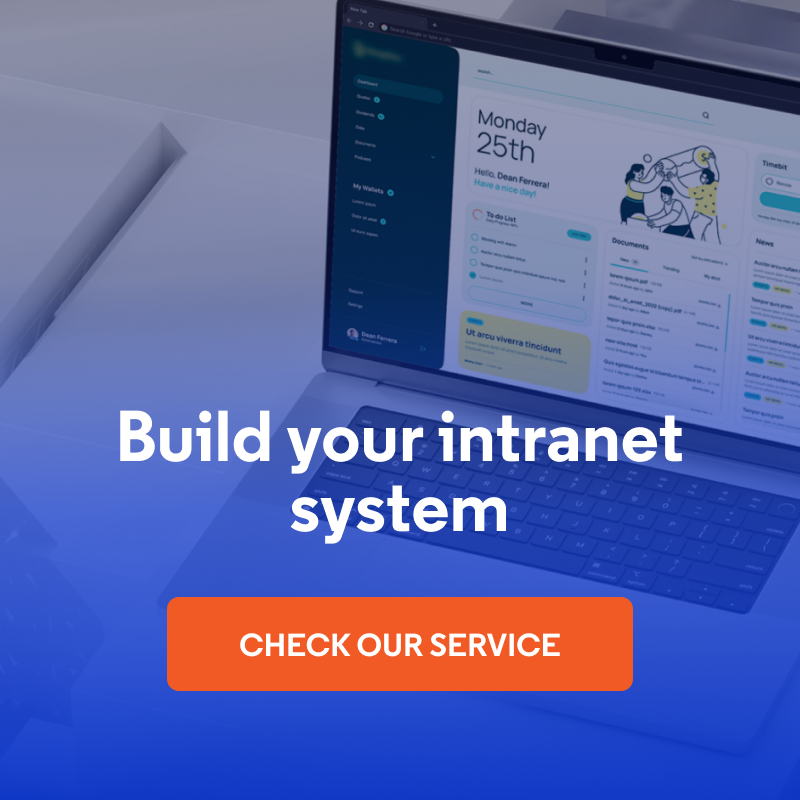How to Enhance Communication within Your Company? 14 Intranet Best Practices
A company intranet can be a powerful tool for supporting internal communication, building organizational culture, and increasing employee engagement. However, its effectiveness depends on thoughtful implementation and the use of proven intranet best practices. Below are key solutions to help you maximize the communication potential of your corporate intranet.
In this article:
- Intranet strategy - the foundation of effective communication
- 1. Ask employees what they need on a company intranet
- 2. Choose one of the best intranet platforms
- 3. Make sure the portal is intuitive and adapt the intranet to mobile devices
- 4. Employee directories - building connections within the organization
- 5. Building company culture through the employee intranet
- 6. Company news and ongoing communication
- 7. Implement tools for communication and exchange of views
- 8. Employee engagement and usage of personalization
- 9. Include good practices for content management
- 10. Employee experience - from onboarding to development
- 11. Employee recognition and team involvement
- 12. Enable collaboration
- 13. Creating the digital workplace of the future
- 14. Develop your portal over time according to intranet best practices
Intranet strategy - the foundation of effective communication
An effective intranet is not created by accident - it requires a well thought-out strategy that combines business goals with user needs. Before starting work on the system, it is worth answering the fundamental questions: what communication problems the intranet is supposed to solve, who will be its main users, and how we will measure its effectiveness.
A well-developed intranet strategy will become the roadmap for the entire system implementation and development process, ensuring that the investment in internal communication will bring tangible benefits to the organization.
Develop an internal communication strategy
The intranet strategy should be an integral part of the company's broader internal communication strategy. Identify what communication channels are already in place in the organization, which ones are working well, and which ones need to be supported or replaced. An intranet can act as a central hub to connect previously dispersed information and tools.
It is also crucial to define the tone of communication - whether it should be formal and corporate, or more casual and friendly. The style of communication on the intranet should reflect the organizational culture and be consistent with the company's values.
Defining goals and KPIs for the corporate intranet
Without clearly defined goals, it is difficult to assess whether the intranet is fulfilling its role. Goals can range from increasing employee engagement to improving information flow to reducing the time it takes to find specific data.
It is important to establish measurable indicators of success (KPIs):
- quantitative metrics: number of active users, frequency of logins, time spent in the system,
- qualitative metrics: user satisfaction as measured by surveys, speed of finding information, level of cooperation between departments,
- business metrics: impact on productivity, reduction in time to deploy new employees, improvement in project communication.
Analysis of the needs of different employee groups
Different roles in an organization mean different communication needs. Identifying these needs at the planning stage will allow you to create a system that is truly useful for everyone.
Examples of needs by group:
- management: dashboards with key indicators, tools to quickly communicate decisions,
- operational employees: procedures, forms, ability to collaborate on projects,
- support departments (HR, IT): specialized features, process management tools.
1. Ask employees what they need on a company intranet
An intranet is a tool facilitating communication and work of all your employees, from the lowest to the highest in the company hierarchy. However, those at high levels of management often don't understand exactly what everyone's problems are. At the same time, intranet best practices recommended on the web are not tailored to the individual needs of specific companies.
Methods for collecting information from employees
How do you build the right tool? The solution is simple - just ask what your employees need and what will make them use the intranet software as a communication tool. There are several effective methods for collecting this information:
- online surveys: a quick and effective solution for larger organizations to gather feedback from all employees,
- one-on-one interviews: deeper conversations with key users, especially useful for complex business processes,
- group workshops: brainstorming for smaller companies or individual departments
- workplace observations: analysis of actual communication processes and identification of pain points.
When gathering requirements, it is useful to focus on specific aspects:
- What information is the most difficult to find in the current system?
- Which communication tools do you use most often and why?
- Which processes take you the most time due to a lack of appropriate tools?
- What would an ideal workday look like from an information access perspective?
- What functionalities would make you more willing to use an intranet site?
Taking into account the diversity of needs
Conducting workshops with representatives of different user groups will help identify their specific needs and prioritize functionalities. Remember that needs may differ not only between departments, but also between locations, especially in multinational companies where different regulations or cultural communication standards may apply.
Continuous feedback after implementation
Gathering employee feedback does not end at the design stage. Once your intranet is launched, regularly monitor user satisfaction and gather suggestions for improvement. You can use built-in surveys, user behavior analysis, or regular employee feedback sessions to do this. Remember that your organization's needs are evolving, and your intranet software should adapt to these changes.
The investment of time in understanding user needs at the beginning of an intranet project will pay off many times over in the form of higher system adoption rates and real improvements in communication within the organization.
2. Choose one of the best intranet platforms
Selecting the right intranet solution is one of the most important decisions that will affect the functionality, security and scalability of your system. There are various intranet platforms available on the market, each with its own advantages and limitations.
Ready-made intranet in SaaS model
The first option are SaaS (Software as a Service) intranet subscriptions, ready to use right away. The main advantages of such an intranet solution are quick deployment, regular security updates, and technical support from the provider. If you decide to go for it, it's worth looking around for a modern intranet that can be personalized. Additional functionality can be added through integrations with other tools.
Popular SaaS solutions offer:
- fast startup (often within a few days),
- predictable monthly costs,
- automatic updates and backups,
- technical support as part of the subscription.
However, it is important to keep in mind the limitations of this model - companies are dependent on the vendor and its product development decisions, which may mean that specific functionality cannot be implemented. In addition, monthly license fees may prove more costly in the long run than a one-time investment in a dedicated software.
Dedicated intranet solution
Investing in a unique system that is 100% customized is a solution for organizations with specific requirements or complex business processes. Dedicated modern intranet solutions are created from scratch, taking into account all user needs and integrating with existing company systems.
Custom solutions, however, require significantly more money and time. Implementation time can range from several months to a year, and development and maintenance costs are higher than for off-the-shelf intranet platforms.
Open source intranet as an alternative
Open source technologies represent a compromise between off-the-shelf SaaS systems and costly dedicated software, combining the flexibility of custom intranet solutions with the speed of implementation of off-the-shelf platforms. Platforms such as Drupal, WordPress, or Joomla provide a solid foundation that can be customized to meet an organization's specific needs, while retaining control over the code and the ability to continue development.
One interesting solution in this area is Open Intranet, a free open source intranet system based on the Drupal platform. It includes a set of basic functionalities such as a knowledge base, employee directory, document management and sharing, and collaboration tools.
3. Make sure the portal is intuitive and adapt the intranet to mobile devices
If a company intranet isn't convenient to use, employees won't feel like using it. Clear, intuitive navigation is key to the success of a system designed to support your team's daily work.
Designing an intuitive interface
Start designing by identifying the most important functions of the intranet page and reducing unnecessary functionality. This will facilitate the creation of a simple menu and prevent time-consuming searches for those portal elements that intranet users may need most.
Key principles of intuitive navigation:
- hierarchy of information: the most important functions should be accessible in 2-3 clicks at most,
- consistency: uniform navigation patterns across all intranet pages,
- clear labels: menu and button names should be understandable to all users,
- search engine: easily accessible search function as an alternative to navigation.
Placing additional call-to-action buttons in prominent locations on the site and thoughtful internal linking will make it easier for users to travel to the most important intranet content.
Optimize for mobile devices
One of the intranet best practices for navigation is to design a separate version for mobile devices or choose a responsive portal. This will make it easier to use the intranet anywhere and anytime, which is very important, especially in the era of remote and hybrid work.
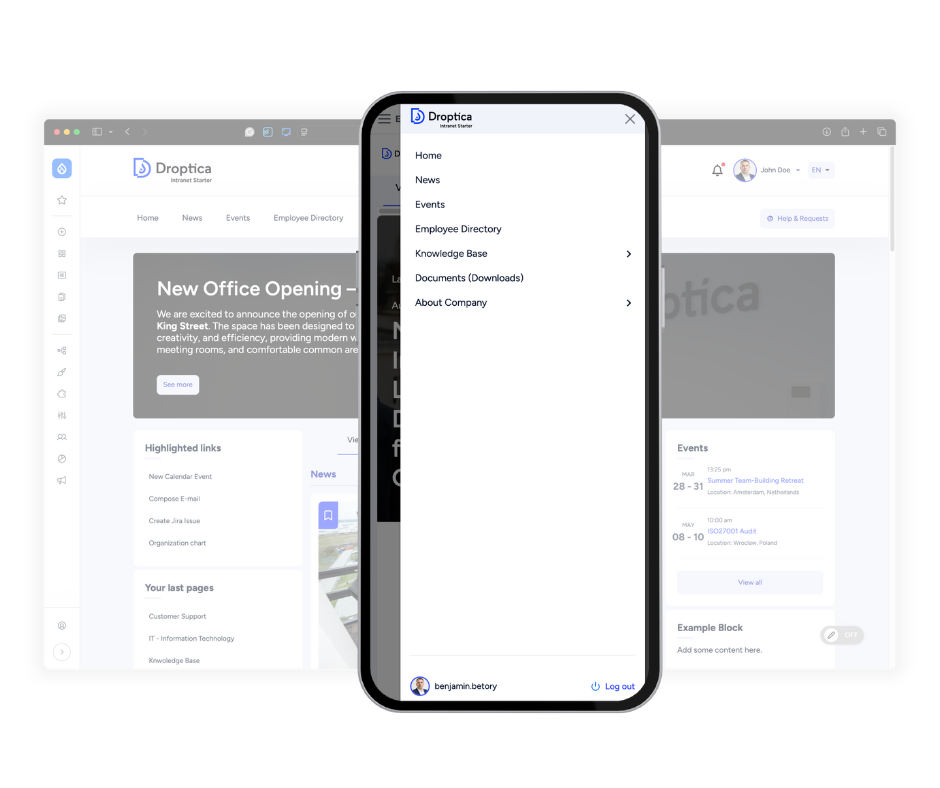
The Open Intranet system is adapted to mobile devices.
Consider limiting the options on the main menu in the mobile version of the portal. It doesn't have to be a faithful copy of the company intranet available in a browser on a computer. Instead, focus on the functionalities most often used by employees on the go:
- quick access to contacts and employee directory,
- the ability to read company news,
- basic communication functions (messages, notifications),
- access to key documents and procedures.
Technical requirements for the mobile version
The mobile version of the modern intranet must be aesthetically pleasing, interesting, and well-designed, so that users will be happy to use it on a smartphone. When creating the system, focus on the details and adapt specific elements to the screens of mobile devices:
- forms: simplified fields, larger buttons, auto-fill,
- interactive parts: surveys, quizzes, and other elements adapted to touch screens,
- graphics: automatic scaling to appropriate sizes,
- buttons: large enough for the user to have no problem pressing them,
- loading time: optimization for slower mobile connections.
Also, remember to test functionality on different devices and operating systems to ensure a consistent digital employee experience regardless of the hardware used.
4. Employee directories - building connections within the organization
An employee directory is much more than a digital phone book - it's a tool for building relationships and collaboration within an organization. A well-designed directory keeps employees connected, helps them find relevant experts, and enables them to build networks within the company.
Create detailed employee profiles
Basic contact information is just the beginning. An effective employee profile should include:
- contact information: phone, email, office location, working hours,
- organizational structure: department, team, direct supervisor, and subordinates,
- role and responsibilities: a brief description of the position and main tasks,
- profile photo: facilitates recognition, especially in large organizations,
- professional interests: areas in which the employee wants to develop,
- personal data (optional): hobbies, interests, which help build employees interactions and relationships.
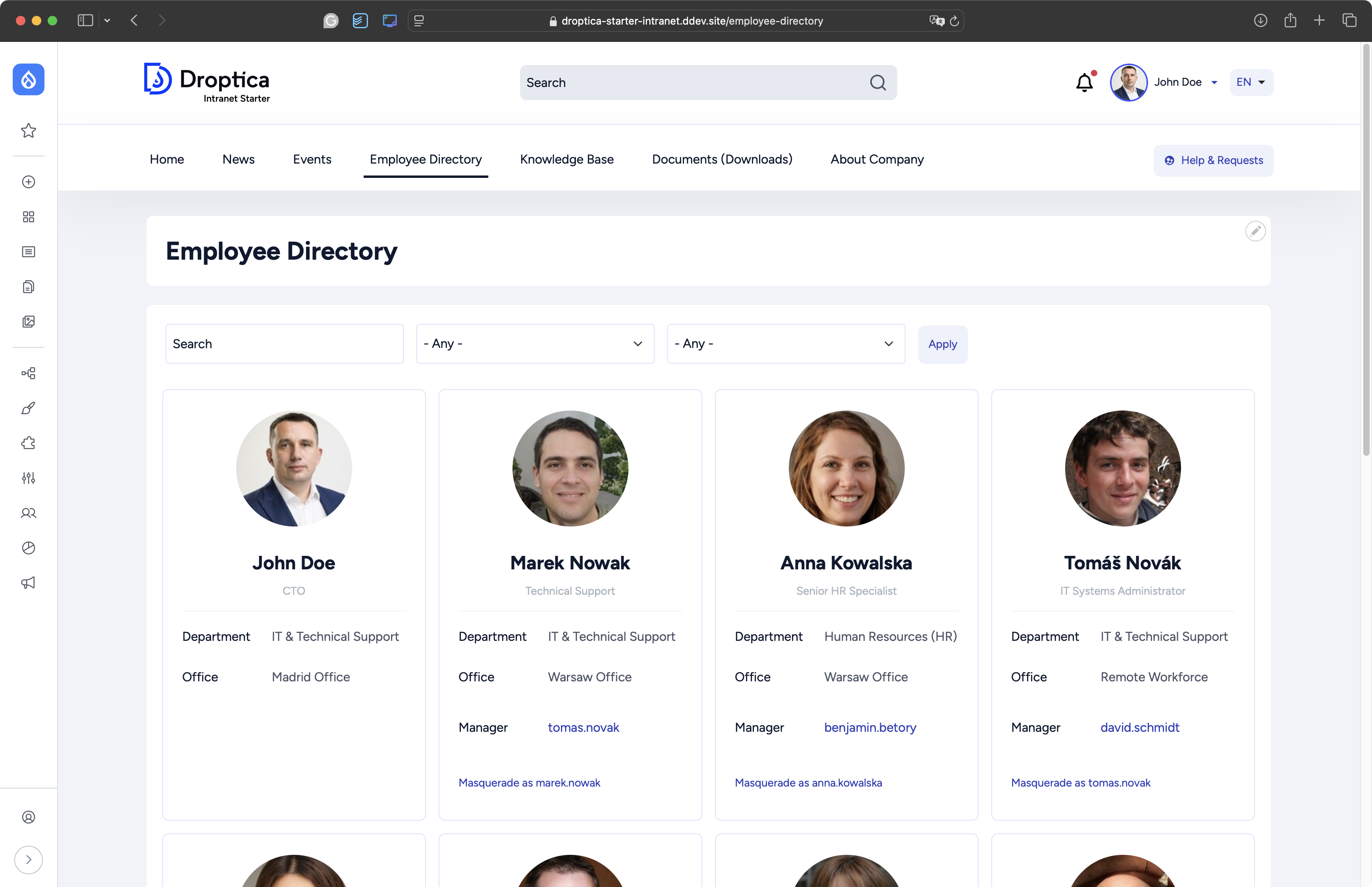
The employee directory on the Open Intranet includes their contact information, positions held, and immediate supervisors.
It is important to strike a balance between usability and privacy - employees should have control over what information they share.
Mapping competencies and areas of expertise
One of the most important features of the directory is the ability to quickly find experts in specific areas. The competency tagging system allows you to:
- identifying experts: quickly finding people with the right skills,
- project planning: selecting a team based on the required competencies,
- talent development: identifying competency gaps in the organization,
- mentoring: connecting those willing to learn with those who can teach.
Competencies can be categorized according to different criteria - technical, soft, industry, or product. It is important that the company intranet is flexible and allows profiles to be easily updated as employees grow professionally.
Facilitate networking between departments
In large organizations, employees often don't know people from other departments, which can limit collaboration and knowledge flow. An employee directory can change this through:
- advanced search functions: filtering by department, location, competence,
- suggesting connections: algorithms that suggest contacts based on shared projects or interests,
- visualizing the organizational structure: diagrams showing connections between teams,
- history of cooperation: information about previous joint projects.
5. Building company culture through the employee intranet
An intranet is a powerful tool for shaping organizational culture that goes far beyond mere communication. It is a digital workplace where the company's values become alive and employees can actively participate in building a common identity for the organization.
Presenting the company's values and mission
A company intranet should be a living reflection of organizational culture, not just a place where values are written in dry text. Effective ways to present company culture are:
- "About us" section: dynamically updated company history, mission, and vision with examples of their implementation,
- gallery of successes: cases showing how the company's values translate into concrete actions,
- quotes and statements from leaders: regular messages from management explaining decisions in the context of company values,
- culture dictionary: explanations of key concepts and principles of the organization.
It is important that this intranet content is updated regularly and presented in an engaging way, rather than as static corporate documents.
Read also: Intranet as HR support
Create space to share success stories
A true company culture is built through employee stories and experiences. The intranet can become a platform for sharing these stories through:
- an employee blog: a space where teams can describe their projects, challenges and successes,
- a section dedicated to company people: interviews with employees, their professional stories and personal reflections,
- case studies: project descriptions showing how the company puts its values into practice,
- achievement gallery: photos and accounts of important moments in the company's life.
6. Company news and ongoing communication
Effective communication of current information is the basis of a well-functioning organization. The modern intranet can become a central hub for all important communications, letting employees access up-to-date information quickly and eliminating information chaos.
Centralization of management messages
One of the biggest challenges in corporate communications is ensuring that important information reaches all employees at the same time and in the same form. The intranet solves this problem through:
- a news section: a dedicated space for the company's most important messages,
- information hierarchy: highlighting the most important messages on the intranet homepage,
- news categories: division into different types of information (HR, projects, successes, organizational changes),
- News archive: possibility to return to previous information with search function.
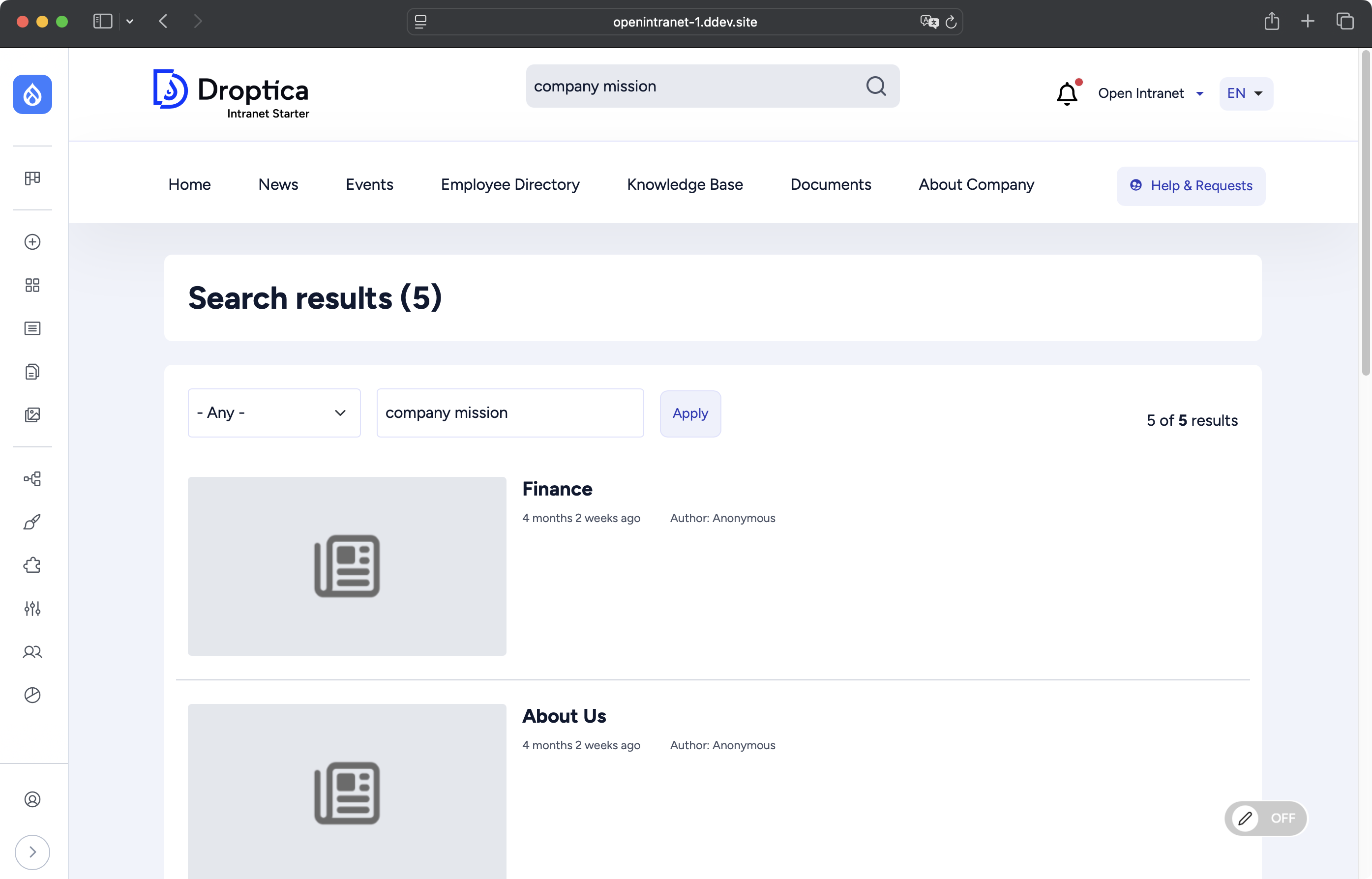
Filterable search results in the Open Intranet system.
Notification and alert system
Not all information has the same level of importance. An effective communication system should distinguish between routine updates and urgent messages:
- push notifications: for critical information requiring immediate attention,
- summary emails: regular summaries of the most important news from a given period,
- in-app notifications: subtle alerts when working on the intranet,
- personalized alerts: ability to set notifications for specific categories or departments.
The company intranet should also allow employees to control what notifications they want to receive to avoid information overload.
Archiving important information
Current communications can quickly get lost in the flurry of daily information. That's why it's important to set up an archiving system:
- subject categories: organizing messages by department or topic,
- tagging: the ability to assign multiple labels to a single message,
- robust search functionality: advanced filters to quickly find information,
- pinned posts: the ability to keep the most important information at the top of the list.
Well-organized, ongoing communication makes employees feel better informed and more involved in the company's life. This is the basis for building trust and transparency in the organization.
7. Implement tools for communication and exchange of views
An intranet gathers all the company's employees in one place online. It is worth taking advantage of this and giving them the opportunity to contact each other through it, instead of investing in additional external tools. Ideally, you should provide your employees with several solutions so that everyone can choose their preferred method of communication. Some possible tools are:
- real-time chat: for quick consultations and urgent matters,
- discussion forum: for deeper conversations and sharing of expertise,
- short posts: social media-style messages for ongoing updates,
- longer articles: space for detailed discussions of projects or procedures,
- comments: ability to respond to all types of intranet content.
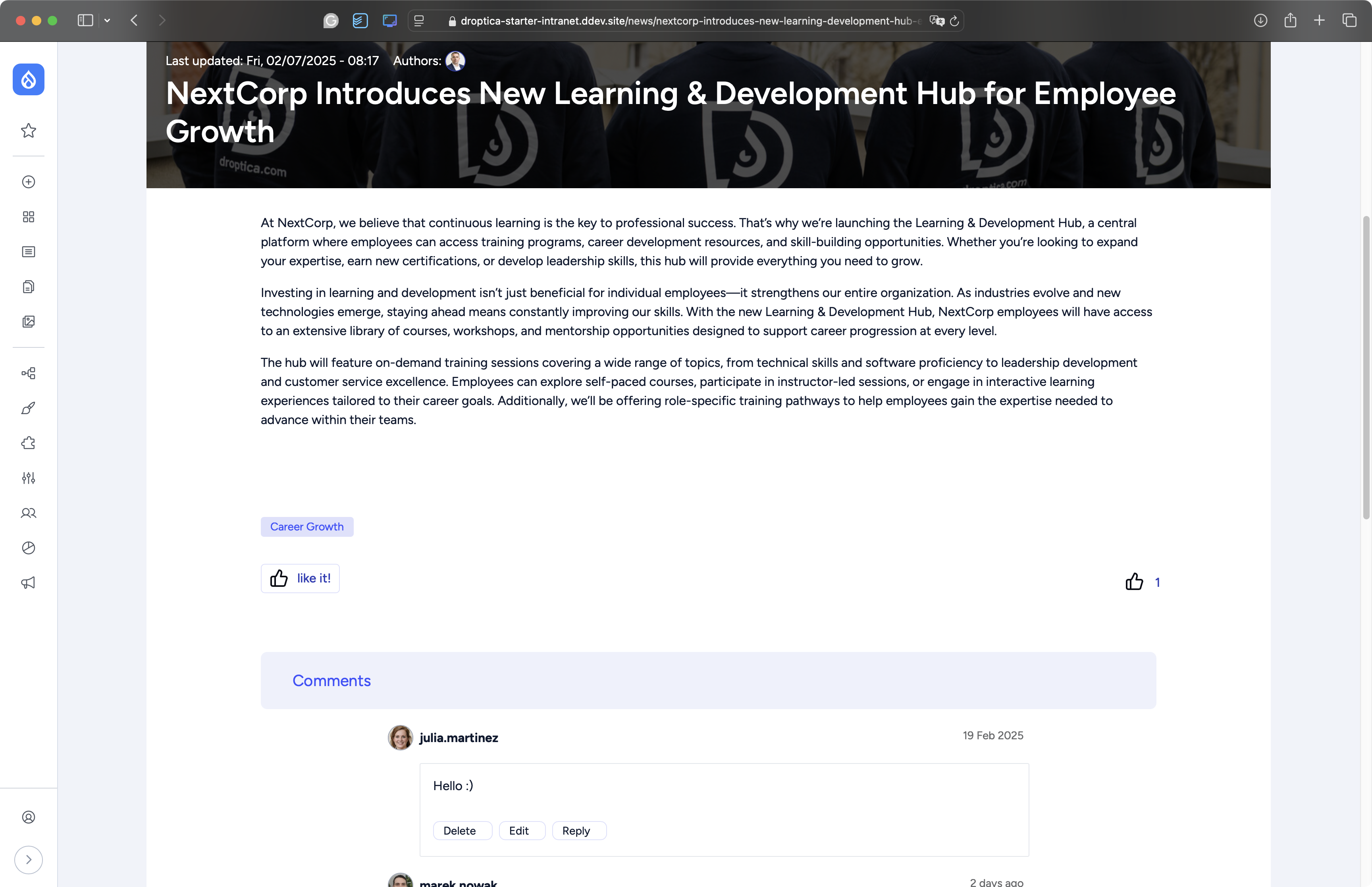
Comments and reactions under a post on the Open Intranet.
If video conferencing meetings are also on the agenda at your company, you may want to consider integrating the intranet with software that enables this, such as Zoom, Microsoft Teams, or Google Meet.
8. Employee engagement and usage of personalization
Try to encourage employees to share their knowledge and insights on various issues. Create opportunities for people to respond to posts - for example, adding likes, commenting, or rating intranet content. Your employees will be more enthusiastic to post while paying more attention to what they write.
Gamification elements
Worried that your employees won't want to respond to the content you publish? Implement gamification elements to motivate users to become active:
- activity ranking: a list of the most engaged intranet users,
- points system: rewards for reacting, commenting, and publishing intranet content,
- badges and achievements: awards for different types of activity,
- monthly challenges: contests to encourage certain activities,
- department leaderboards: healthy competition between teams.
Personalization of intranet content
Displaying content tailored to users' interests increases the likelihood that they will be more likely to engage in discussions and use the portal with greater enthusiasm. Personalizing company intranet is especially useful in large companies with hundreds of employees.
People at different career levels (and thus with different backgrounds) need different materials and tools to facilitate their work. They also have different interests. Effective ways to personalize:
- personalized intranet homepage: display content relevant to a specific department or role,
- topic filters: ability to hide or highlight specific categories of content,
- recommendations: algorithms that suggest articles based on previous activity,
- custom dashboards: the ability to arrange the interface according to your preferences.
Combining active encouragement of interaction with smart personalization fosters knowledge sharing and motivates employees to use the intranet as their primary corporate communication tool.
9. Include good practices for content management
Intranet best practices include not only boosting employee engagement, communication, and exchange of knowledge and ideas, but also verifying that users follow the rules of social interaction. Effective content management ensures that the modern intranet remains a safe and productive space for all employees.
Ability to moderate posts
Monitoring user activity makes it possible to respond to manifestations of discrimination, bullying or hate speech. This allows to shape a culture of respect and openness in the company. The administrator of the portal should take responsibility for the content published in it, but this can also be handled by a moderator specially appointed for this purpose.
A system of authority and roles
If you decide to appoint dedicated moderators, it is useful for your intranet software to be able to grant permissions to users. This allows you to enable specific people to modify and delete content created by other employees. The role system should be flexible and allow different levels of access, from regular users to section moderators to administrators with full privileges.
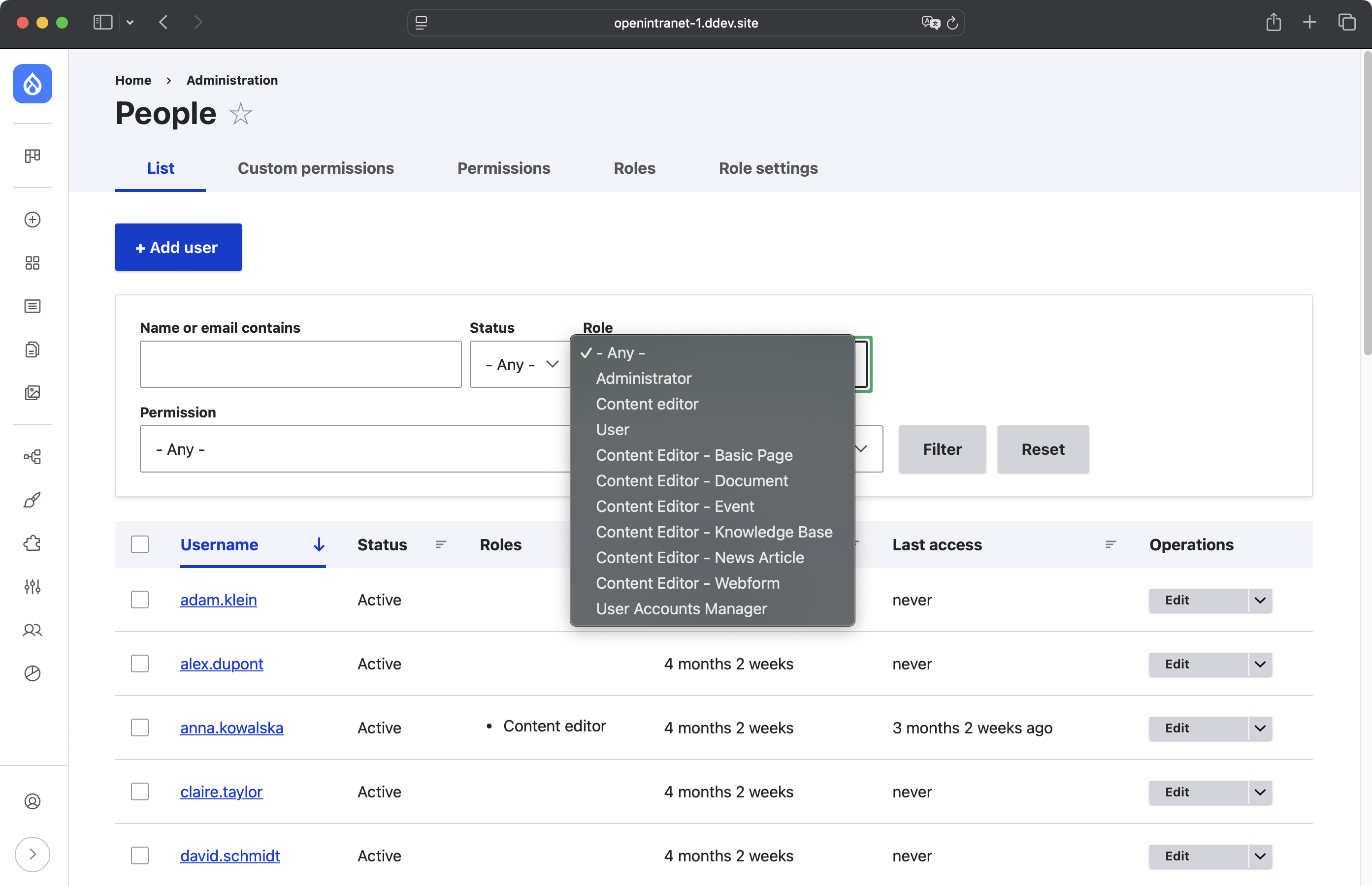
A view of users in the administration panel in Open Intranet with the option to filter by their role in the system.
10. Employee experience - from onboarding to development
An intranet can significantly impact an employee's entire path at a company, from day one to career advancement. A well-designed intranet experience makes employees adapt faster, understand their roles better, and have a clear vision of growth opportunities.
The digital induction process for new employees
The first day at a new job can be overwhelming - new faces, procedures, systems, and expectations. An intranet can make this process much more enjoyable and efficient. It can create:
- a welcome guide: an interactive path to introduce the new employee to the company culture,
- onboarding task lists: checklists with clearly defined steps to follow in the first days or weeks,
- office map: a digital plan of the headquarters with key locations and people marked,
- forms and documents: a central place for all necessary paperwork.
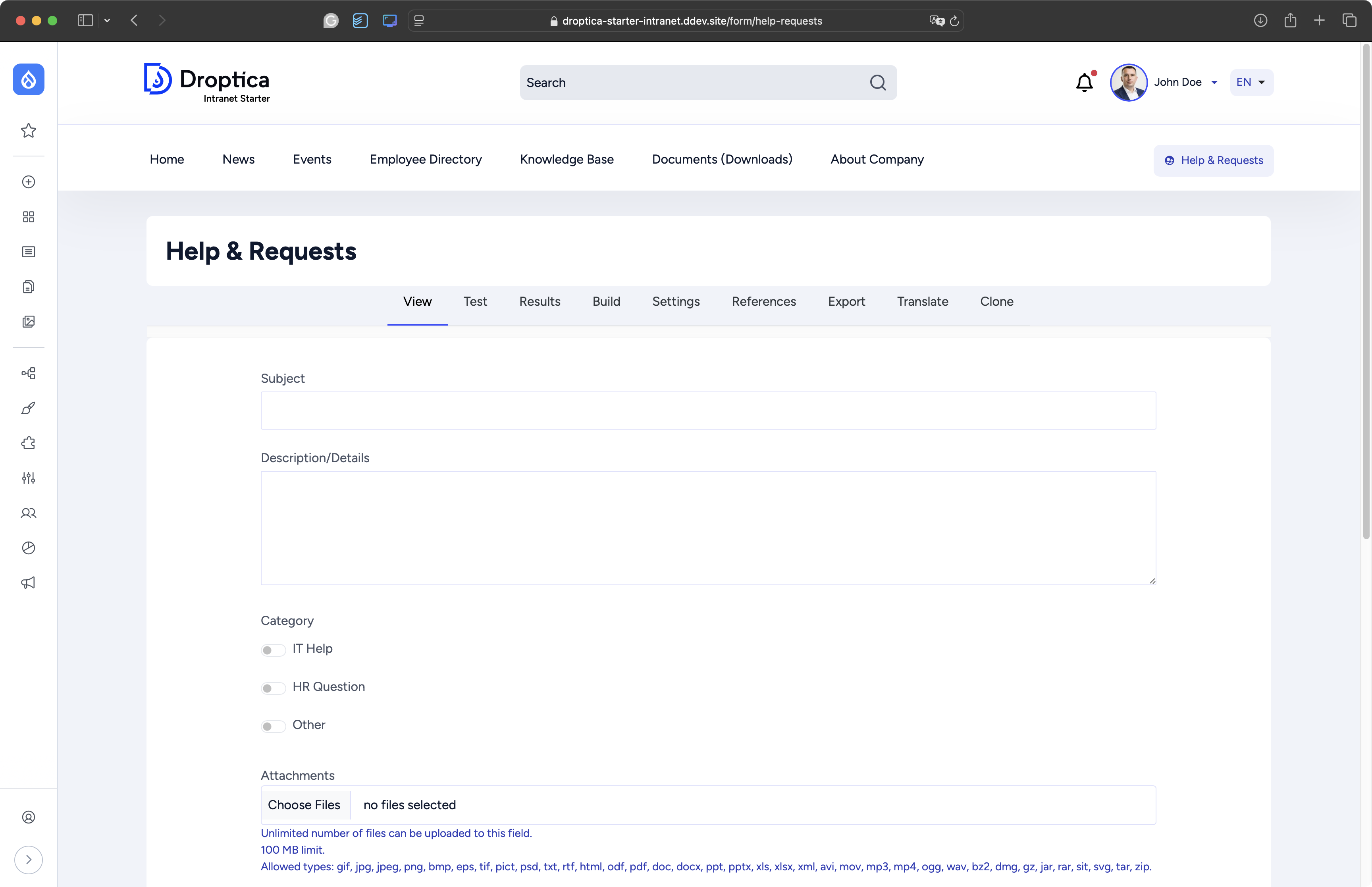
Training materials and knowledge bases
The intranet can become the main source of knowledge for employees at any stage of their career. Functionalities that help with this are:
- training library: a catalog of available online courses, webinars, and educational materials,
- procedures and instructions: step-by-step guides for all key processes,
- department FAQs: answers to frequently asked questions specific to each team,
- product knowledge base: detailed information about the company's offerings,
- technical documentation: tools, systems, and standards used in the organization.
It is important that materials are regularly updated and easily searchable.
11. Employee recognition and team involvement
Public recognition of employee achievements has a huge impact on motivation and building a positive organizational culture. The intranet can become a platform where successes are celebrated and employee engagement is systematically reinforced.
Systems for recognizing achievements and successes
Effective recognition systems on the intranet include a Wall of Fame showcasing employee achievements, monthly awards for outstanding professionals, and a gallery of project successes. It is crucial that employee recognition is specific, timely, and relates to clearly defined company values.
Peer-to-peer recognition
The most authentic recognition often comes from colleagues who observe each other's work on a daily basis. A kudos system for sending thank-yous between employees and peer nominations creates a culture of mutual support and builds stronger bonds within the team.
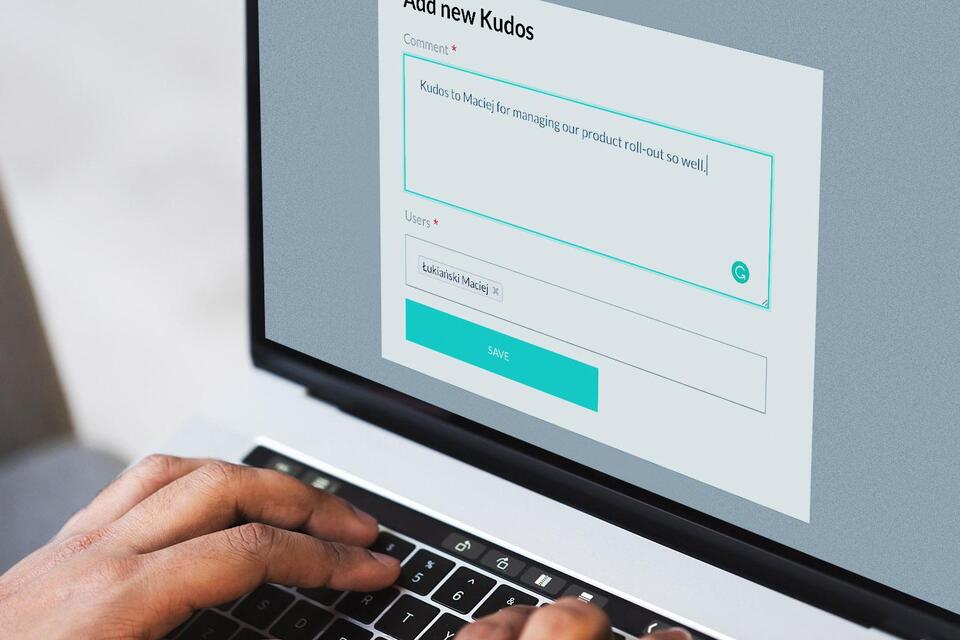
12. Enable collaboration
A company intranet can be not only a knowledge base, but also a comprehensive tool to facilitate daily teamwork. Modern organizations need platforms that support various forms of collaboration and enable effective project management.
Collaboration over documents and files
Implement functionalities to collaborate on documents, reports and other files. Key capabilities include sharing materials with colleagues in a controlled manner, allowing different levels of access - from read-only to full editing privileges. The system should offer commenting on documents, suggesting changes and tracking all modifications with the ability to revert to earlier versions.
Version management and access control
An important aspect of collaboration is ensuring that everyone is working on up-to-date versions of documents. The intranet should automatically manage file versions, show a history of changes, and let you know who made modifications and when. The permissions system must be flexible, allowing access to be granted to specific individuals, departments, or projects.
13. Creating the digital workplace of the future
Modern organizations need a company intranet that goes beyond traditional communication and becomes a complete digital ecosystem. The future of work requires platforms that integrate all aspects of work life into a single, cohesive environment.
Integration with work tools
An effective digital workplace integrates the intranet with all key systems used in the organization. Calendar integration allows you to schedule meetings directly from the intranet, synchronize appointments, and receive automatic reminders for important events.
A task management system allows you to create and assign tasks and track project progress, while document integration provides direct access to files without having to switch between applications.
Modern intranets can also connect to analytical tools, CRM systems, or industry software, creating a unified interface for all an employee's daily activities.
Adapting to hybrid and remote work
The future of work is a hybrid model, where employees split their time between the office and remote work. The company intranet must support this trend with functionality that provides a seamless employee experience regardless of location. Availability maps show who is working from the office and who is working remotely, making it easier to schedule meetings and collaborate.
The system should offer virtual collaboration tools, from integrated video conferencing platforms to shared workspaces, to the ability to quickly switch between office and remote modes. It is also important to provide equal access to information and resources for all employees, regardless of their physical location.
14. Develop your portal over time according to intranet best practices
An intranet is a living organism that must evolve with the needs of the company and the development of technology. You can start with a simple intranet to serve as a knowledge base for employees. Such a strategy allows you to get the system up and running quickly and gain initial employee experience. Over time, as the team becomes accustomed to the basic functionality, you can gradually add more advanced capabilities - from communication tools to collaboration systems to advanced analytics.
Responding to new technologies and updating the system
As time goes by, new technologies and their applications emerge and are worth implementing so that the company intranet remains intuitive and modern. The development of artificial intelligence, new security standards or changes in the way we work (such as the increase of remote employees) require adaptation of company systems. Regular monitoring of technology trends allows for proactive planning of updates.
It is equally important to keep in mind that existing technologies are constantly evolving, and after some time you may need to use newer solutions. Regular intranet security updates, performance optimizations and adjustments to new standards are essential to maintain system functionality. Planning for technology upgrade cycles avoids situations where the system becomes obsolete and requires costly upgrades.
Strategic planning
Successful intranet development requires long-term planning in line with the company's business strategy. The development roadmap should take into account both the anticipated needs of the organization and the available budget for technology investments. Regular reviews of your development strategy allow you to adapt your plans to changing circumstances.
We can help you plan, develop and implement your intranet in accordance with best practices so that your investment in internal communication brings benefits for many years and the system remains a useful tool supporting your organization's business goals.
***
Updated article dated 12/05/2023