
Creating Multi Language Website. How to Do It in Droopler?
Only 36.4% of web content is in all known languages except English. As much as 63.6% of all content is in English. If you want to open up to new audiences and until now, the texts on your website have been written in a language other than English, consider whether your website needs support for multilingualism. However, if you already create content in English and want to enter the French market, for example, a multi language website will also be helpful.
Web content - statistics
Even though statistics clearly show only a slight advantage for English when it comes to the language used online to communicate between people…
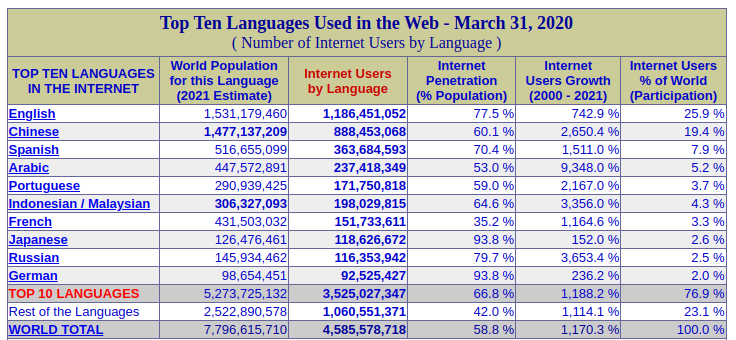
Source: Internet World Stats
…the content created for the general public is dominated by this language.
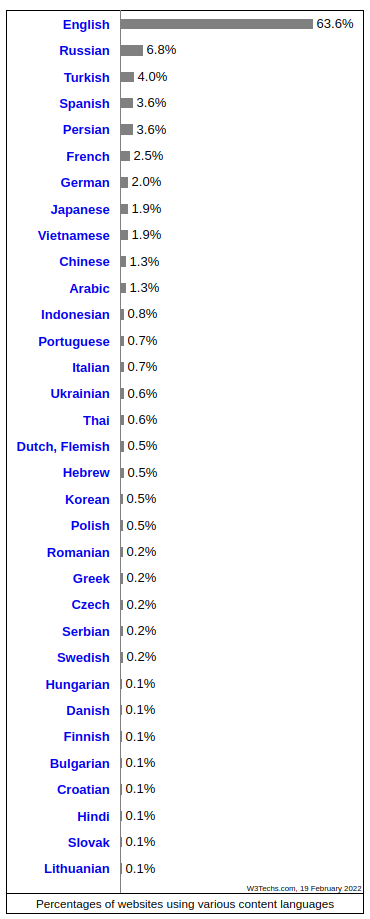
Source: W3Techs
The majority of content creators want their content to reach the largest possible audience. Global statistics show that one of the most efficient ways to achieve this is to create text formats in English.
What is a multilingual website?
As the name suggests, it’s a website where the content and entire UI (user interface) are available in more than one language. In the context of Drupal and other CMSes, this means that depending on a user's choice, the website will be presented in a given language. For individual language versions, there may be texts that have been translated into a particular language or whose content or layout is unique.
How does it work in Drupal?
The first step when installing Drupal is to select the primary language. If you select an additional language at this stage, the Drupal installer will automatically enable additional modules to introduce multilanguage functionality.
The modules that add this option include:
- Language - a basic module required on any website where the primary language isn’t English or which uses multilanguage functionality.
- Interface Translation - a module responsible for translating the user interface.
- Content Translation - a module allowing the translation of content entities, such as all types of nodes, taxonomy, blocks, etc.
- Configuration Translation - a module providing the functionality responsible for the translation of configurations such as roles, text formats, views, and panels.
You can find a full description of multilingual features in the Drupal documentation.
How to create a multi language website in Droopler?
Droopler is an installation profile that allows you to quickly build websites on Drupal. It has many built-in features that could take a long time to be created on your own. One of these features is support for multilingualism, which is enabled by default for demonstration purposes.
Content translation in Droopler
In the first step, you need to specify which content you want to translate. You can do this by navigating to admin/config/regional/content-language. Options on this page allow you to define which nodes, blocks and terms you want to translate. Additionally, in each entity, you can select specific types and fields to translate.
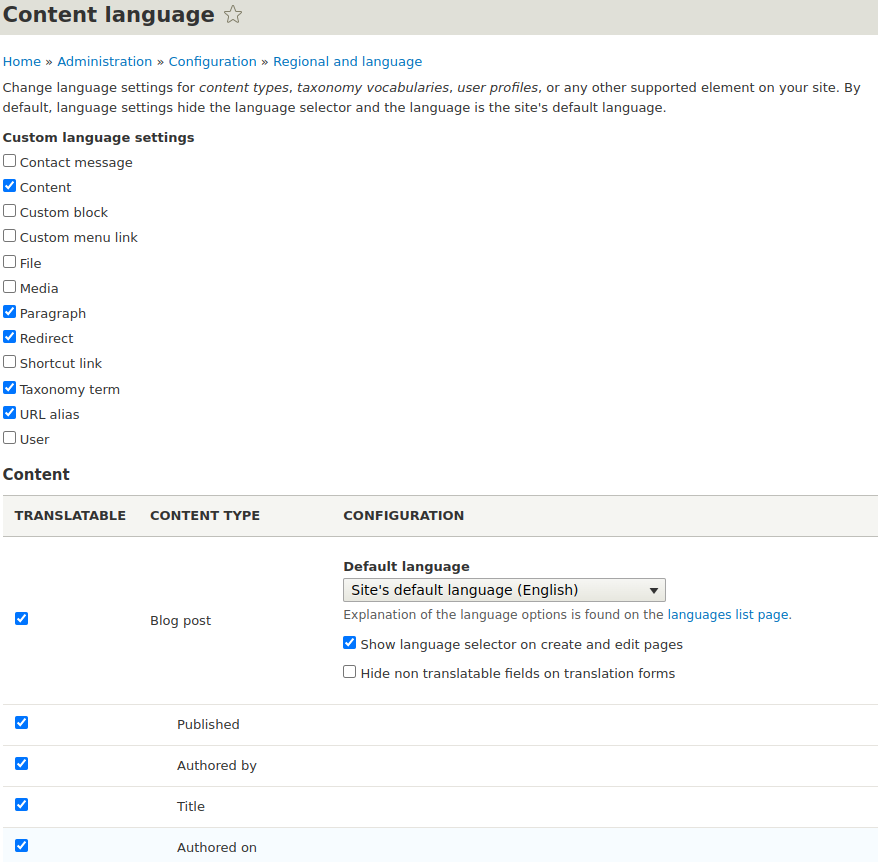
After configuration, proceed to edit the entity you want to translate. Then navigate to the Translate tab to select the language in which you are interested. You’ll see a standard entity editing form - the same as for the primary language.
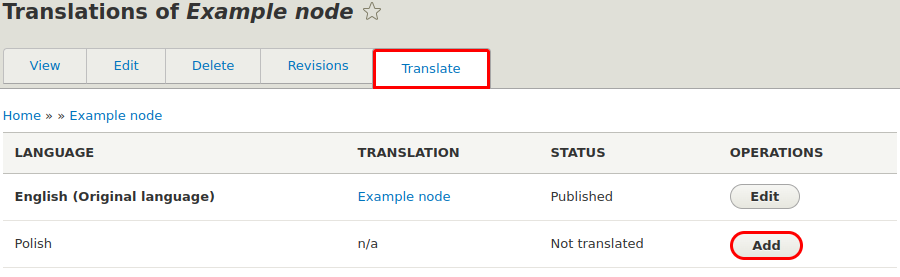
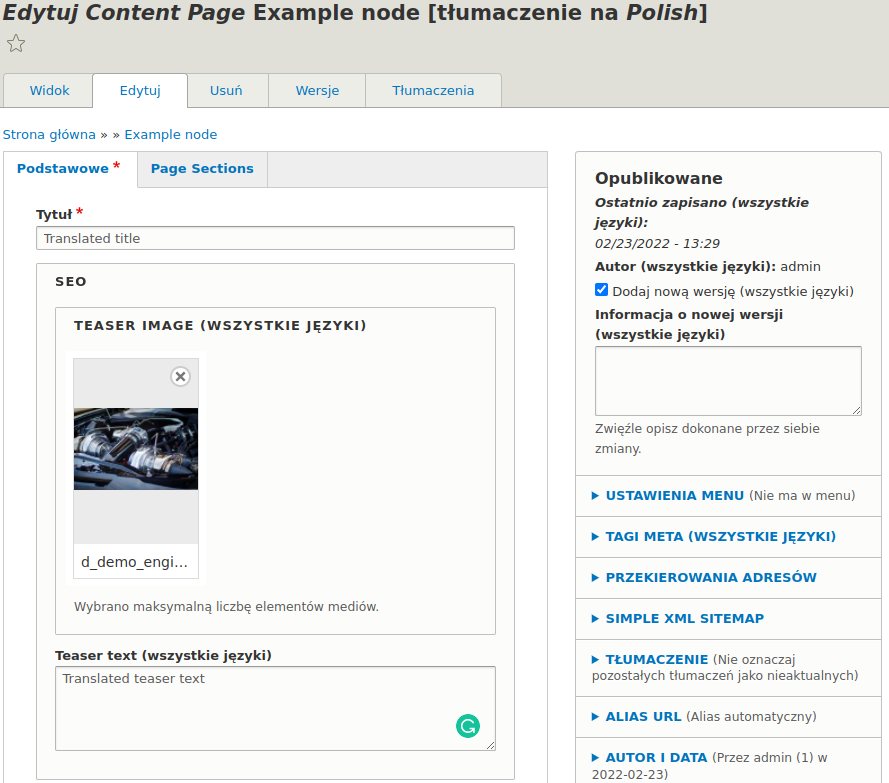
This is how editing the translation of an entity looks like in the case of Polish.
Translation of interface in Droopler
The interface translation form is available at admin/config/regional/translate. It contains a list of all character strings that are used on your website. If you want to translate a specific character string, you can use the available search engine to narrow down the results to the phrase you are interested in.
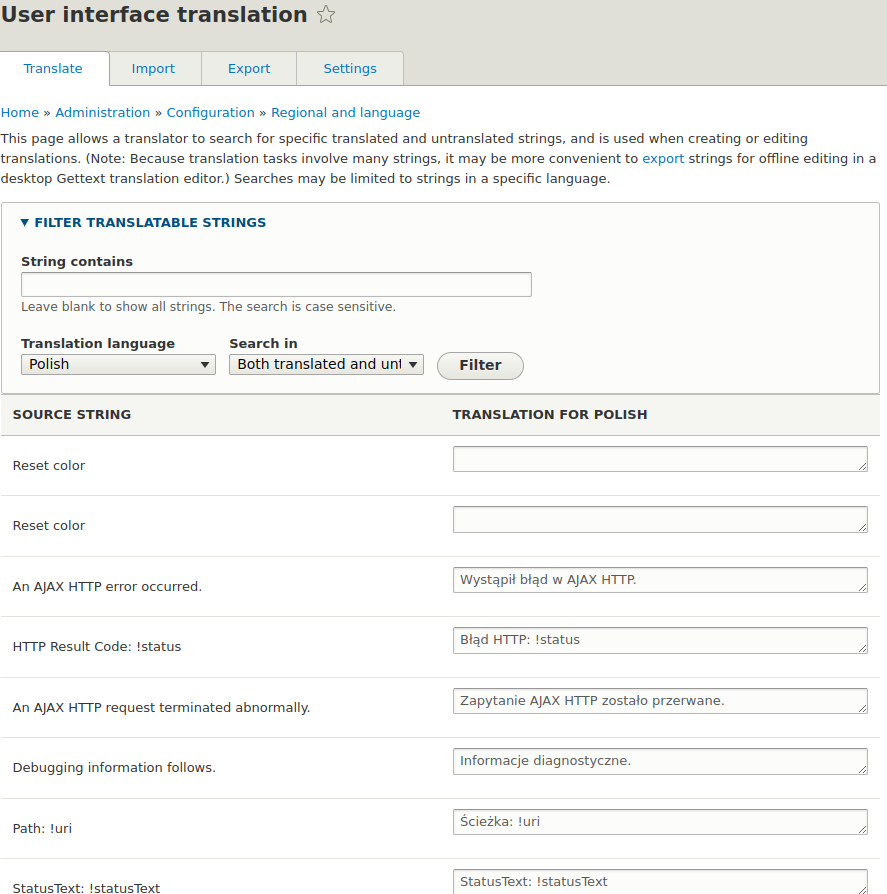
Translation of configuration
The translation of configurations is provided by the Configuration Translation module. It allows you to translate views, website name, dictionaries, menus, blocks, and everything else defined using the Drupal configuration system. To translate configurations, you need to access the Translate tab when editing a configuration and then select the language you want it to be translated into.
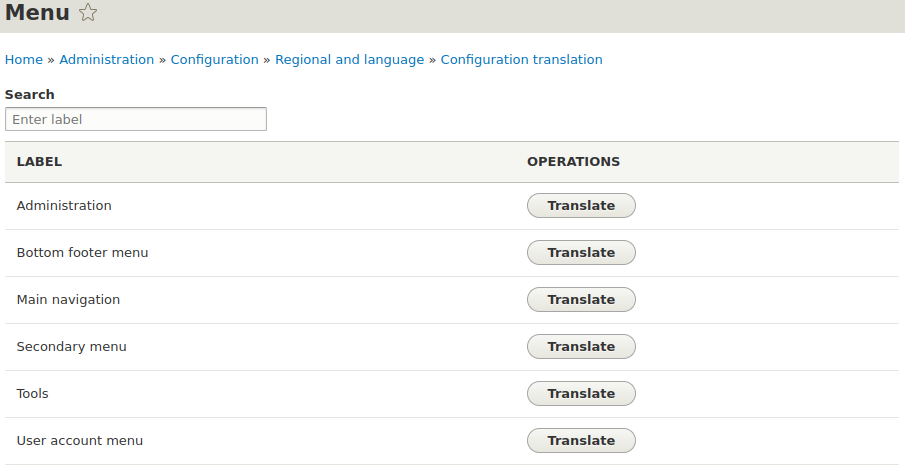
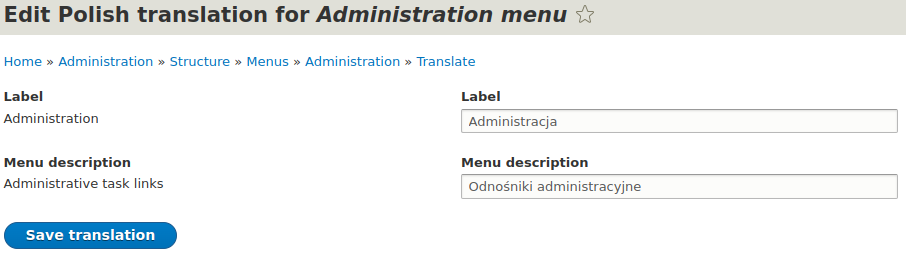
Multi language website - summary
Creating a multilingual website in both Droopler and Drupal itself is relatively simple, and extensive documentation makes the process even easier. The benefits of having this type of website are obvious, such as greater reach and therefore easier acquisition of new audiences. If you’re planning to create a website that will use multilanguage functionality and want this solution to work right after the installation, consider using Droopler - the website builder.
If its specifics don’t fit into your vision of the website or the rest of the functionality is unnecessary for you, creating a multi language website using Drupal's standard installation profile is also easy. However, in case you need support in creating such a website or a more complex solution, our Drupal development team will be happy to help you.














